Achievement 5 Task 1: Reviewing Steemworld.org by @muneebah

Today i am here to complete my achievement 5 task 1, i have completed my last achievement and verified, now i can certainly move on my next achievement. In this post i will talk about steemworld.org that is greatest tools of steemit.
Qno.1: Explain how to check Rewards summary for all time, last 30 days and last 7 days for yout account?
- First of all, I will open the steelworks.org.
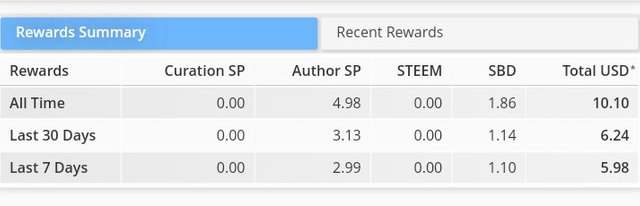
You will press on reward summary and you can see that all time your rewards, 30 days and 7 days rewards summary of history. Rewards summary will be found here.

Q.no2: Explain what is Delegation, type of delegation and how to Delegate SP?
Delegation is simply dictate any steemit user giving or receiving from any user Steem Power (SP). These two types of delegation given below;
Delegation in SP and Delegation out SP. To know the delegation that you have received and done you can received press on delegation button.
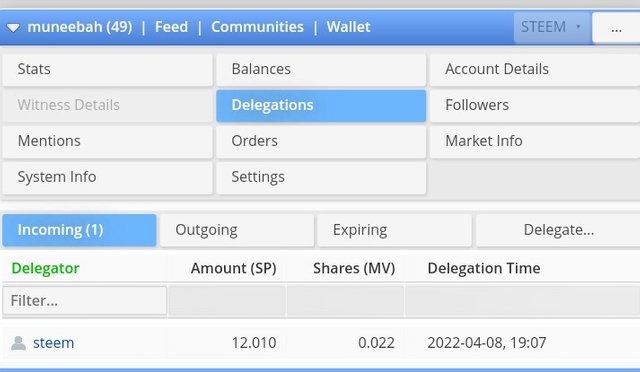

Q.no3: How to check incoming and outgoing Votes, please explain this with screenshot of both votes for your account?
Now i will show you my incoming and outgoing votes next to the votes count and CSI. Immediately a user press on incoming votes the user will get colour ful chart as top image. User can see the percentage of votes from that incoming pie chart in which you can see who users has voted on my post.
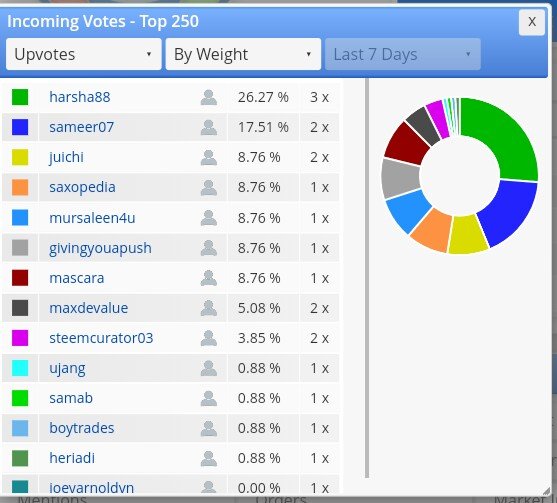
The same procedure for outgoing votes. Now you can press on the outgoing Votes button now you can get pie chart with the votes percentage that is given by you to other steemit users.
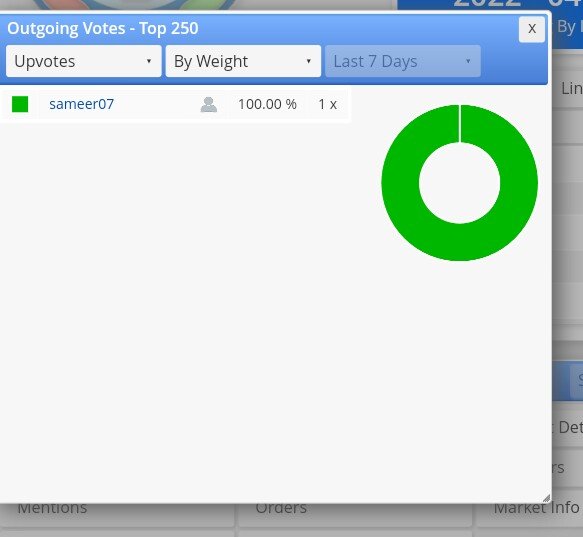

Q.no4: How to check account operations for past 7 days and what all details can be checked?
You will press account operations button for check past 7 days and you will see the past 7 days which you can view the account operations. Now i will show you my account operation of last two days.
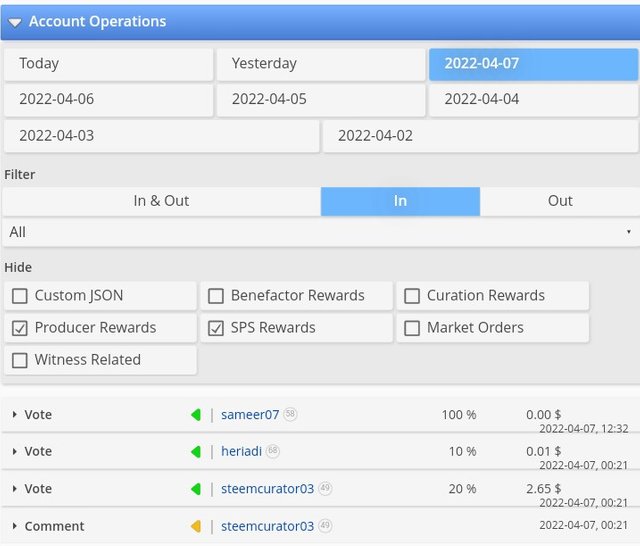

Q.no5: Explain Author, curation and Beneficiary Rewards. Also, mention author and curation Rewards for your account for past 7 days.
Under the coming rewards button you can see the Author, curation and beneficiary rewards.
Author rewards are those rewards for posts that is wrote unique from you and you get.
Curation rewards are those reward you can get through voting others steemit user posts.
Beneficiary rewards are those you get if someone made me a beneficiary and allocate your percentage of their rewards.
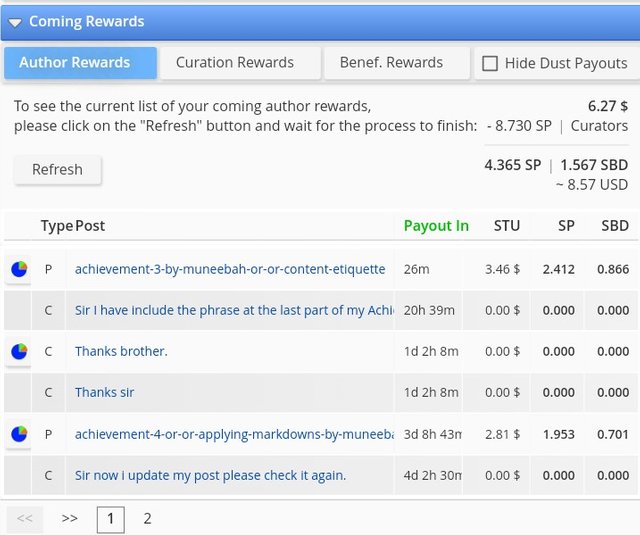

Q.no6: How to check your upvote value and at different voting weights using this tool?
The percentage votes that you have given to my posts or that you have received can be checked via account operations. We can see the vote value and the percentage value of each in out and in votes.
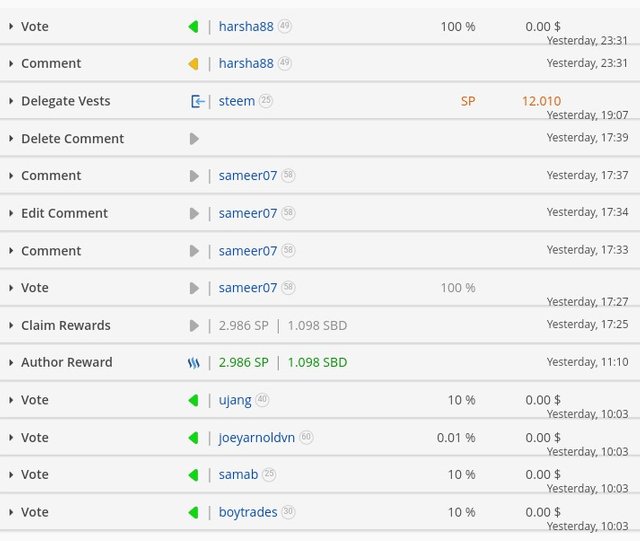
All screenshots taken from Steemworld.org
Thanks for reading and visiting my blog..

@cryptokannon | @inspiracion | @juichi
@ngoenyi
Regards, @muneebah

Hi @muneebah, this is to inform you that we have successfully verified your achievement 5.1, you may move to the next achievement task.
Thank you for completing this achievement.
It's also very important for you to join #club5050. To join the club you need to power up at least 50% of your monthly earnings. You can also join #club75 where you will power up 75% of your earnings for 2 months or #club100 where you are to power up all your earnings for 3 months.
Also note that all achievement posts must be posted only once. Even if your post is not verified, you need to exercise patience and be sure to tag a greeter to verify you
Thank you for completing this Achievement.
Hi, you need to power up at least 50% of your last two Achievement posts earnings to be eligible for steemcurator03 support
Hi, ma'am @ngoenyi now I have powered up half earning of last two achievement posts now I have join club5050.
Now i am eligible for steemcurator03 support, kindly ma'am support my achievement 5 task 1
Hi, @muneebah,
Your post has been supported by @ngoenyi from the Steem Greeter Team.
Very informative information brother