Achievement 5 Task 1 by @muktaraliu
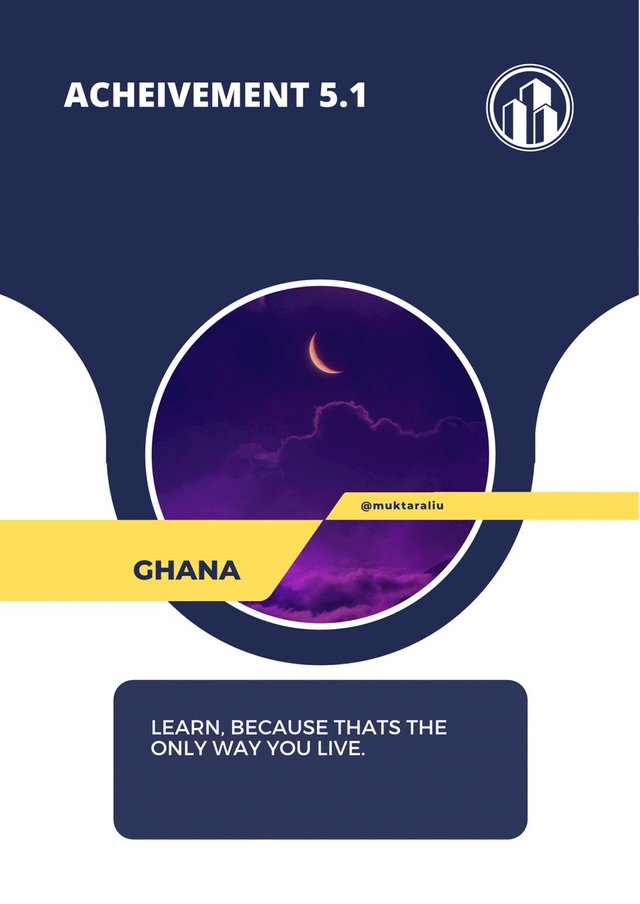
These achievement posts are great and we all need to learn them to know our whereabouts. This is my achievement 5.1. it’s about exploring steemworld.org
We use the URL steemworld.org/@username to open or access the website which opens your details. After its opening, scroll down to see the dashboard command and click on it.
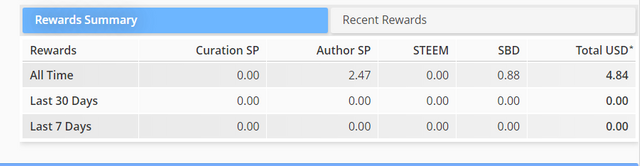
After that, it displays many things. Some of which are your Reputation, your SP, and other relevant information. Go down that line and you will see summary results. This summary result displays the 7days and the last 30 days’ rewards in both SBD and STEEM.
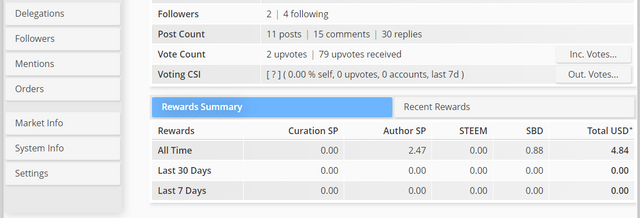
We are on the platform but people will help to give us the power to be able to vote and navigate easily. That’s where delegation comes in. delegation is giving us SP to a user to make an impact in terms of voting, commenting, and voting. It shows at both their ends. The one who delegated it shows minus that amount delegated and the one, who delegated it shows plus.
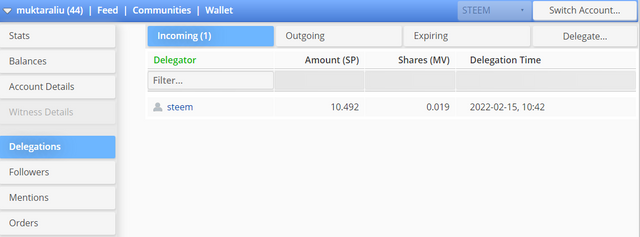
We have outgoing and incoming delegations. Outgoing delegation is what shows the negative. When you delegate from your account to another person that’s when we term it an outgoing delegation. Users sometimes get rewards for these delegations.
Incoming delegation is also another, with this delegation, you receive from someone. It shows plus when we check your wallet. It comes from another user to you and it can be used for anything until the owner needs it.
To delegate, you open the dashboard up front, check the left side you will see delegation.
After clicking it then showings, incoming, outgoing, and then delegate.
You choose to delegate and fill out the form.
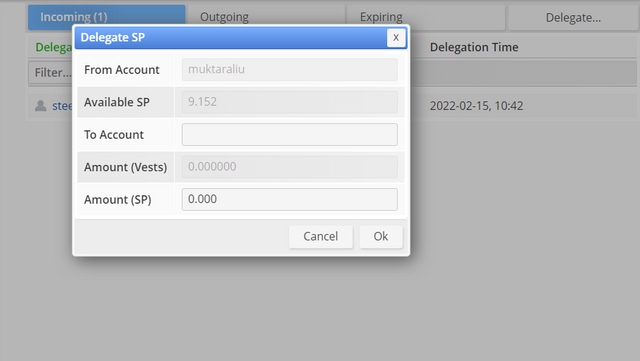
They then ask for your active password to complete the delegation. And that’s how delegation is done.
Incoming and Outgoing reward
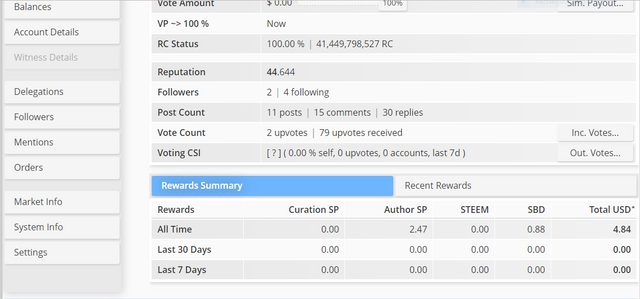
We scroll up again. Checking from the list on the left side. We choose the first one which is stats. After that, we check the bottom right side of the screen just before the summary reward. You will see incoming and outgoing rewards and then click on that.
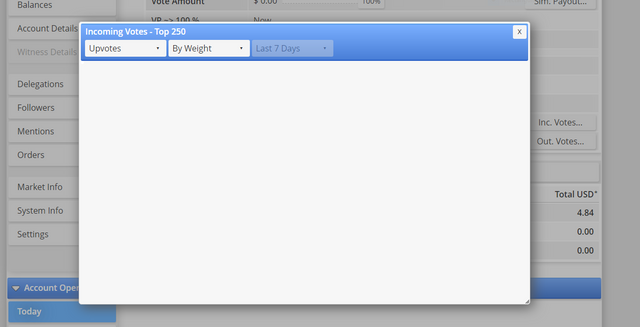
It's empty because I haven't received any upvotes for the last 7days
We then see everything about that.
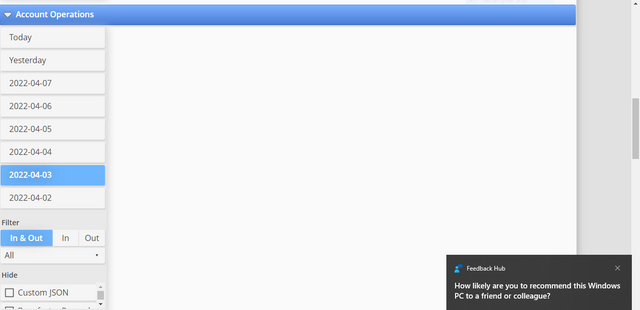
I haven't done anything that's why it's empty.
Checking account operation, we move top to the list at the far right. We see account operation there. We choose the day we wish to navigate and w can see both upvotes, comments, and the post we made on that particular day.
Author reward: this is the reward an author is entailed too. When you make a post you get something for writing it. That’s what is termed an author reward.
Curator’s reward: This is the reward that those who vote on a post get. They are termed, curators. This is where we know that we don’t just vote for nothing. At the end of the day, we get rewarded based on the SP we used in voting.
Beneficiary reward: this is a reward an account gets from a post. An author writes a post and set a beneficiary meaning that the user will get a specified amount on it as the author indicated.
I have been away for some time now and even with the time I was present, luck wasn’t mine. This is the summary of my last 7 days’ reward.
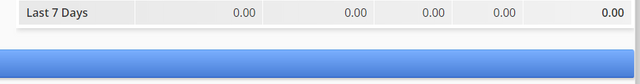 wwww
wwwwI want to stop here and say a very big thank you to the authors of these achievement posts. Thank you
CC: @nattybongo
You may now proceed to you the next Achievement task at your own phase.
Hi, @muktaraliu,
Your post has been supported by @ngoenyi from the Steem Greeter Team.
Congratulations bro keep up the good work
Thank you
Congratulations bro keep up the good work