ACHIEVEMENT 5.2 TASK BY @MUKKY23: REVIEW STEEMSCAN
Good day steemians, hope you all are doing good? It's always a pleasure to be back here. Today I will be presenting my achievement 5.2 task that will be focusing on a comprehensive review on steemscan
.jpeg) sourcesteemscan
sourcesteemscan
WHAT IS STEEMSCAN
Steemscan is literally a STEEM exchange tool built on the STEEM system. It's mostly used for the exchange of steem token for other cryptocurrencies such as USDT, BTC and TRX.
One doesn't need to have a special knowledge in order to navigate through this tool. It very simple to use. Let's not also forget that steemscan was developed by @futureshock and @roadofrich.
PLEASE EXPLAIN THE CURRENT STEEM PRICE AND VOLUMES ON DATE OF SUBMISSION OF THIS REVIEW.
Upon visiting steemscan, on the home page they'll be a dollar sign on the top right corner of your screen. Once you click on it, it'll provide you with two graphical charts. One representing the price movement and the other representing the volume movement. Please for better understanding,make reference to the image below.
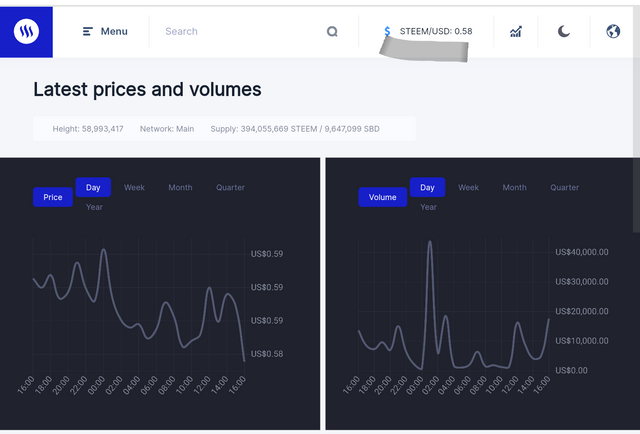 screenshot:steemscan
screenshot:steemscan
PLEASE EXPLAIN THE INFORMATION SHOWN UNDER LATEST TRANSACTIONS AND BLOCK SECTION.
After the graphical chart, scroll down a little bit and you'll find the Latest transactions and Latest Block section.
Under Latest transactions
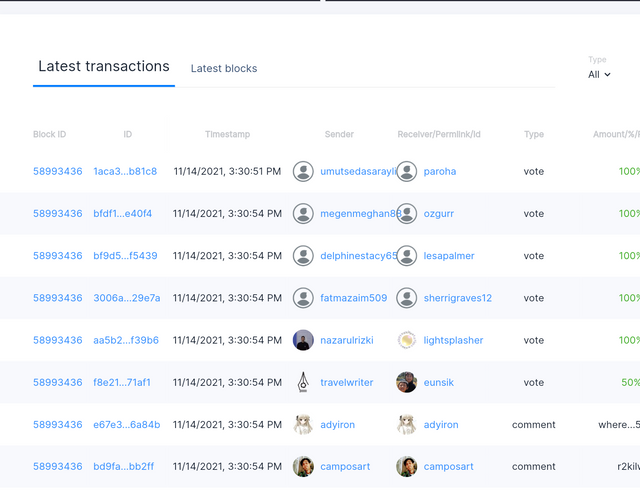 screenshot:steemscan
screenshot:steemscan
- Block ID: This is the unique number given to every block on a Blockchain.
- ID: This can be refered to as the transaction ID. It's mostly in strings and it's given for every transaction.
- Timestamp: This is the time and date the transaction took place.
- Sender: Mostly user ID of the sender.
- Receiver/permlink/ID: This is the user ID of the recipient.
- Type: This is the STEEM transaction type.
- Amount/%/Payload: The amount in percentage for steem/sbd
Under Latest blocks
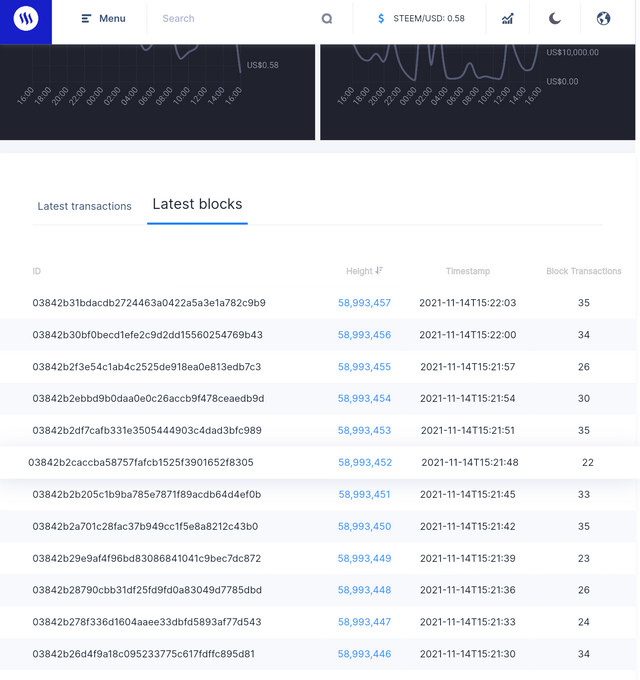 screenshot:steemscan
screenshot:steemscan
- ID: This can be refered to as the transaction ID. It's mostly in strings and it's given for every transaction.
- Height: It's the location in a Blockchain that is being measured by how many confirmed blocks precede it.
- Timestamp: This is the time and date the transaction took place
- Block transaction: This is the record of each new transaction added to the block.
- Mined by: UserID of miner.
PLEASE EXPLAIN THE INFORMATION BEING DISPLAYED UNDER THE WITNESSES SECTION AND STEPS TO VOTE A WITNESS.
To get to the witness page, first of all you need to click on the "menu" tab. After that a list if options will be displayed. Then you can go ahead and select "witness".
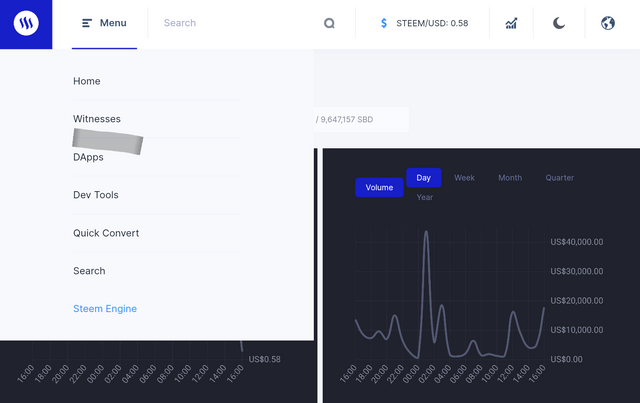 screenshot:steemscan
screenshot:steemscan
- Total witness: This means the total number of signatures.
- Total mined: This means the total amount of STEEM mined
- Last block Height: This is the total number of blocks in a Blockchain exception of one.
- Transaction count: Total number of confirmed transactions.
- Current witness: The user ID of the last signature on the block.
Steps to vote a witness
Under the active tab, choose a user which you'll to vote for and click on the "vote" tab.
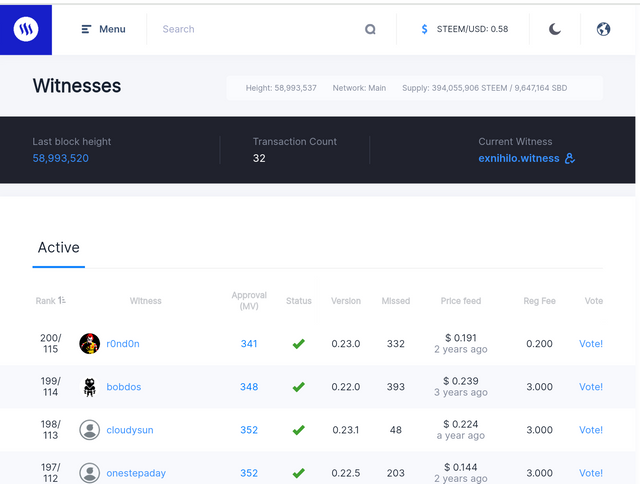 screenshot:steemscan
screenshot:steemscan
Confirm this transaction by clicking on continue. Please for better understanding, pictures are being provided.
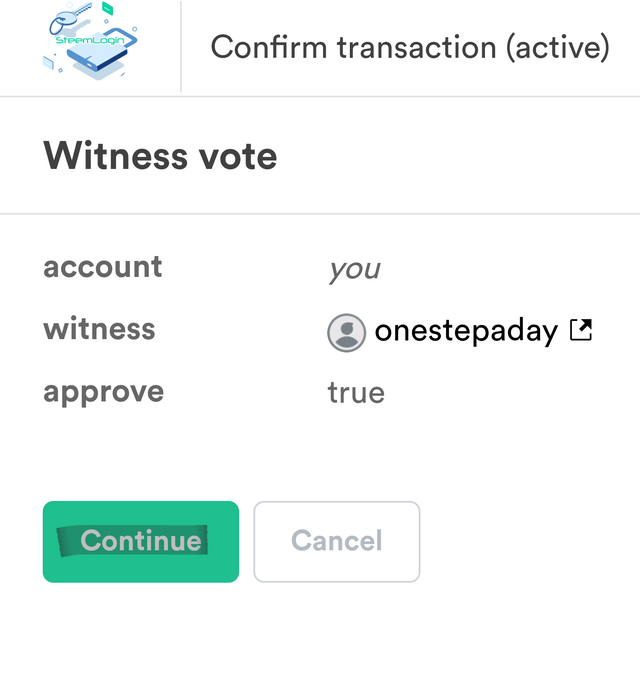 screenshot steemscan
screenshot steemscan
Provide the necessary information and click on "Get started" to proceed.
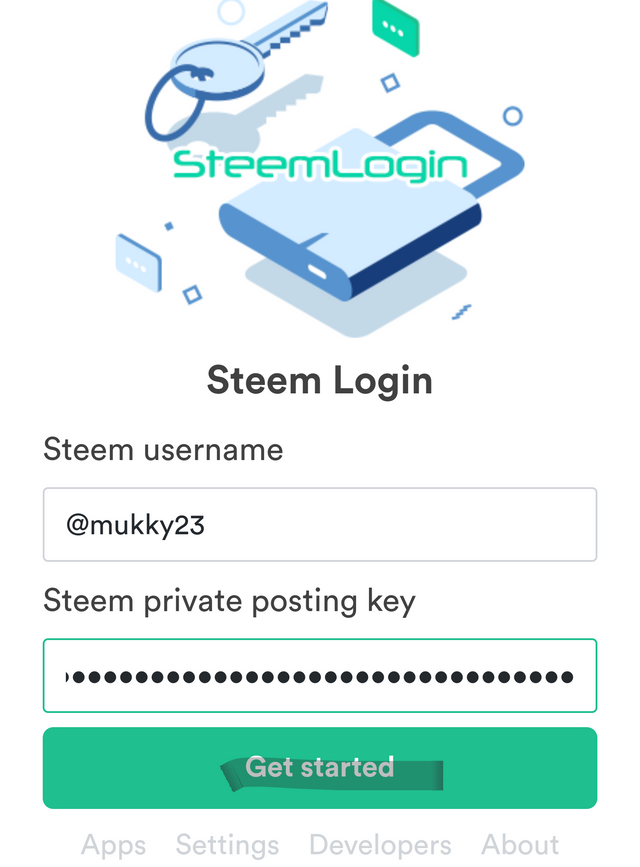 screenshot:steemscan
screenshot:steemscan
PLEASE EXPLAIN WHAT IS DAPPS AND MENTION THREE DAPPS WHICH YOU HAVE USED OR MAY USE IN THE FUTURE.
Dapps simply means decentralized applications.
They are apps that run on a peer to peer network on a decentralized computing system such as a Blockchain. Steemscan has a few dapps which we will be looking at .
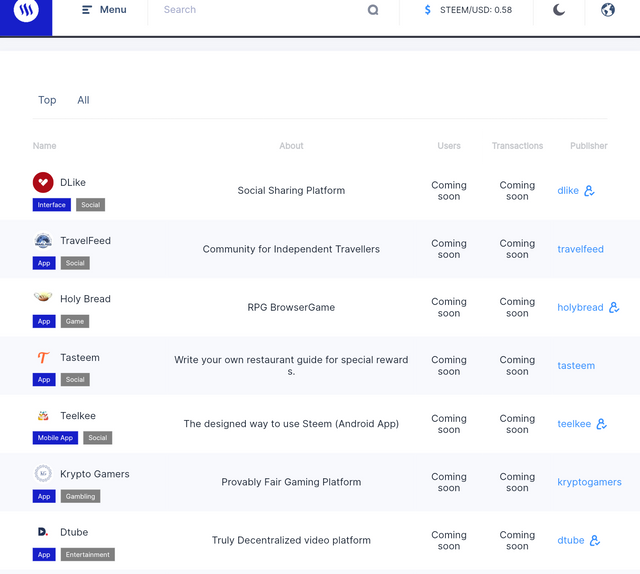 screenshot:steemscan
screenshot:steemscan
I've actually used a couple of Dapps before and they are as follows:
- Steem Blockchain explorer
- Uniswap
- Pancake swap
HOW CAN ONE USE QUICK CONVERT AND WHAT US THE FEE CHARGED FOR DIFFERENT STEEM AMOUNT FOR WITHDRAWAL.
Steem can be converted into other cryptocurrencies such as BTC,USDT,TRX and many more on the quick convert page.
See pictures for illustrations.
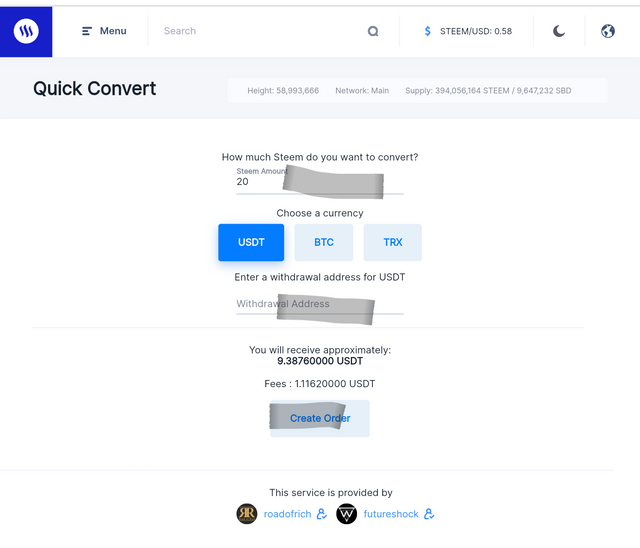 screenshot: steemscan
screenshot: steemscan
Input the amount of STEEM you want to convert, them make sure you copy the address of the wallet you want to withdraw it into,then click on "create order".
PLEASE EXPLAIN WHAT INFORMATION IS PROVIDED BY THE SEARCH FEATURE.
On the search page, we can find various steem actions such as Account, block and transactions.
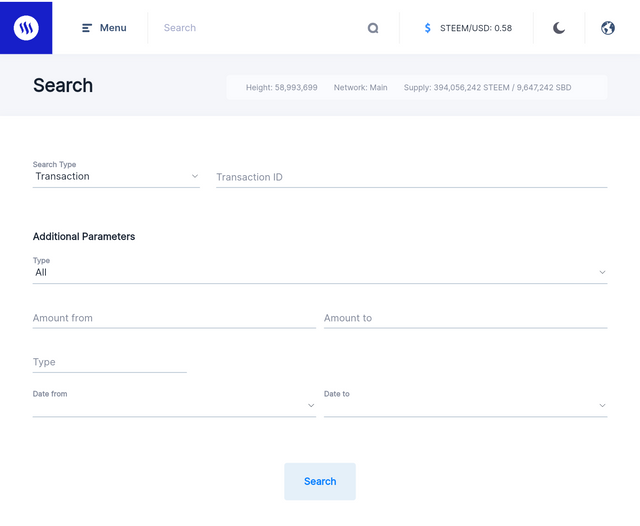 screenshot:steemscan
screenshot:steemscan
When you click on "search type", the follow options will appear.
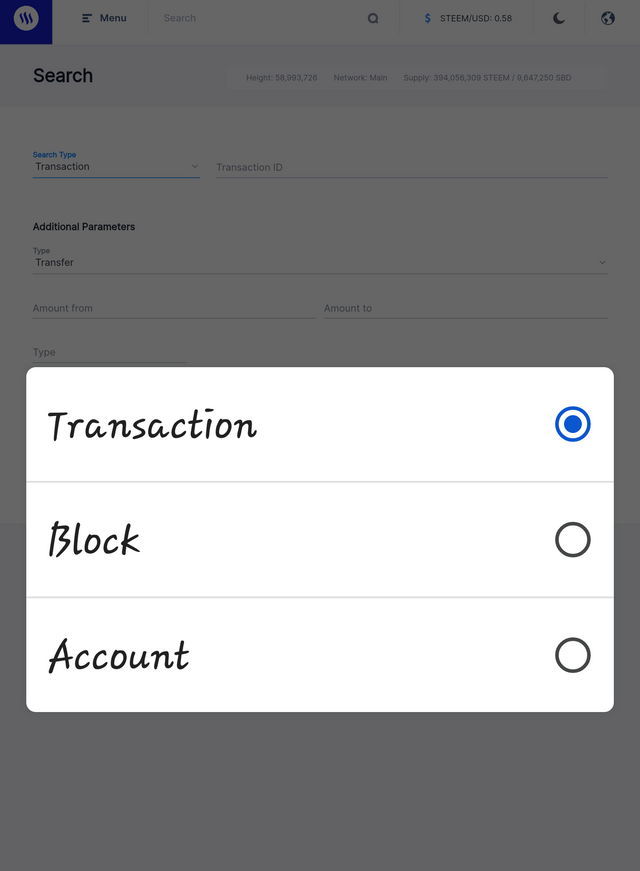 screenshot: steemscan
screenshot: steemscan
And when you click on "All", the following options will appear.
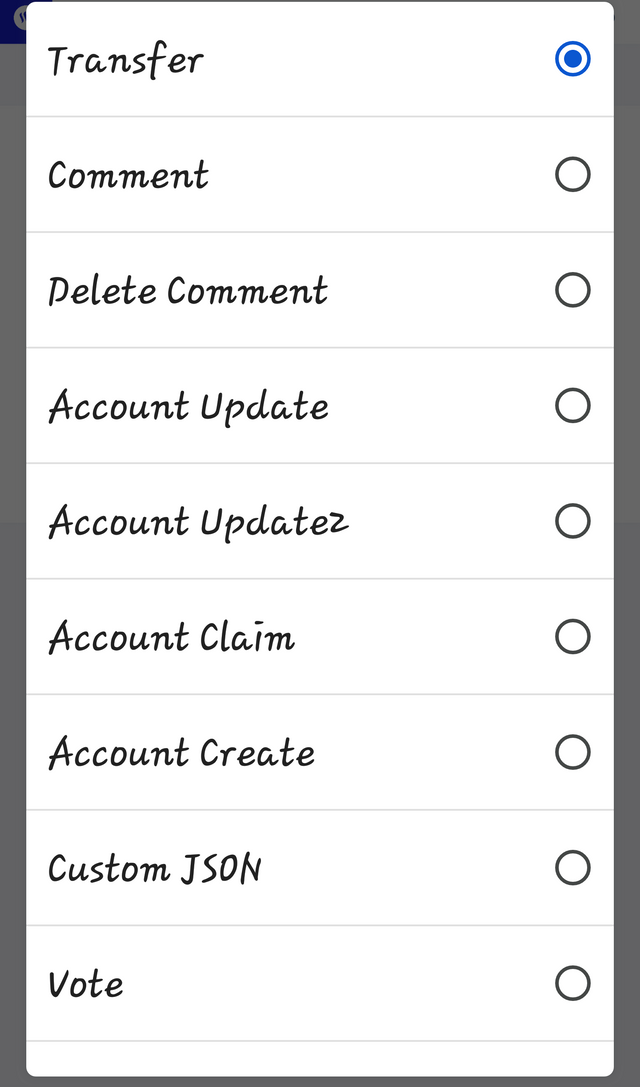 screenshot: steemscan
screenshot: steemscan
CONCLUSION
With all we've explained in this article, I believe it's fair enough to say that steemscan is a very vital tool to all steemians and learning how to navigate through it is very important. I hope this article will be educative to all. Thank you.
Good knowledge of this task. Your Achievement task has been verified, you may now continue with the next task.
Rate 3
Thank you sir
@xkool24 please review and verify sir
@nattybongo
@whitestallion
Hi, @mukky23,
Your post has been supported by @boss75 from the Steem Greeter Team.