Achievement 5 Task 4 by @msquaretwins : Review steemdb.io


Introduction
I am Kehinde Micheal and my username is @msquaretwins. It is a great privilege to be writing my achievement 5 task 4 post at a time like this. The previous achievement posts have enhanced my understanding of steem blockchain, steemit tools and different markdown that are applicable on this great platform. Just like task 1-3 of achievement 5, this post is also designed to expose us to another tool which very important in steem ecosystem. Therefore I will be exploring the tool called steemdb. Follow me closely as we journey together.

Question 1
How do I see the "recent history"?
• The first thing to do is to go to steemdb website by clicking https://steemdb.io
• Then the home page of the above site will appear before you as displayed below

• The home page had so many features. In the home page, you will see Recent Blockchain activity and network performance.
• Recent blockchain activity consist of transaction, operation and series of steem block height as displayed in the first screenshot.
• Network performance tells us the transaction perform per specific period of time as displayed in the second screenshot below.
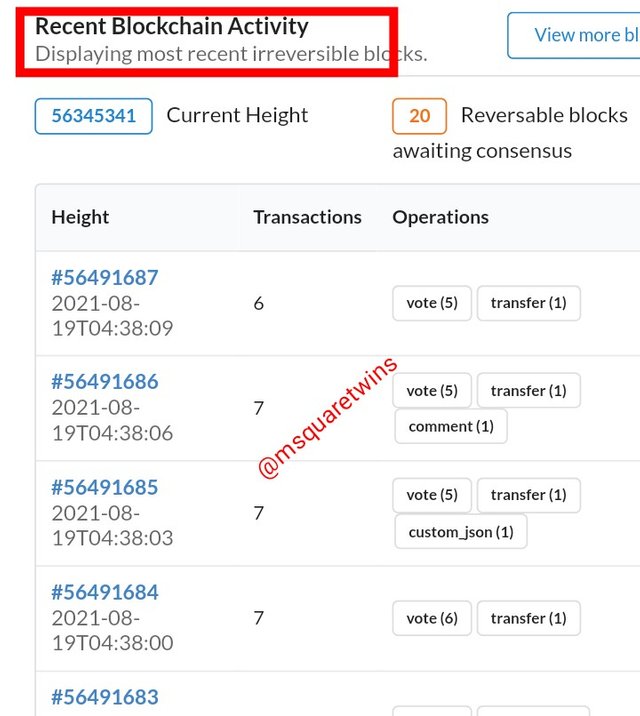
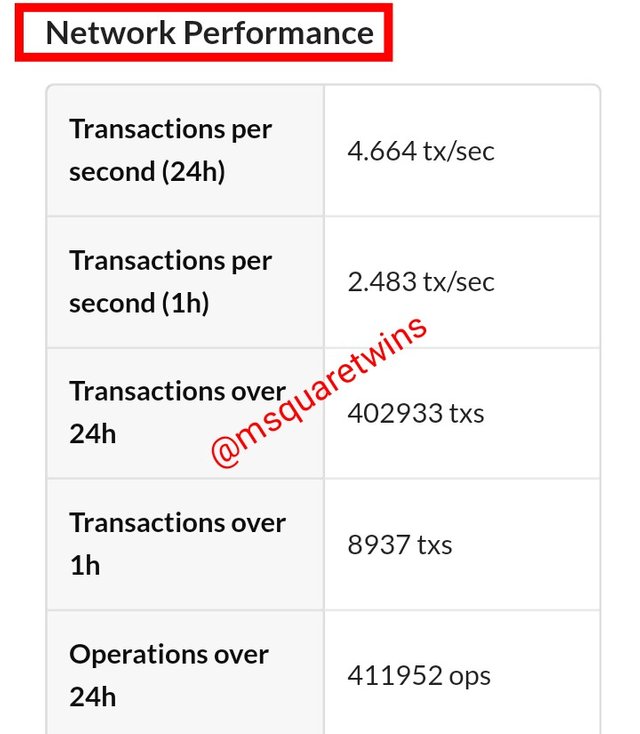
• Another interesting things are the reward pool and global properties all found on the home page.
• In the reward pool, you get to know total reward balance, recent claim, last update etc on the steemit platform.
• global properties, as it name implies shows all the properties of steem in general.
The pictures below shows the information about reward pool and global properties.
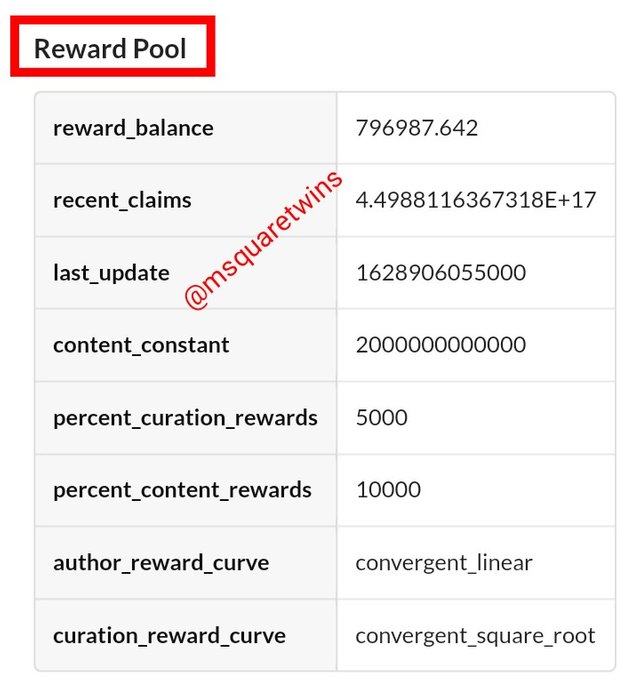
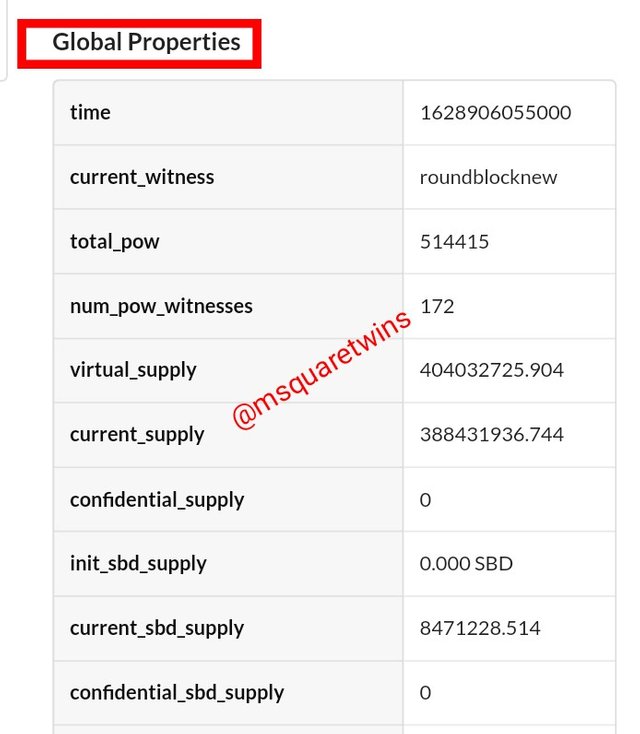
Now to see recent history, click account from the features displayed in the screenshot below.
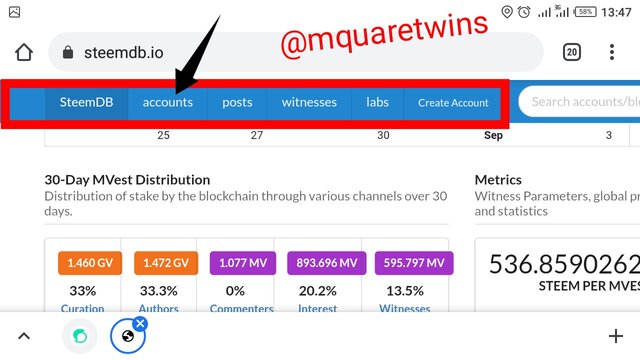
• when you click the account, different accounts sorted by metrics will be displayed for you as seen in the first screenshot below.
• Now to check specific account history, type the username on the search bar as displayed in the second screenshot below.
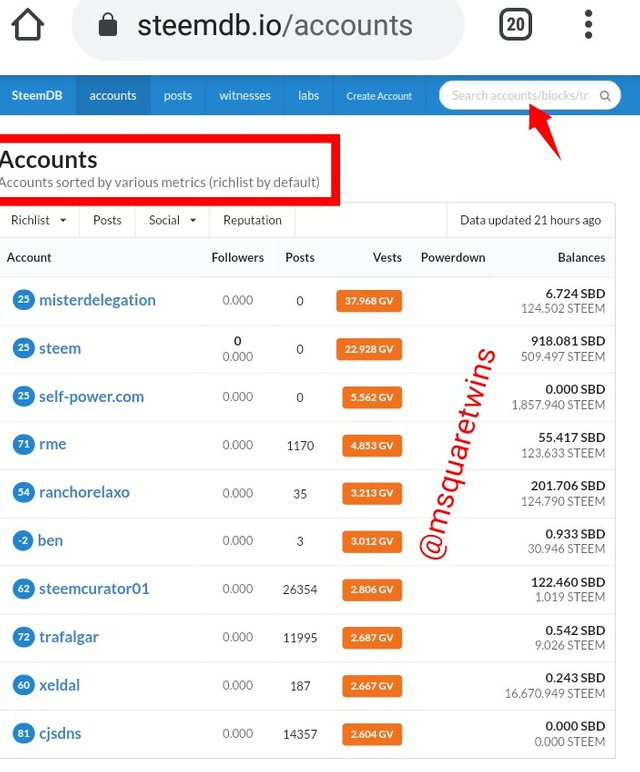
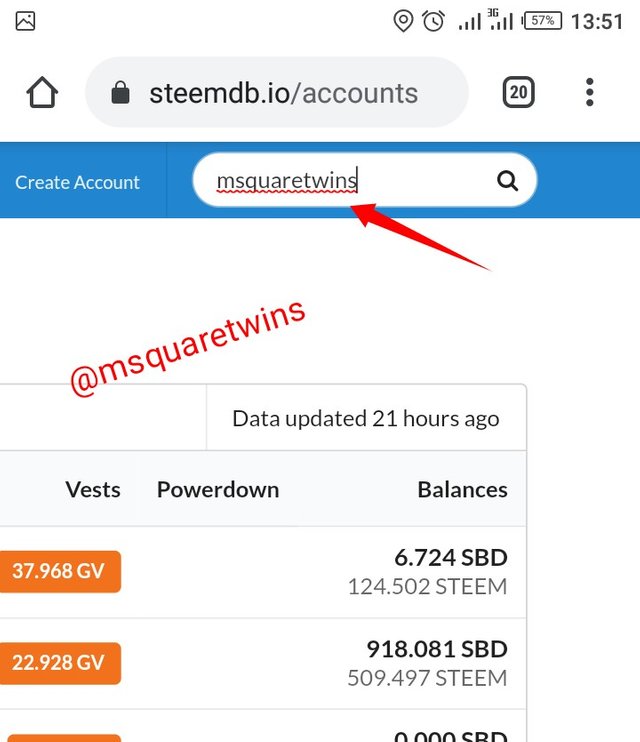
• Note that I typed my username msquaretwins on the search bar and searched it. Then my account appeared before me.
• The recent history for msquaretwins account is displayed in the screenshot below.
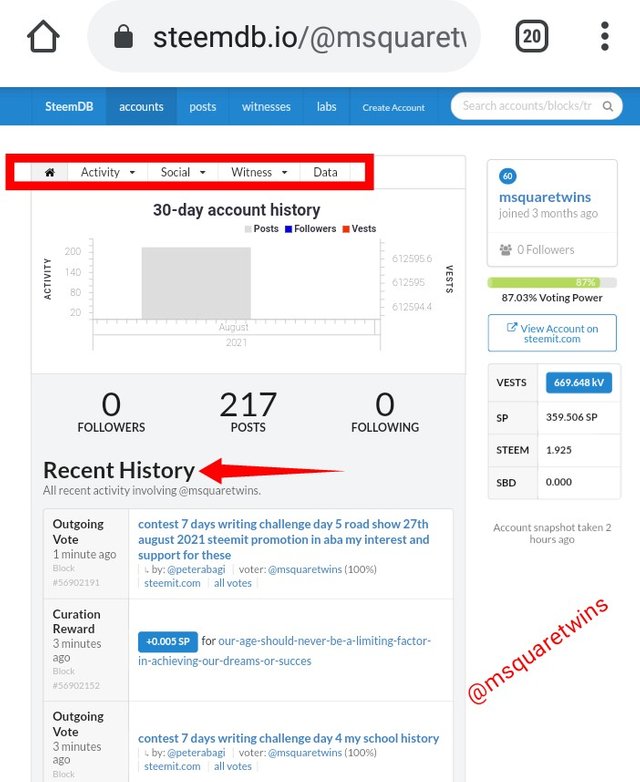

Question 2
How do I check the different activities: Posts, Votes, Reblogs, Replies, Reblogs, Rewards, Transfers, etc
Different activities of an account can be viewed by clicking activity feature as displayed in the screenshot below.

• As seen from the screenshot above, we have a list of features under activity.
• The first screenshot shows the result of post activity which is the feature one under activity. Here, you will see each post and the pending payout.
• The next feature under activity is vote activity which is expressly displayed in the second screenshot below. In this page you will see both the outgoing and incoming vote as indicated by blue and black arrows respectively.
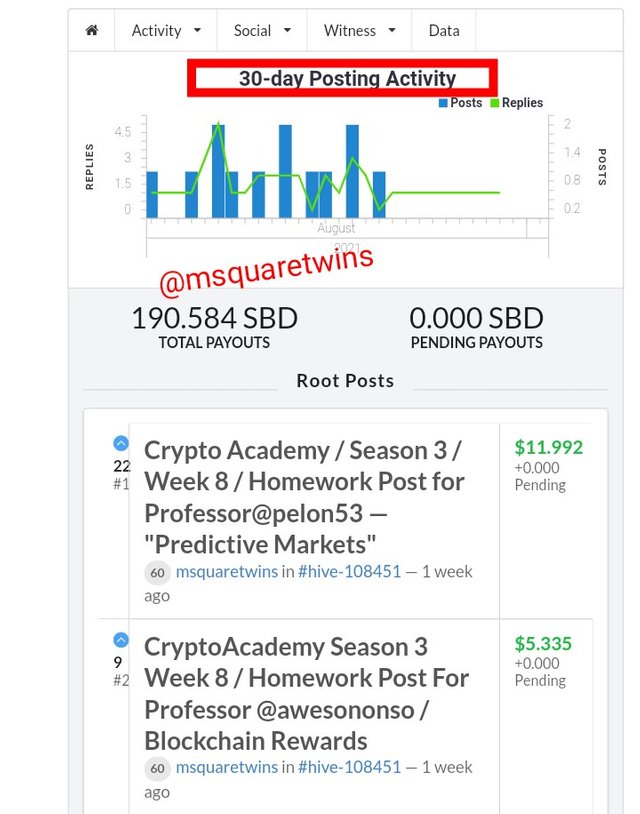
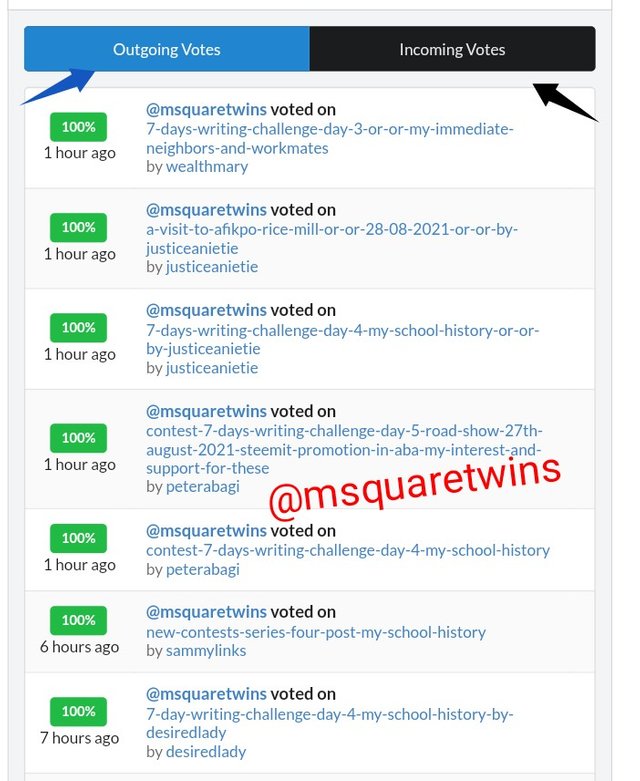
• The next feature under activity is replies activity. Here you will see all replies activities in this page. This is displayed in the left screenshot below.
• The next feature is reblogged content. This page shows you people you have retweeted their post. The right screenshot below shows my reblogged content.
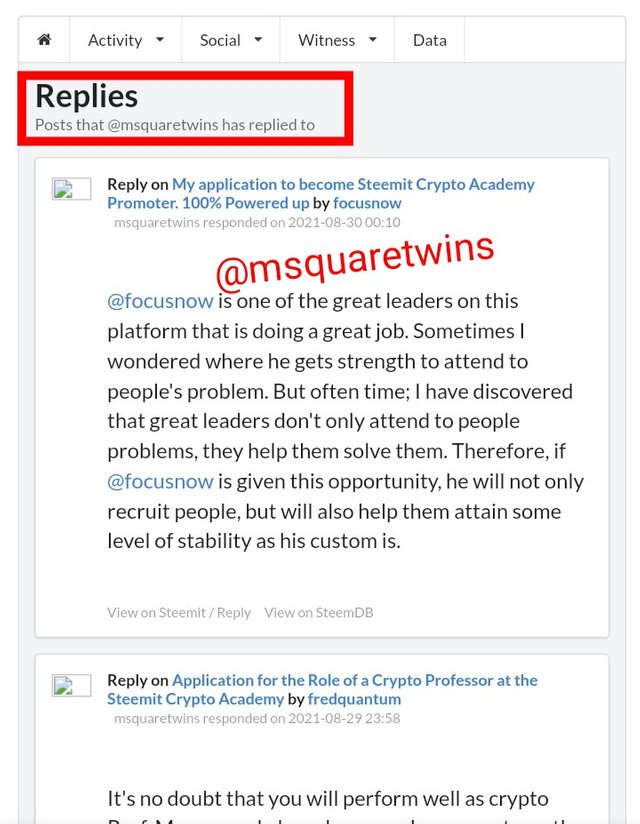
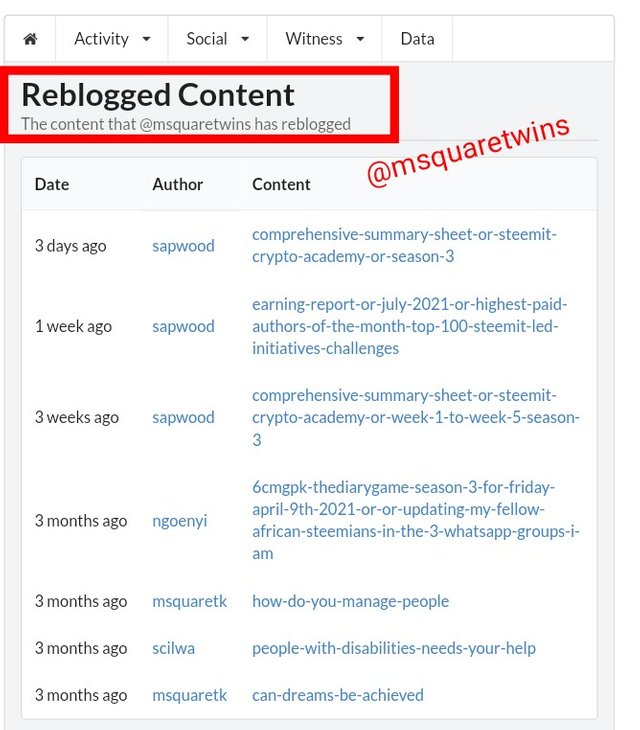
• The last two features under activity are author rewards and transfer
• The author reward page shows series of rewards an author has been having over period of time. This page is shown in the left screenshot below.
• Transfer activity shows the series of transfer of transactions that are done by the author over a period of time. This page is displayed in the second screenshot below.
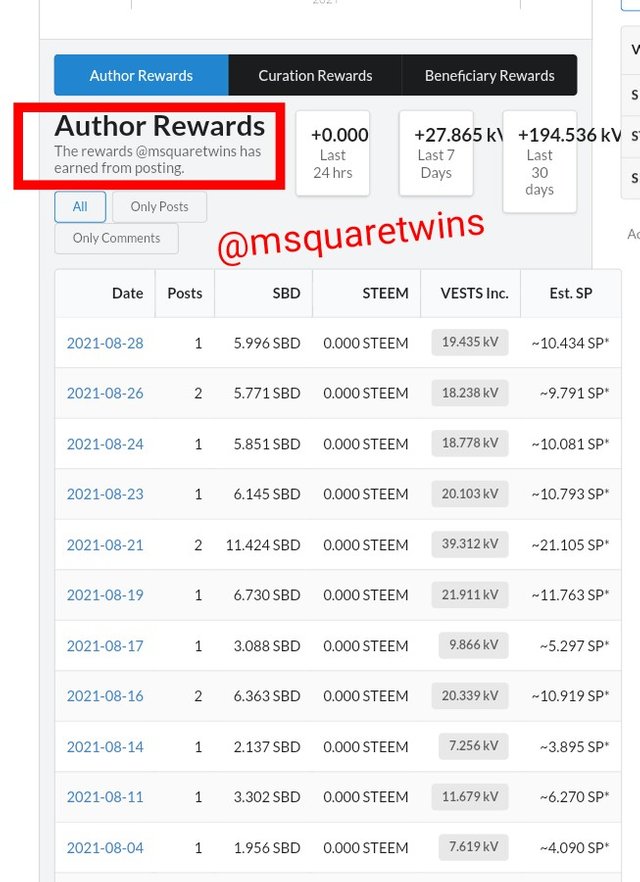
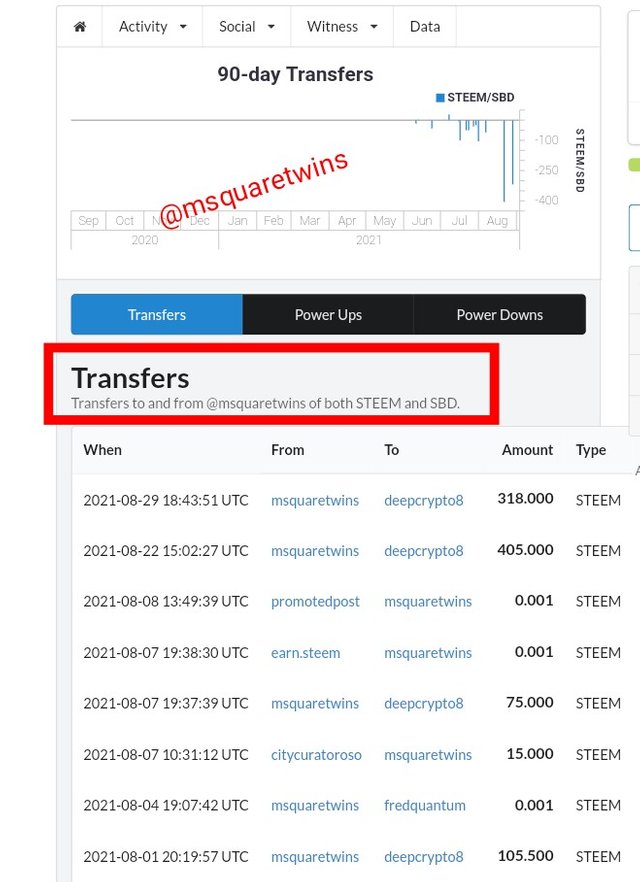

Question 3
How do I know who has reblogged my post: (Social: Follower, Following, Reblogged)?
• The second main feature under account is social as displayed in the screenshot below. It consist of sub feature which are follower, following and reblogged.
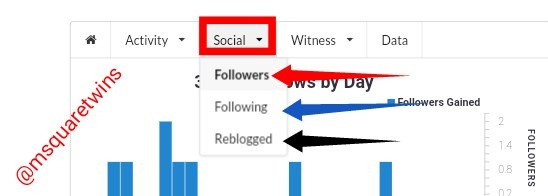
• The first sub feature in the drop down is follower. The first screenshot shows the result of clicking follower in the drop down box. This page shows people who follow an account.
• The second sub feature is following. This page displays the people this account (msquaretwins) is following. The right screenshot below shows this page.
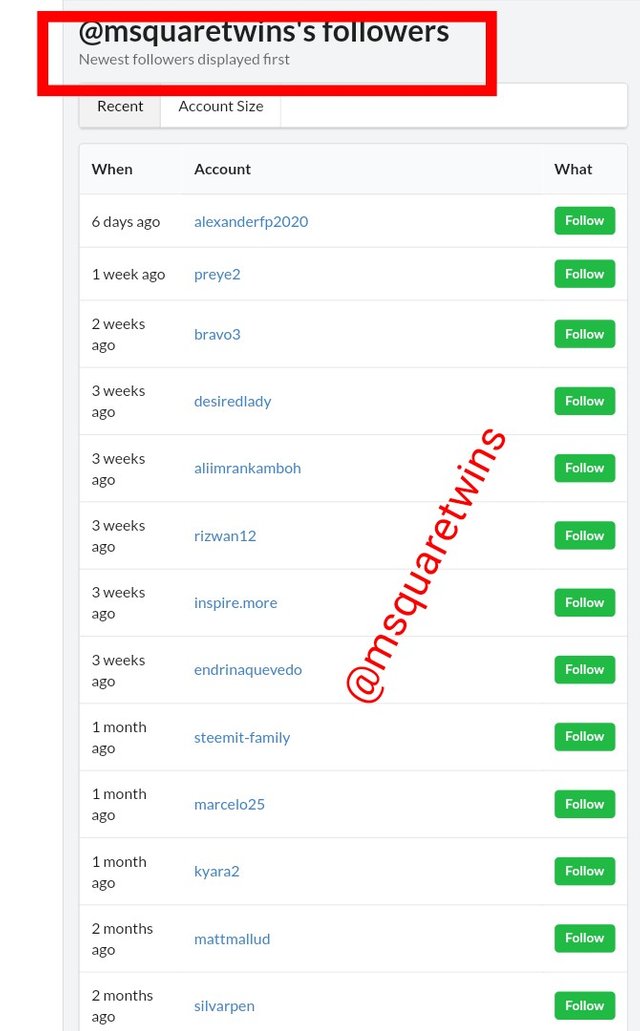
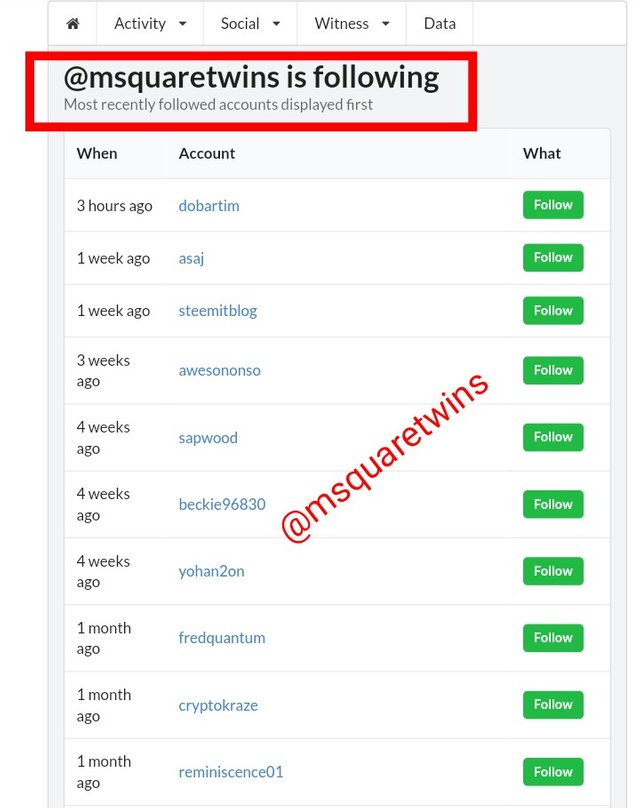
• The last sub feature under social is reblogged. This page shows people who have reblogged your content over a period of time. Let's check the screenshot below to see how this page looks like.


Question 4
How do I check my Voting Power?
Voting power can be seen at the right side of the account page. The voting power is displayed below in a screenshot.
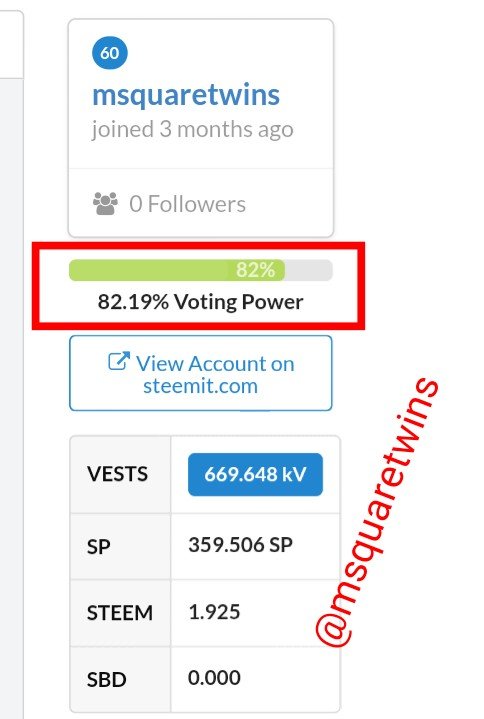
• As seen from the screenshot above, my voting power as the time of taking this screenshot is 82.19%

Conclusion
Steemdb is one of the great steemit tools that is very important and very easy to use. It is not only easy to use but also shows clear history of every activity done on steemit platform.
Thank you for reading this achievement post.
Written by : @msquaretwins
Cc: @sumit71428