Achievement 2 @msquaretk Task: Basic Security on Steem
Achievement 2 @msquaretk Task: Basic Security on Steem
Dear Steemians,
It's a refreshing moment again on this great platform. I am glad I can write my second achievement post.
Writing the introductory post was fun and I enjoyed every bit of it. You know the joy of sharing who and what you are? Haha...
Now, without any further ado, let me quickly talk on the Basic Security on Steem.
I was guided when registering for Steemit and the person @fredquantum who guided me told me about the different keys and how to retrieve them. And I have retrieved all the keys and keep them safe.
The very first time I finished my registration and I was trying to login, I used the master password in the section for password. It didn't go and it was then I realized I needed to open a PDF I downloaded and master each key and its functions. That day, I mastered each key and its functions. There are about five keys including master password. The keys are listed below:
Master Password/key: This key serves as a very great function as it's the one which is used to generate all other keys and can be used in recovering account.
Posting Keys: This key is used for log in , commenting and posting to blogs and other communities.
Active Keys: This particular key is used for anything called transaction, transaction of funds, power up and down. It's also used for changing profile details.
Memo key: For encrypting and decrypting memos.
Owner Key: This key can be used to change any key. It's very powerful.
I have downloaded the pdf containing the master password and all other keys. I have safe the documents in a very safe place which no one has access to.
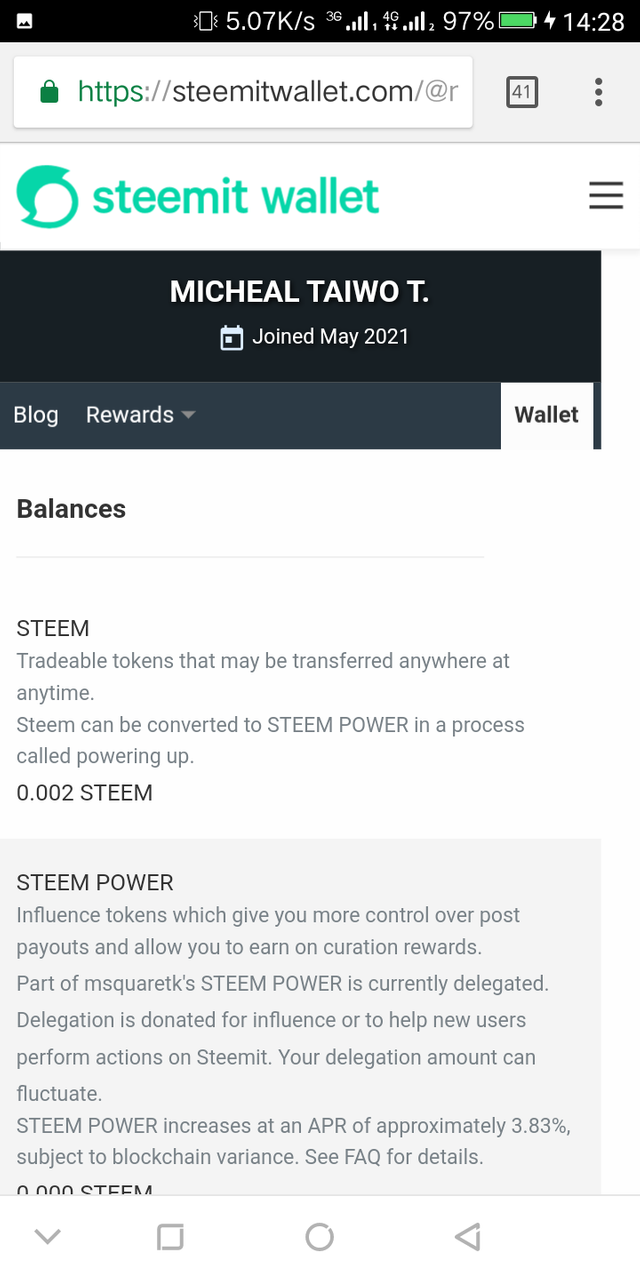
It's pertinent to know that it's only Steem backed dollar SBD that can be transferred to another user. It can be transferred via steem wallet to another user.
Steem, which is always in liquid form, can be powered up to Steem power. And this increases one's influence on post, commenting and even reputation.
HOW TO DO POWER UP AND TRANSFER
@sumit71428
Transfers and power up are done by log in to steam wallet using username and posting key.
Below are the screenshot of how it's done in the steam wallet:
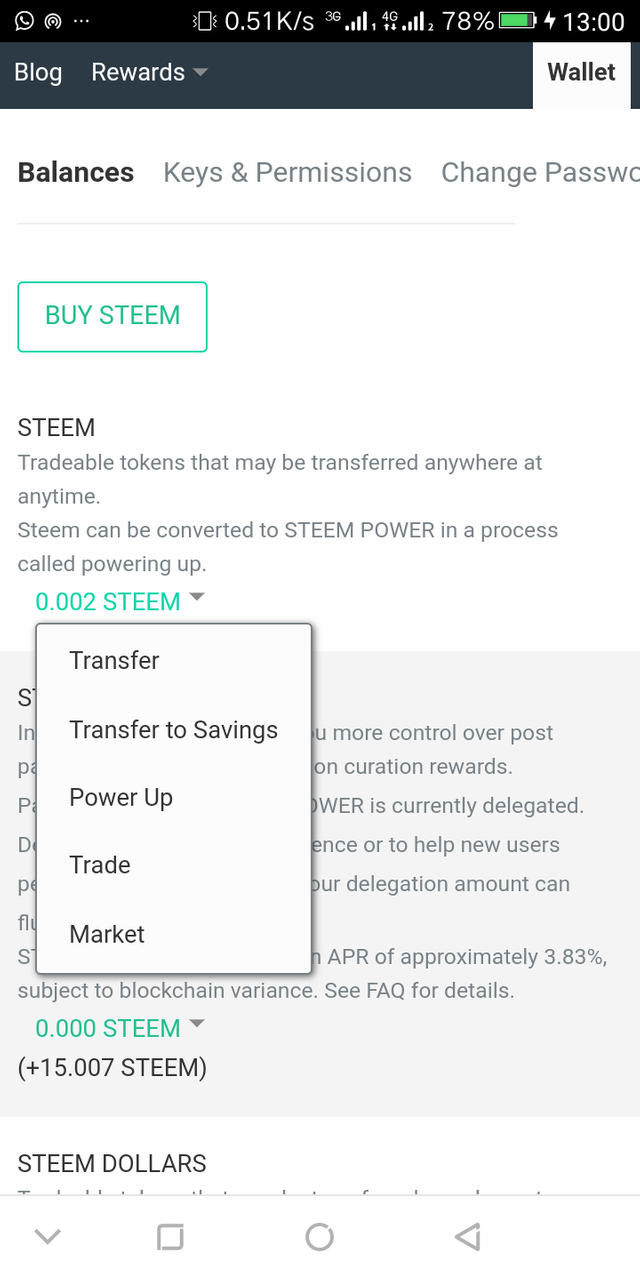
By clicking on the steem, a drop down shows transfer, transfer to saving, power up, trade and Market. For powering up, one will click on it and it will show this: see the image below
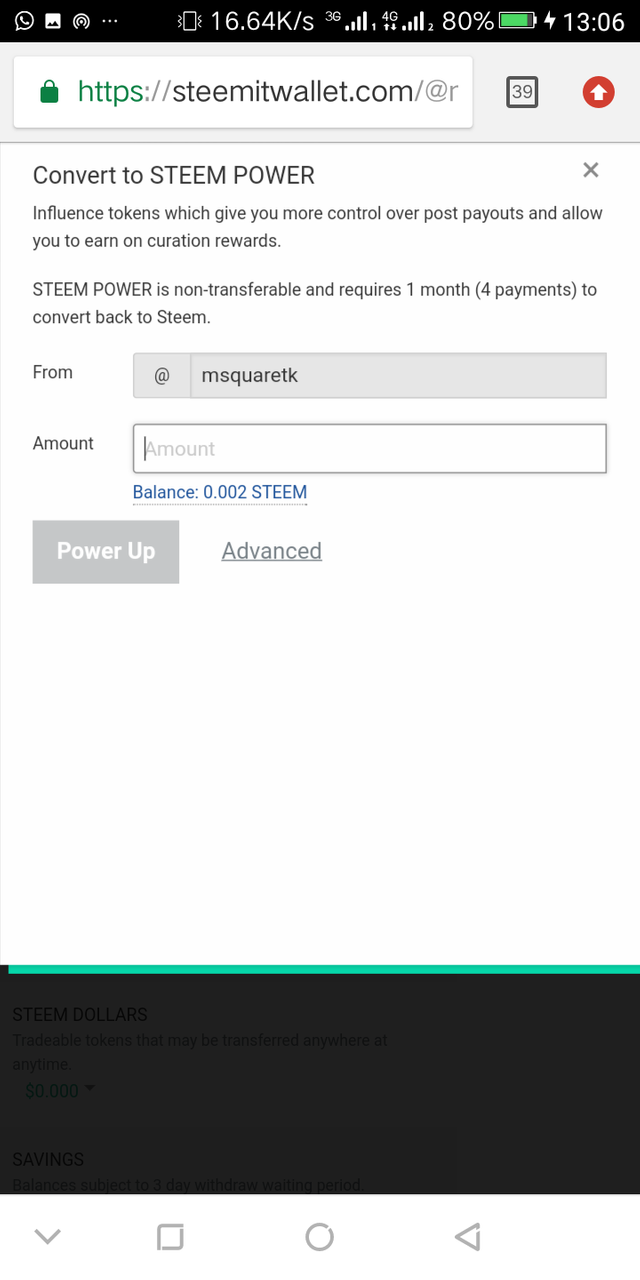
Then the amount of steem to be powered up should be put on the box for the amount.
Like wise, transfer is done the same way.
Here is the screenshot for transfer:

The amount of steem to be transferred should be entered and the username of the person to transferred to.
That's how transfer and powering up are done in the steam wallet.
Thank you so much @summit71428
I'm very grateful.
You did a very nice Job brother.. Pls do well to follow this steps you've written down.. Thanks
Thank you @godsbest
Hi i am Sumit one of the team member of Steem Greeter.
I am happy to announce that i have successfully verified your achievement 2 post. Now you are eligible for performing your achievement 3 which is about content etiquettes. You can refer this post for your next task.
Note: Try to show how transfer and power up takes place through screen shots.
Rate: 1
Thank you so much @sumit71428.
Noted!
@sumit71428
Transfers and power up are done by log in to steam wallet using username and posting key.
Below are the screenshot of how it's done in the steam wallet:
By clicking on the steem, a drop down shows transfer, transfer to saving, power up, trade and Market. For powering up, one will click on it and it will show this: see the image below
Then the amount of steem to be powered up should be put on the box for the amount.
Like wise, transfer is done the same way.
Here is the screenshot for transfer:
The amount of steem to be transferred should be entered and the username of the person to transferred to.
That's how transfer and powering up are done in the steam wallet.
Thank you so much @summit71428
I'm very grateful.
Hi, @msquaretk,
Your post has been supported by @saxopedia from the Steem Greeter Team.