ACHIEVEMENT 2 Task: Basic Security On Steem by @msohil
Hello Everyone,
In this blog, I’ll explain how I understand the security of steem.
Question 1: HAVE YOU RETRIEVED ALL YOUR KEYS ON STEEMIT?
Yes, all my steemit keys (password) are fully retrieved and this was done by the guidance of my tutor @cryptokannon, she explained the importance of steemit keys and how to keep them safe.
QUESTION 2: Do you know the functions and restrictions of each key?
Yes, I have read and understood the functions of each of the keys on steemit and there explained as follows
Master key:
This key is used to claim a password on steemit, which is very basic and essential to a new steemian. And this means that if the key is stolen your wallet is at risk because it is one of the important keys.
Posting key:
This key is used on steemit platforms such as steemit community, posting etc. We also make use of this key to upvote content that is creative and also to downvote plagiarized content.
Owner key:
This key is often used to reset the password by the owner of the steemit account, another important key that is required to be safe.
Active key:
This key is often used for activities such as powering down of steems, transfer of tokens and powering up of steems, it is a key that is mostly used in the steemit wallet and with it, the transaction is being completed.
Memo key:
The memo key is used for transferring and also for decoding and decrypting the memo
Question 3: How do you plan to keep your master password?
My master password is very important I have locked it up on my phone's backup files and google account for safety and also save the hard copy in the locker.
Question 4: Do you know how to transfer your steem token to another steem user account?
Yes I do, I'll show it in steps with pictures
From your profile section click on wallet
Then click on the steem balance arrow
After that, click on transfer
Write the username of the recipient and the amount you want to transfer
Then use your activation key to login
QUESTION 5: DO YOU KNOW HOW TO POWER UP YOUR STEEM?
Yes, It's an easy process.
Go to wallet section then steem balance arrow and select the power-up option
Enter the amount you want to power up and click on the power-up button
Cc
@cryptokannon
@steemcurator03
@SHAGOR
@Ngoenyi
Thank you everyone to read this out
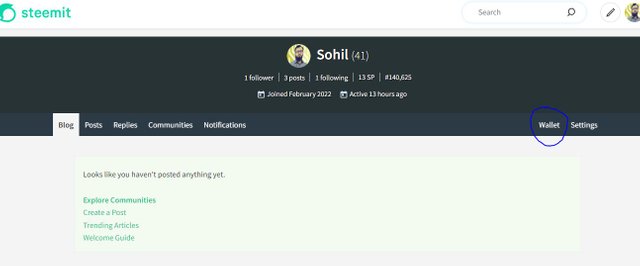
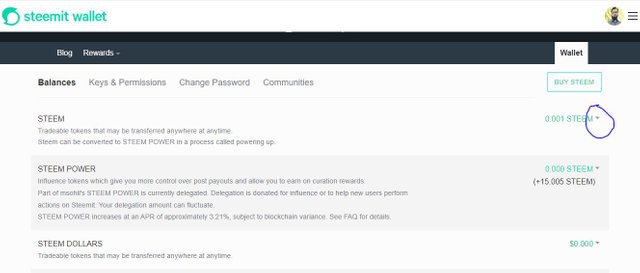
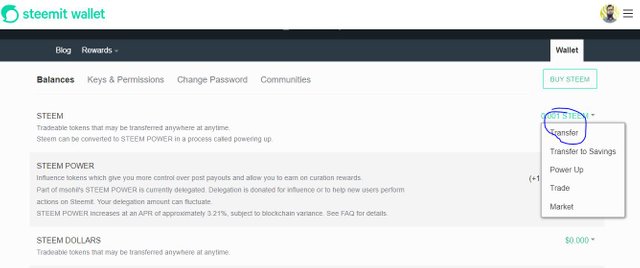
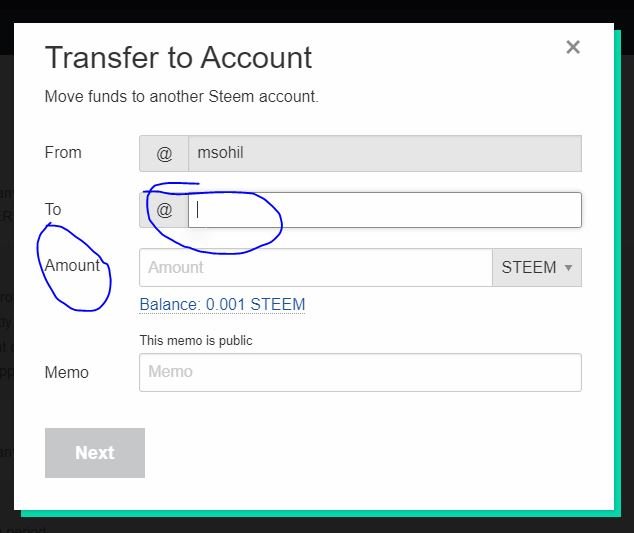
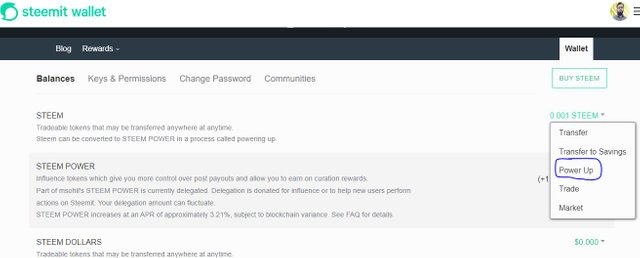
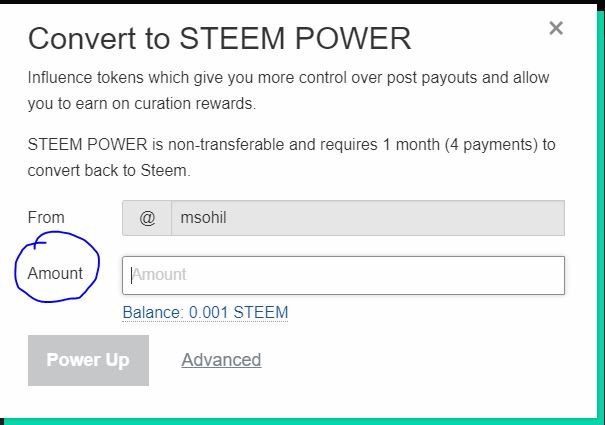
Hi @msohil user usually confuse about this 2 elements, Master Password and Owner Key.
Master Password is important for your account recovery and also for changing all your Keys including Owner Keys.
As for Owner Key, you can only change other keys/posting/active/memo with this Owner key. You should change your wording on these 2 things.
Thank you so much. I really appreciate that.
Hello, thank you for writing this achievement. Kindly include the #steemexclusive tag in your post so that you can be verified.
Hello Ma'am,
Waiting for the verification of achievement 2 task.
Thank you in advance.
Hello,
Thank you letting me know. I have updated.
Your achievement task 2 is successfully verified. Please proceed to the next one at your convenience.
Thank You Hira Sajid for verifying it.
Really appreciate it.
Hi, @msohil,
Your post has been supported by @ngoenyi from the Steem Greeter Team.