Achievement 5 Task 1 by @mrsfurqan : Review Steemworld.org
Asalam O Alaikum!
Hey my steem family.
This is me mrsfurqan.
I'm fine here by the grace of God and i hope the person who is reading my post will also be fine.
I am glad to share that i had completed my achievement #4 and now im going to share my view about Achievement #5 task #1.
Here is the detail of the task.
1: Please explain how to check Reward Summary for All time, last 30 days, and last 7 days for your account?
◾first of all type https://steemworld.org/@mrsfurqan
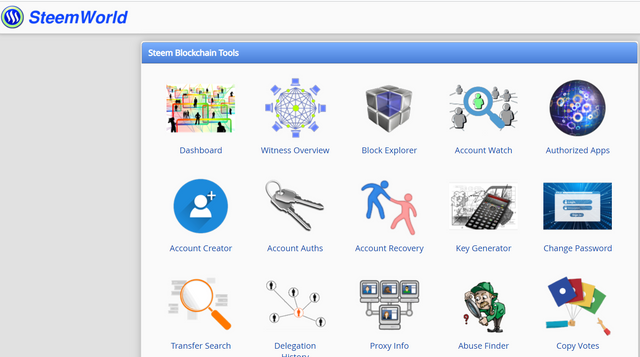
it took to steemworld interface then I sign in with my steem user name and private key, I saw a few alternatives, for example, Dashboard, witness outline Block Explorer, Account watch, and so on so I click on Dashboard, at that point I click in details and looking down I saw my award section that shows every one of my rewards, it shows: constantly, most recent 30 Days and most recent 7 Days. The rewards additionally show Curation SP, Author SP, STEEM, and SBD.
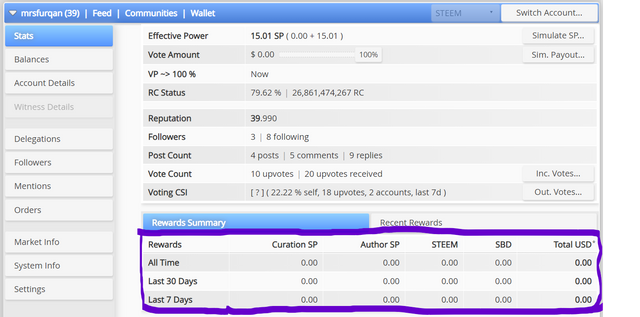
2: Please explain What is Delegations, the type of Delegations, and how to Delegate SP?
◾delegation essentially implies sharing your steem power (SP) to different people with the goal that they can vote comment and different activities.
There are two types of delegation here
Incoming delegation:
incoming delegation are those who empower you to cast a vote , comment and so other activities. in my point of view it plays an important role
Outgoing delegation:
Outgoing delegation are those ones you imparted to different users.
it shows votes done by the account
here im going to attach the picture to tell you detail about it.
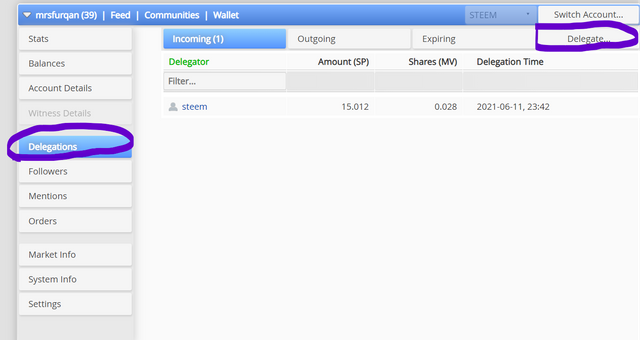
3. How to check Incoming and Outgoing Votes, please explain this with screenshots of both votes for your account?
◾To check your incoming and outgoing vote all we need to click on stats option.
scroll down we will see an option vote count, incoming votes and outgoing votes
picture is attached below for help
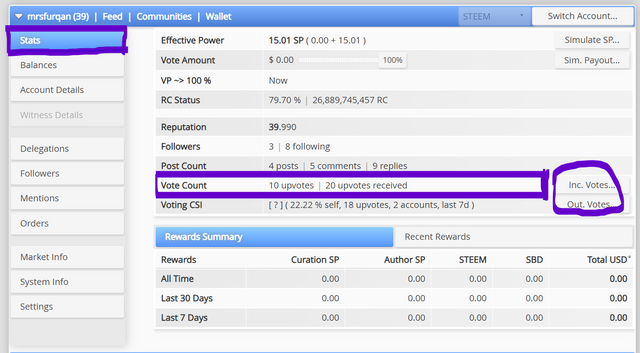
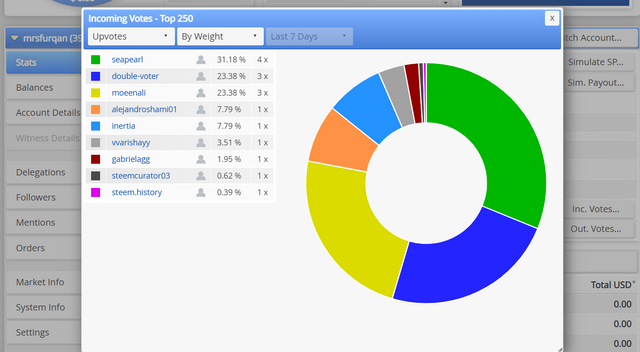
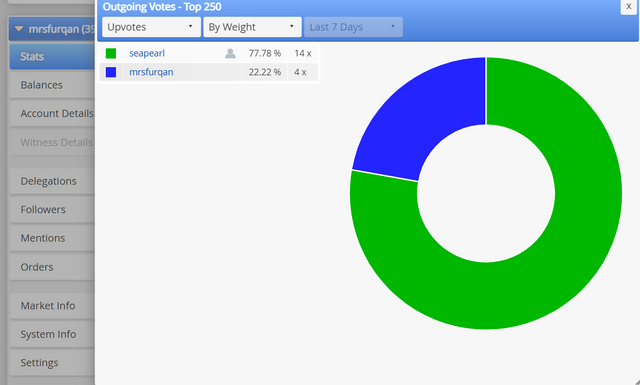
4:How to check account operations for the past 7 days and what all details can be checked?
◾account operation gives us detail about our daily basis activities. we can filter incoming and outgoing detail in our account.the purpose of the account is to show comments, rewards,posts, votes. earnings etc.

5:Please explain the Author, Curation, and Beneficiary Rewards. Also, mention author and curation rewards for your account for the past 7 days?
◾Author Rewards
The user of syeemit who shared blog post here is called author.
the earnings and rewards he earned from the post is called author reward.
◾Curation Rewards
If a user upvotes other users post he gain curation rewards
◾Beneficiary Reward:
This segment empowers the author to share his post reward other author
to get this author need to add a specific rate that he want to share with recipient
as the reward will receive it will charged the recipient account
6:How to check your upvote value and at different voting, weights using this tool?
◾when we login the steemit dashboard,the first thing we saw is the vote amount and percentage
beside this we saw a slider which shows different vote percentage
my vote value is 0.00%
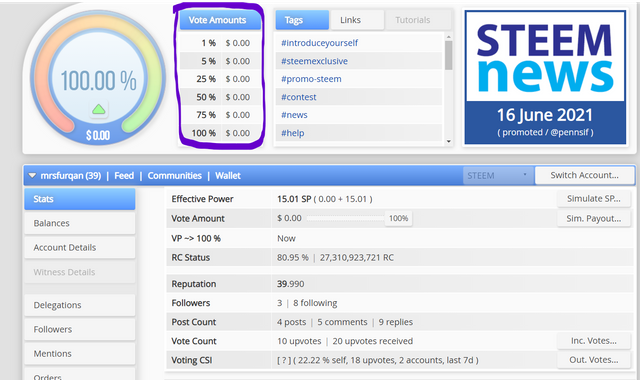

This percentage will soon move toward 100% by my work IN SHA ALLAH.
Thanks for reading my post and do not forget to appreciate.
Hi i am Sumit one of the team member of Steem Greeter.
I am happy to announce that i have successfully verified your achievement 5.1 post. Now you are eligible for performing your next achievement task.
Note:
Rate:2
Thank you so much #sumit71428
Hi, @mrsfurqan,
Your post has been supported by @tarpan from the Steem Greeter Team.