Achievement 2 Task:Basic security on steemit by @mrpunisher
Assalamualaikum!
- I hope that all steemit users are enjoying good health I'm also fine as all of you know that i have done my achievement 1 by getting rating 2. Now I'm going to make achievement 2 which is on basic security let's start.
1)Did you get and keep all your secure passwords?
- When I created my account, the first key was generated and I was able to get and save it without any problem.
2)Do you know all the features and limitations of the key?
- It seemed strange at first to be complicated and new, but looking at the information displayed on the platform gave me the simple and necessary knowledge. Multiple keys are used.
Owner key
Active key
Memo key
Posting key
1)Owner key
- It is used to reset all other keys (active, posting , memo ). Therefore, this key must be protected in a safe place to avoid theft or loss. One of the limitations is that you cannot decrypt the private messages (memos) you send.
2)Active key
- You can use this key to perform most of the same functions as the previous key, but we do not recommend that you use this key to access, post, or vote for your account. To be used for transferring funds only, turn it on. Below, steem power, buy or sell orders on the domestic market, and change the user settings only if necessary. You can also change all keys except owner key.
3)Memo key
- This key is used to encrypt and decrypt notes when sending money.
4)Posting ket
- With this important key daily income it helps me to publish, comment, edit, vote and reuse, it is the most used and vulnerable key.
3)How do you plan to keep your master key safe?
- I had already protected, printed and put them in my mail and laptops.
4)Do you know how to transfer a Steam token to another Steam user?
Of course, that's how I did it. Open the wallet and enter the key required to access the steem dollar options. Then go to the list you choose to transfer to.
First open wallet
Then click transfer
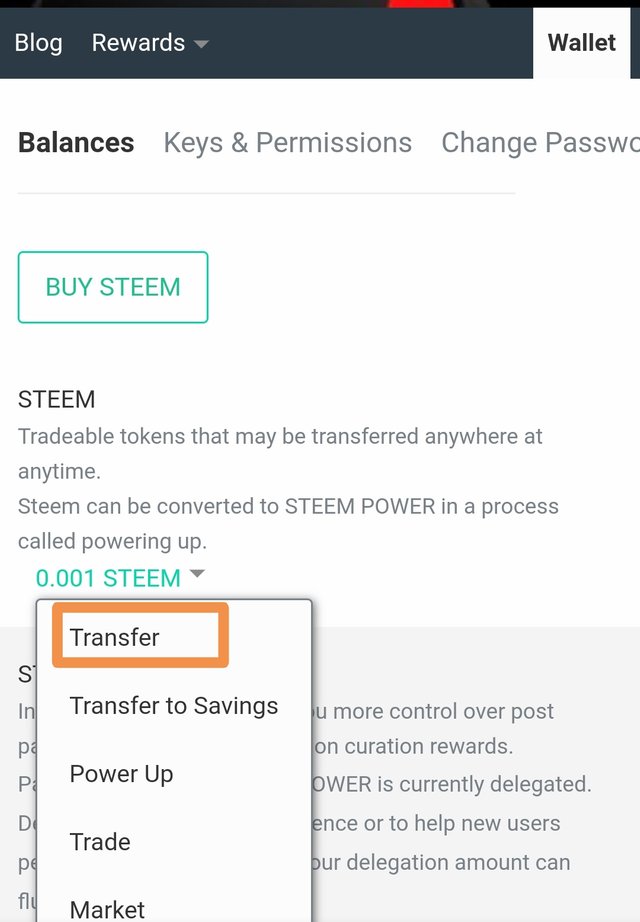
- Enter the amount and username and click next.
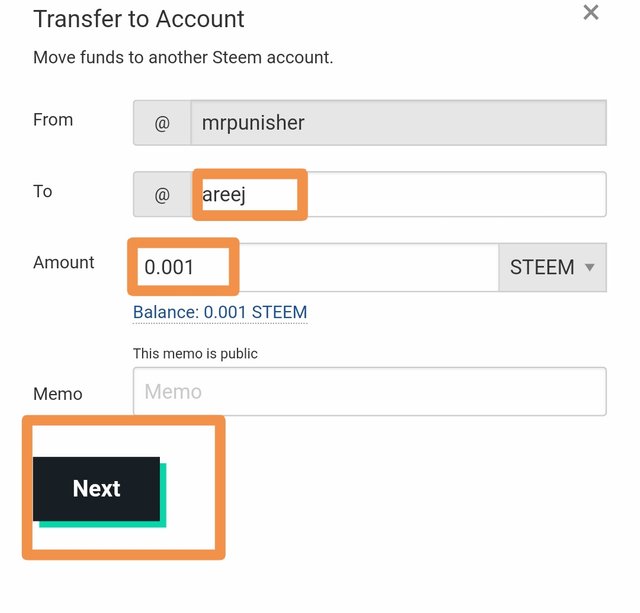
- Now click ok.
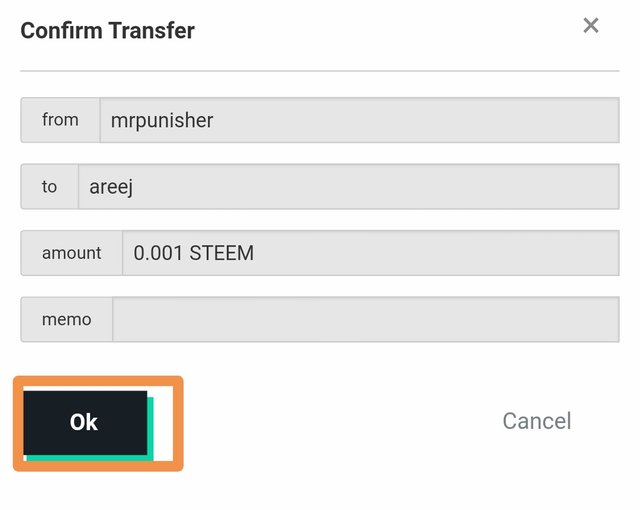
5)Do you know how to perform the power Up process in steem?
- Yes I know and i tell you with the help of screenshots.
- First click on powerup.
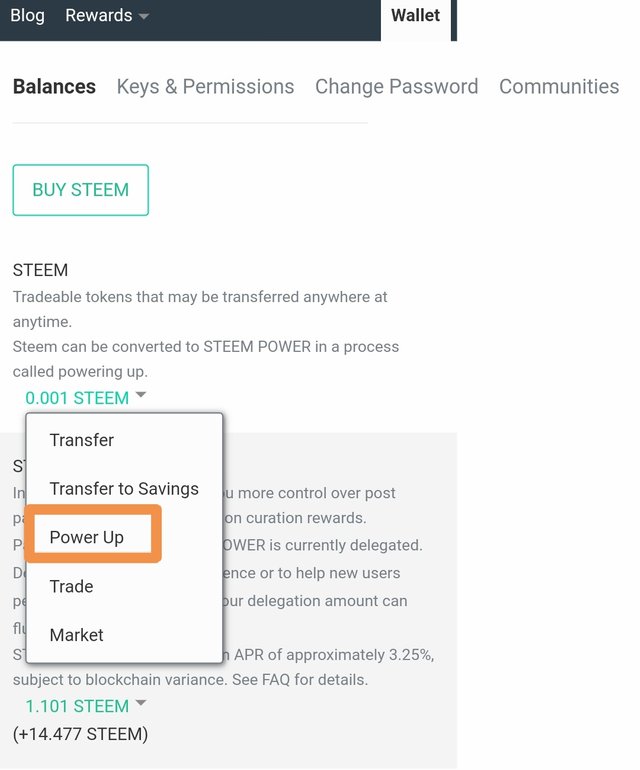
- Now enter the amount and click on powerup.
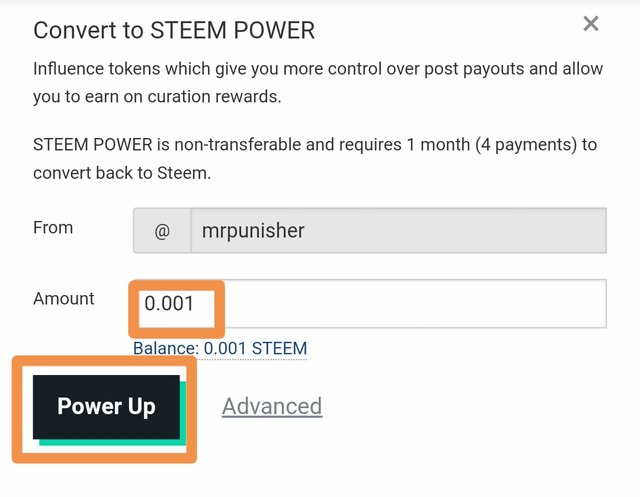
- Now click ok and Powerup is done.
Achievement 1
Special Mentions:
@hassanabid
@amjadsharif
@vvarishayy
@haidermehdi
@ngeoyni
Best Credits: @mrpunisher

Hi, @mrpunisher,
Your post has been supported by @nattybongo from the Steem Greeter Team.