Achievement 5 Task 1 : Review SteemWorld.com by @mrlegend01
Hello everyone and welcome to my this post. As I have cleared my first four achievements so this is my fifth achievement post. 5th achivement post is composed of 4 tasks. So, this is my first task post named as Review Steemworld.org as given by dear @cryptokannon.
So, let's start our this task.
This achievement post is made up of 6 questions and I will give explanations about each answer of each question.
This is the picture of very beggining i.e.Home page of steemworld.org. You can see many tools on this page which are related to different functions.
1.Reward Summary for last 7 and 30 days
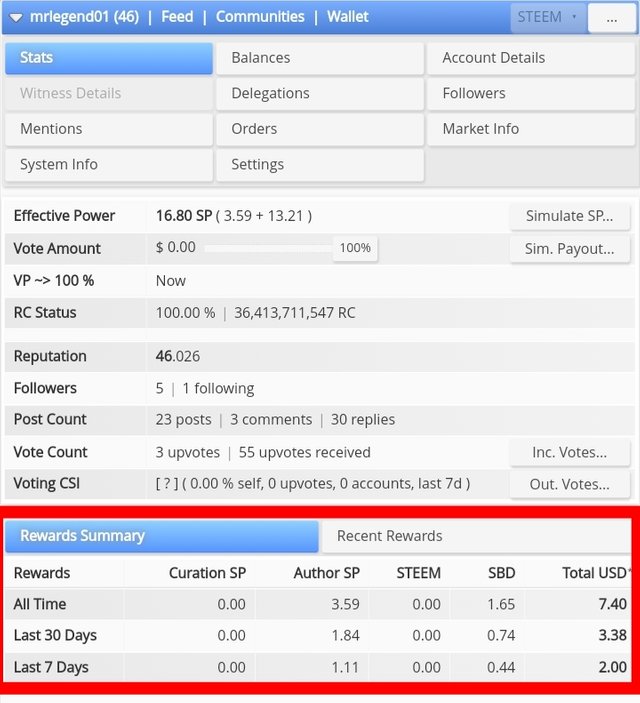
You can check the rewards summary for #steemit simply by clicking on the dashboard tool. Then you can see the Reward Summary icon here and the reward summary of the previous 7 or 30 days will show in this icon as shows in the picture above.
2.Delegations of SP
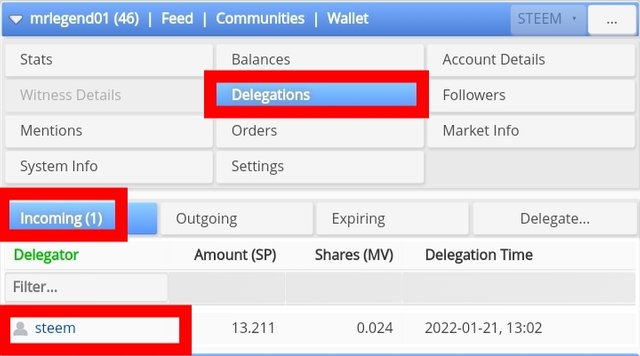
In the side bar of the dashboard you can see the Delegations option. Simply click on it and here you can see the delegations of Steem Power(SP).
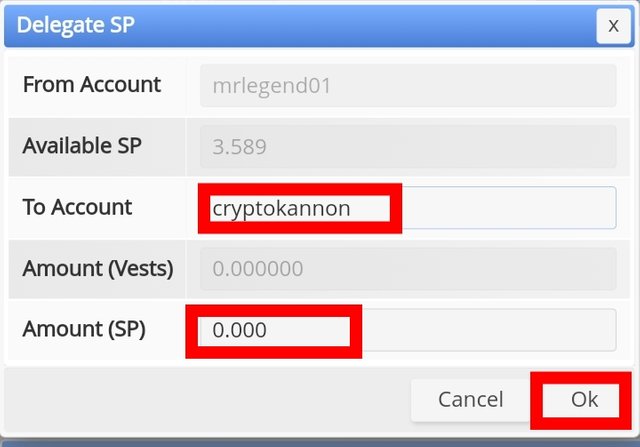
The pop-up menu will showed by clicking the delegate.. option . Now you will put your amount which you want to delegate and also put the name of account to which you wanting to delegate sp.
3.Incomming and Outgoing votes
Incoming
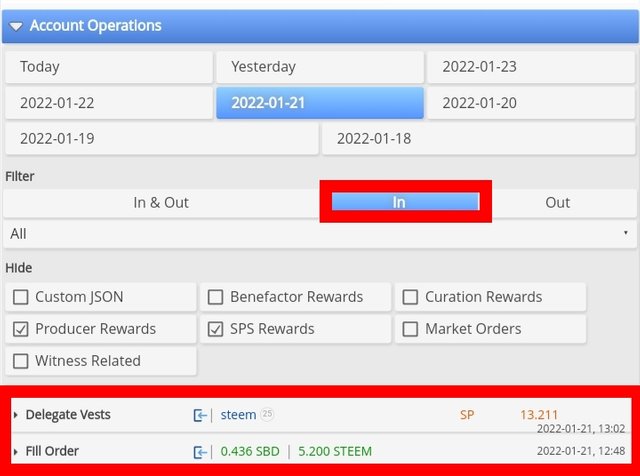
You can see the incoming and outgoing votes for last 7 days by going down in the dashboard . Here in this screenshot you can see the incoming votes of my account.
Outgoing
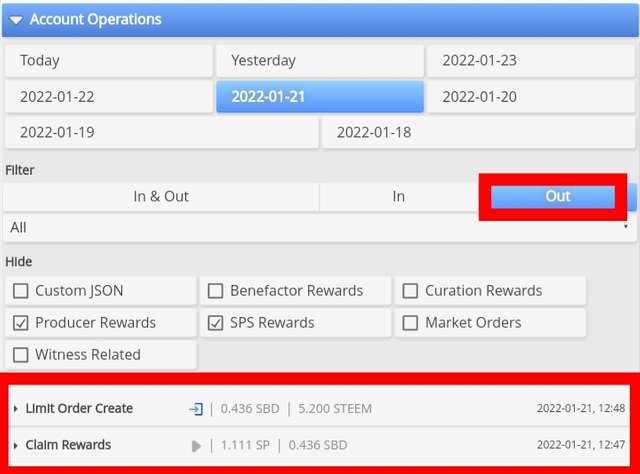
You can notice in the outgoing votes by clicking the Out option in the side bar. You can see the screenshot of the outgoing votes by me to my friends.
Account Operations
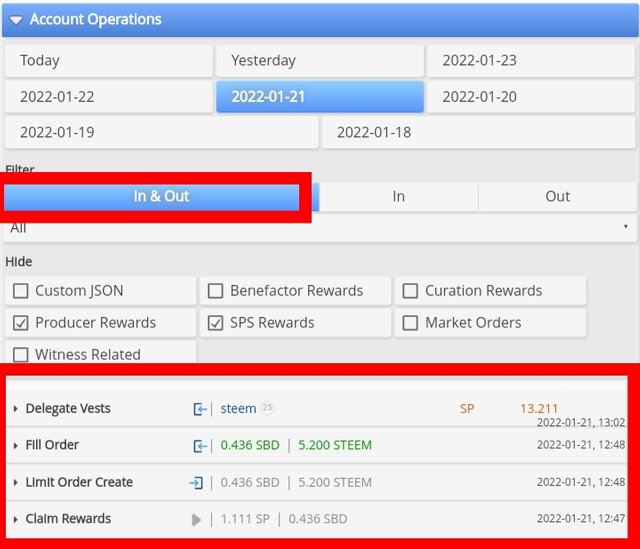
You can access to the operations and activities done by you for the last seven days in the Account Operation menu down the Dash board . Here you can see the upvotes made by you. Upvotes you recieved and all the rewards which are given to you for the last seven days.
You can see the detailed view of your account activity and upvotes of past 7 days by clicking on the each day coulumn provided in the side bar.
Author , Curations or Beneficiary Rewards
.png)
.png)
By going down in the dashboard tool, you can see the Coming Rewards box. In this box, you can see the author, curation and beneficially rewards of your posts, upvotes, comments and other actvities. Here you can see the curation and author rewards details respectively in the above screenshots.
Upvote Value
You can see the upvote value of your account in the first view o your dashboard. This is the screenshot of my account.
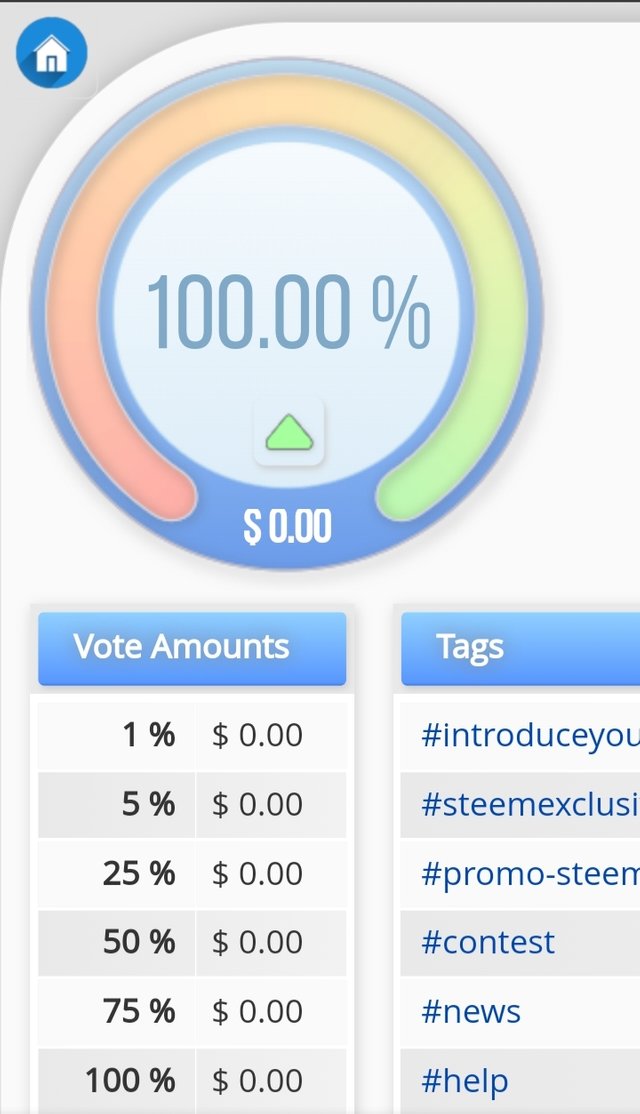
You can change the value of your upvote or downvote by increasing or decreasing the vote amount in percentages.
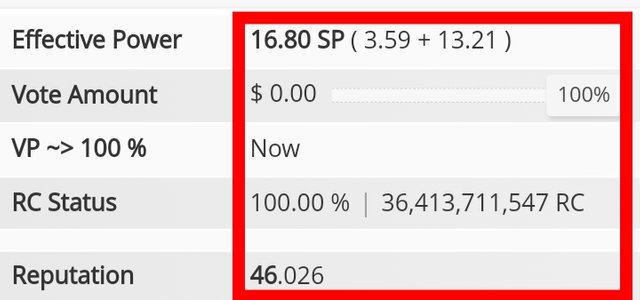
So, these are the brief views of the #SteemWorld.org . I personally got really inspired by all the tools and the informations which are provided to the new commers and which help them to notice their account values, and statics.
Hopefully all of you will like my this post.
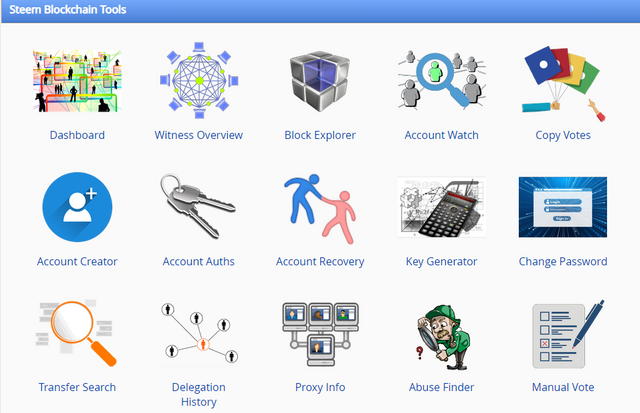
Hi, @mrlegend01,
Your post has been supported by @tocho2 from the Steem Greeter Team.