Achievement 2 :the basic security on steem blog/@mr-gentle//with my great mentor@steemcurator03

Thank you all my great boss @Cryptokannon,@focusnow,@talktofaithand and My amazing team members @steem I appreciate all your struggles on this beautiful blog Thank you for providing me the platform once again to share my knowledge.

When I will log in with my posting key in a new browser, I have not to save my master password and there is no possibility to overwrite the master password. Without the master password, there are four more keys. They are -
Posting key
The posting key also allows a user to post, comment, vote, resteem, edit a post, follow people, mute other accounts, and join a new community.
Active key :
Is also called the activation key this is for voting a witness, converting my steem dollars, transferring funds, and more account-related actions.
Owner key :
owner key this is the most important key the most important and powerful key. Because this key can change any key of my account. But, I can only use this key to recover my account. So it is better to save it offline.
Memo key :
The memo key is also related to encrypting or decrypting memories when transferring found.
how to transfer my steem token to another steem user account. 1st you have to go to your wallet. There you can see how many steem tokens you have. There is a dropdown box. Click on that box and select the transfer option.
Then, you have to fill the box. You have to write the name where you will transfer your steam token, amount of steam, then fill the memo and click next for transferring steam.
THE BASIC METHOD ON HOW TO TRANSFER YOUR STEEM TOKEN TO ANOTHER STEEM USER ACCOUNT
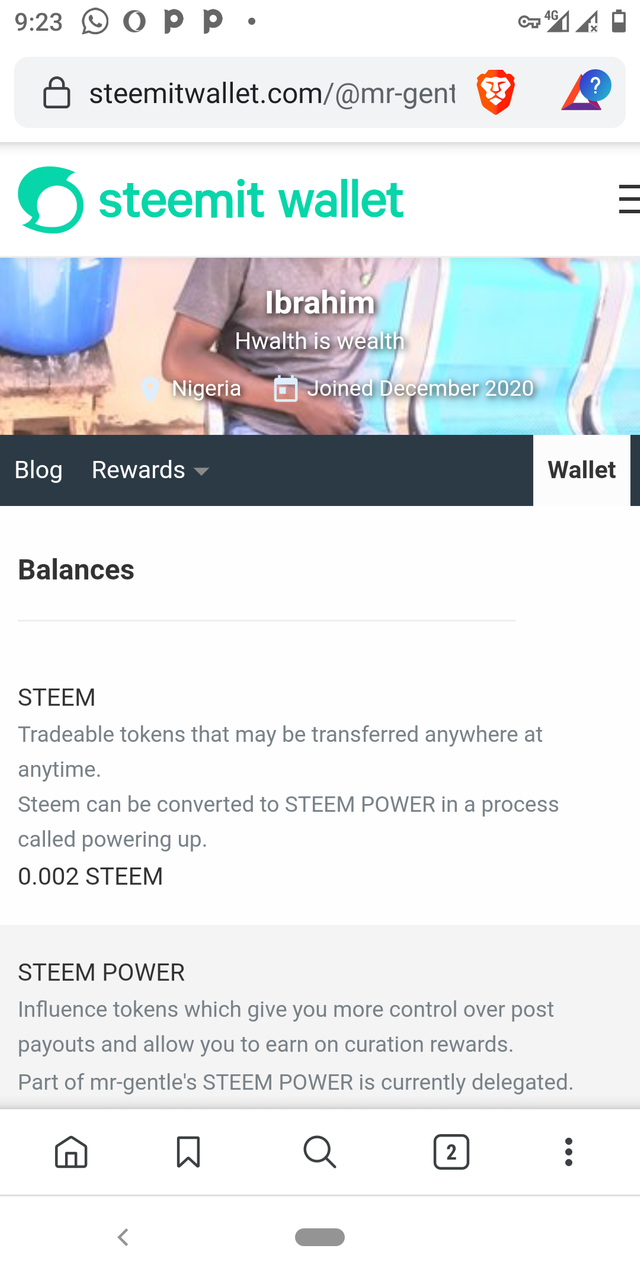
Click on your profile picture at the top right corner of your account then click on the wallet.
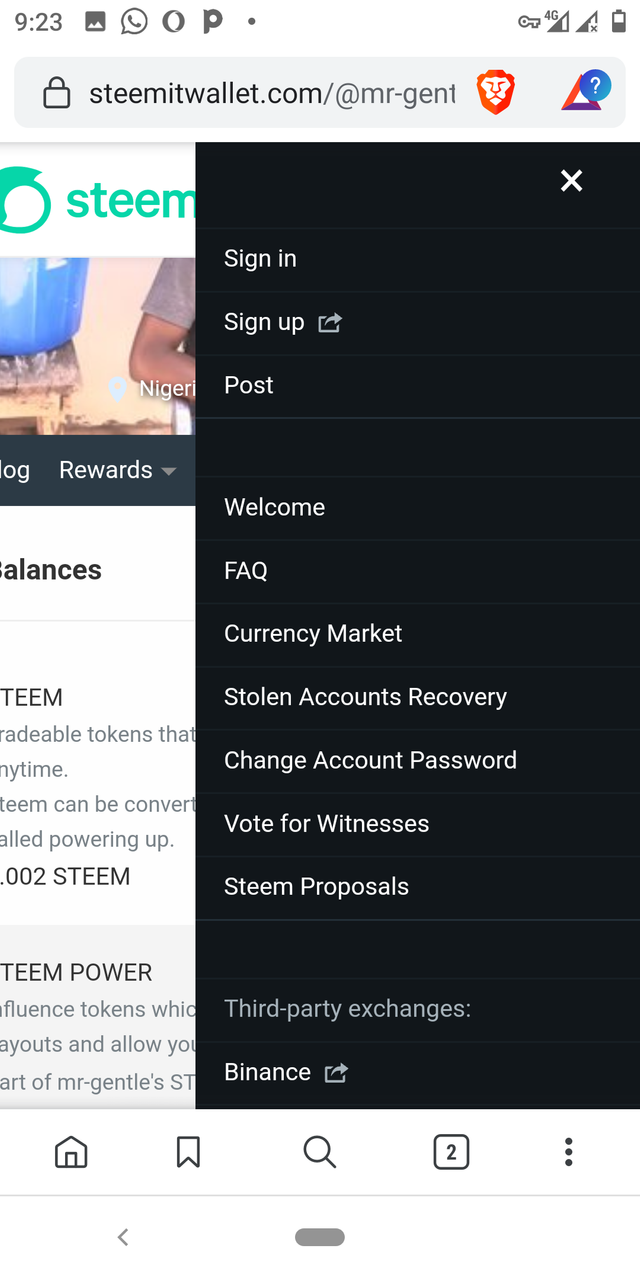
At the top right of your wallet page, click on that menu than you sign in
Put your user name and your activation key in that place they requested for password
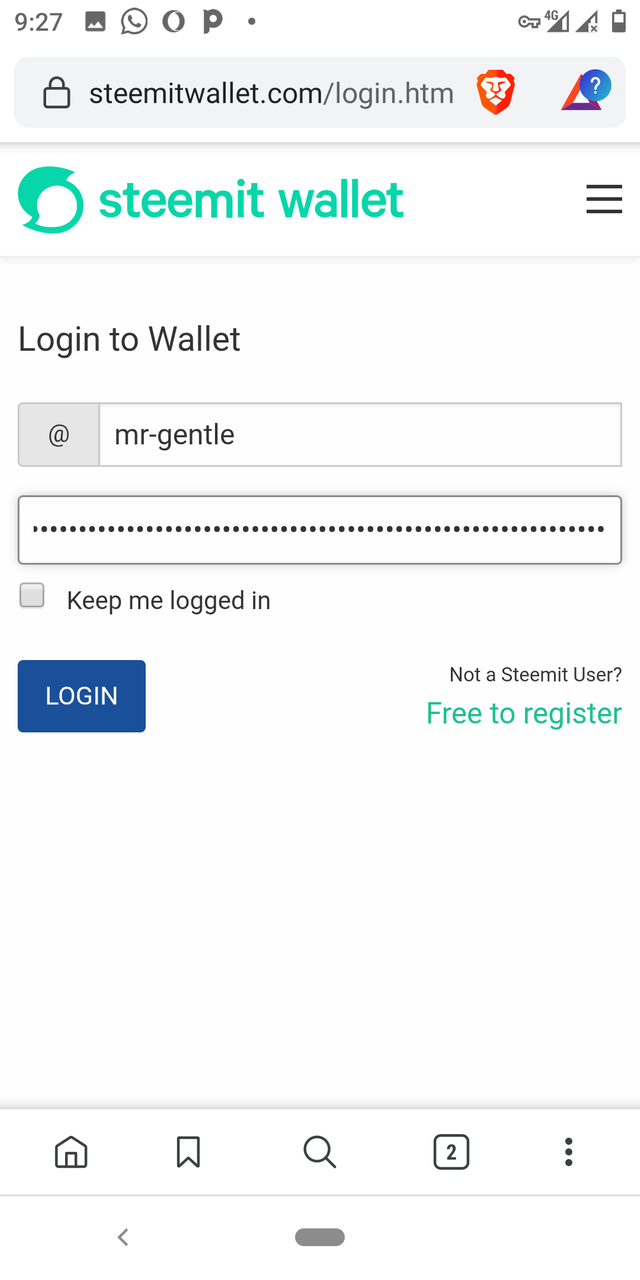
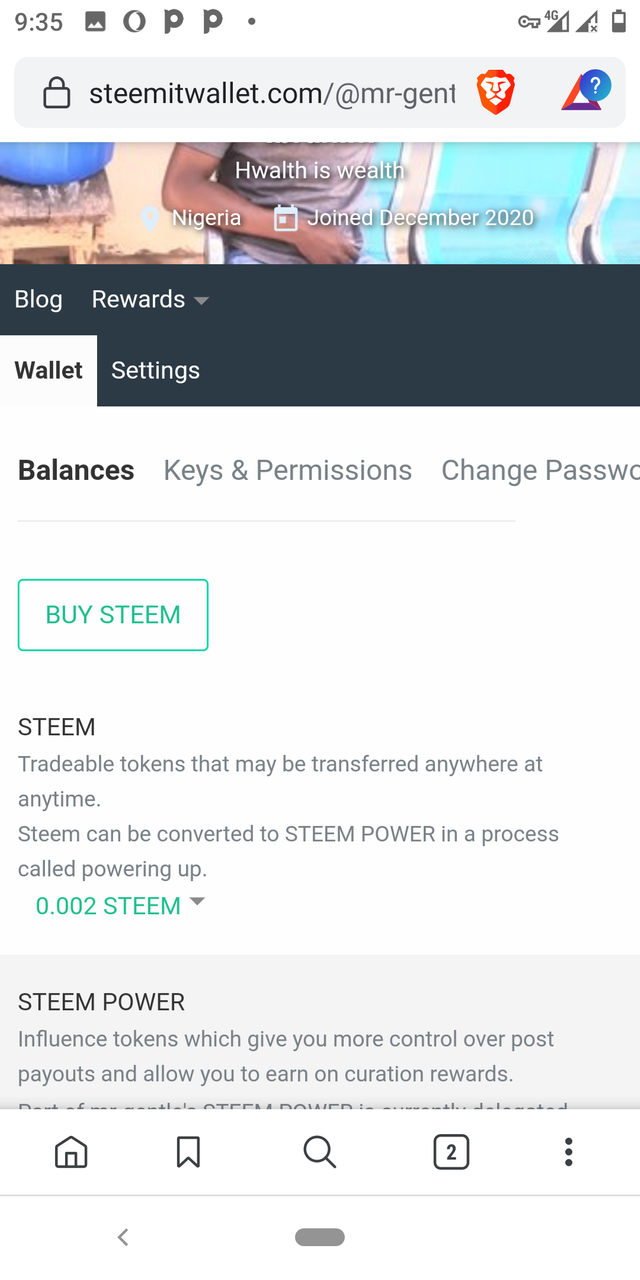
Then you click on the login, then you will be granted access to your wallet than
You will see your account balance displayed
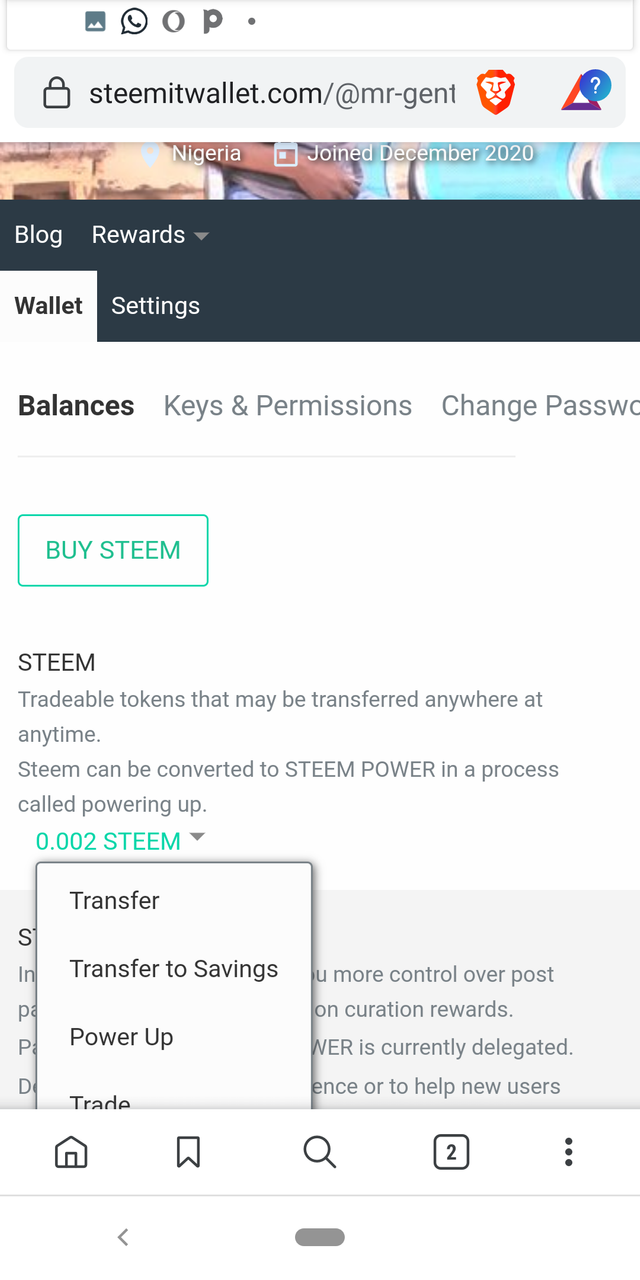
Click on the steem balance than your transfer, Afterwards, a slot will be displayed
Fill in the details and also the amount of steam then Click on the update button
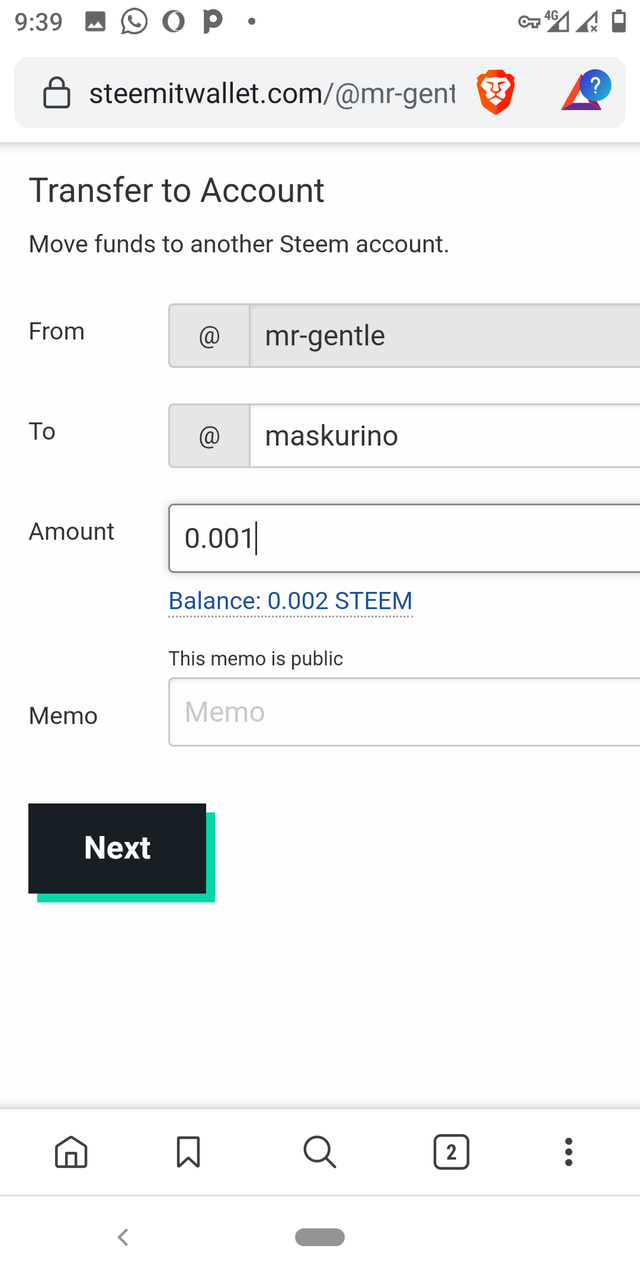
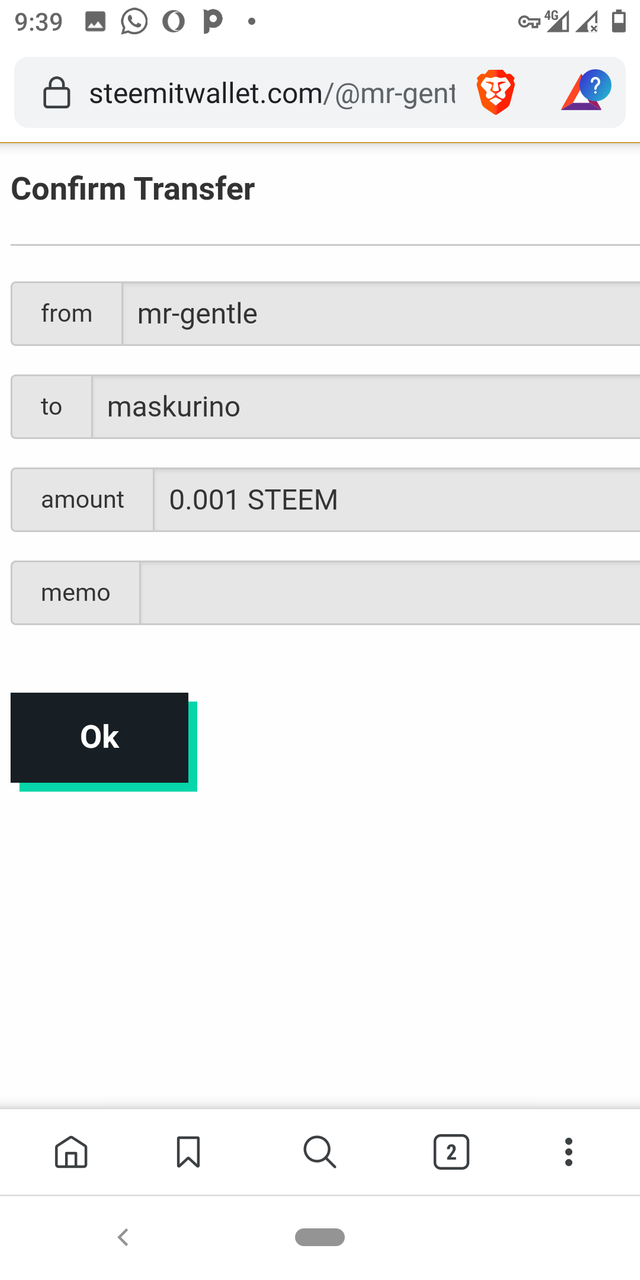
Then the last page
Click on the "ok" to verify your transaction.
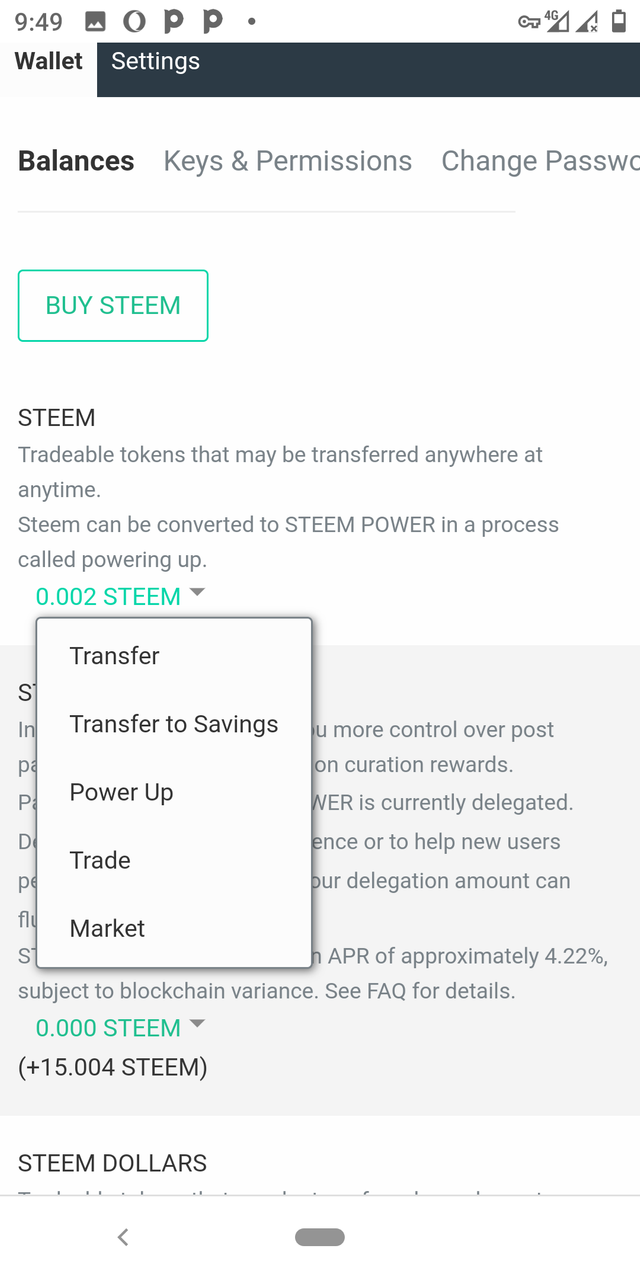
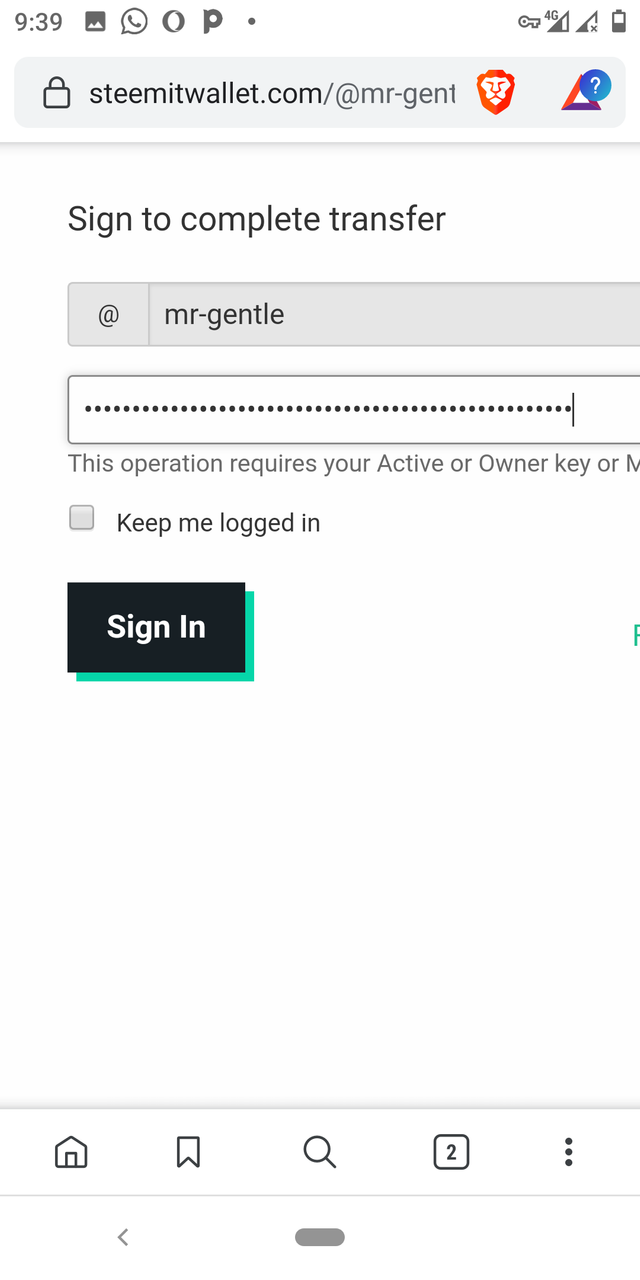
ON HOW TO POWER YOUR STEEM, THE SAME PROCEDURES SHOULD BE FELLOW
Click on the wallet
At the right of your wallet page, click on that menu.
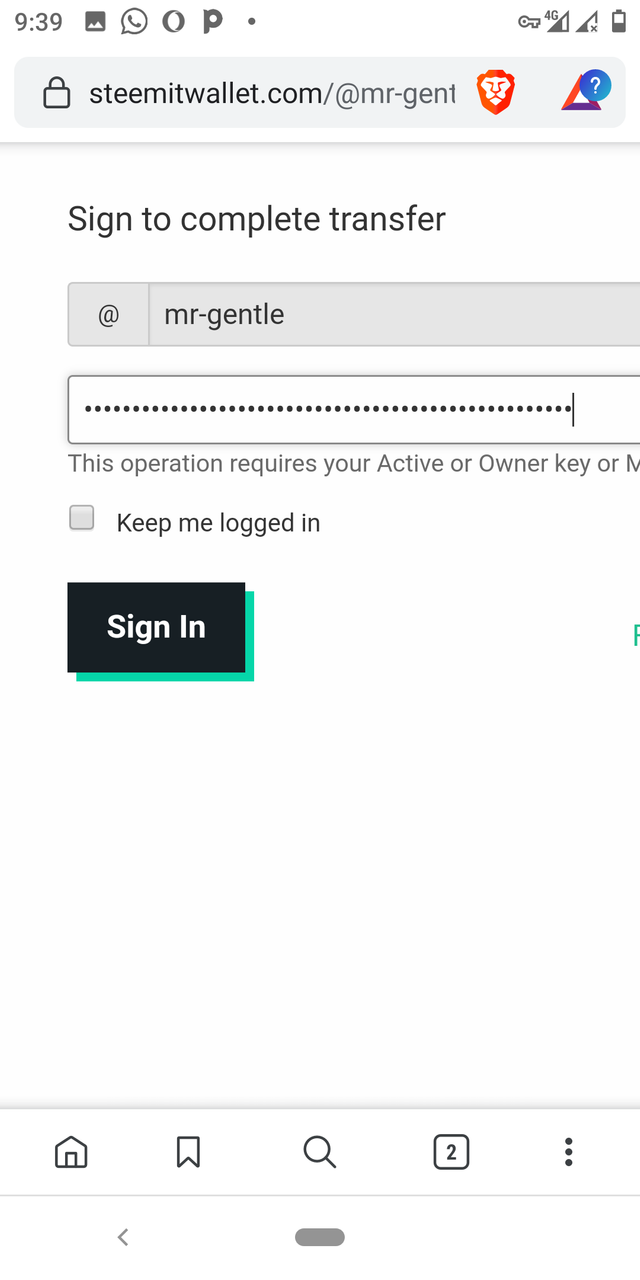
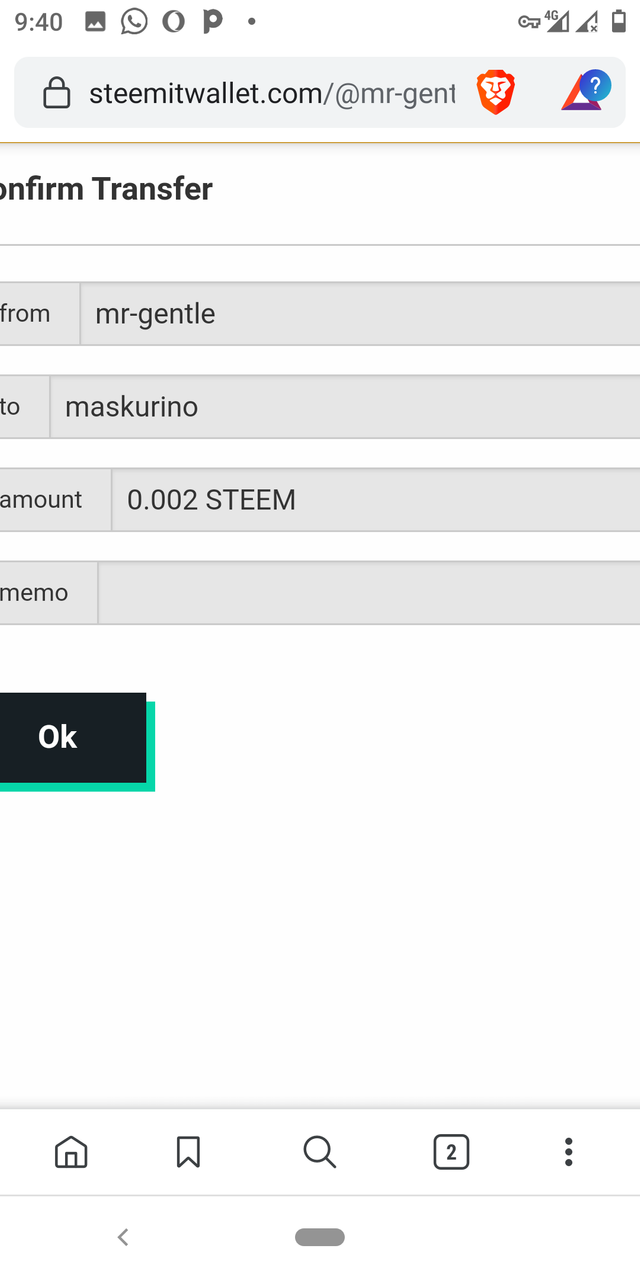
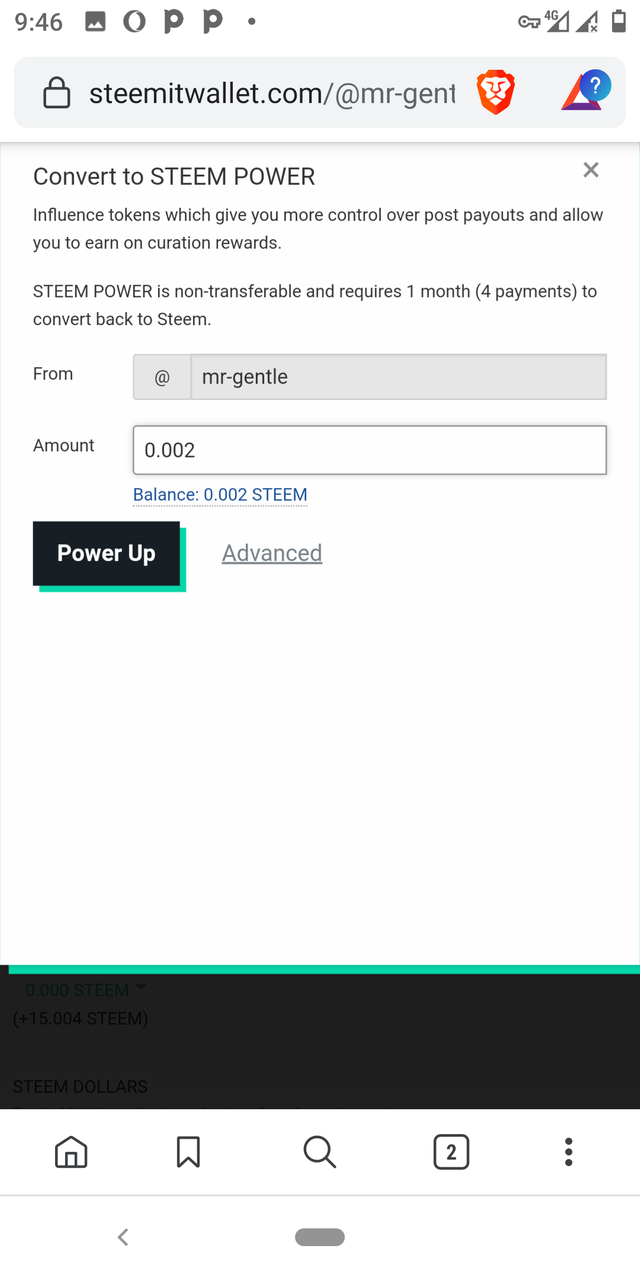
Then click on sign in
Put your user name and your activation key in that place they requested for password make sure you use your active key
Click on steem balance to Power up
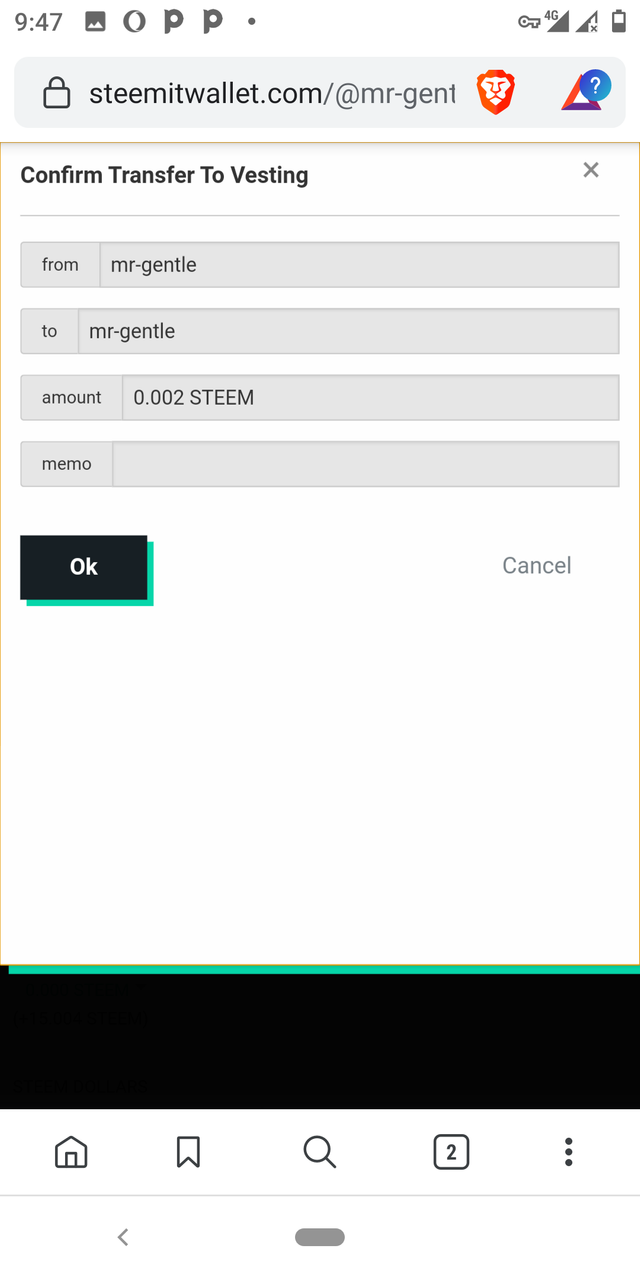
After the best page is displayed then you Fill in your desired amount then you power up.
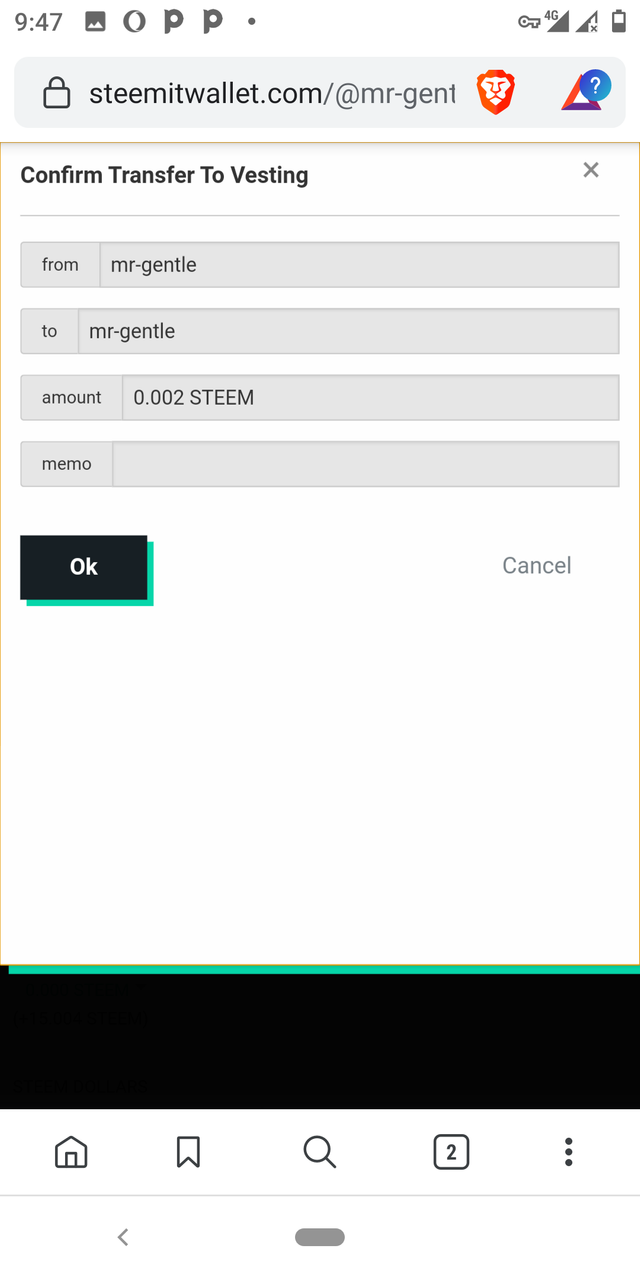
NOTE
NEVER LOSE YOUR PASSWORD BECAUSE THEY ARE YOUR ACCESS TO YOUR ACCOUNT
AND MAKE SURE ALL YOUR PASSWORD ARE WRITTEN OR SAVE AND NEVER SHARE YOUR PASSWORD WITH FRIENDS.
Thanks to you, @cryptokannon@adeljos, and all my supporters. thanks for guiding my post.
#achievement2#cryptokannon#steem#steemit#nigeria
Of course we all be really careful with our keys and keep them as the eye's girl... Well, I mean like jewels because we could be losing the account and all the earnings. That's the worst part. So, great post you did. Keep going until getting the 6th achievement. Regards. #onepercent #venezuela #affable
You have been upvoted by @bright-obias and we are voting with the Steemit Community Curator @steemcurator03 account to support the newcomers coming into steemit.
Follow @steemitblog for the latest update on Steem Community.
Welcome to steemit.
Keep following @steemitblog for latest update.
Enjoy your day.
Hi @mr-gentle
Welcome to this platform.
You can take part in The Diary Game which is permanent now. I think you are capable to create your valuable blog on Steemit. Follow @steemitblog for latest update.
Click here to see - How to write a good content, How to add your location in your post, How to set your post to 100% power up & How to participate in "Project Affable" compiled by @eh-shohag.
Be happy and energetic. See you soon.
#onepercent #bangladesh