ACHIEVEMENT 5 TASK 4 BY @moureenbronia//REVIEW STEEMDB.IO
Hello Steemians, today I am glad to be completing my achievement 5 tasks. In this post, I will be talking about the last Steem tool which is steemdb.io
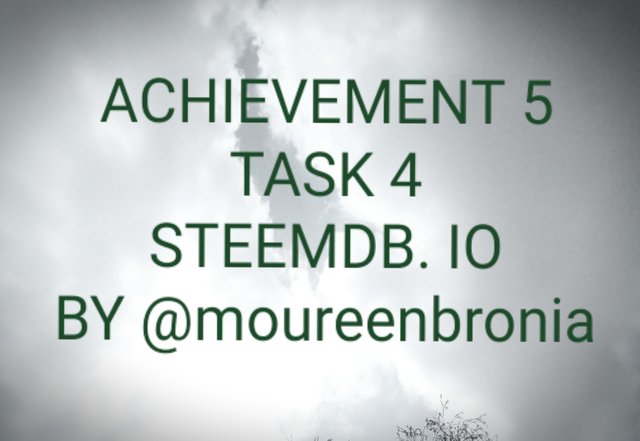
STEEMDB.IO is a database and a block chain explorer which was created by @ray.wu. This tool gets it's name from the combination of the words Steem and database (db). Just like all the other Steem tools, steemdb.io has many uses and it is also user friendly.
First things first; you can access this tool by using any brower for instance chrome and visiting https://steemdb.io. Once you open the URL, the home page will appear as shown below.
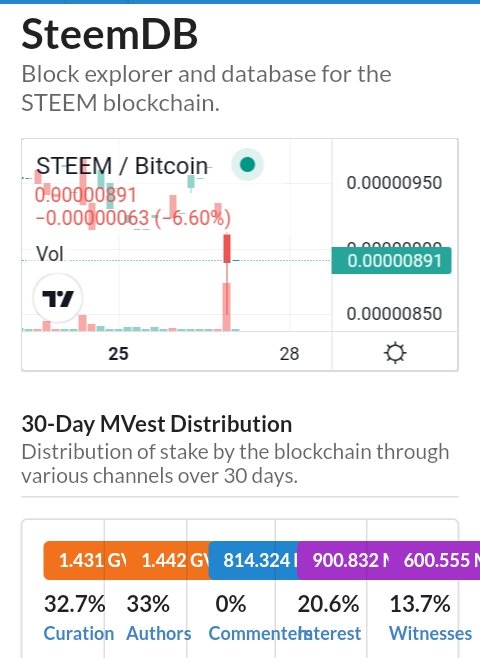
Now let us explore some of the benefits of this tool through the following questions:
1. HOW DO I SEE THE "RECENT HISTORY"?
To be able to view recent history, first you have to open your account by using the SEARCH feature that is located at the top right side of the page. Once you access your account, you will be able to view the recent history by scrolling down. It is located just below the 30-day MVest distribution as you can see in the image below.
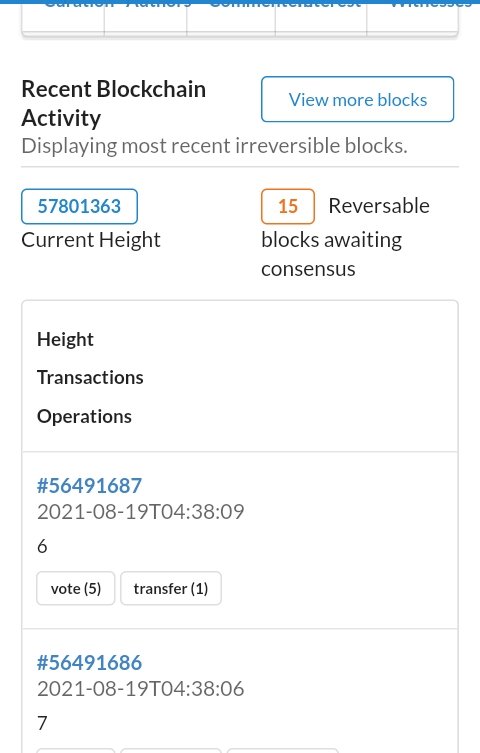
2. HOW DO I CHECK THE DIFFERENT ACTIVITIES; POSTS, VOTES, REBLOGS, REPLIES, REWARDS, TRANSFERS ETC?
To view activities like posts, votes, REBLOGS, replies, rewards etc, a user can access their account and tap on the ACTIVITY tab. When you do, options will be presented to you as you can see in the image below. Then you can choose the activity that you want to check.
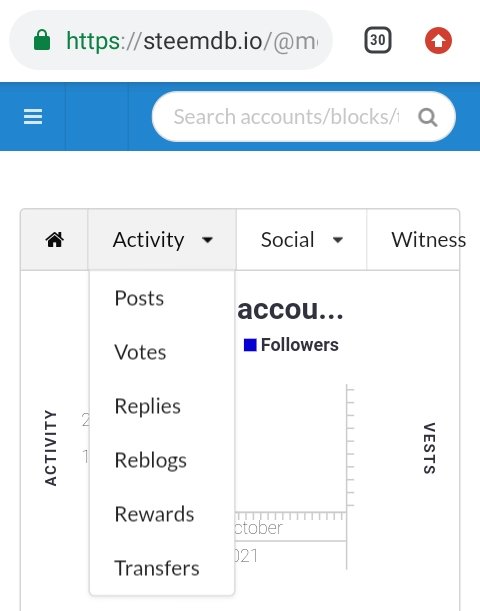
3. HOW DO I KNOW WHO HAS REBLOGGED MY POSTS?
Users often reblog other user's posts by resteeming them so that their follower's can be able to view them.
If you want to know who has REBLOGGED your posts, you go to the ACTIVITY tab. Once you tap it, one of the options provided will be REBLOGS as you can see from the previous image above.
Tap on "reblog" and your content that has been resteemed by other user's will be displayed for you. Below is an image of some of my reblogged posts.
You can also view your social following and followers by tappin on the SOCIAL tab.
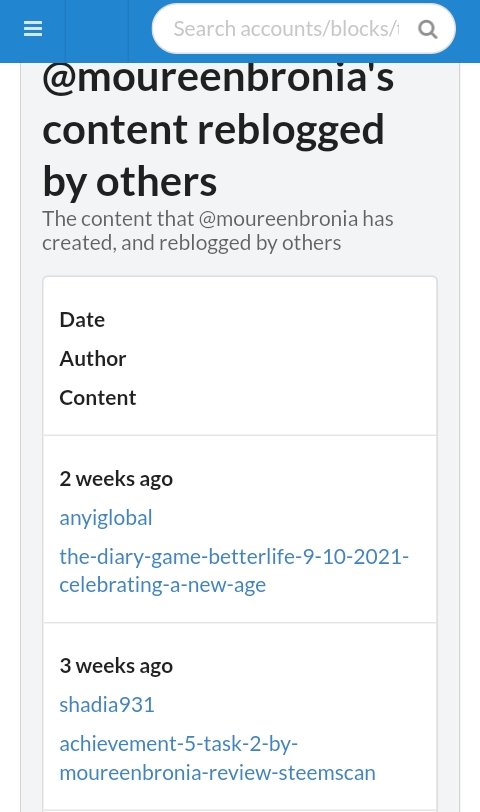
4. HOW DO I CHECK MY VOTING POWER?
I can check my voting power by using the WITNESS tab. Once I tap on it, my voting power will be displayed in a greenish slide as shown below.
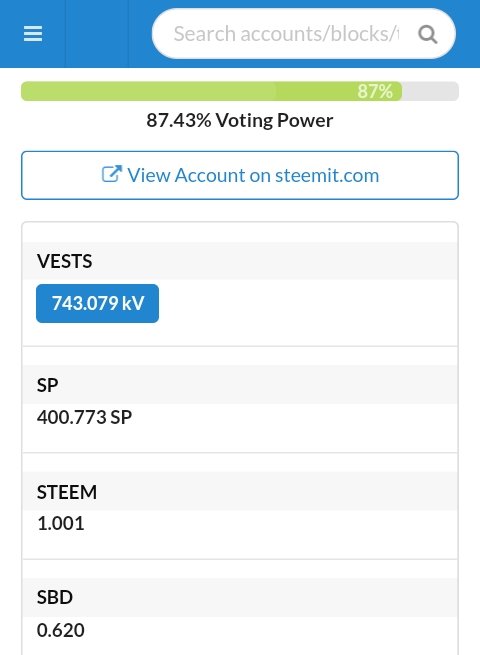
CONCLUSION
I have enjoyed learning about all the Steem tools and I have learnt alot. One of the best aspects of these tools is that they are user friendly and because of this, I had no trouble using them.
The images I have used in my post are screenshots from steemdb.io
CC;
Professors,
@yohan2on
@cryptokannon
You have been curated by @yohan2on, a country representative (Uganda). We are curating using the steemcurator04 curator account to support steemians in Africa.
Keep creating good content on Steemit.
Always follow @ steemitblog for updates on steemit