ACHIEVEMENT 5 TASK 3 BY @moureenbronia: REVIEW STEEMYY. COM
Before I start with task 3 of achievement 5, i would like to direct the attention of professors @yohan2on and @cryptokannon to my achievement 5: task 2 which remains unverified for over a month now.👇
STEEMYY
Steemyy is a steem tool that was developed by @justyy. The tool gets it's name from the combination of Steem and justyy. Steemyy is an all-round tool that you can use for just about anything in regards to the steem blockchain.
It has features like blockchain overview, explorer and tools where any user can view information pertaining to their Steemit account. Below are the tools that stemmy offers.👇
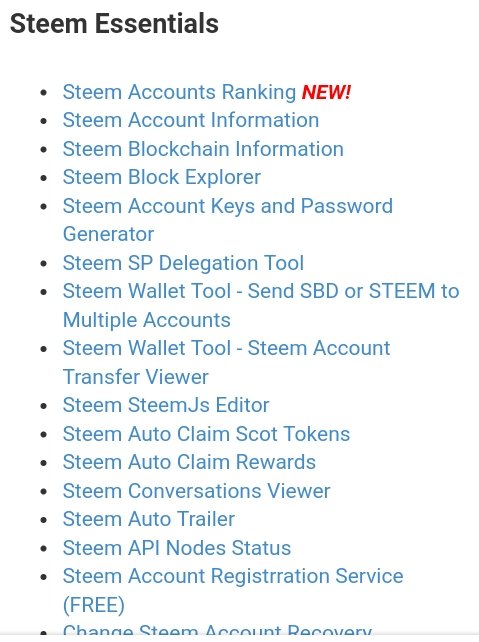
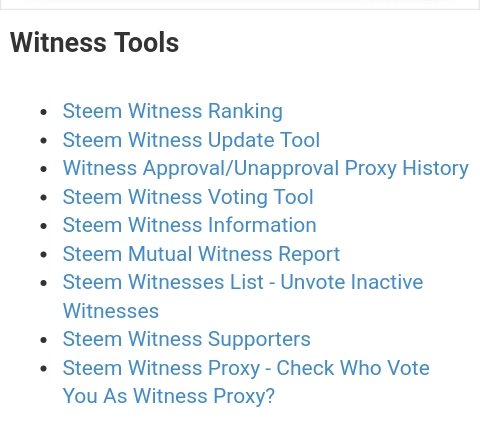
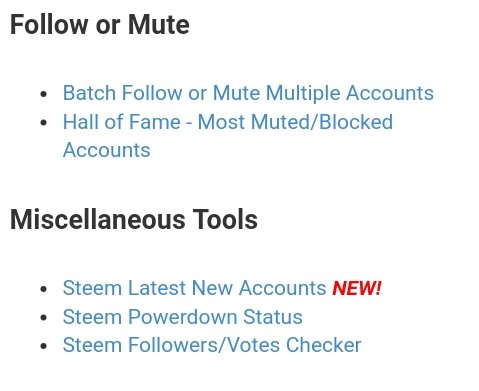
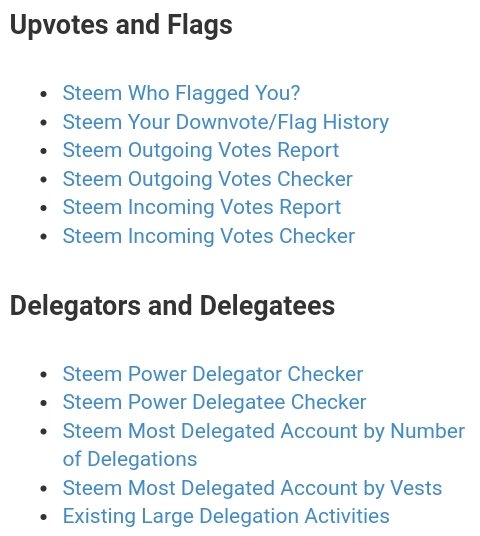
As you can see from the images above, steemyy is a very handy tool that comes with all sorts of information about a user's account. This tool is also very user friendly as we shall soon learn.
First things first, you can access this tool by using any brower. For instance, I used google by searching for steemyy.com . Once you open the URL, the page will be displayed as shown below.👇
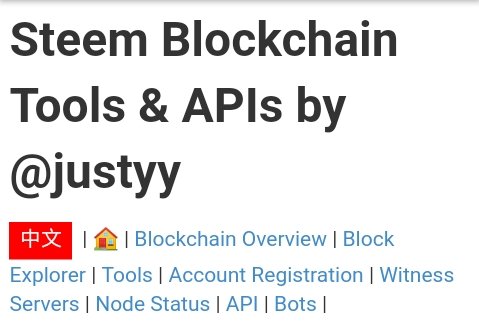
You will notice that we have the blockchain overview, block explorer, tools, account registration, witness servers, node status, API and bots. But for purposes of this lesson, we shall center our focus on the TOOLS.
1. WHAT IS EFFECTIVE STEEM POWER?
Steem power is a measurement of how much influence a user has on the steemit network. Usually when a user is new to the network, steem power is delegated to them so that they can carry out activities like posting and commenting. However, with time, a user grows their own Steem power by powering up their rewards.
Therefore, effective Steem power refers to a user's own Steem power that has not been delegated to them but rather has been grown through powering up of rewards. As you can see in the image below, my effective Steem power is 400.68.
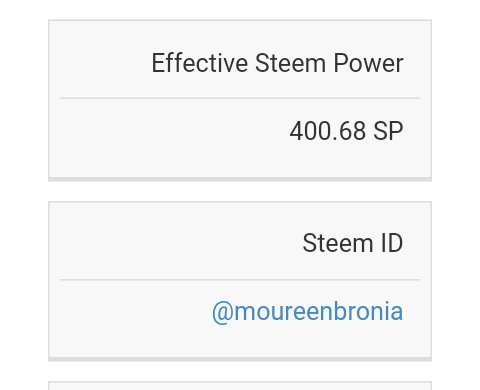
You can view your effective SP by following the steps below;
• Login to steemyy.com
• Go to TOOLS
• Head to STEEM ACCOUNT INFORMATION*
• Input your Steem ID and your effective SP will be displayed.
2. HOW DO YOU DELEGATE SP USING "STEEM SP DELEGATOR TOOL"?
To do this, head to steemyy.com and go to TOOLS. Then head to STEEM SP DELEGATOR TOOLS. A page will be displayed with empty boxes that will require you to enter your user name (delegator), the user name of the person you want to delegate SP to (delegatee) and the amount is SP that you want to delegate.
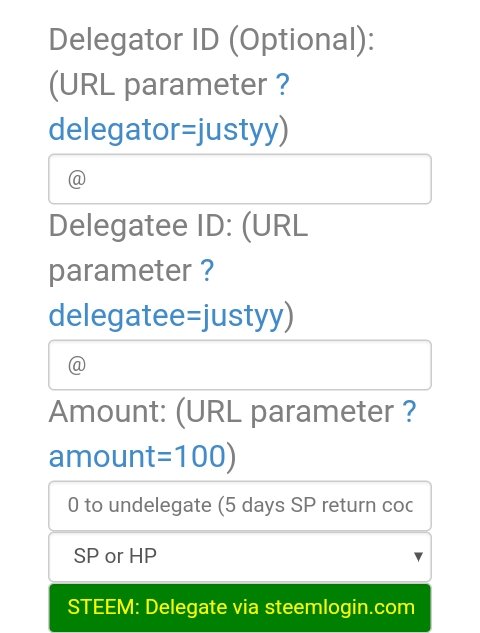
After filling in the boxes correctly, you can go ahead and confirm the transfer.
3. HOW DO YOU CHECK THE TRANSFER HISTORY BETWEEN ANY TWO STEEM ACCOUNTS USING "STEEM WALLET TOOL-STEEM ACCOUNT TRANSFER VIEWERS?
• Login and go to Steem essentials. Look for STEEM WALLET TOOL-STEEM ACCOUNT TRANSFER VIEWER
• Once you click on it, a page displaying empty boxes will appear. It will require you to fill in details about the sender (sender contains), the receiver (receiver contains) and the amount as you can see in the image below.
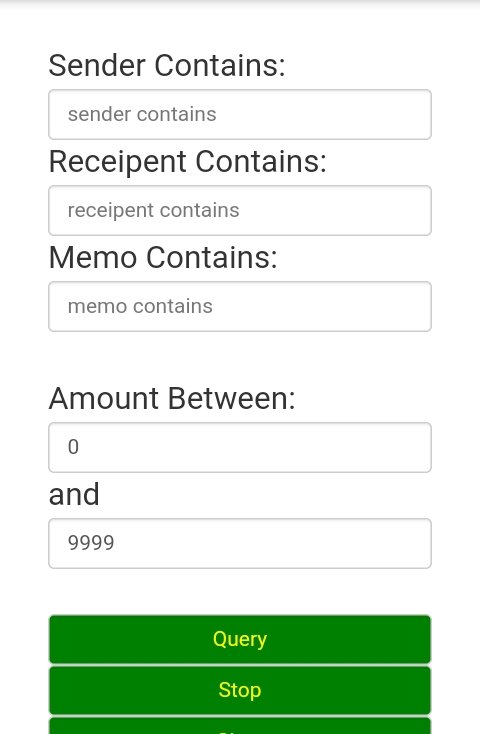
Once these details have been filled in correctly, go ahead and press the QUERY tab. The information about the transfer will then be given to you.
4. HOW DO YOU AUTOMATE CLAIMING STEEM AND SBD WITHOUT HAVING TO CLICK THE CLAIM BUTTON EACH TIME, USING THE " STEEM AUTO CALIM REWARDS?"
It can be tiring to always have to press the claim button. However, steemyy gives us a solution by providing us with the option of automating reward claims used n the auto claim rewards tool. This is how it works;
• Login to steemyy and head to TOOLS.
• Make your way to STEEM ESSENTIALS and look for STEEM AUTO CALIM REWARD
• A page will be displayed as shown below.
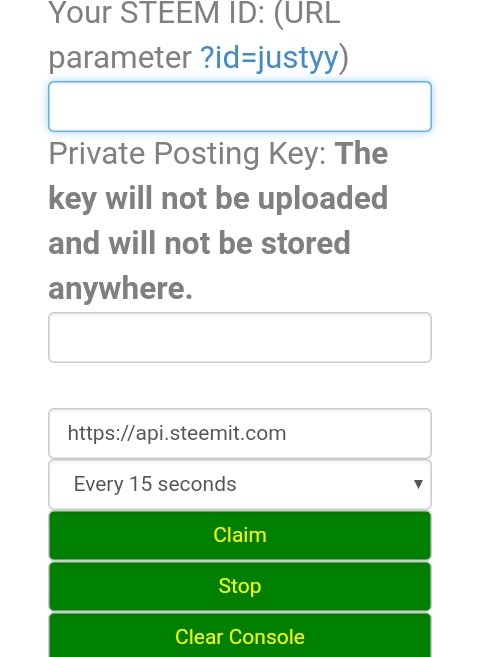
• Enter your Steem ID and your private posting key. Then you can now adjust the time to effect the claim by selecting TIME PERIOD
• Once all this is done, click on the CLAIM tab and your rewards will henceforth be automatically claimed.
5. HOW DO YOU CHECK THE OUTGOING VOTES REPORR FOR ANY SPECIFIED PERIOD USING "STEEM OUTGOING VOTES REPORT?"
• Login to steemyy and go to TOOLS
• Look for UPVOTES AND FLAGS. It is that section that you will find OUTGOING VOTES REPORTS. Once you tap on it, the page will be displayed as you can see below;
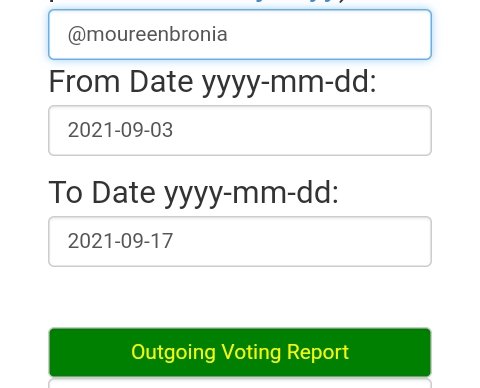
You will required to input your Steem ID and the date of the report that you want to check eg from 7th June 2020 to 14th June 2020.
• After inputting the details, click outgoing voting report check button and the information will be displayed for you.
6. HOW DO YOU CHECK THE INCOMING VOTES REPORT FOR ANY SPECIFIED PERIOD USING "STEEM INCOMING REPORT?"
The process is just like that of checking outgoing votes report.
Under the UPVOTES AND FLAGS SECTION, you will find the incoming votes report. Once you click on it, the page will appear as shown below.
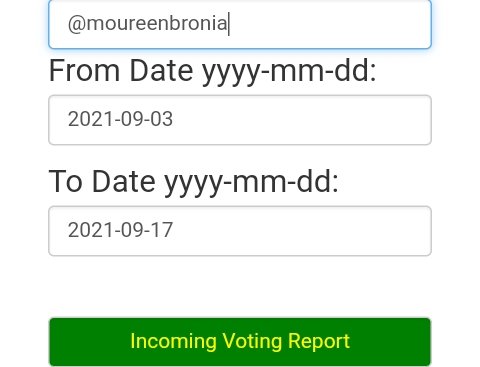
Just like outgoing votes report, incoming votes report will require you to input your Steem ID and the date of the report that you want to check.
After filling in these details, click the incoming voting report button and the information will be displayed for you.
7. HOW DO YOU CHECK WHO HAS DELEGATED SP TO YOUR STEEM ACCOUNT OR ANY STEEM ACCOUNT USING "SP DELEGATOR CHECKER"?
To find out who has delegated SP to my Steem account, I go the section of DELEGATORS AND DELEGATEES. It is there that I will find the SP DELEGATOR CHECKER. Once I tap on it, the page below is displayed.
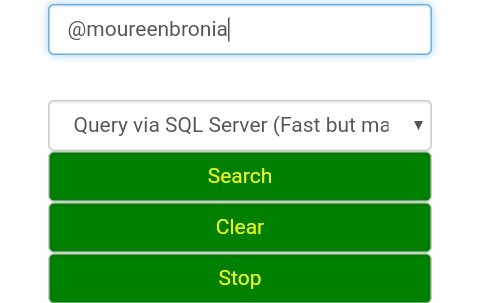
All I have to do now is to enter my Steem ID and click on " query search through the SGl server/ blockchain then click the "SEARCH" button.
CONCLUSION
Steemyy is a very fun and handy tool to use. It was also easy for me to use this tool so I can conclude that is user friendly.
All the unsourced images that I have used above are all screenshots from steemyy.com
.jpg)
You have been curated by @yohan2on, a country representative (Uganda). We are curating using the steemcurator04 curator account to support steemians in Africa.
Keep creating good content on Steemit.
Always follow @ steemitblog for updates on steemit
Your achievement task 5.3 (Review of Steemyy.com has been verified).
Thank you😊