ACHIEVEMENT 5 TASK 1 BY @moureenbronia: REVIEW STEEMWORLD. ORG
Welcome to my achievement 5 task 1 post. Steemworld was developed by @steemchiller. It is a steem tool that a user can reply on for any information pertaining to their account. I have used the study materials offered by @yohan2on and I have learnt that following about steemworld.org.
First of all, to access steemworld, you can use any brower for instance I use the chrome browser so go ahead and input steemworld.org @yourusername and your page will be displayed after afew seconds. You can then explore your page by going to the dashboard.

It displays various tabs;
Stats
Here you can find information about your Steemit account for instance how much SP your account holds at the time.
Balances
Displays the total value of your account in USD and EURO. Also shows your rewards, savings and vestings. This tab can be used to transfer funds, power up and down.
Account details
Find all your account information here like your profile, witness votes etc.
Orders
Displays the market information so that a user can buy and sell Steem.
Vote counts
Shows the values of the different voting percentages depending on how much SP one has in their account.
You can also see the number of users your following and those following you in the follower's tab.
If anyone tags you in their content, you can see that in the mentions tab.
Account operations
You can see all your account activity here like votes, comments, curation and aurthor rewards, edited posts and comments.
HOW TO CHECK REWARD SUMMARY FOR ALL TIME, LAST 30 DAYS AND LAST 7 DAYS.
You can see this by going to your reward summary tab. From my screenshot below, my reward summary is;
All time...141.16
Last 30 days...60.72
Last 7 days...8.90
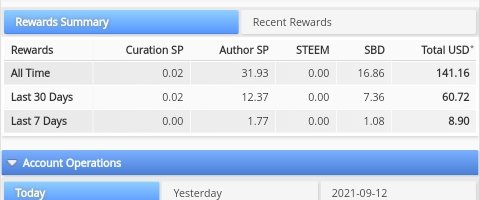
DELEGATION
Delegation is where one account user gives another user some of his Steem power to enable them to carryout activities like posting and commenting.
There are two types of delegation namely; incoming and outgoing delegation.
Incoming delegation is where your account is receiving Steem power from another account while outgoing delegation is simply where your account is sending SP to another user account.
HOW TO DELEGATE SP;
- Log in to steemworld.org
- Go to your dashboard, look for the tab "Delegation", it is at the top right side
- Click on it and a page will be displayed as shown below.
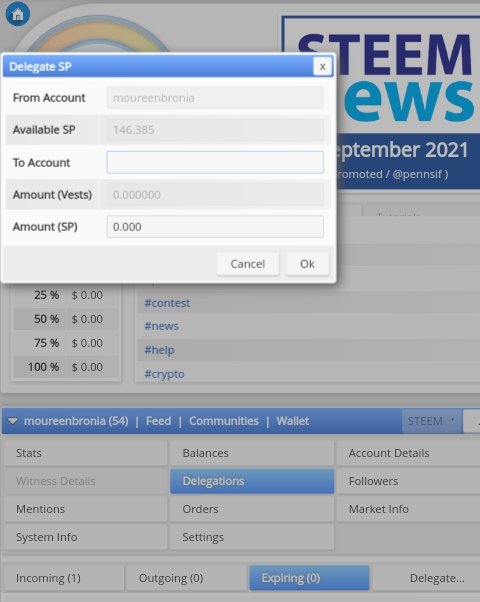
- Input the necessary details like the account name that you want to delegate SP to and the amount of SP you want to delegate.
- You will be required to use your active key to complete the transaction.
HOW TO CHECK INCOMING AND OUTGOING VOTES
- After loging into Steemworld.org, go to your dashboard and under the tab "stats" ,go to vote counts, on your right, you will see Inc.votes(these are your incoming votes) and Out.votes(these are your outgoing votes).
2.Click on them and your incoming and outgoing votes will be displayed as shown below;
INCOMING VOTES

OUTGOING VOTES
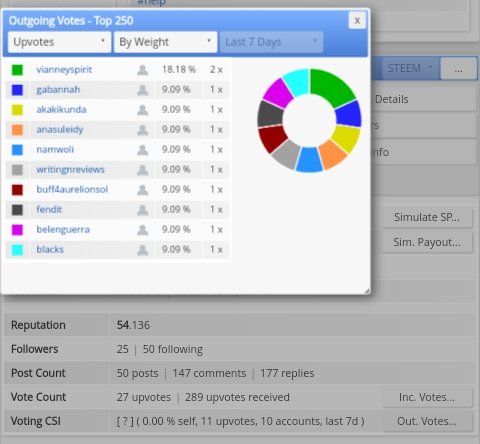
HOW TO CHECK ACCOUNT OPERATIONS FOR THE LAST 7 DAYS AND WHAT DETAILS CAN BE CHECKED.
Look for the tab "account operations" on your left, tap on it and they will appear as shown below. Other details you can check include votes, curation and aurthor rewards, comments and claimed rewards.
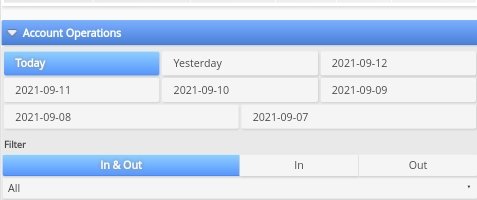
AURTHOR, CURATION AND BENEFICIARY REWARDS EXPLAINED
Aurthor rewards are what a user gets after publishing an article. For instance, after participating in the diary games or contests, a user is rewarded for their content. My aurthor rewards for the last 7days are shown below.
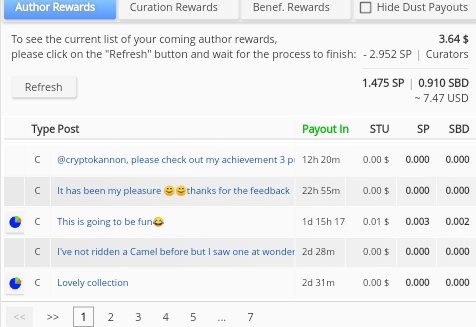
Curation rewards are rewards that a user gets from upvoting other user's content.
My curation rewards for the last 7 days are shown below.
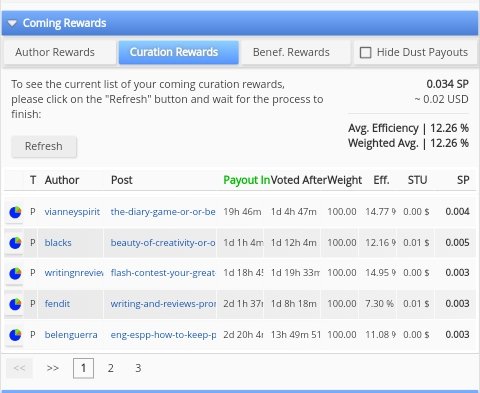
Beneficiary rewards are a charity given to a user to support him, they come from one's aurthor reward pool.
HOW TO CHECK YOUR VOTE VALUE
After accessing the dashboard, you will see a round blue-orange like circle with 100% written on it, under the 100% is your vote value.
Just below the circle, there is a display of the different voting weights and their values shown besides them.

My default voting power is 100% and once I upvote another user's post, it will decrease but it automatically gets charged back to 100% eventually. Since my my SP is below 500, my upvote value is 0 but once I grow my SP to 500, my vote weight will be adjusted.
Steemworld.org has many other tooks that a user can employ.
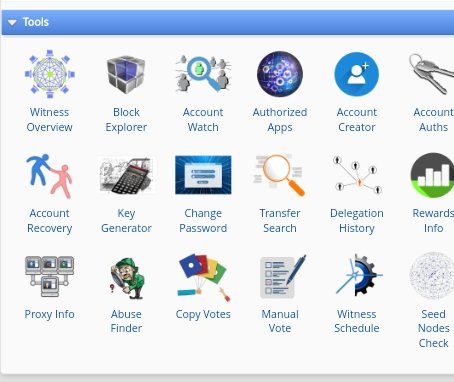
Thank you.
CC;
@yohan2on
@cryptokannon

Hi @moureenbronia,
Congratulation!
You have been successfully verified by amjadsharif, you can further proceed to next Achievement Task.
Thank you
Hi, @moureenbronia,
Your post has been supported by @heriadi from the Steem Greeter Team.
You have been curated by @yohan2on, a country representative (Uganda). We are curating using the steemcurator04 curator account to support steemians in Africa.
Keep creating good content on Steemit.
Always follow @ steemitblog for updates on steemit