
1-What is Steem Power ?
Firstly, the steem power (SP) is the power that the users of the steemit platform have, the more steem power (SP) is in the account, the more the voting power will be. We obtain steem power (SP) through the curations of our publications and author curations, while effective steem power is the amount of steem power (SP) that the steemit user has available.
If we want to see the amount we have, we must enter the steemyy.com tool, then we go to tool (tool)
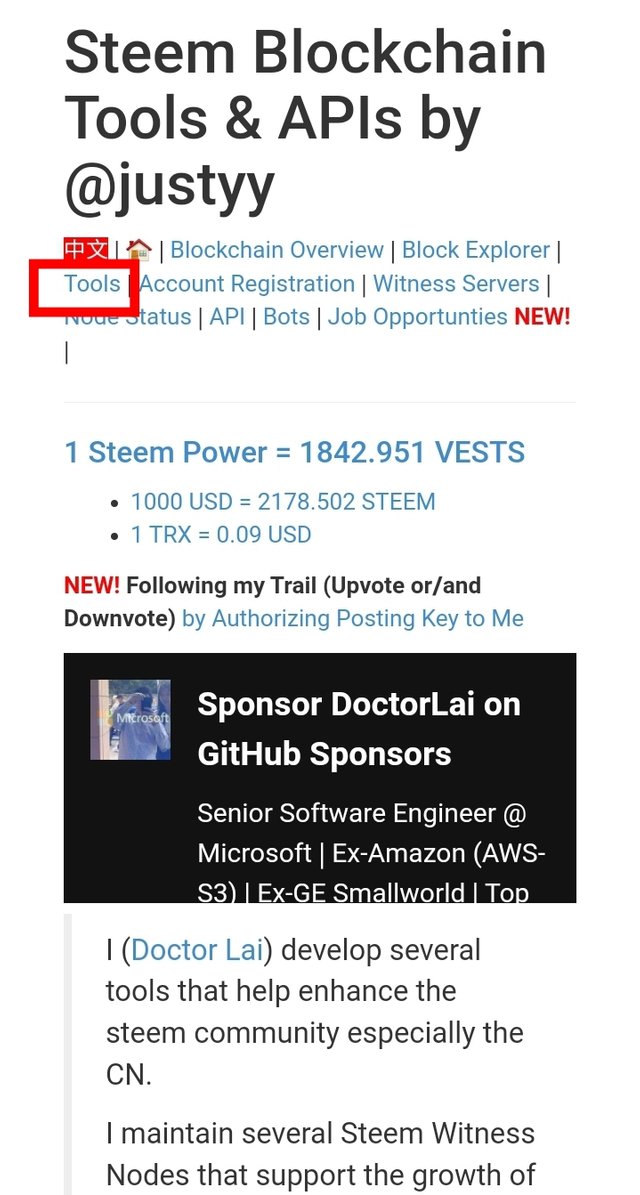
We locate the option steem account information.
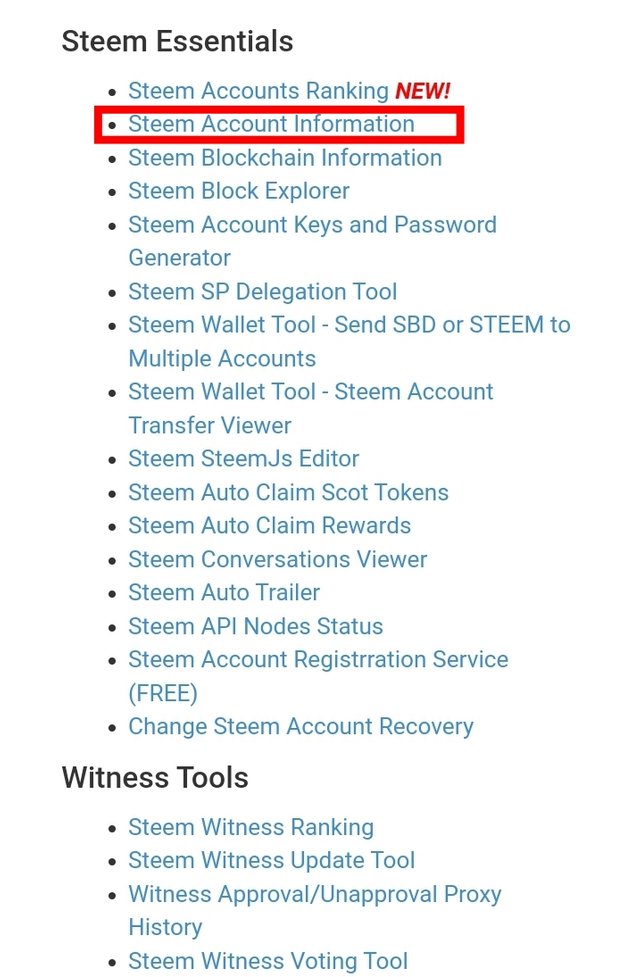
Once there, the following box will appear in which we will see the information of our account such as our steem power, effective steem power, steem ID, among others.
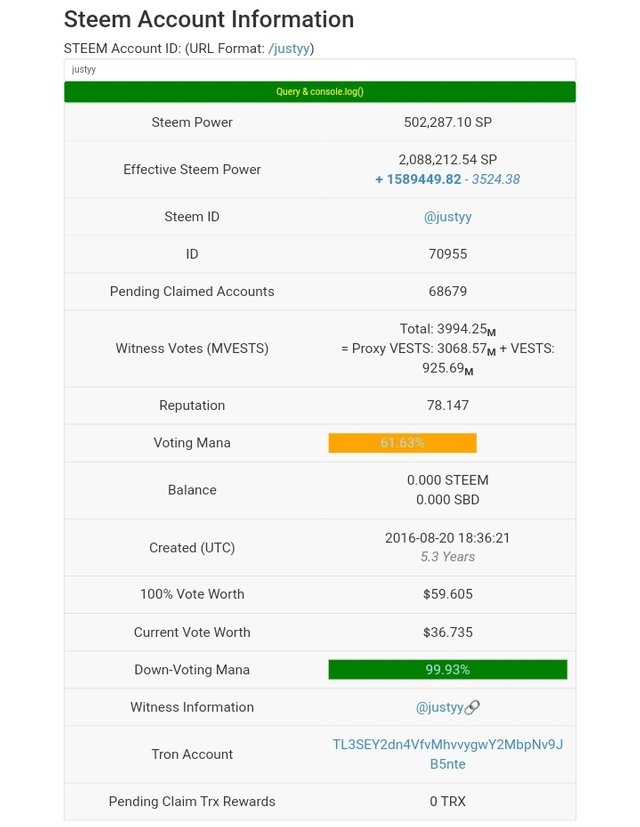
2- How do you delegate SP using the "Steem SP Delegation Tool"?
We enter tool and in the list we place the option "Steem SP Delegation Tool"
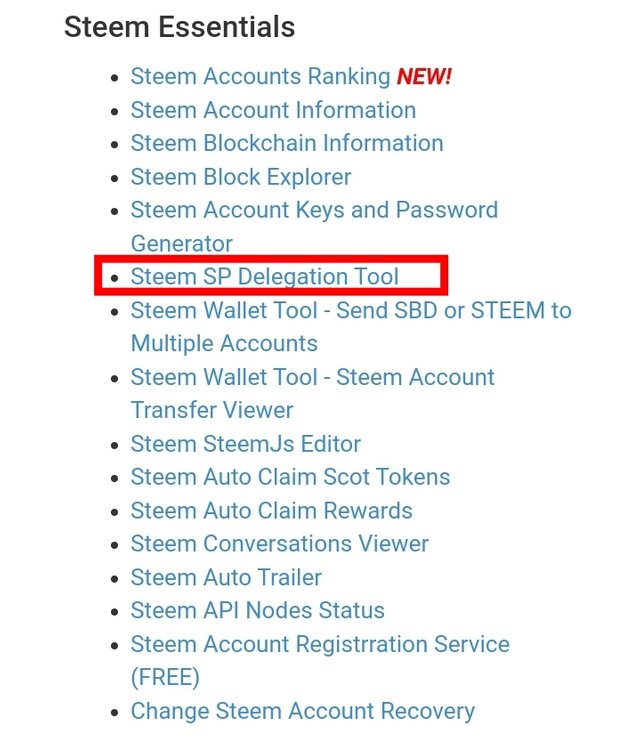
A new window will open in which we must enter our username (delegator user) and the user of the person to whom we want to delegate (delegate user) the steem power (SP), also the amount we want to delegate and enter our activation key (active key)
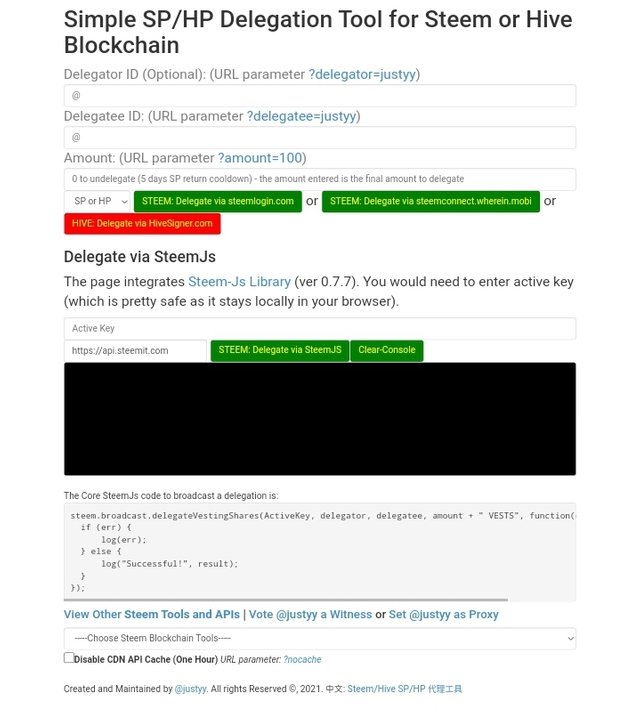
3- How do you check the historical transfer between two accounts using the "Steem Wallet Tool-Steem Account Transfer Viewer" tool?
As in the previous options, we enter tool and locate the option Steem Wallet Tool - Steem Account Transfer Viewer
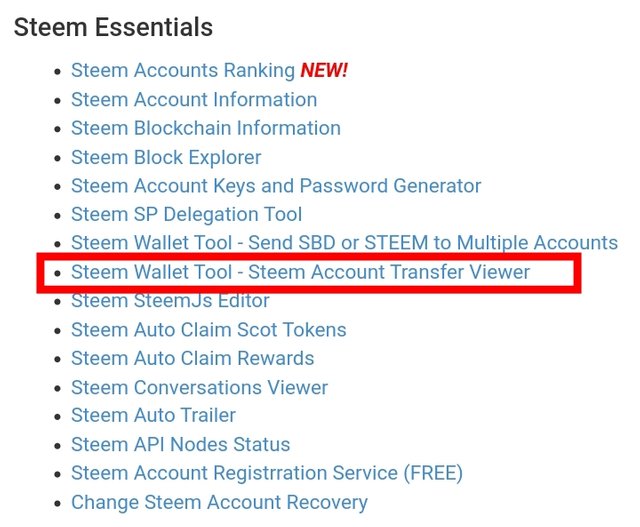
We will get a window in which we must enter the username (ID) of which we want information, then we go to Query and it will show us the history of the transfers made
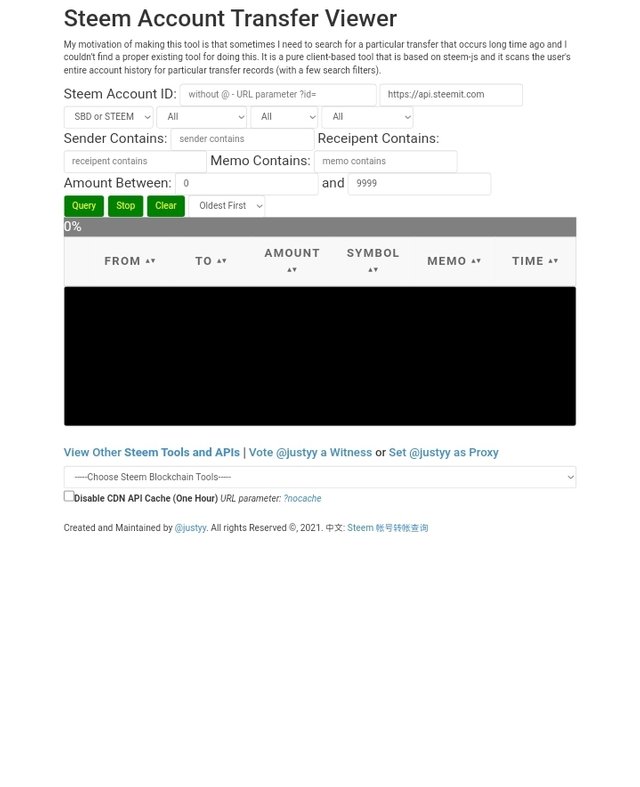
4 - How do you automatically collect your rewards in STEEM or SBD, using "Steem Auto Claim Rewards"?
Like the previous options, we enter the tool and go to the Steem Auto claim rewards option
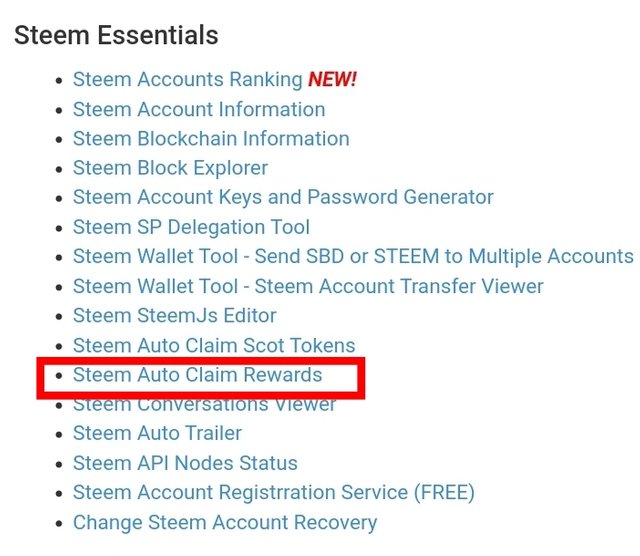
Once there, a window will appear in which we must enter our username and our private posting key, then we click on claim, the information of the claimed reward will appear or if we no longer have pending rewards.
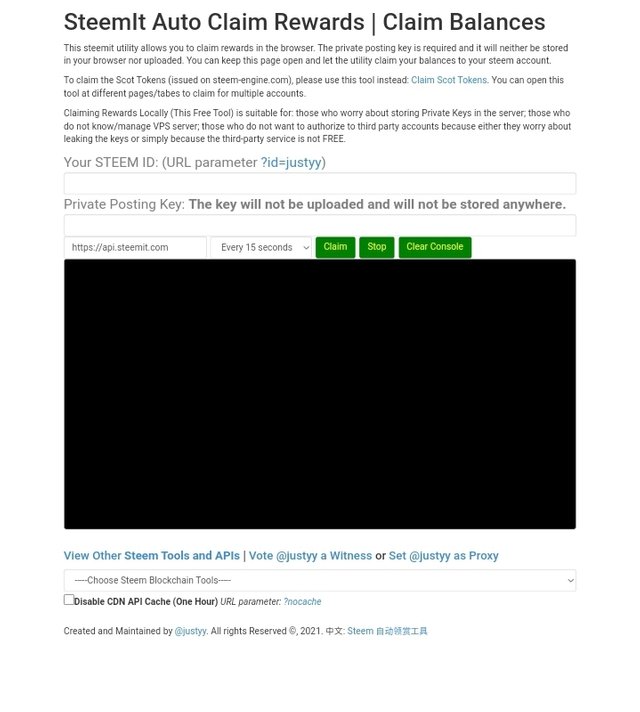
5- How do you check the votes cast for a certain period of time using the "Steem Outgoing Votes Report" tool? (This is one of the best tools that Steemyy provides you)
We must enter tool (tool), this time locate ourselves by the option upvotes and flags and there we select the option "Steem Outgoing Votes Report
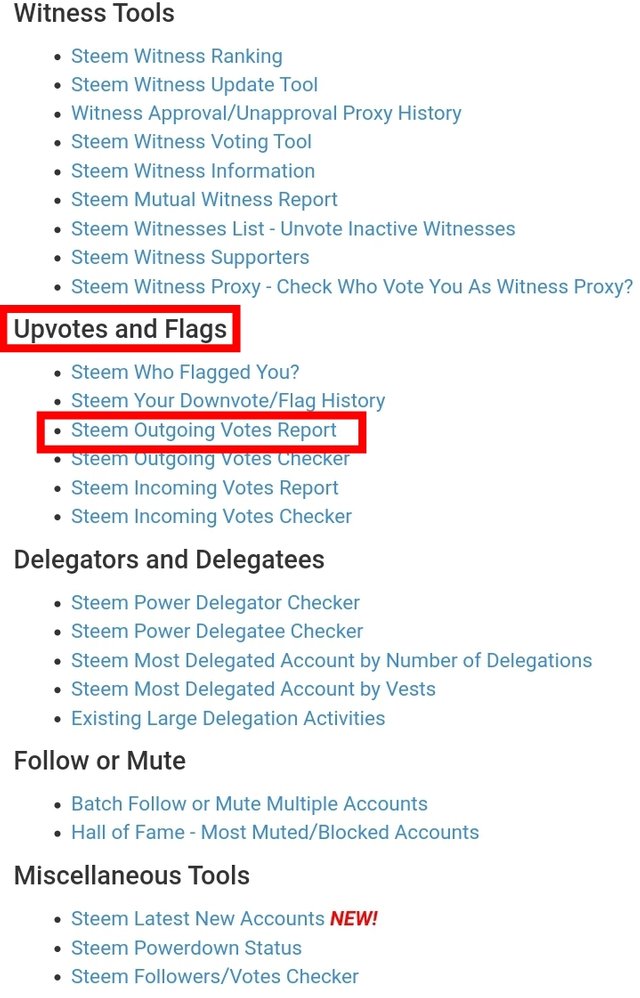
We will get a window in which we must put our username and the date period that we want to know, then we give it Outgoing Votes Reports
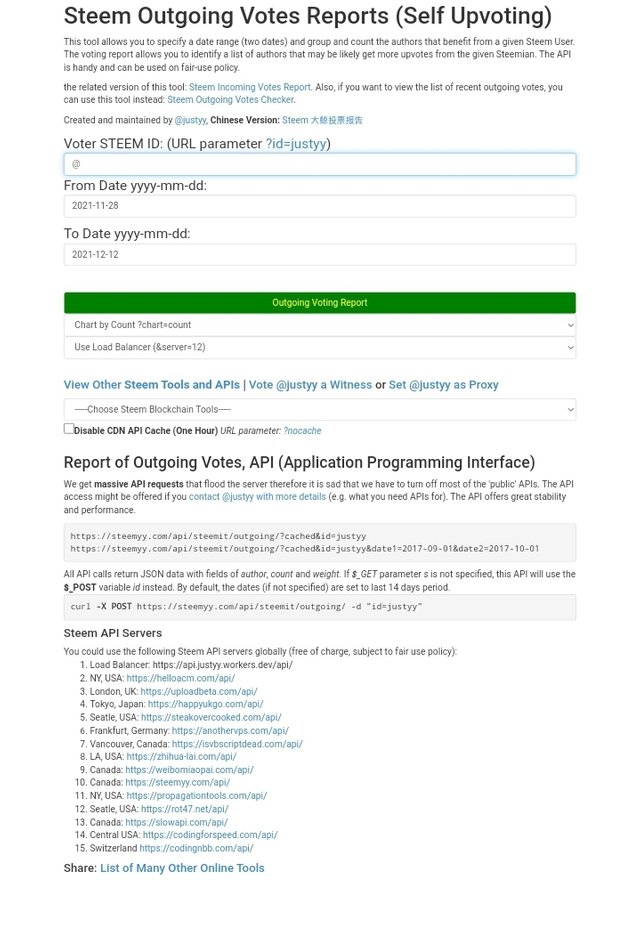
which will show us a graph and a table in which we will get the votes that we have made.
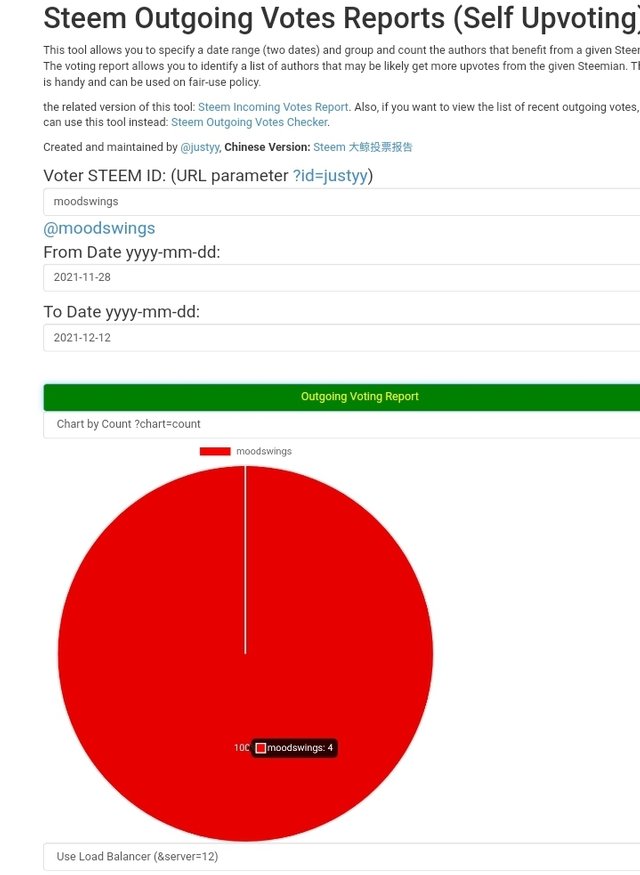
6- How do you check the votes made for a certain period of time using the "Steem Outgoing Votes Report" tool?
First we enter tool, locate the option upvotes and flags, select the option Steem Incoming Votes Report
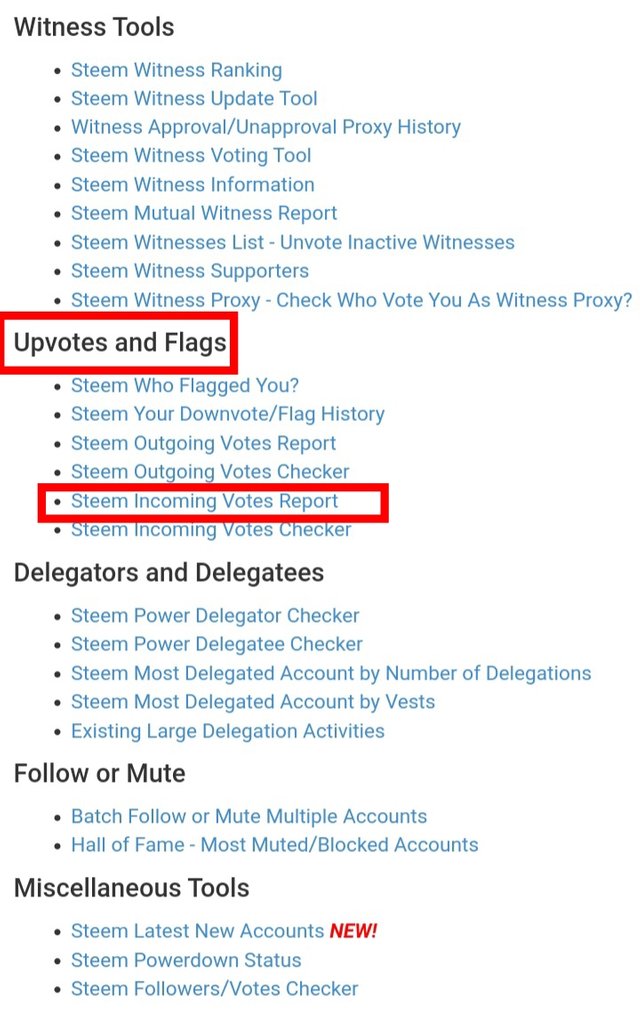
As in the previous step, a box will appear in which we must enter our username and the period of the date to consult, once everything is full we click on incoming voting report
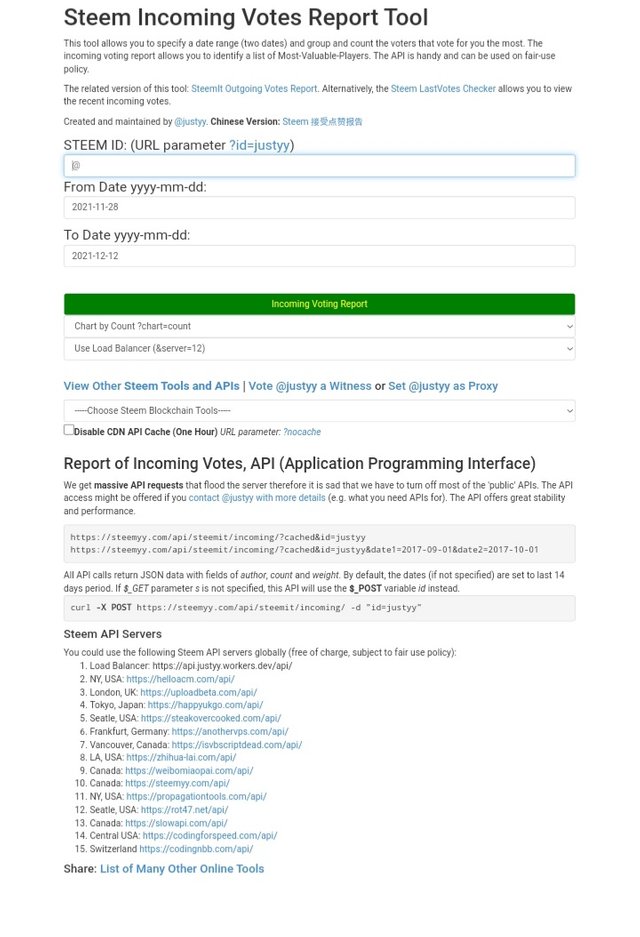
which will show us a graph and a table with the votes we have obtained and the users who have given them to us.
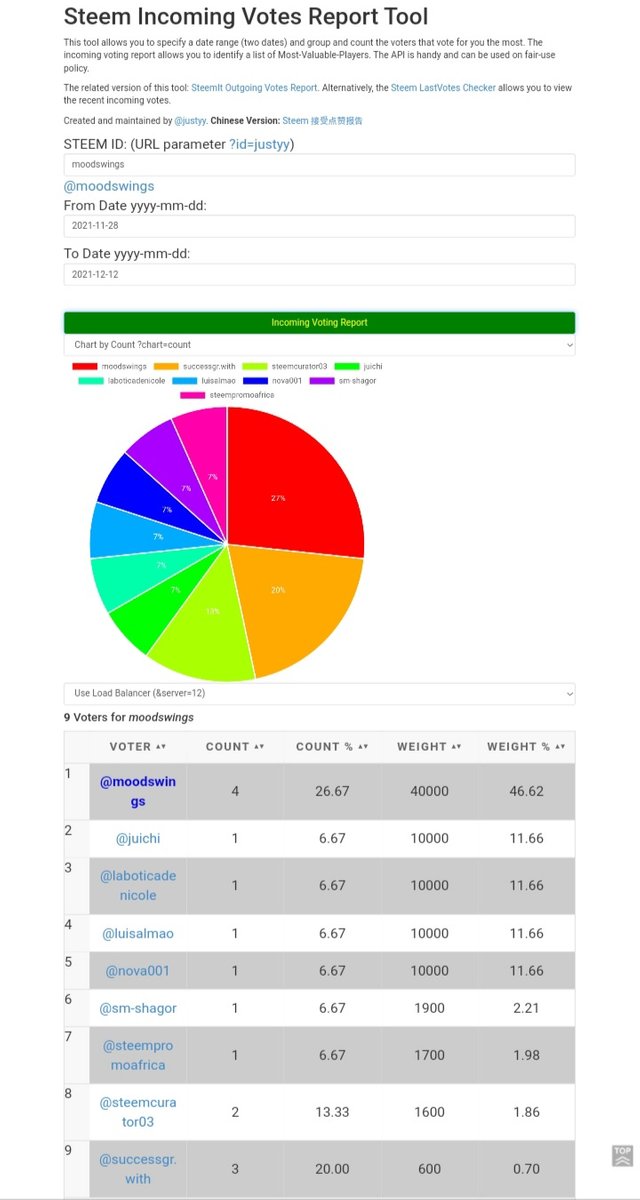
7- How do you check who delegated SP to your account or to a Steem account using the "Steem Power Delegator Checker" tool?
We must enter tool again and this time locate the delegators and delegatees option, once there we select the Steem Power Delegator Checker option.
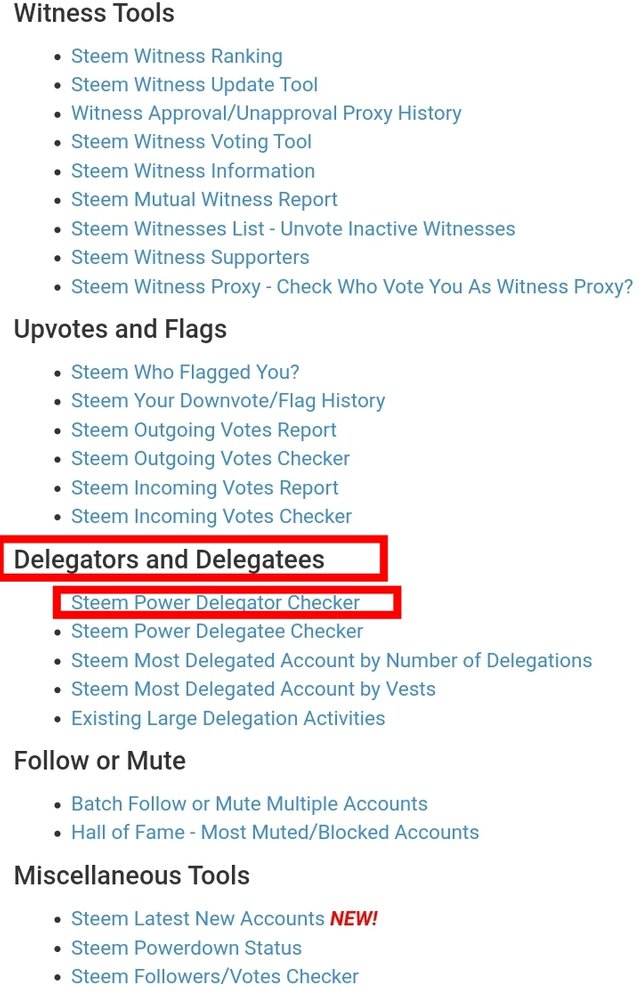
A window will appear in which we must enter our username and then press search. If they have delegated us SP we will get a graph and if they have not done it nothing will come out.
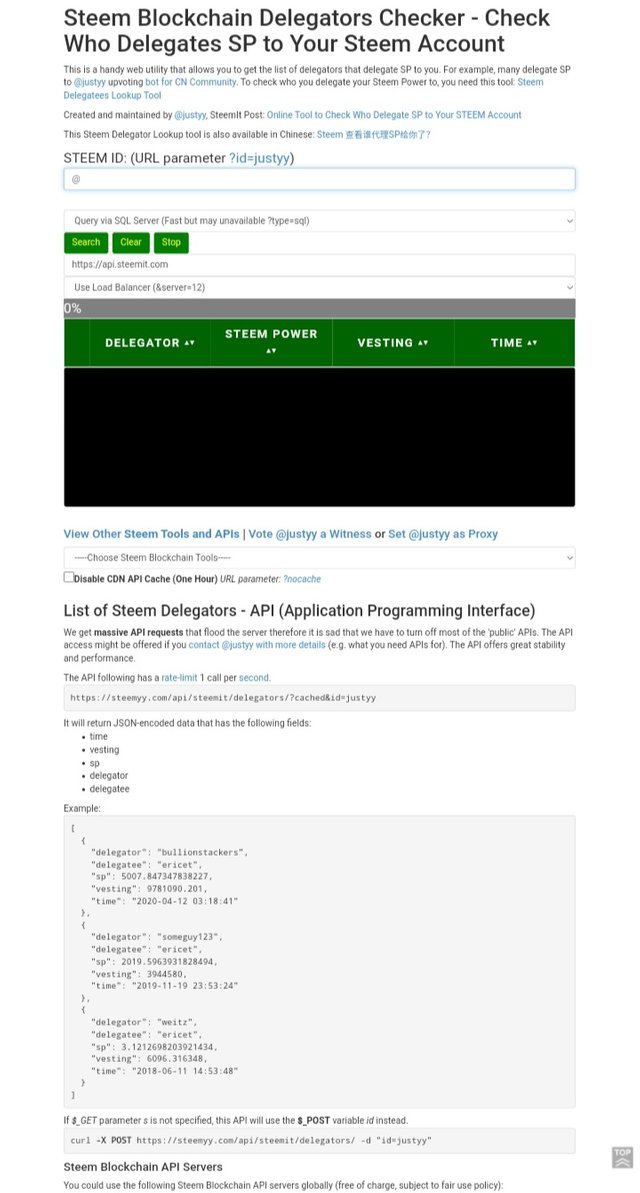
Thank you very much for your attention
I want to thank @inspiracion @jesusremaj7 @advhl @graceleon @wilmer1988 for checking my previous achievements
Cc:
@lovveday
@xkool24
@boss75
@ngoenyi
@dilchamo
@psicoparedes
@sm-shagor

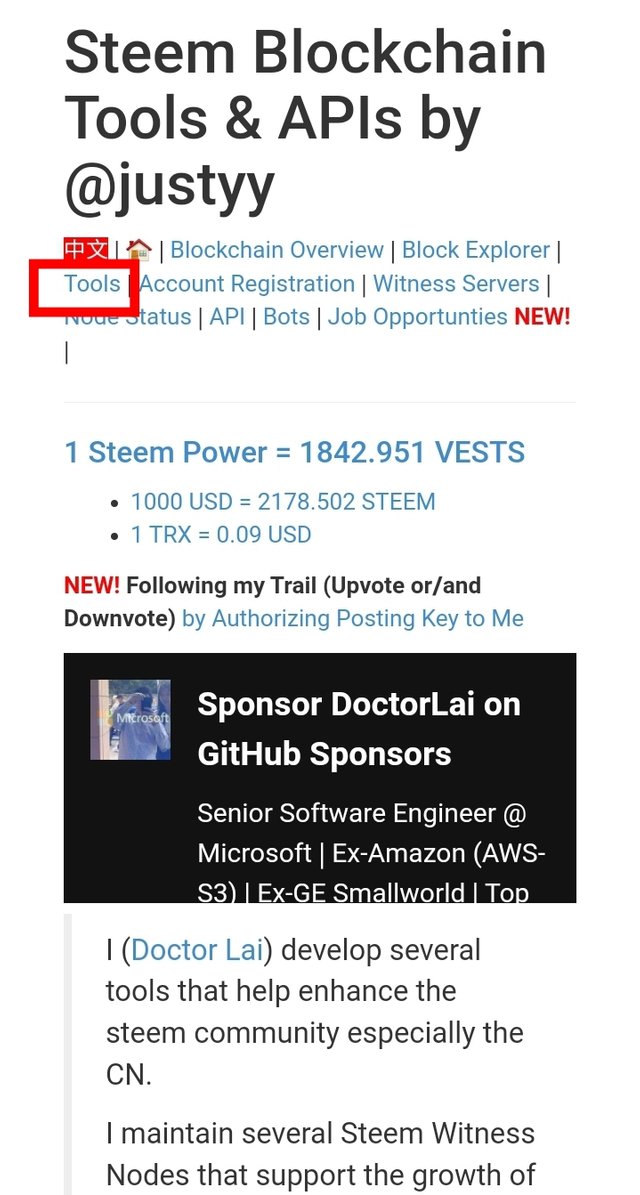
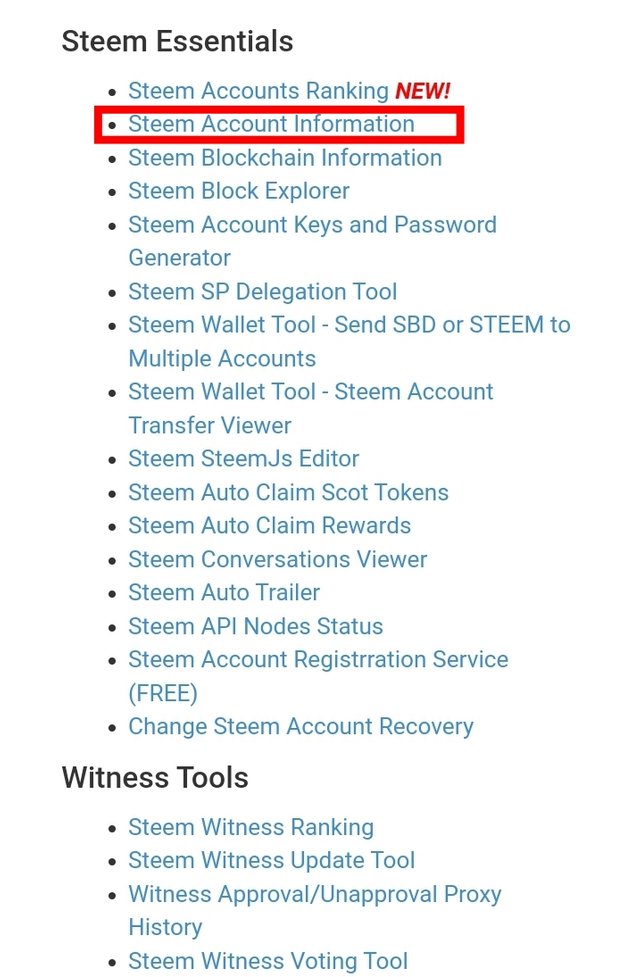
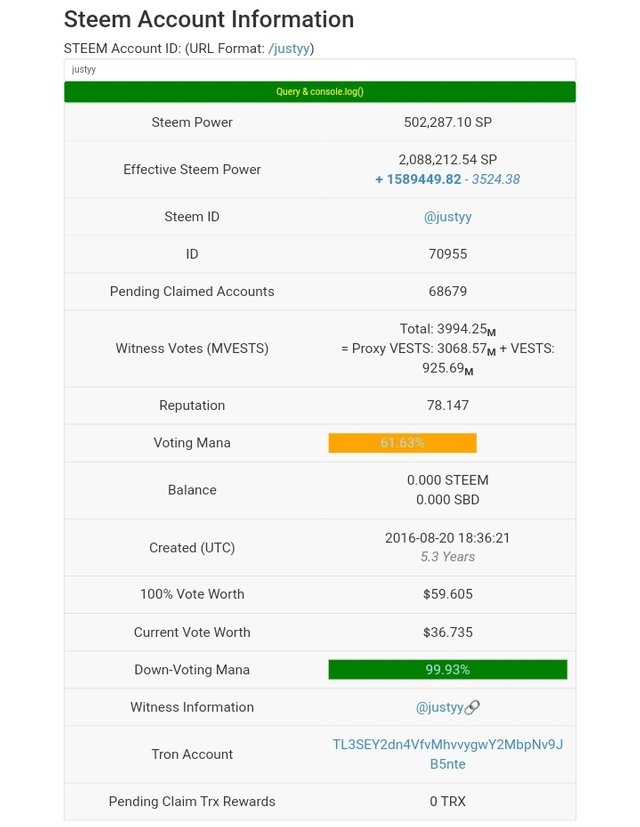
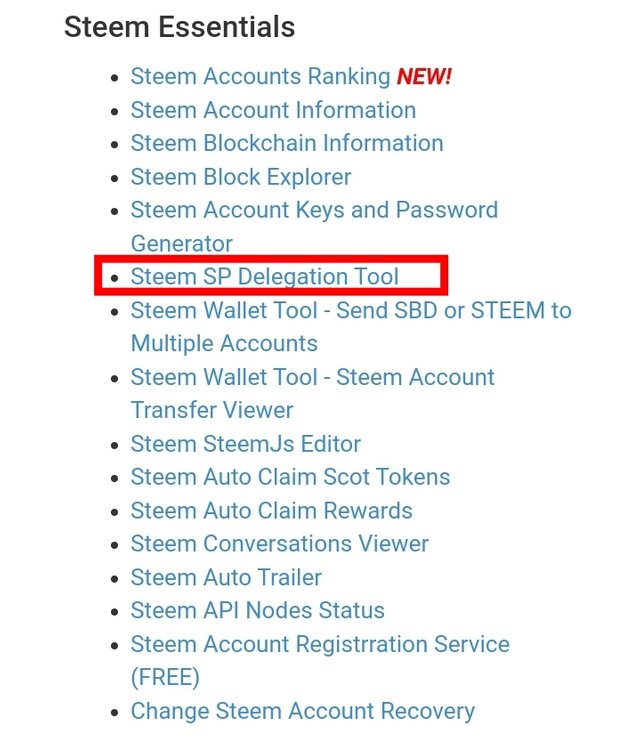
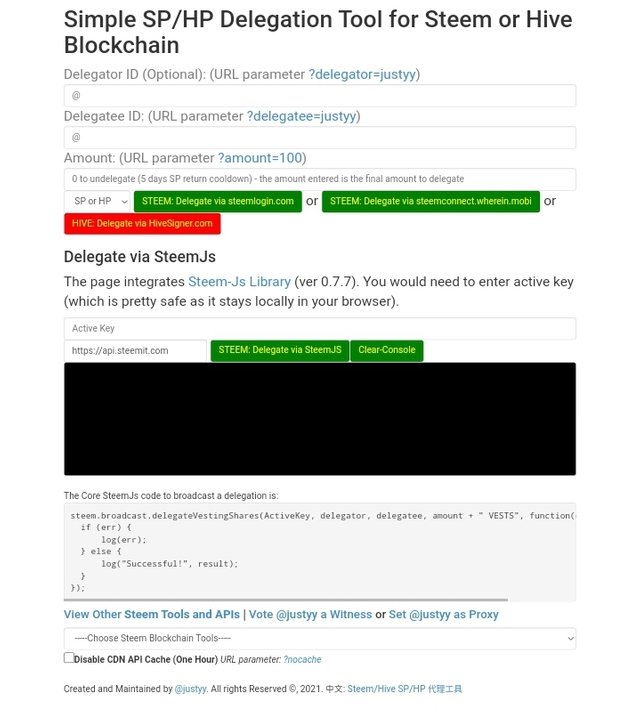
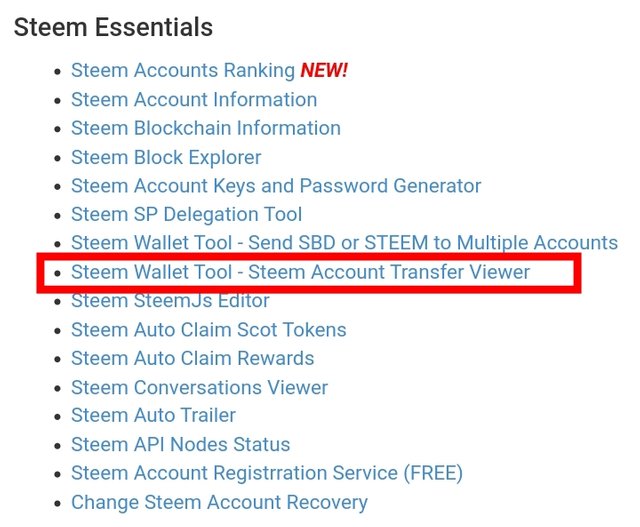
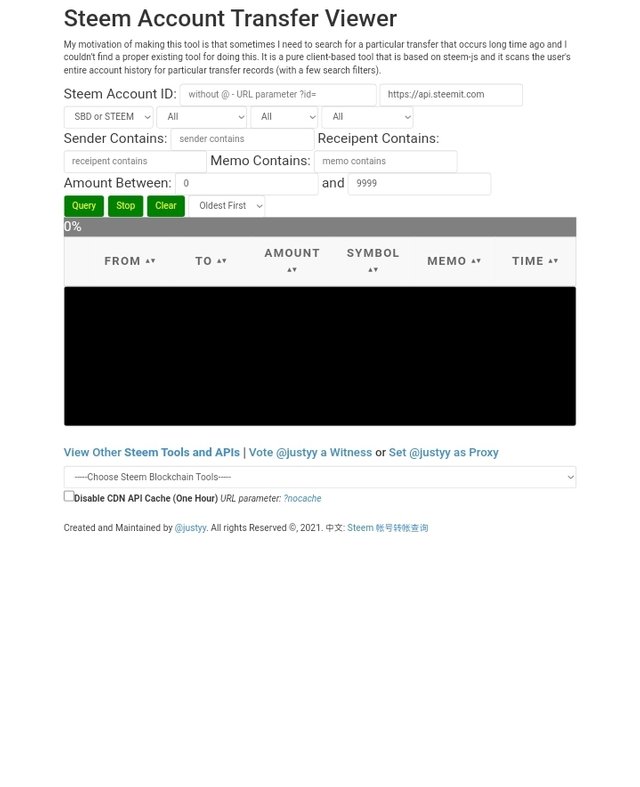
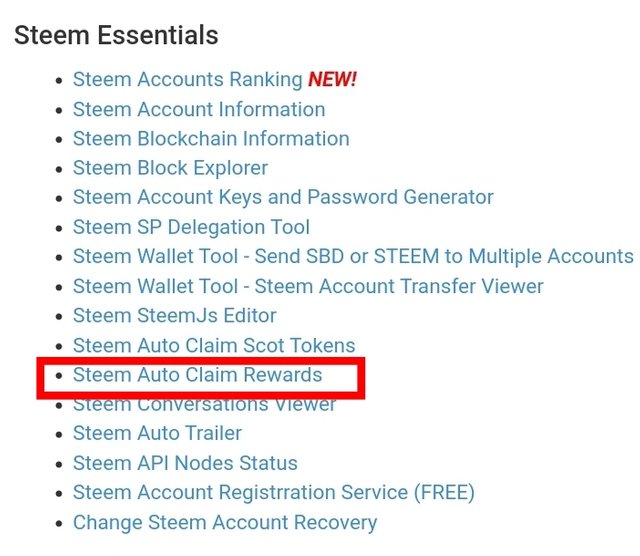
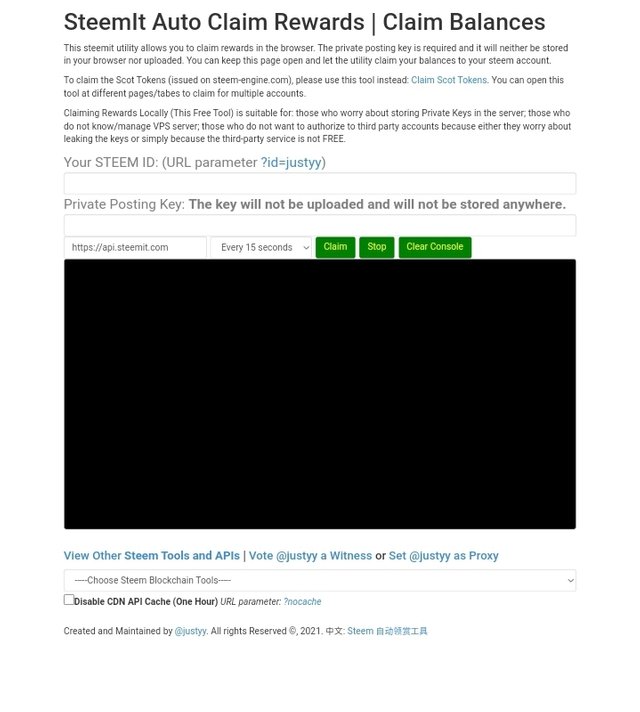
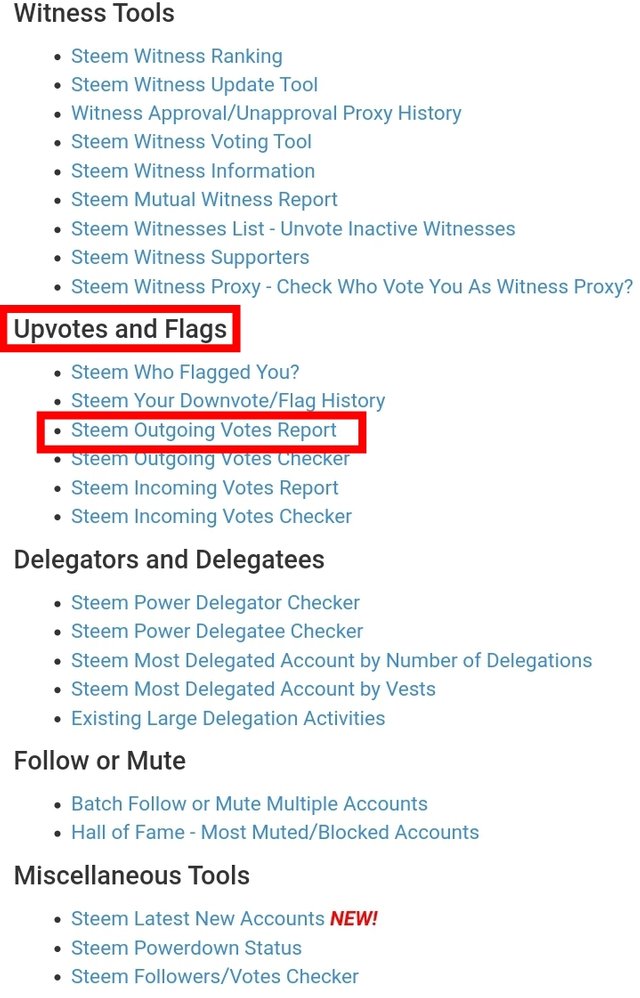
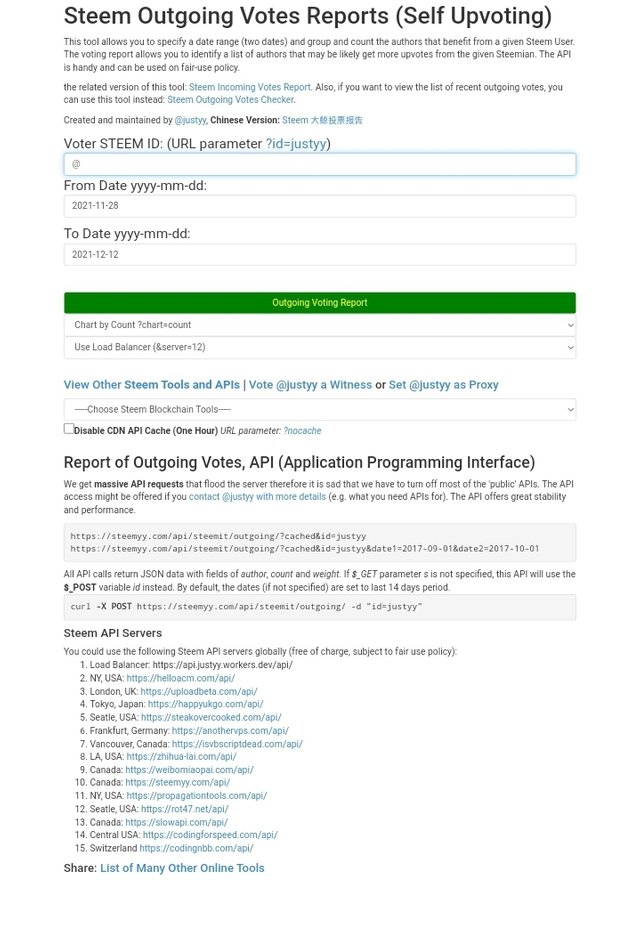
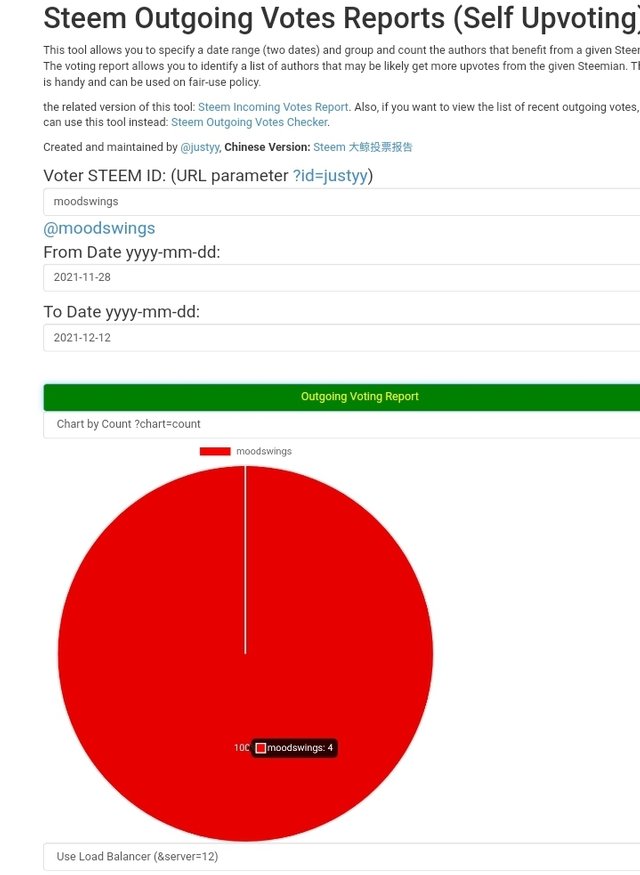
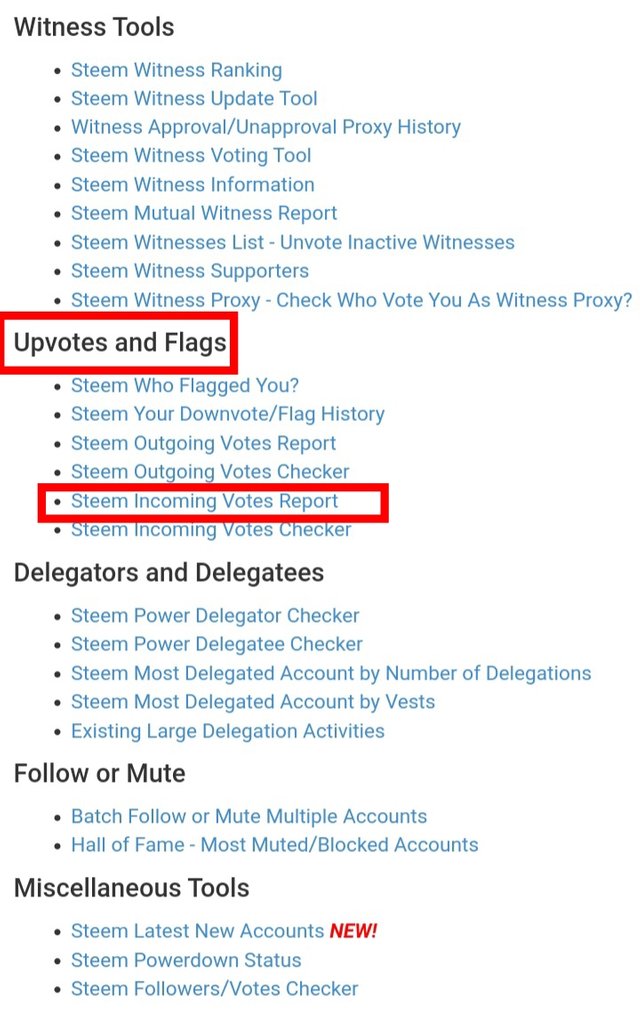
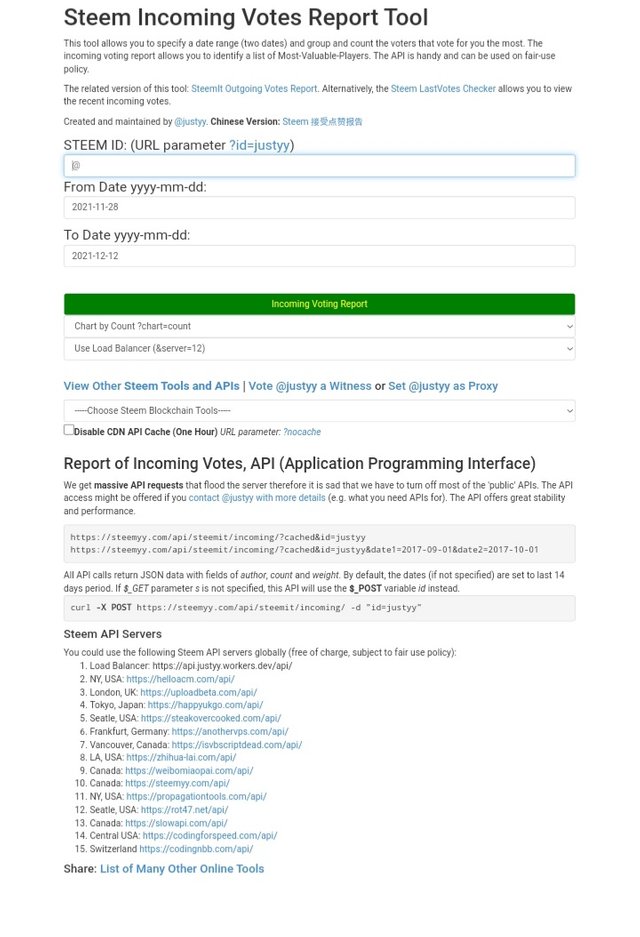
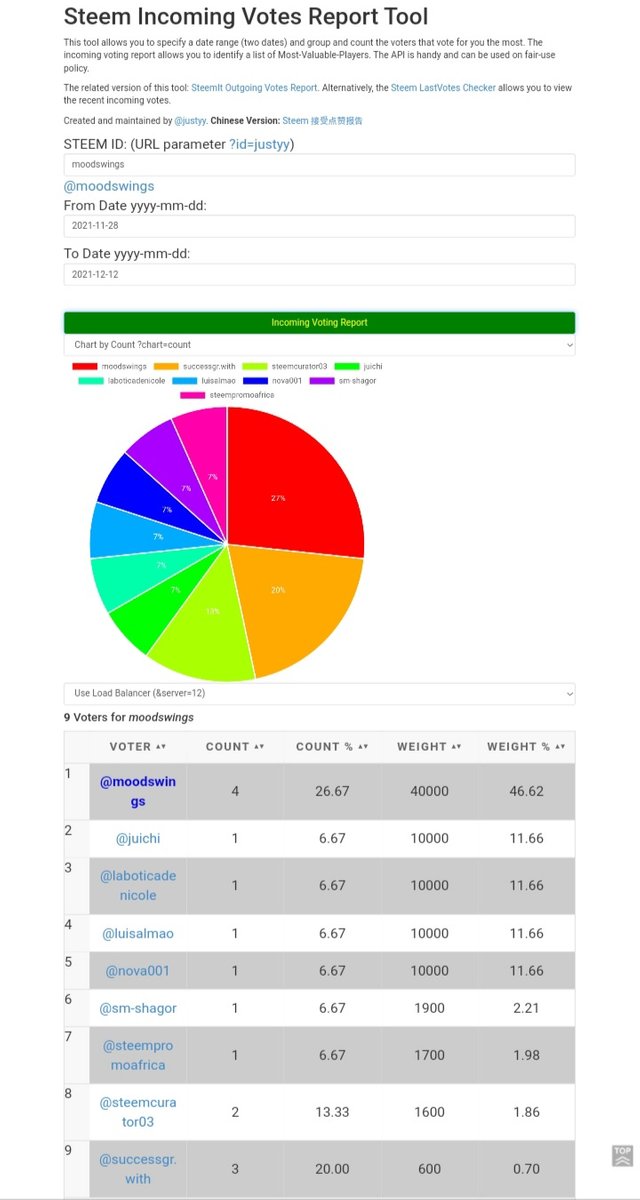
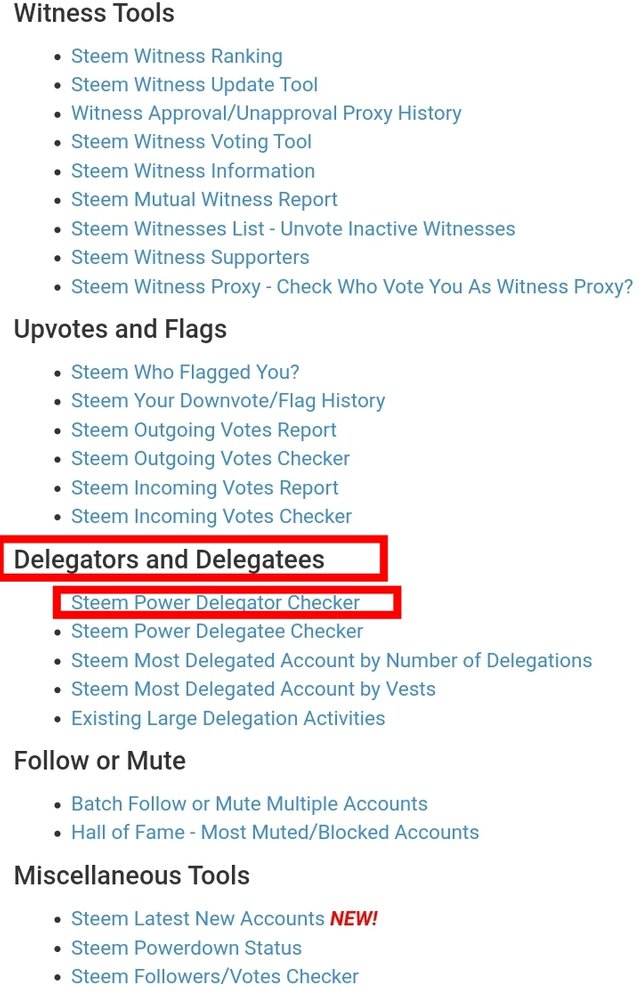
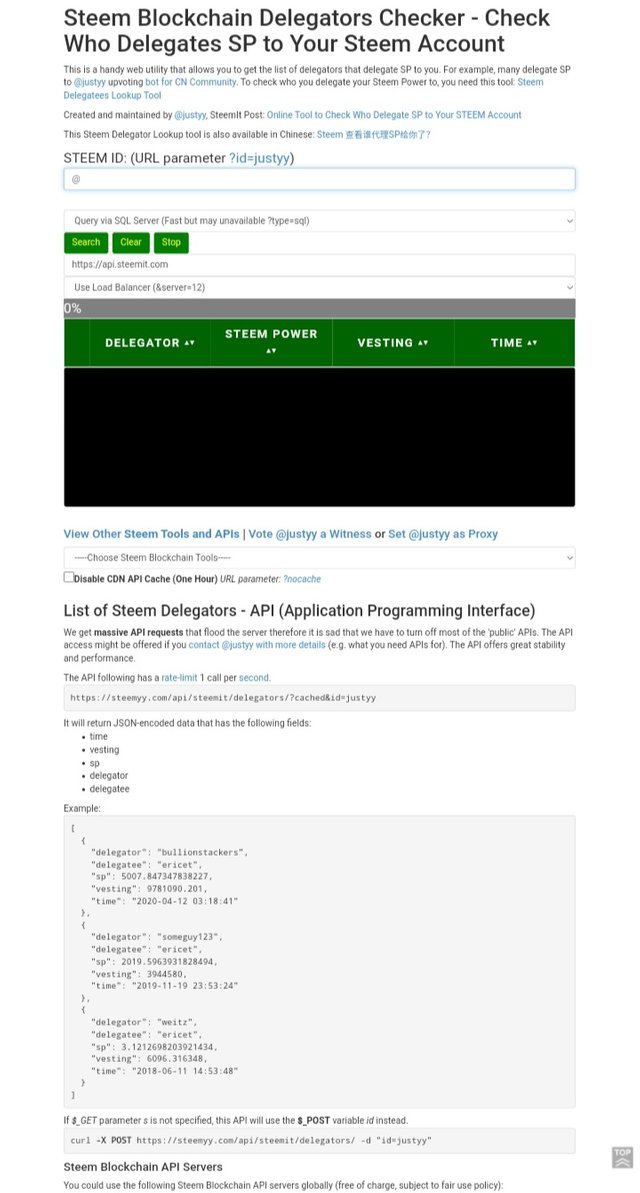
I hope you fully understood these Achievement Tasks (5.1, 5.2, 5.3, 5.4) important tools of the Steemit blockchain. Those tools will navigate all the important information needed and may enlighten you to any confusion there is about this platform. For the latest updates and important announcements, don't forget to follow @steemitblog and visit the Steemit Crypto Academy for you to learn about cryptocurrency.
You have been verified for this task and you may proceed to Achievement 6: Understanding Curation and Community at your convenience. Please refer to the guide on the Newcomers Achievement Program on the Notice Board pinned post.
If you have time you can read my articles that may help you on your Steemit journey,
Curators Rate-3
Hi, @moodswings,
Your post has been supported by the the Steem Greeter Team.