Achievement 5- Task 1 by @Mondraye: Reviewing Steem world
PLEASE EXPLAIN HOW TO CHECK REWARD SUMMARY FOR ALL TIME, LAST 30 DAYS AND LAST 7 DAYS FOR YOUR ACCOUNT?
Firstly, you start by clicking on the address https://steemworld.org
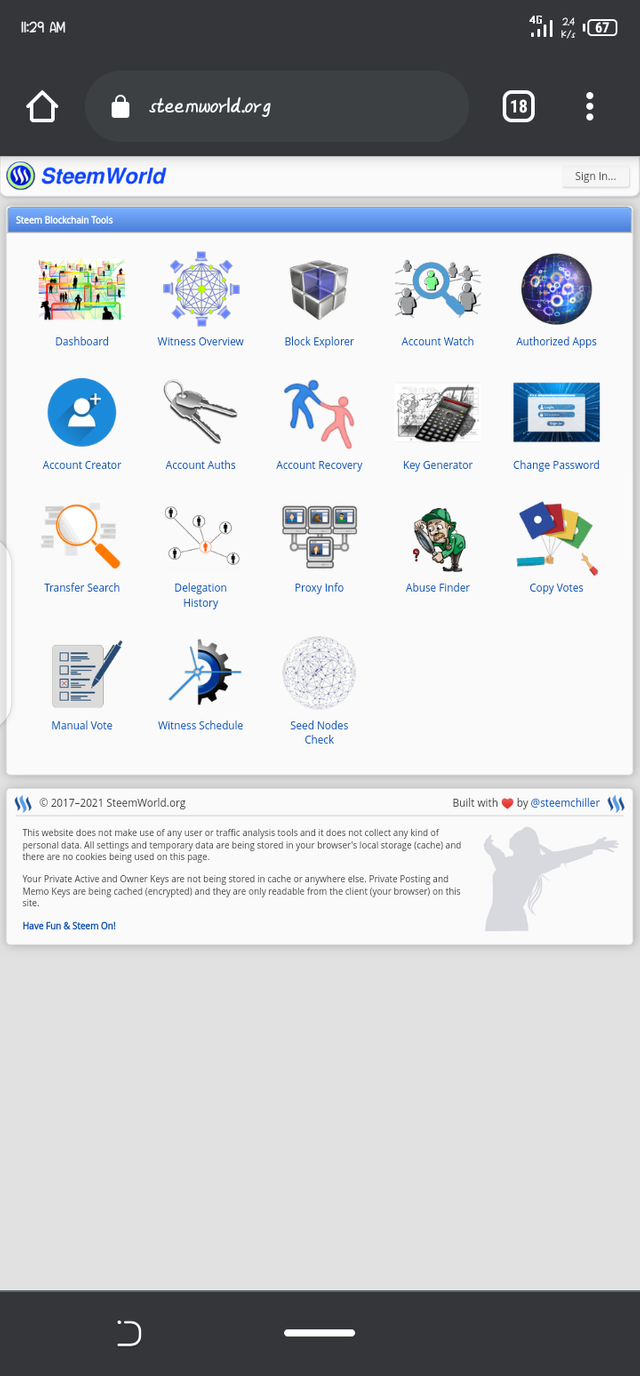
Then you proceed to signing in
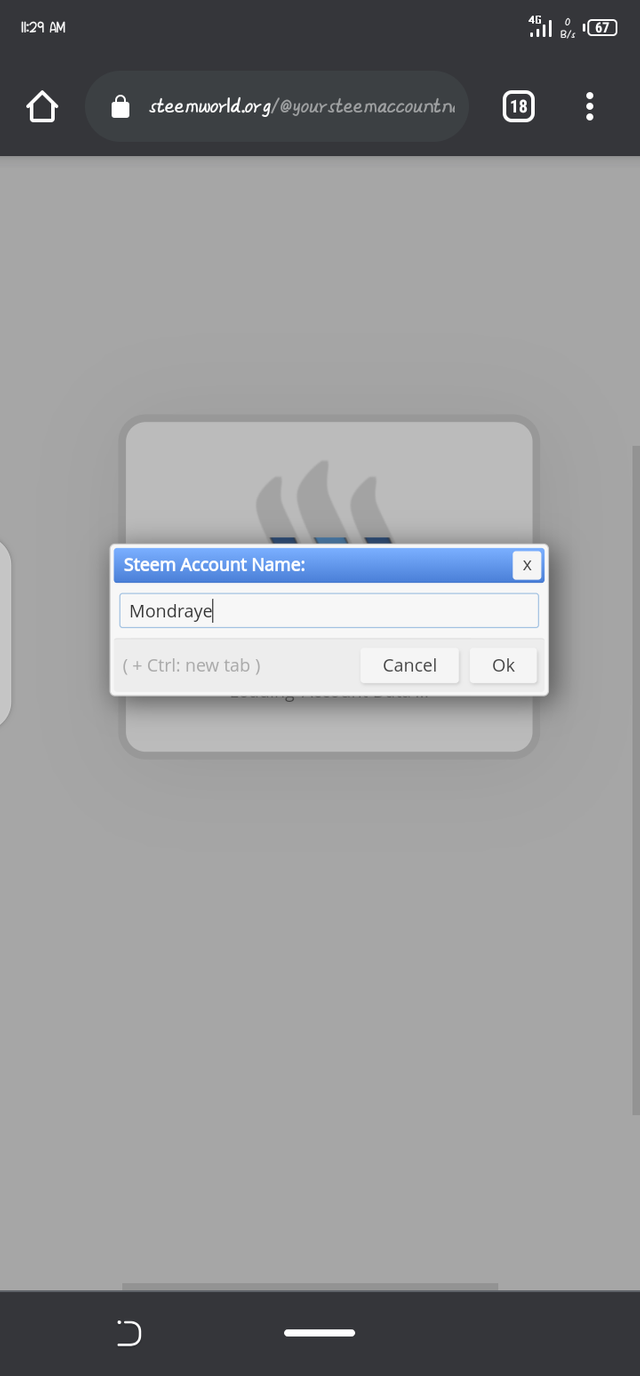
After you're done signing in, next you click on dashboard to check your reward summary
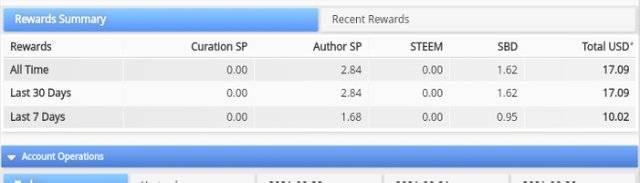
PLEASE EXPLAIN WHAT IS DELEGATIONS, TYPE OF DELEGATIONS AND HOW TO DELEGATE SP?
Delegation is a move of transferring or accepting steem power between users in order to complete various Steemit activities.
##Types of delegation
i. Incoming delegation: This is when sp is being delegated to a user.
ii. Outgoing delegation: This is when a user delegates sp to another user.
To delegate, enter the address https://steemworld.org as earlier explained, scroll down to your "stats", beside it you will see delegate, click on it
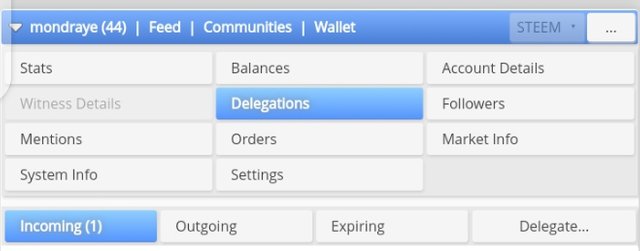
Then you click on the delegation, the options incoming, outgoing, expiring and delegate will show.
Click on delegate and fill in the required details
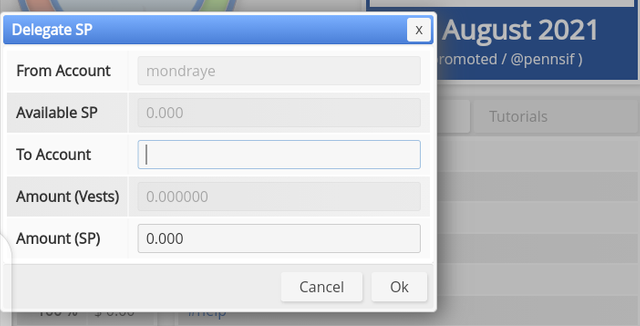
HOW TO CHECK INCOMING AND OUTGOING VOTES, PLEASE EXPLAIN THIS WITH SCREENSHOTS OF BOTH VOTES FOR YOUR ACCOUNT?
To check incoming and outgoing votes, go to the session of your username,there you'd see Inc.votes and out.votes.
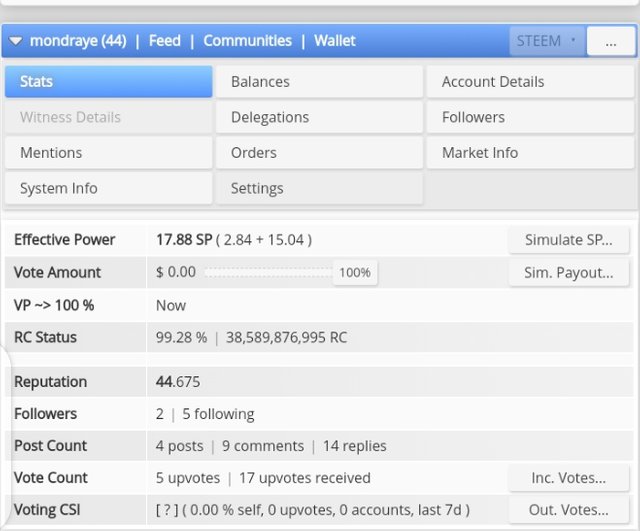
Then you click on Inc vote, a page will appear where you can see your upvotes and downvotes
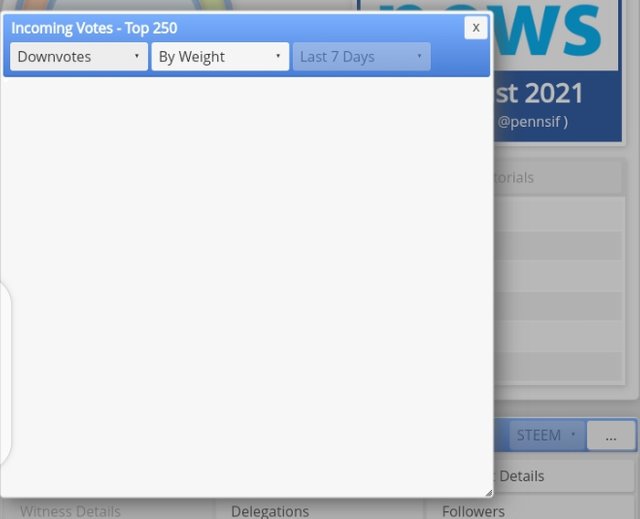
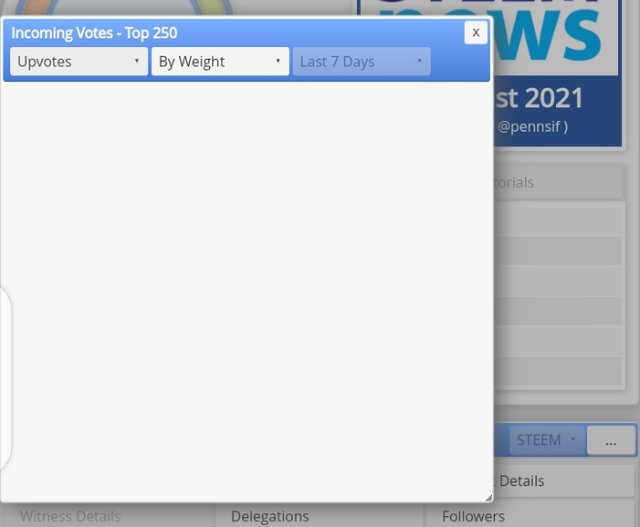
Likewise for outgoing votes, a page where you can see your upvotes and downvotes appears
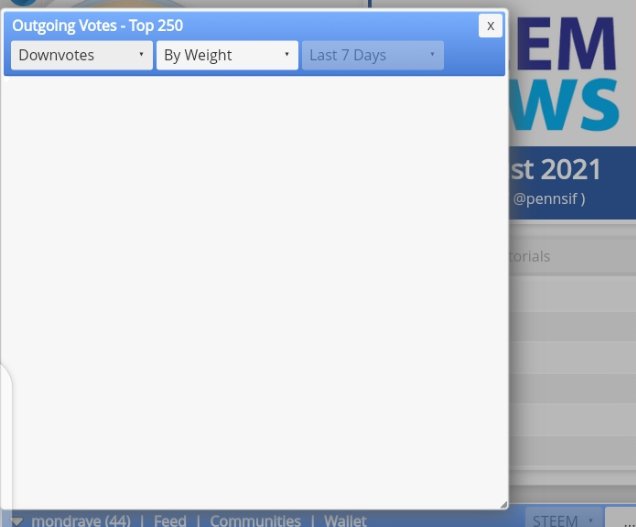
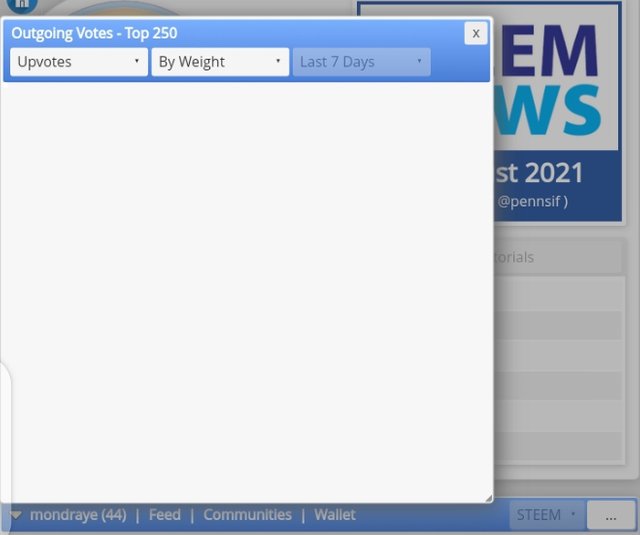
HOW TO CHECK ACCOUNT OPERATIONS FOR PAST 7 DAYS AND WHAT ALL DETAILS CAN BE CHECKED?
To check account operation for past three days you proceed to clicking the little icon in front of your username, account operation pops out and to see the details of what can be checked you click the icon in front of "account operation".
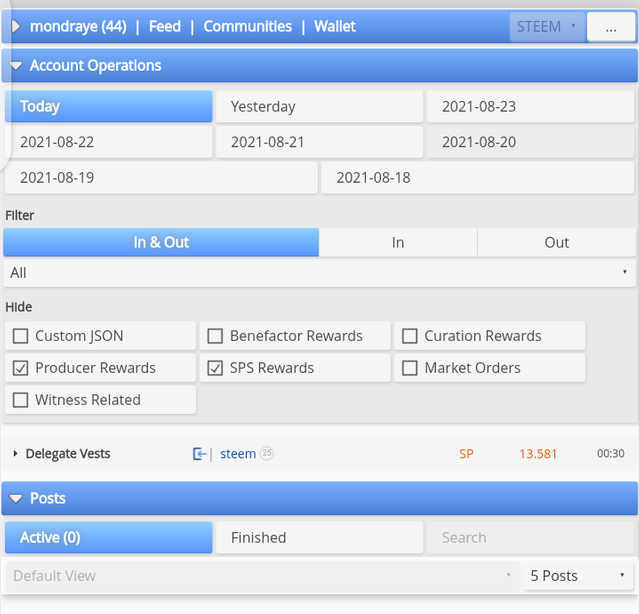
PLEASE EXPLAIN AUTHOR, CURATION AND BENEFICIARY REWARDS. ALSO, MENTION AUTHOR AND CURATION REWARDS FOR YOUR ACCOUNT FOR PAST 7 DAYS.
Author reward: these are rewards given to a user for making posts on Steemit.
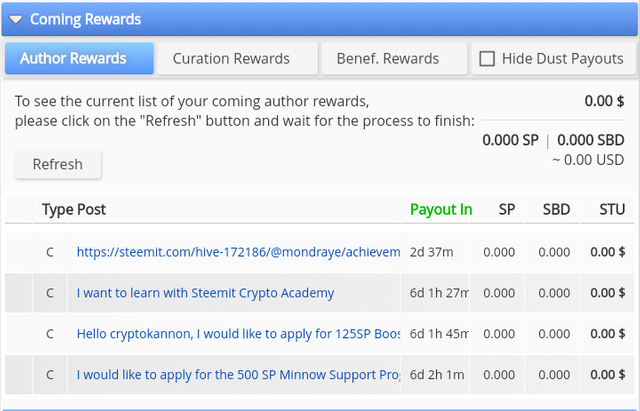
Curation reward: These are rewards a user gets from rewarding other users(by votes and commenting on posts).
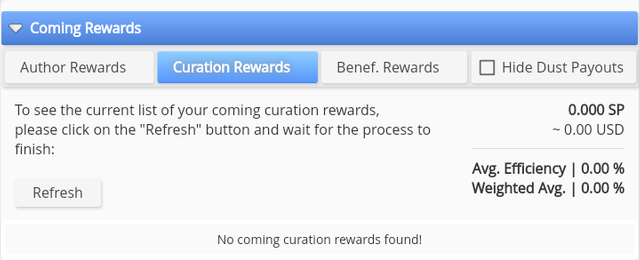
Beneficiary reward: These are rewards a user gets from certain percentage of another person's post which can range from 50% and above. To do this before making a post you go to the advance setting just below the #tag box
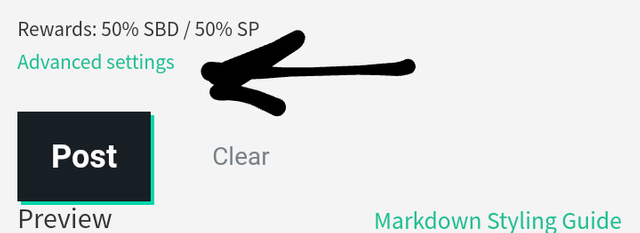
HOW TO CHECK YOUR UPVOTE VALUE AND AT DIFFERENT VOTING WEIGHTS USING THIS TOOL?
To check your upvote value, once you log i to your dashboard your upvote will be shown to you

Special regards to
@Cryptokannon
@ngoenyi
@steemcurator03
Hi i am Sumit one of the team member of Steem Greeter.
I am happy to announce that i have successfully verified your achievement 5.1 post. Now you are eligible for performing your next achievement task.
Note: Do not tag any of the steemcurators.
Rate:2
Alright
Thanks.
Hi, @mondraye,
Your post has been supported by @heriadi from the Steem Greeter Team.