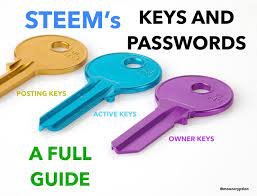Achievement 2 : Basic Security on Steem
Hello Steemians, hope you are all good.
Today, In this Achievement, I am going to discuss about what I have understood about different keys of Steemit. What are these keys? And How can you secure them?
Question # 1: Have you retrieved all your keys on steemit?
Surely, I have stored and saved all my keys from steemit. After the registration process, i received the PDF file in which contains the active key, owner key, posting key, memo key. These keys have their own respective functions.
Question # 2: Do you know each of these keys functions and restrictions?
There are four keys: Posting key, Active key, Owner key, Memo key which you have to know about it.
POSTING KEY:
Posting key is used to do some actions like voting , posting and commenting. It is the lowest tier key. It is most useful key for all of us. Most users logs in into Steemit every day with this posting key.
ACTIVE KEY:
Active key is one of the most useful key in Steemit. It is frequently used for transferring , converting SBD into Steem , Powering up and down. It is used for performing financial tasks. It is used for buying and selling steems.
OWNER KEY:
The owner key is the most powerful key because it can change any key of an account. It is meant to be stored offline, and only used to recover a compromised account.
MEMO KEY:
This key is used for encrypting and decrypting memos when transferring funds.
Question # 3: How do you plan to keep your master password?
I have done a few things to keep my master password very safe which includes, I have kept it safe on my personal computer and written it down in my personal diary which can not be accessible to everyone and i also sent it to my personal account.
Question # 4: Do you know how to transfer your steem token to another steem account?
In the starting, I do not know anything about it, but gradually i started learning it. As we know active keys make all the transactions. Starting the process by opening the wallet page there is the option of steem dollars, a drop-down menu will appear, click on the drop-down button then click transfer from it, and after filling form transaction will be done.
QUESTION # 5: Do you know how to power up your steem?
Simply go to your wallet page and in the division of steem, click on steem value, a drop down bar will appear, a power-up option is there which will do your job.
Finally I would like to thank @cryptokannon for your guiding post. Because it was great support for doing this task.
Thank you for reading.