Achievement 5 Task 2 by @mohammadfaisal : Review Steemscan.com
Hello everyone I hope you will be well and enjoying good health by the grace of almighty Allah who is most merciful and gracious to everyone.
As in the newcomers community a session to teach the steemians was stated about the tools and dine rules and regulations by @cryotokannon and I also learnt many things from this.
Today I am here to complete my achievement 5 task 2 about the review of Steemscan
What is steemscan?
Steemscan is an important tool of Steemit which was introduced with the free and premium features . By using this tool we can know the current price of the Steem, it's total supply in the steemd as well as in the SBDs as you can see in the below screenshot.
When we click on the drop down menu then we see different options which are given below:
- Home
- Witnesses
- DApps
- Dev Tools
- Quick Convert
- Search
- Steem Engine
All these buttons have their own different function and their brief introduction is given below.
Home: If we click on the home button then it regret us to the home page of the steemscan just like that when w Land on the page directly by clicking the link of steemscan.com
Witnesses: As we know that steemit works on the proof of brain (PoB) and Delegated Proof of Stake (DPoS) and it works with the help of witnesses which handle all its ups and downs. They handle it's soft and hard forks accordingly. By clicking on the
Witnesses Buttonwe will see the list of top 200 witnesses. And there we will be also able to vote the witnesses if we want to support them.
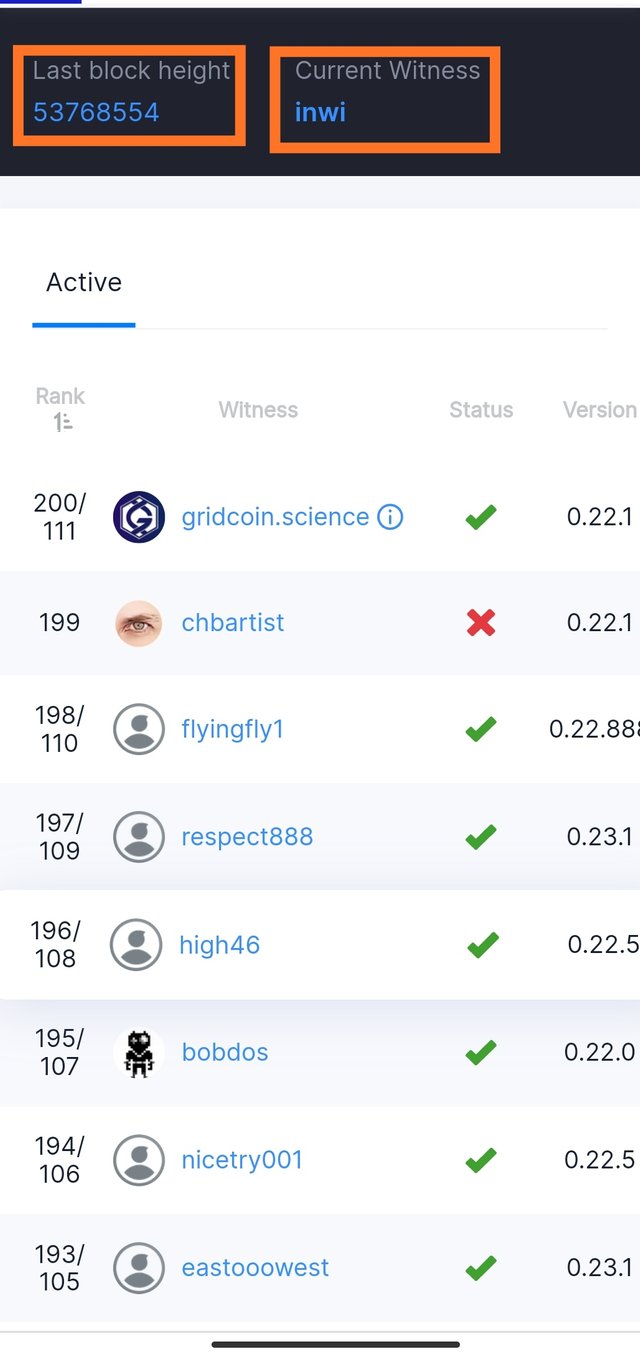
In this section we can also see the current block mining witness and the height of the block.
- DApps: Decentralised applications (DApps). Yes there is also a button of
DApps. By clicking in this we will be referred to a page where we will see all the DApps of Steemit.
Here in the screenshot you can all the DApps based on the Steem blockchain. As it is a Decentralised system do anyone can run its application by using its nodes in the coding.
- Dev Tools: In the drop down menus we also find
Dev Tools Button
In this section we can see all the developers tools used in the steemit. Such as @steem.supporters has made Steemd which is an automation service for the Upvote and to create and join curation trails.
- Quick Convert: There is also a section of
Quick ConvertBy clicking in it you will see an interface like this and there you will be able to exchange your steemd for the use, BTC, and for the trx.
Here you can see that firstly you have to enter your desired amount of steems to sell then select your cryptocurrency in which you want to exchange your steems. Then you have to create order and you have successfully exchanged them. And thus service has been dedicated by the @roadofrich and @future.witness.
Search: In the search bar you can search any transaction, block or account.
Steem Engine: There us also a built-in feature to access https://steemscan.com/steem-engine/ By using Steem engine you can exchange your assets. You can buy and sell your coins easily.
We can see all the transactions in the steemscan running in the steem blockchain. Such as:
- Transfer
- Comment
- Delete Comment
- Update Account
- Account Update2
- Account claim
- Account create
- Custom JSON
- Vote
- Claim rewards
- Curation rewards
- Witness vote
- Power up
- Power down
- Order create
- Order cancel
Cc:- @cryptokannon, @haidermehdi, @hassanabid
[All the screenshots are taken from the steemscan]
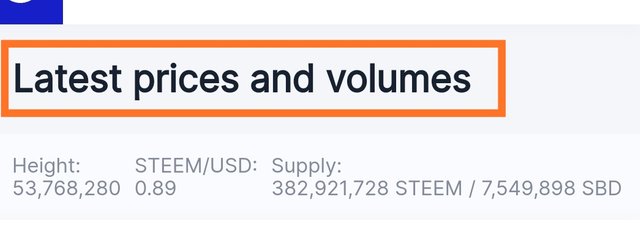
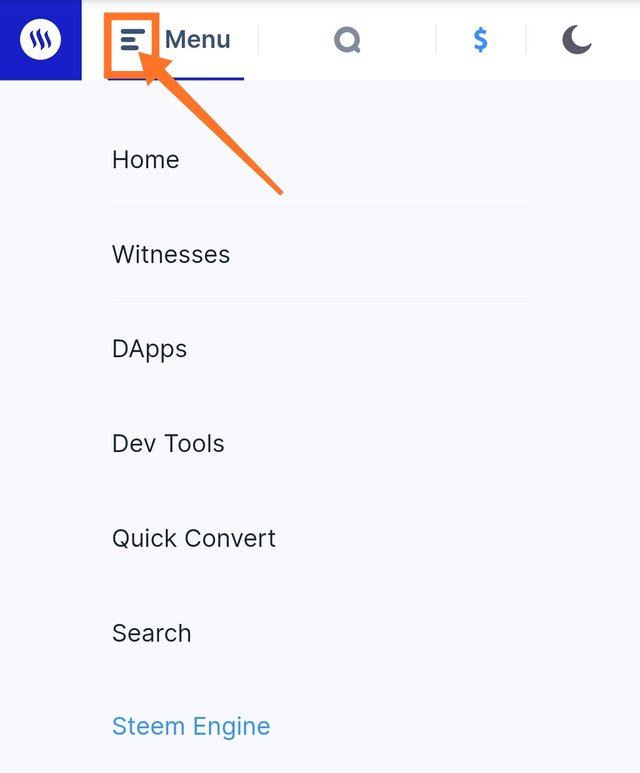
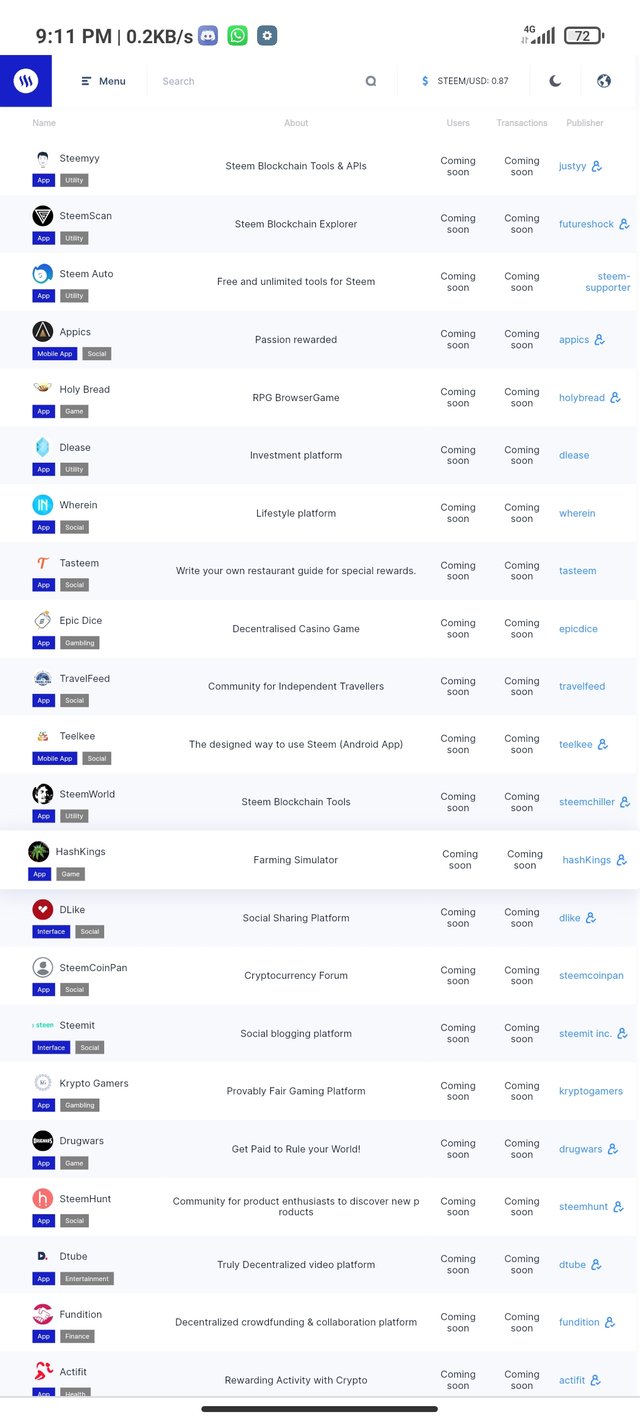
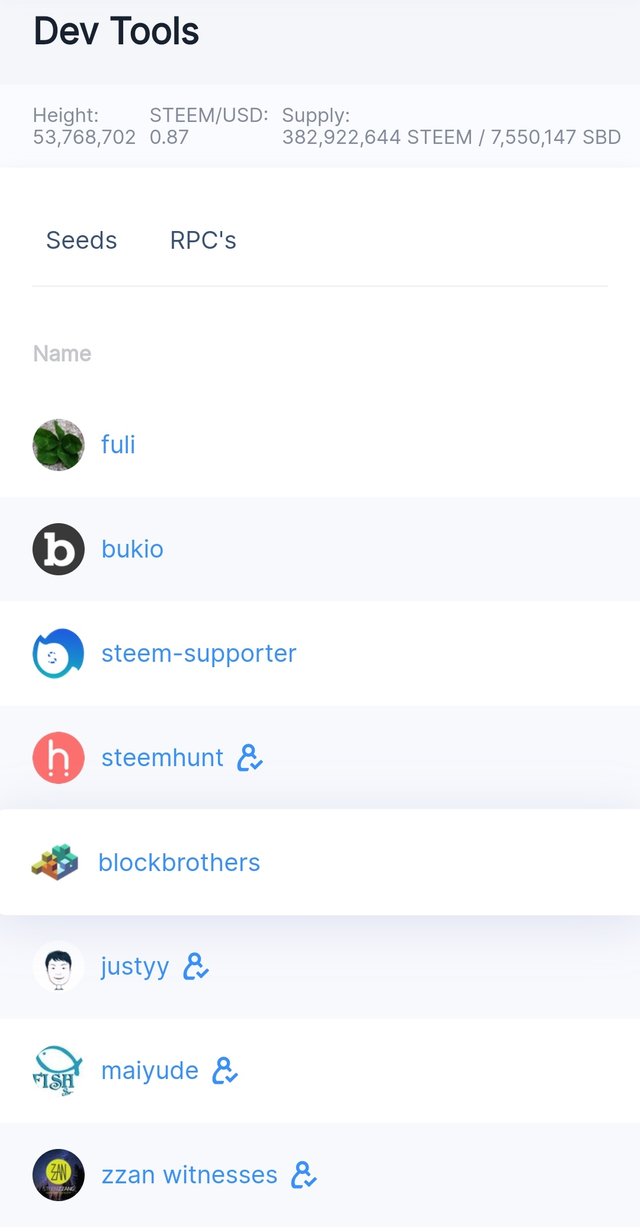
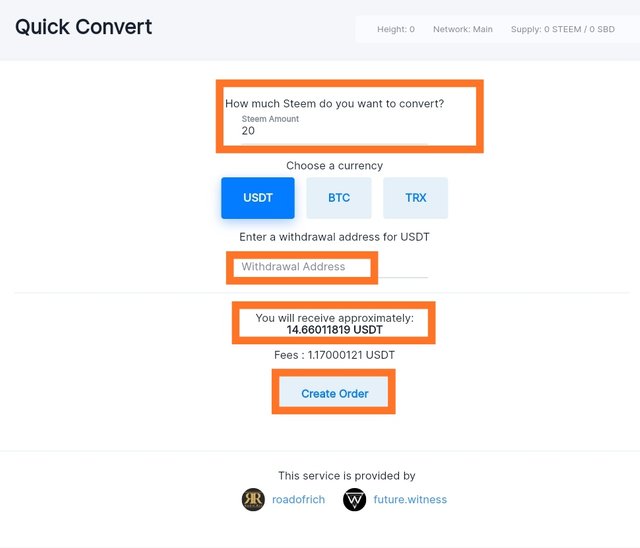
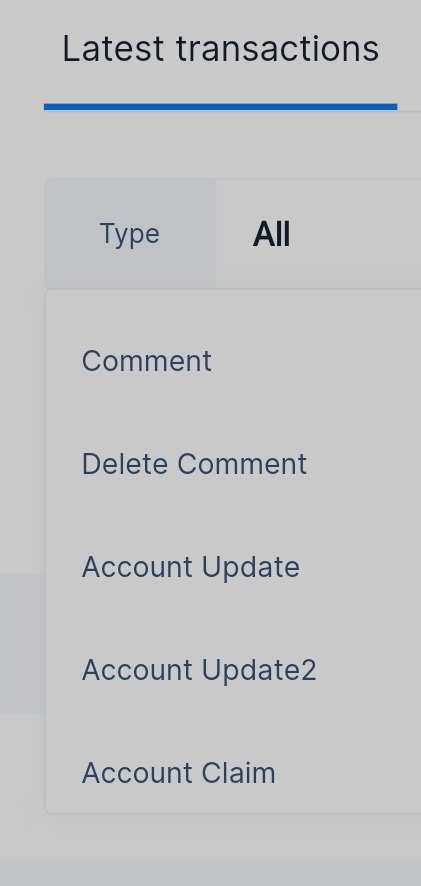
Congratulations you have been verified your achievement.
rate 2
Giving you a catchup vote for your achievement to your recent post.