Achievement 5 Task 4 || Review steemdb.io by @mm-writes
Good day everyone, hope you all are having a good night rest? I entreat you to walk with me today while I complete my last achievement 5 Task today which happens to be my Achievement 5 Task 4.
Of a truth, it's been a journey of adventure exploring the tools of this task of which I have one more to explore today. In lieu of that, I will be explaining and answering the following questions:

How do I see the "recent history"?
To do this, you need to visit https://steemdb.io/ and then click on Account
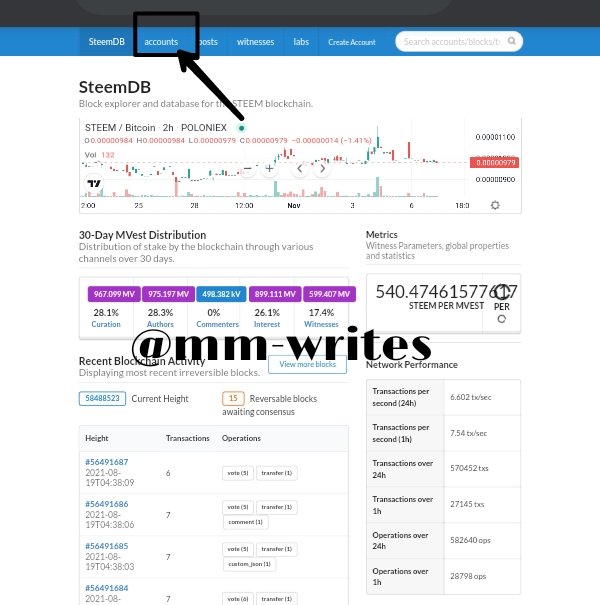
To will have to select any username of your choice which you need to check the report history as seen below.
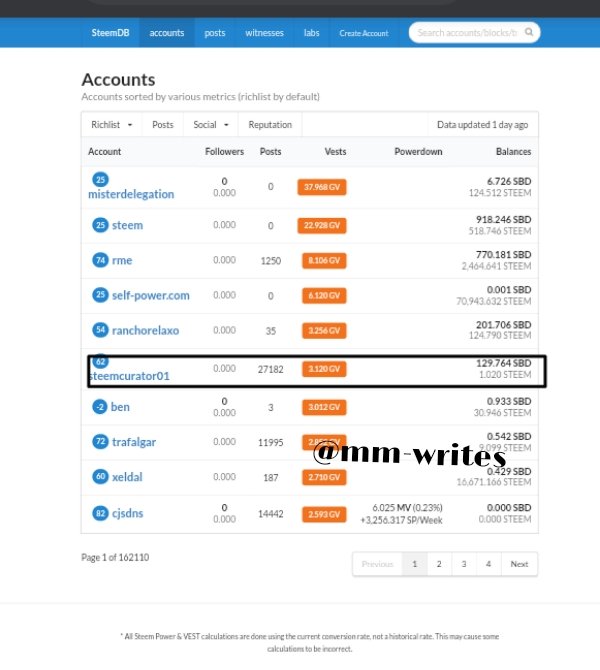
Now I have the account history of steemcurator01 displayed on my screen as seen below
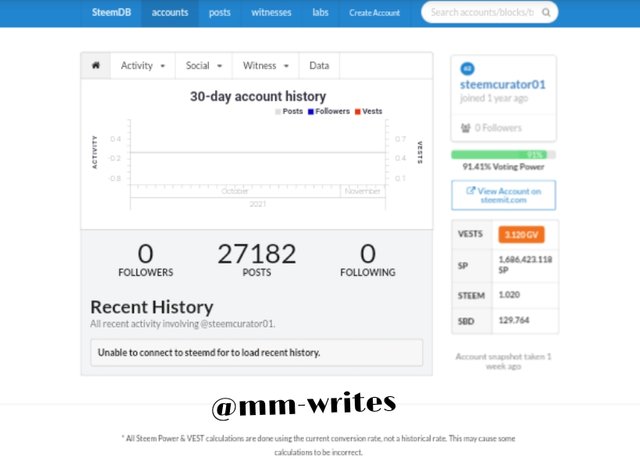
How do I check the different activities: Posts, Votes, Reblogs, Replies, Reblogs, Rewards, Transfers, etc
To do this, still go to account, and click on activity. From there, the options listed above will show. Take either of them serially.
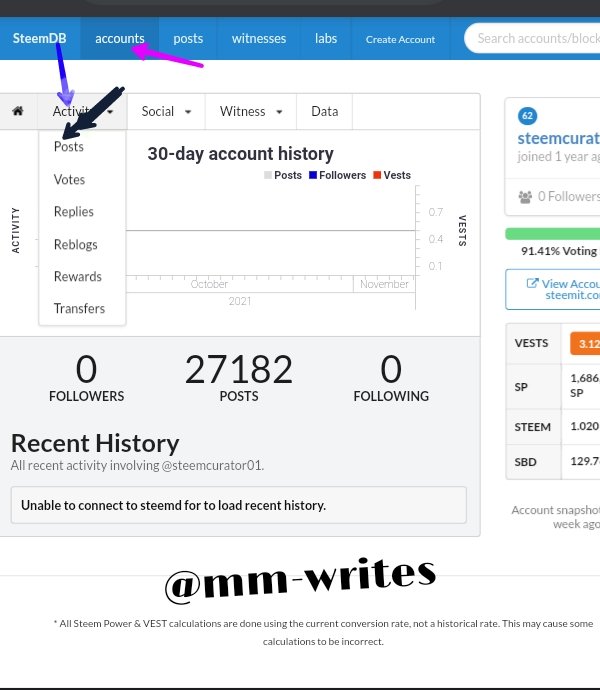
And next we click on posts. To check it out. So from here, you can see a 30 days posting activity of steemcurator01
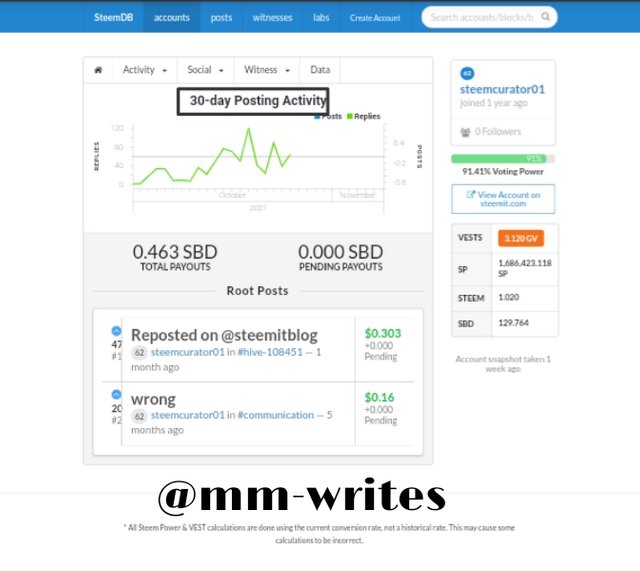
We click on the next option which is votes and here we first of all check steemcurator01 outgoing votes.
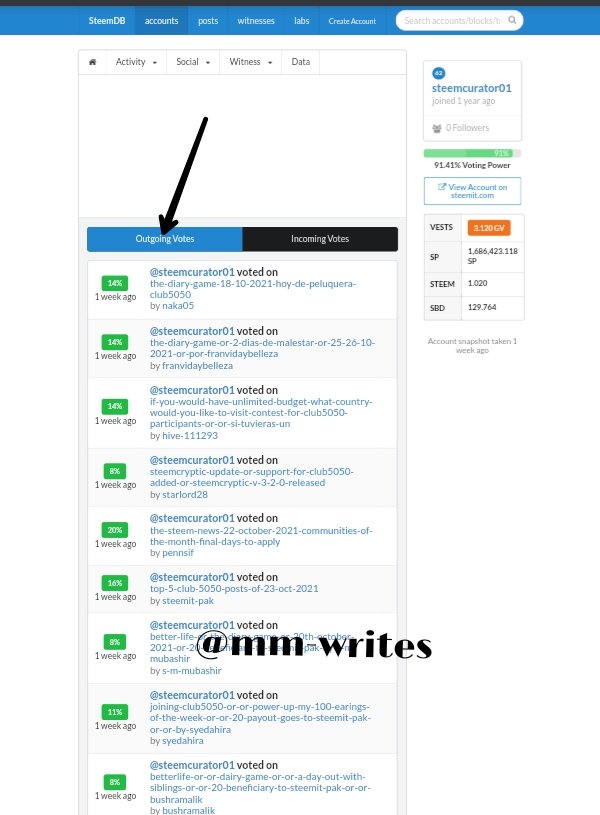
And now we can view the incoming votes of the said account
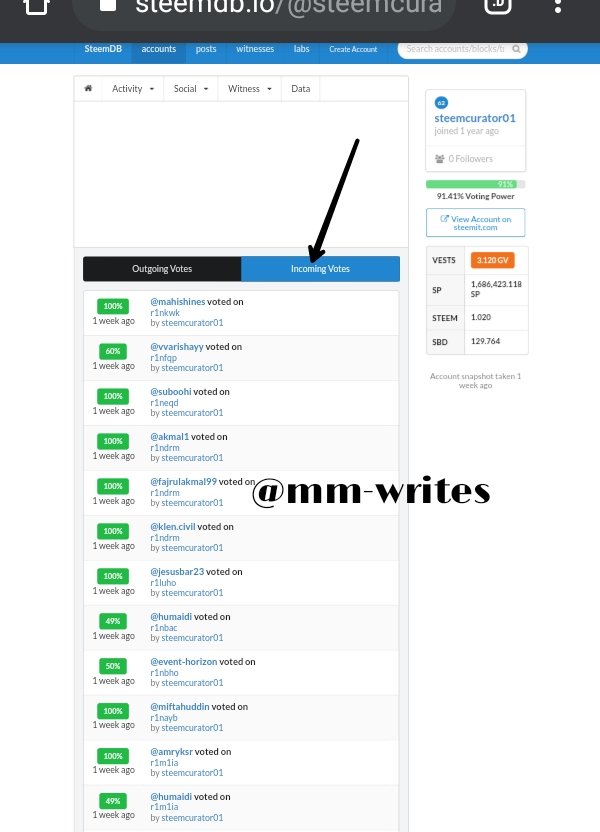
Next we go for replies
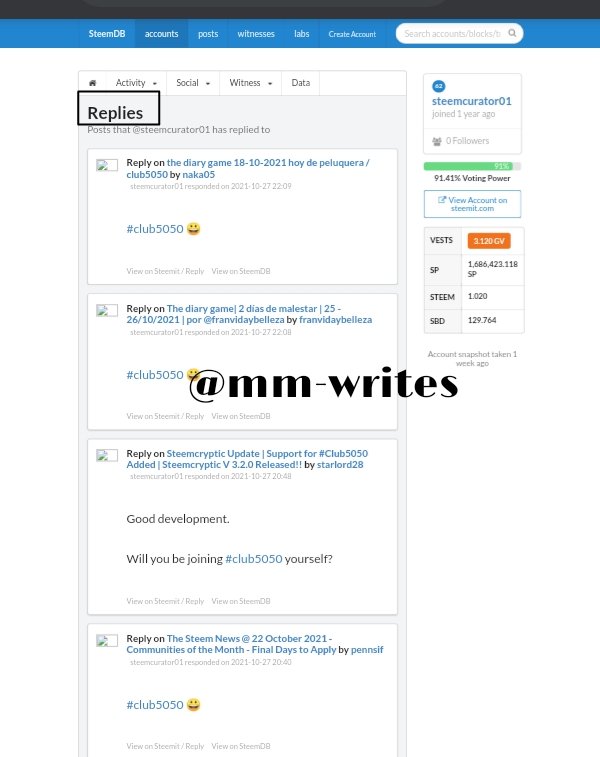
Then we go to reblog where you see people who find your post interesting and have resteemed it
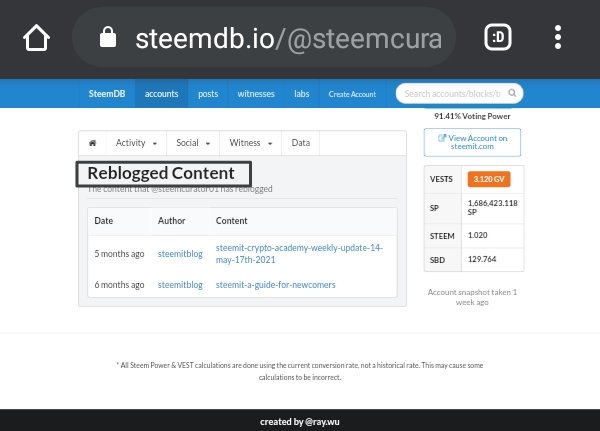
Next we have rewards which include author reward, Curation reward and lastly beneficiary reward.
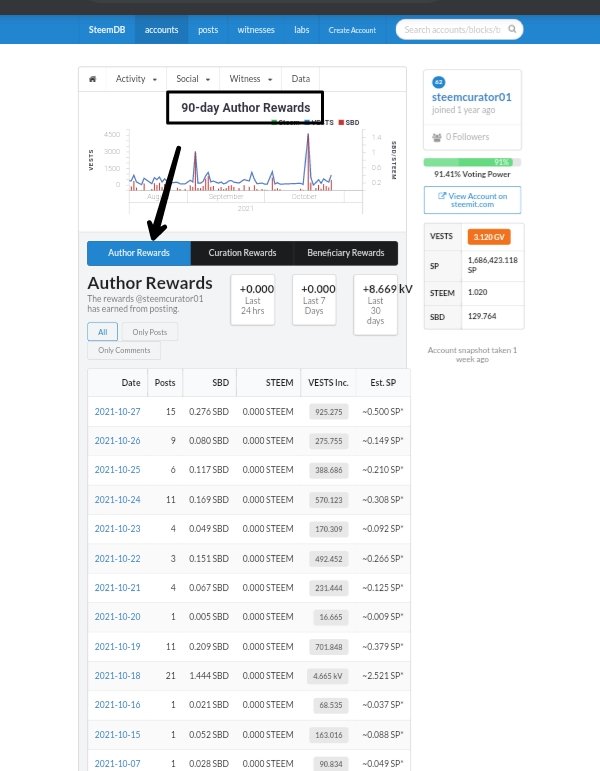
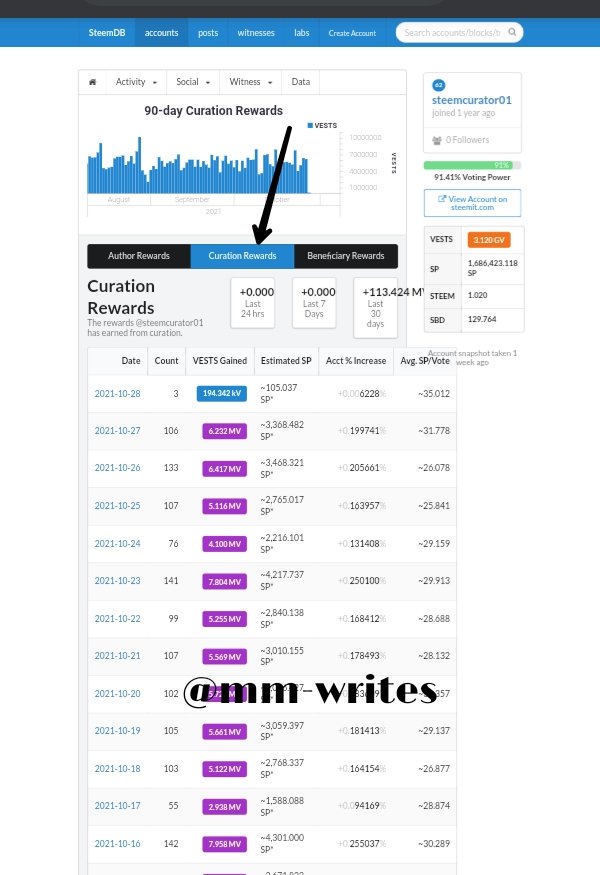
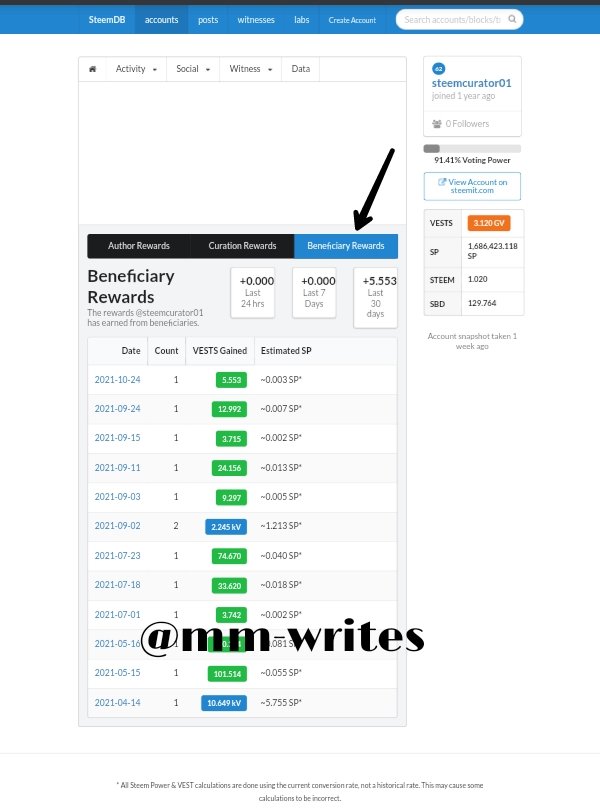
The last in the list is Transfer and here we have for 90 day Transfer. We also have power up and power down for the same account.
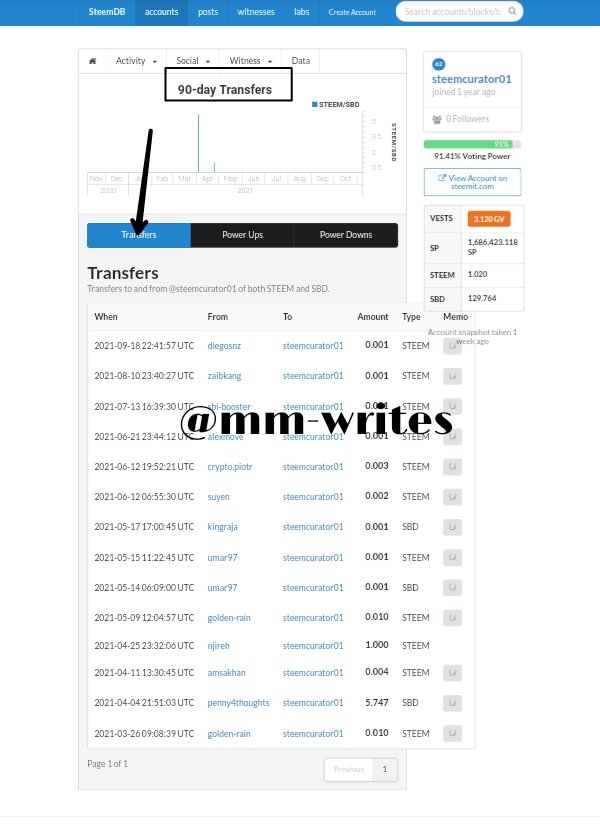
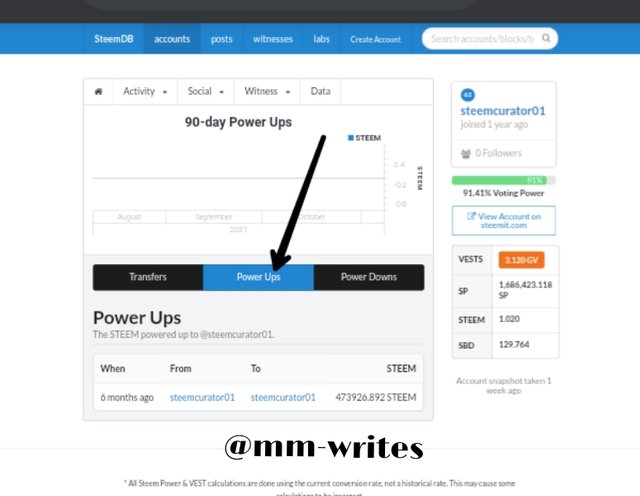
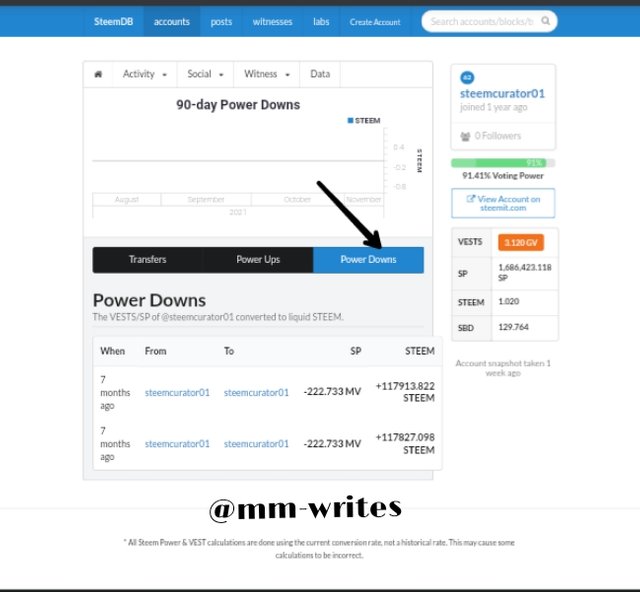
How do I know who has reblogged my post: (Social: Follower, Following, Reblogged)?
To know who has reblogged your post, you have to click on account and then on social just next to activity.
For this, we have lists of users who are following steemcurator01.
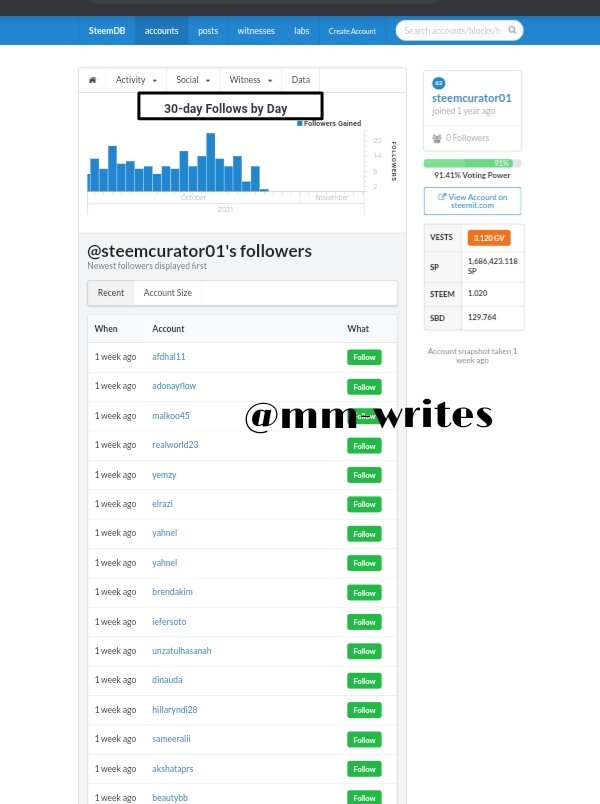
And here we can view users who steemcurator01 is Following
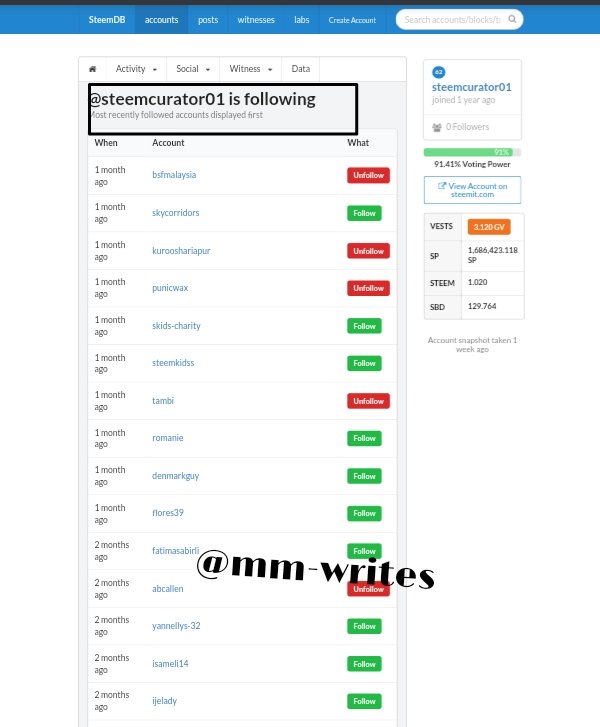
And Finally we have lists of contents from steemcurator01 that was reblogged by other users.
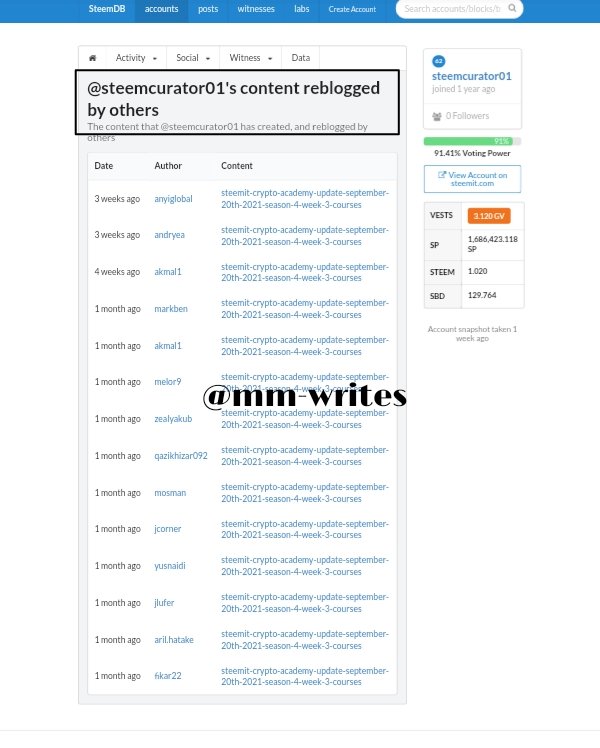
How do I check my Voting Power?
you do this, by clicking on account and right under the search bar you will find your voting power.
Hi, @mm-writes,
Your post has been supported by @bright-obias from the Steem Greeter Team.