Achievement 2 - Basic security on STEEMIT
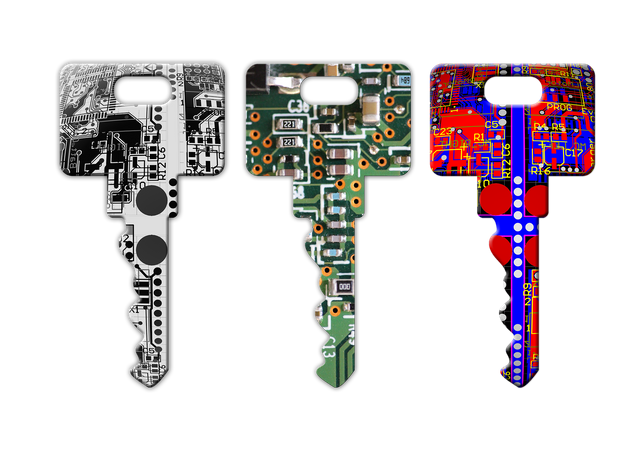
Image by Gerd Altmann from Pixabay
Hey everyone! I hope everyone reading this is having a blessed day. Today I’m onto my second achievement post, which means I’ll be explaining a bit about keys and security here on STEEMIT. As well as understanding how to use STEEM wallet for transferring STEEM and powering up. So, lets get right to it!
First, like myself, a “Master Password” is given to every new user upon account activation. This password is and should be used to generate all your other keys, including the most powerful, the “Owner Key”. For security reasons, once this task is complete users should store their master password safely offline and only use keys moving forward; master passwords should only be used in account recovery.
The different types of keys include…
POSTING KEY
A posting key if for everyday use on STEEMIT. Users use this key to log in, comment, post, vote etc. The key exists to limit the damage that could occur if your account key were to be stolen.
ACTIVE KEY
An active key is used when a user needs to carry out a more sensitive task on STEEMIT. A few of these include transferring STEEM, powering up, placing a market order or even updating profile details.
OWNER KEY
The owner key, or “Master Key” is the most powerful key and has the power to change any key of an existing account. This key is typically used to recover a lost or compromised account and should ALWAYS be stored offline.
MEMO KEY
The memo key is used to encrypt and decrypt memos to and from other users when transferring funds.
I personally keep copies of my master password and owner key both offline written on paper, on USB and on my phones internal storage.
Now, not sure how to transfer STEEM? Let me walk you through it!
First, log into your STEEM wallet with your username and active key. You will be presented with three options, STEEM (liquid steem), STEEM POWER and STEEM DOLLARS.
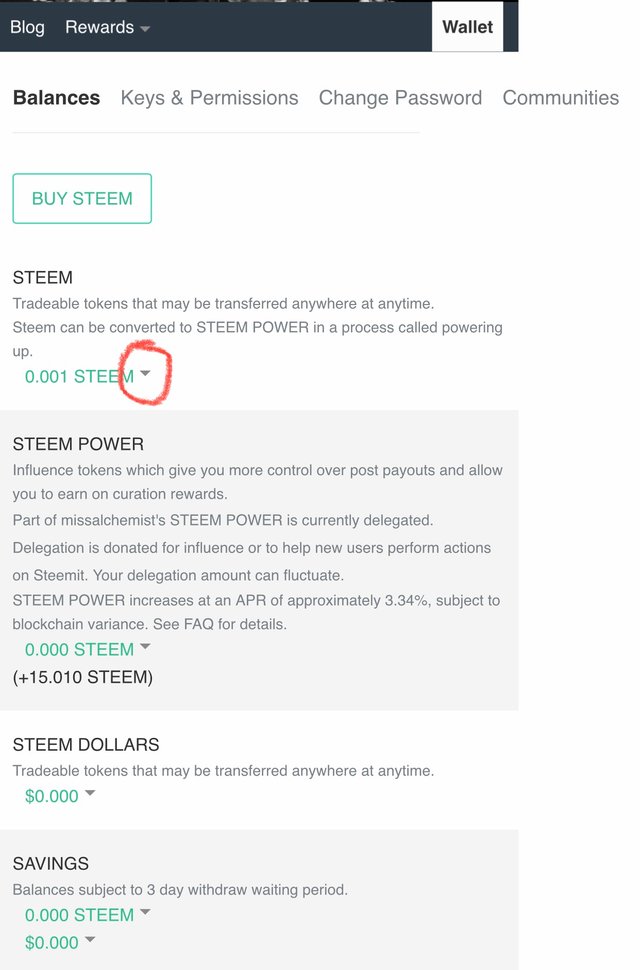
You want to click on the arrow beside your STEEM balance and select the “transfer” option.
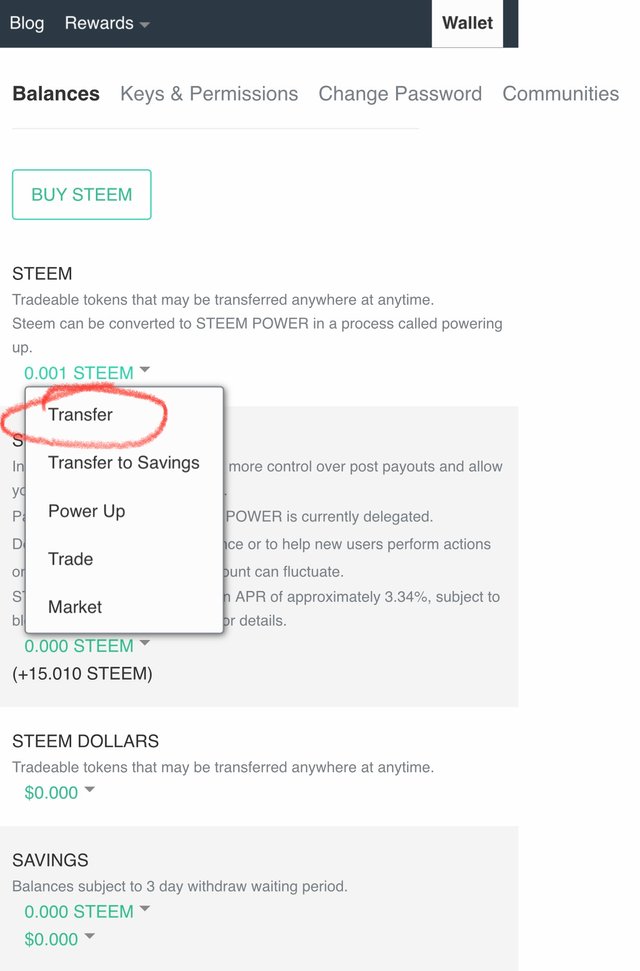
Next you will need to enter the name of the user you wish to transfer STEEM to as well as the amount and any memo you might want to add. After that all that’s left to do is confirm and your tokens are transferred.
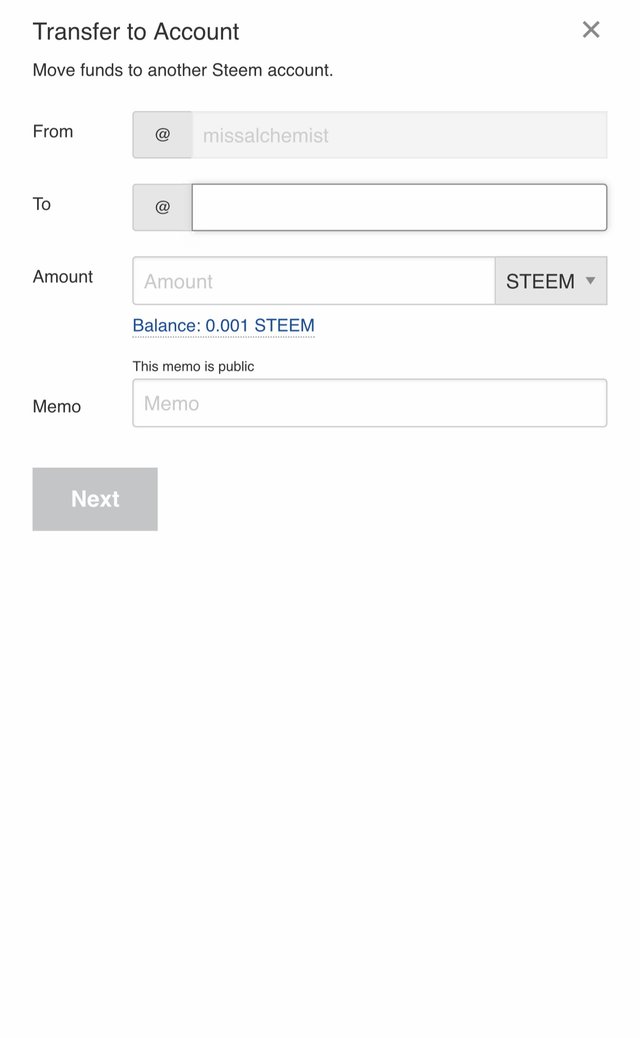
Lastly, lets power up!
Powering up allows your account to have more of an influence on the platform. The process of converting liquid STEEM to STEEM POWER is quite simple.
Like when you want to transfer STEEM; log into your wallet and open the drop-down menu beside your STEEM balance. This time instead of transferring, select the “power up” option and the process is done automatically.
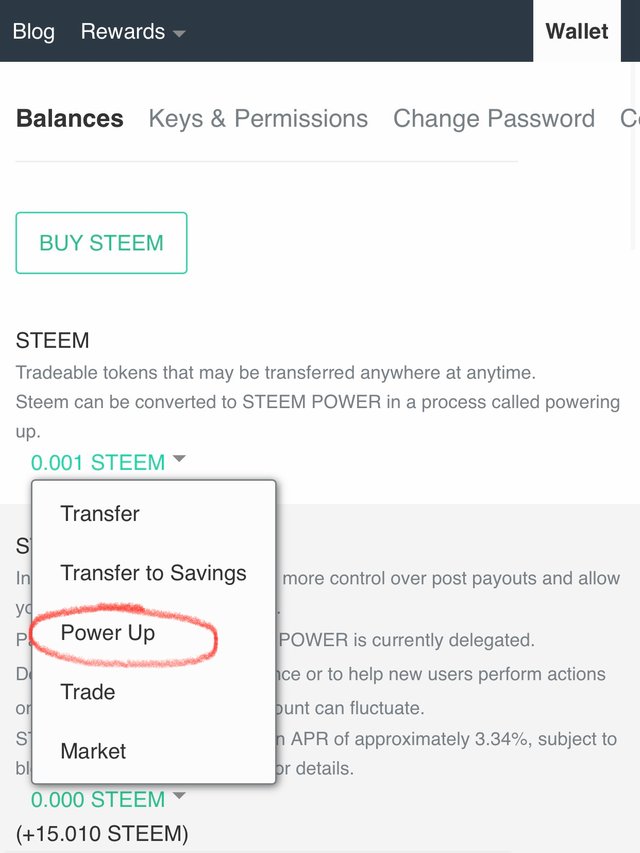
I have read and understand the post by @kiwiscanfly about understanding the use of your STEEM wallet.
I hope you found this article helpful and easy to follow, I look forward to completing my next achievement.
Until next post, cheers!
Your achievement1 is not verified yet , you are not eligible for this task as of now. Tag your country representative in achievement1 post to get verified.
Alright, no problem. How do I find out who my country representative is?