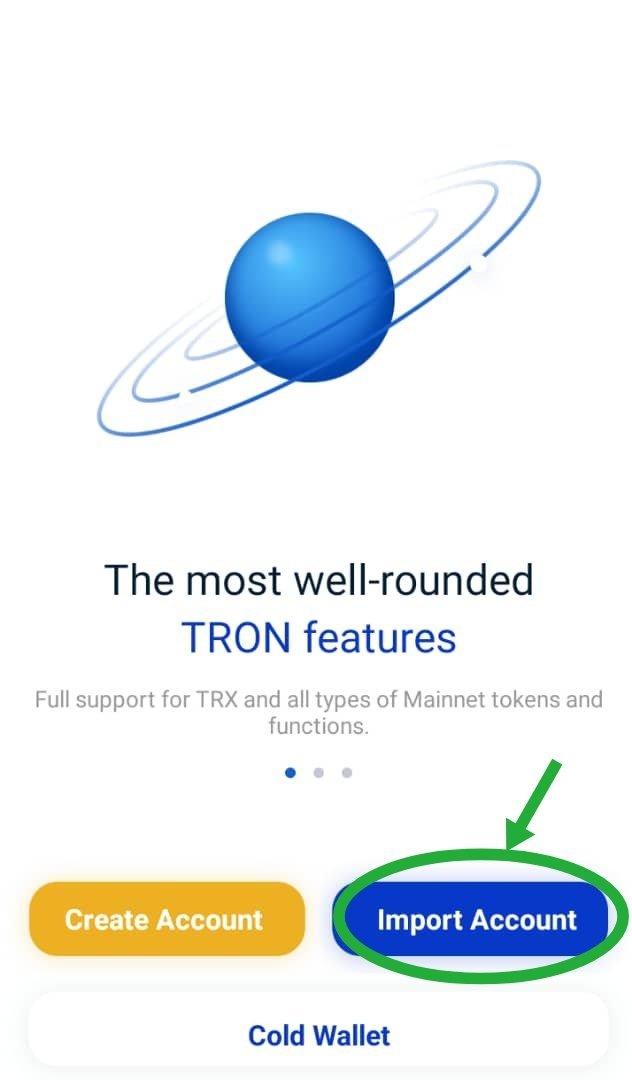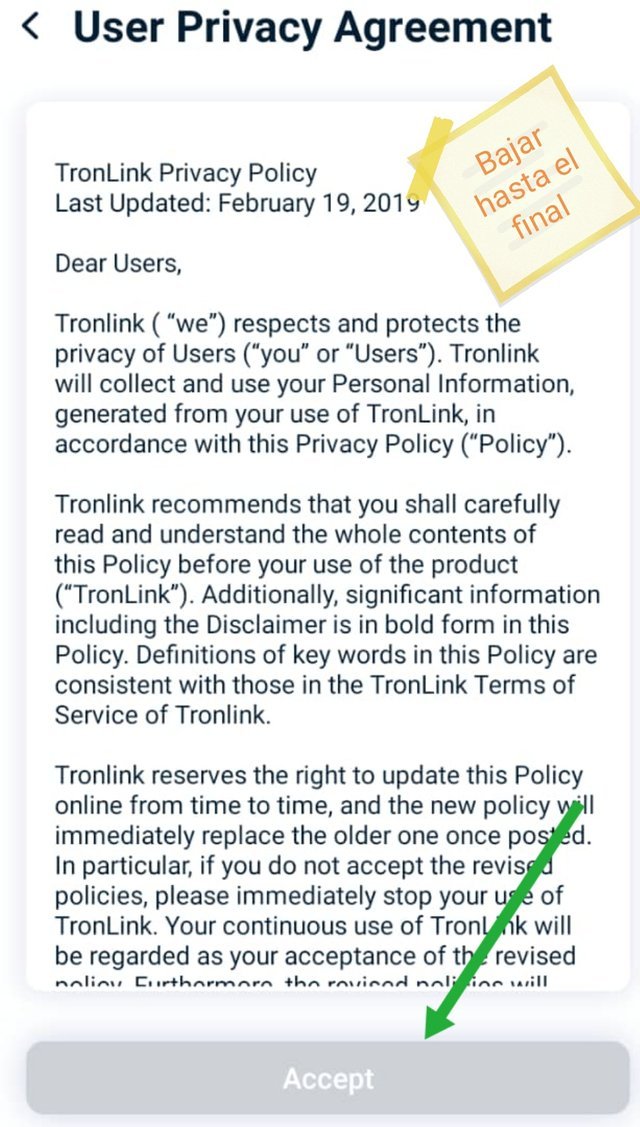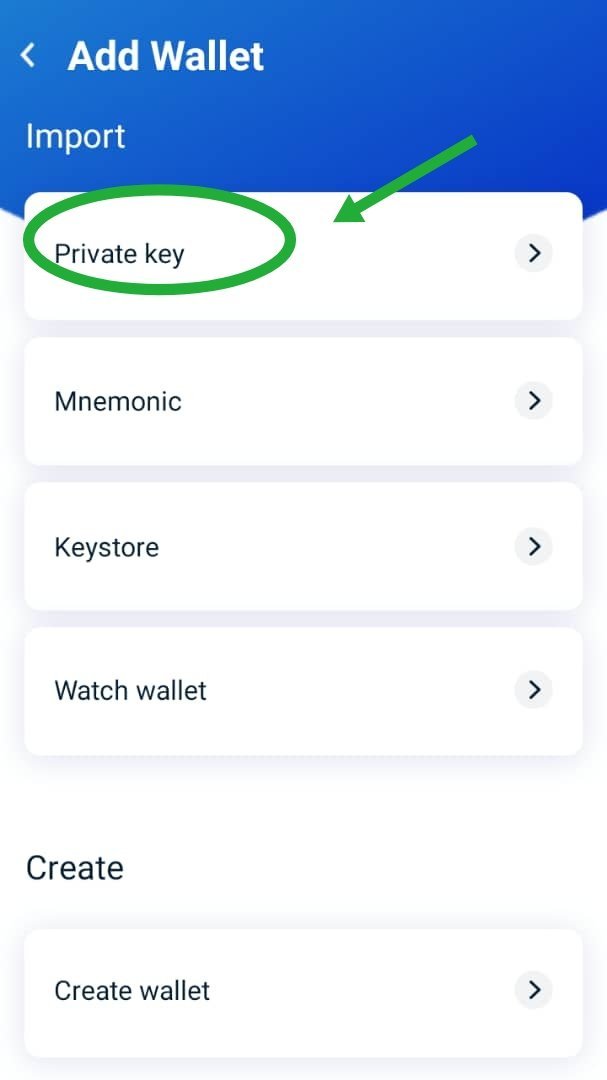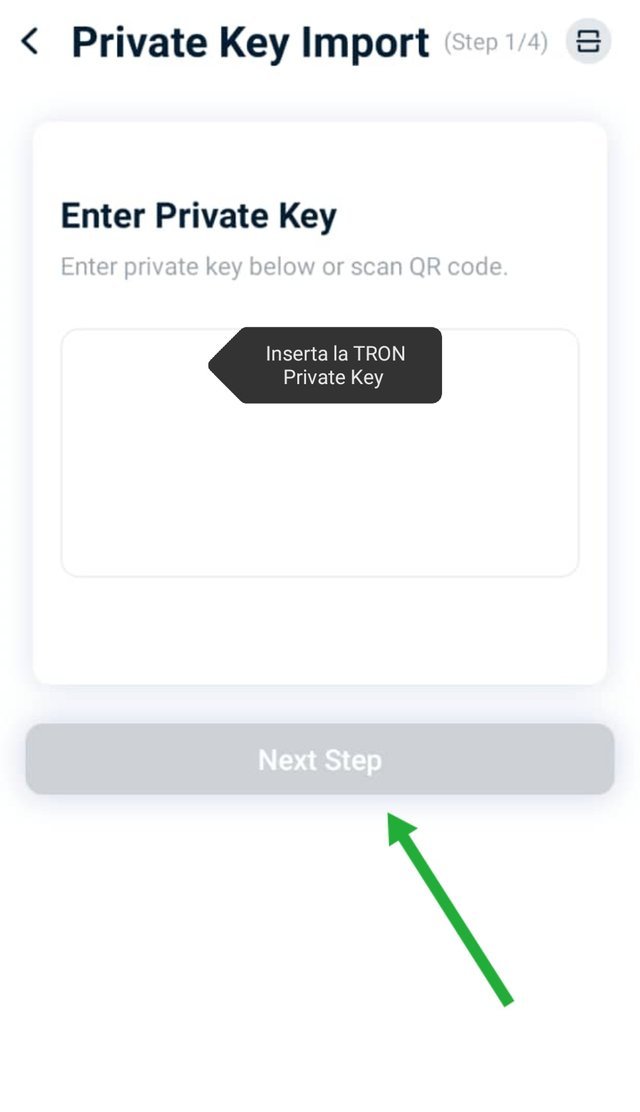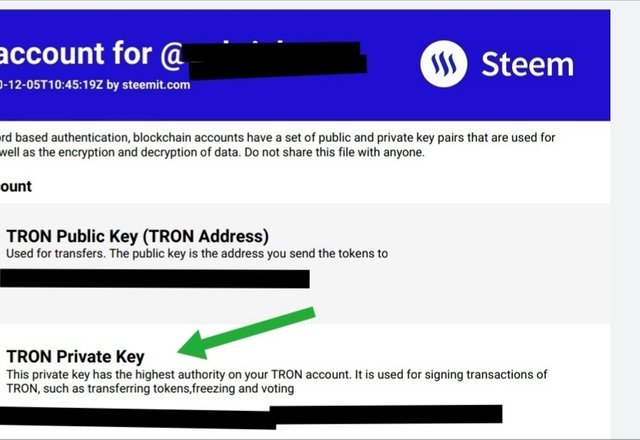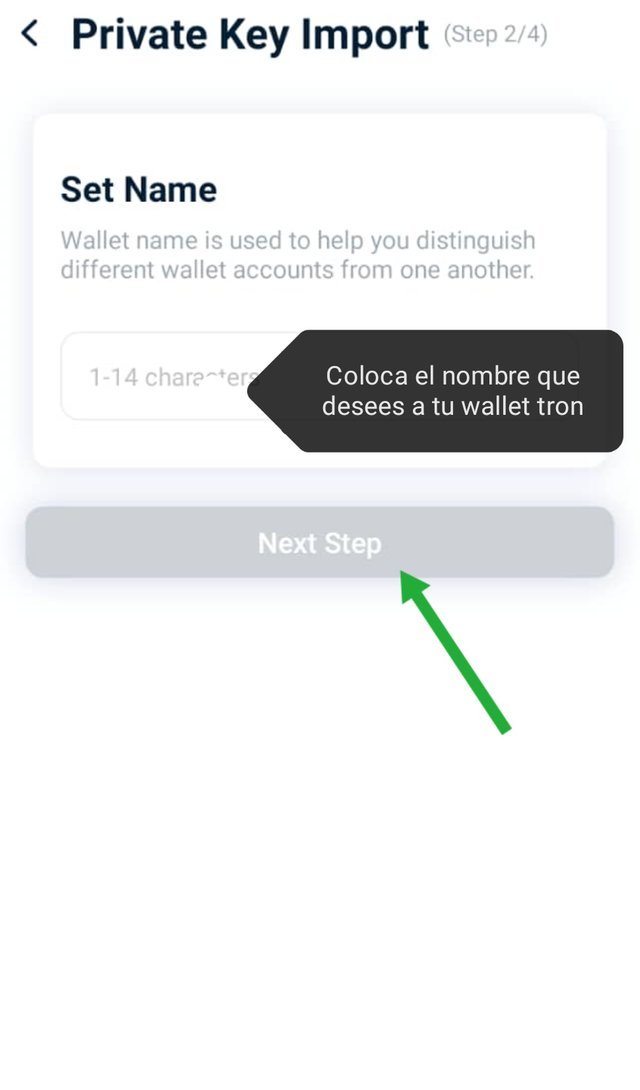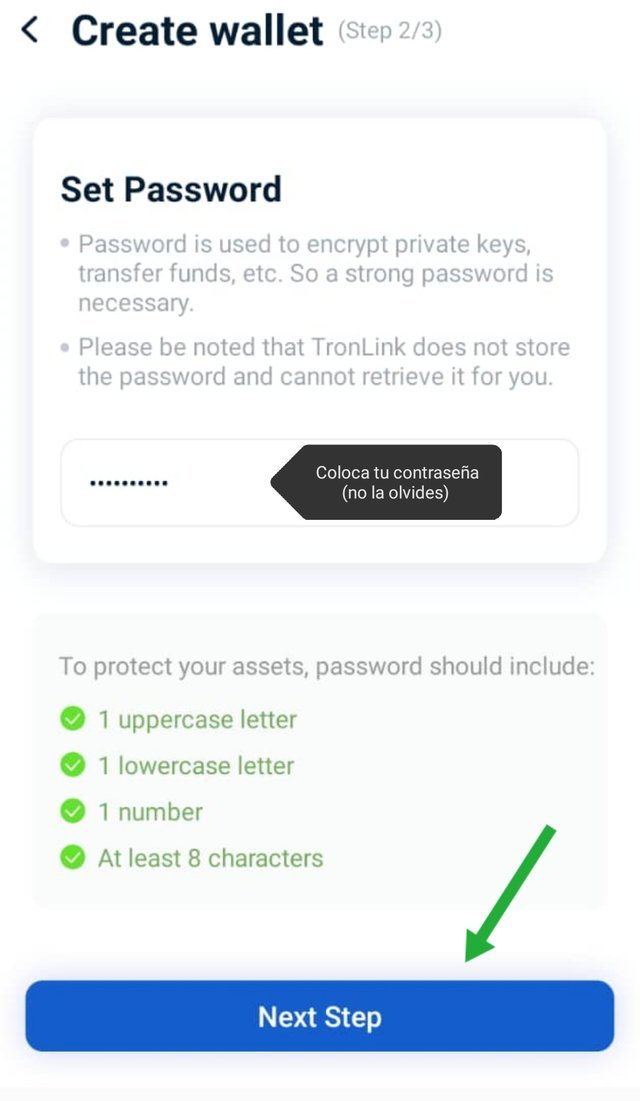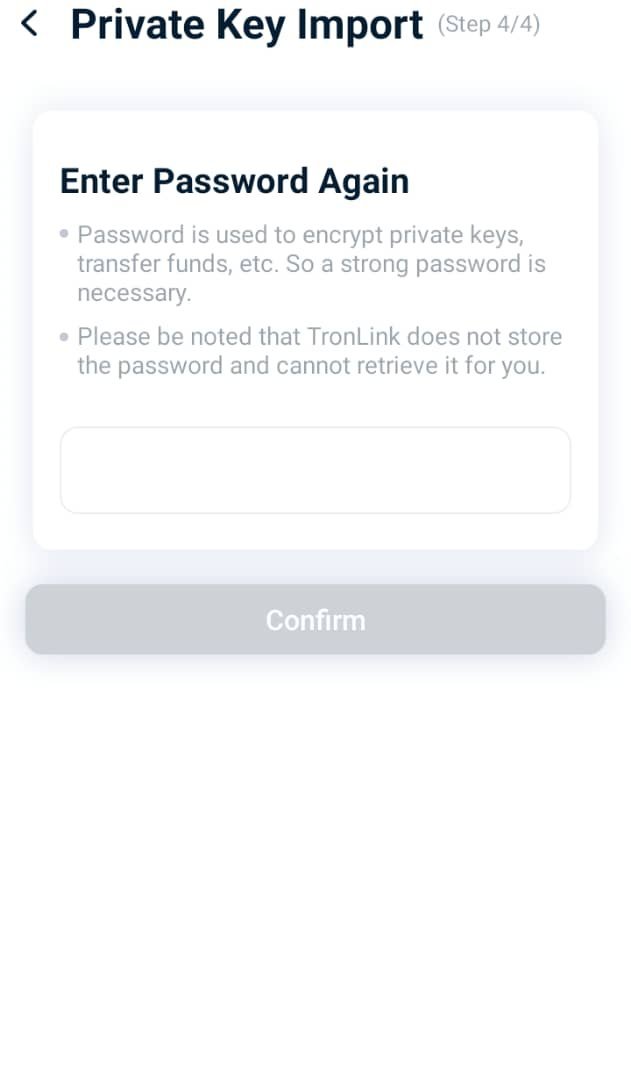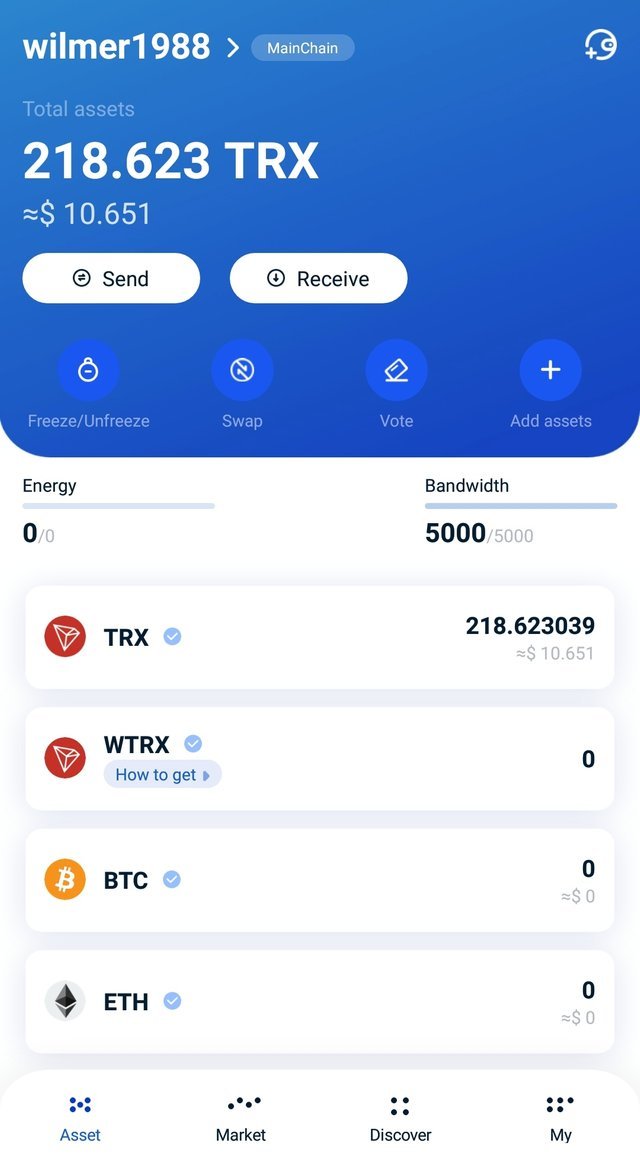I Teach You: Learn to Configure and Use your Wallet TRON
.jpg)
Hello friends steemians it is a pleasure to greet you today and give you a digital hug, today I come here motivated to help all those steemians who wonder what to do with their tronix (TRX), how and what is the best way to handle them, use them and manage them and that is why I have decided to share all my knowledge in this matter with you.
To start we must know that since last December we all received the surprise of the integration of TRONIX with the steemit platform and the entire cryptographic ecosystem of steem, for this reason both platforms integrated a series of benefits for all users of both networks in which the possibility of generating tronix token (TRX) on the steemit platform is highlighted through the publication of unique and original content, this would be possible through the generation of SP or Steem Power whose produced value would be equivalent to the TRX to receive, that is, the rewards would bring a 1: 1 ratio between SP and TRX.
Thanks to this wonderful integration from that moment we can generate a greater amount of liquid rewards even when publishing in the 100% Power up mode, but one of the problems was what to do with those TRX that little by little were accumulating in our wallets steemit, another of the most important things to take into account is the protection of the 2 additional passwords received at the time of the integration of TRON and STEEMIT, or of the 6 passwords received by the new registered steemians after the union.
Without further ado I show you how to work with your TRONIX to have the highest profitability and the correct use of your crypto assets with the official TRON wallet:
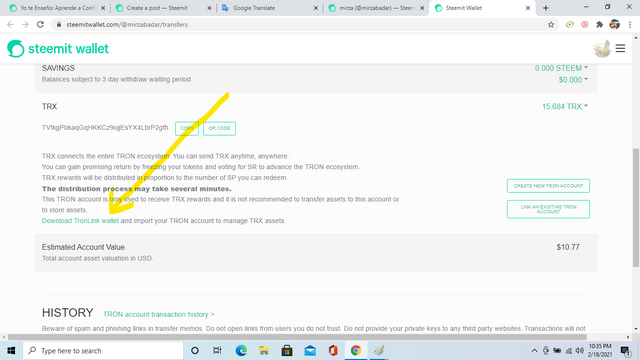
1To start we must download the application corresponding to the tronix wallet on our computer or mobile phone, for this we go to the steemit wallet and on the amount of TRX we will find the download link of this Download TronLink wallet tool.
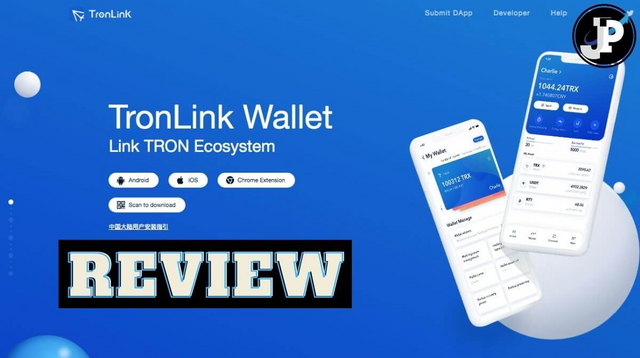
- After the redirection we select the platform of our computer or mobile phone and this will allow us to download the TRONIX wallet, which is called Tronlink Pro.
- We open the Tronlink Pro and find the welcome that allows us to access our TRONIX wallet, here it is important to highlight that since we already have an existing tronix address we should not create a new wallet if the existing one does not matter, for this we select the IMPORT ACCOUNT options .
- Then we accept the privacy terms and enter the opinion of private key, here we must use the TRON Private Key that will allow us to integrate our Tronlink Pro wallet with our Tron account already associated with steemit.
- Subsequently we must insert our TRON Private Key that we already have protected at the time of the integration of TRON and STEEMIT or after our registration in steemit.
- This will enable the option to create the name of our wallet, it is important not to forget or lose it.
- Then we must create and confirm a password which must have no less than 8 characters with uppercase and lowercase letters, in the next step we confirm the password and thus we will access our TRONIX wallet in the Tronlink Pro tool synchronized with the TRX that we have in the steemit wallet.
- This would be the Tronlink Pro interface fully synchronized with the steemit wallet, with which we can view our amount of TRX and also be able to perform various operations offered by the TRONIX wallet which range from market, trading and payments and transfers
I hope I have contributed to all the steemians within the platform that had some problems with the management of their TRX and that this publication serves as a reference to improve the interaction, management and use of these digital assets, I thank the steemit team for the possibility of having TRX as liquid rewards received through the valuable contributions of @steemcurator01 @steemcurator02 in each of the publications.
Go ahead and start managing your TRX yourself and get the most out of it.