Achievement 5 Task 3 by @mimi001 : Review Steemyy.com
Introduction
Hello everyone, Happy New Year to you all I'm happy to be here. Hope you'll are doing well.
I'll be talking about my achievement 5 task 3, Review Steemyy.com
Review on Steemyy.com
Steemyy.com is another steem network tool that users use to track different transactions and to set preferences for upcoming transactions.
How to use steemyy.com is to open the site on your browser using https://steemyy.com/ as shown below:
Effective Steem Power
is the level of activities carried out by the user on steemit, it is also used to perform operations like commenting, voting, and creating posts. The higher the steem power, the higher the reputation grading.
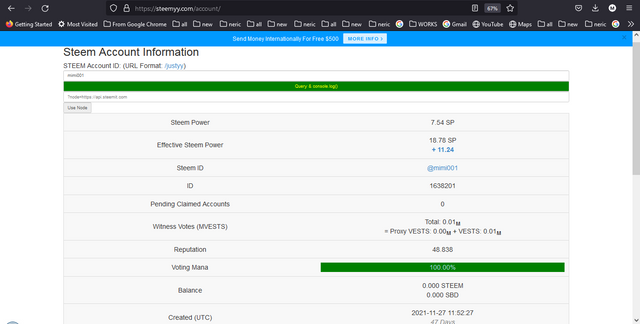
How to Delegate Steem Power using Steem SP Delegation Tool
- Select the Steem Block menu
- Put the Delegator ID
- Put the amount
- selection either Delegation via Steemlogin.com or Steem Delegate via steemconnect.wherein.Mobi or HIVE, Delegate via HIVEsigner.com but choose Steem Delegation via Steemlogin.com.

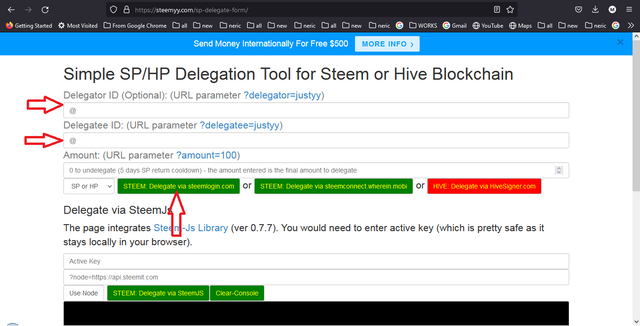
You will be redirected to a page where your information will be shown for confirmation, view, and click on the continue button.
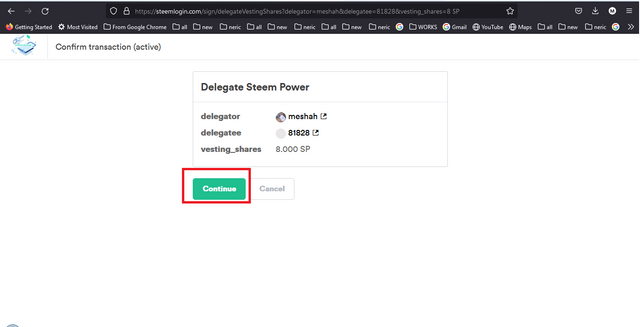
Next, you are redirected again to login your username and password, Login and Click on Approve button
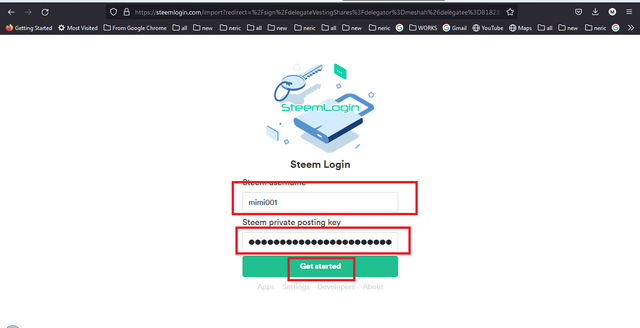
And click on approved button
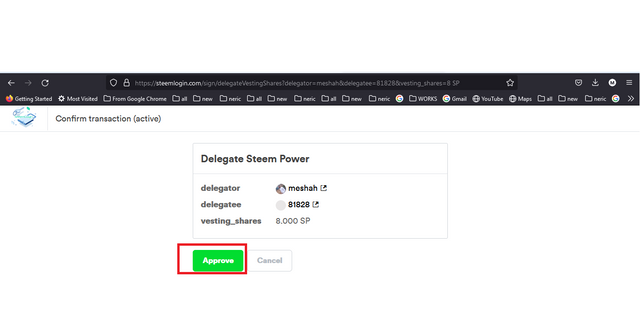
How to check transferred history between any two steem accounts using steem wallet tool
- Click on Steem wallet tool-Steem Account Transfer Viewer under the Steem Essentials tool tab
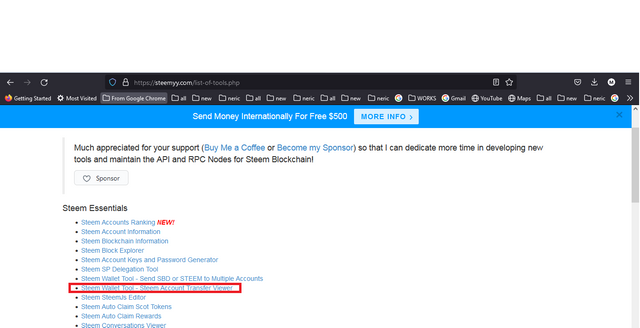
- Fill in the information required
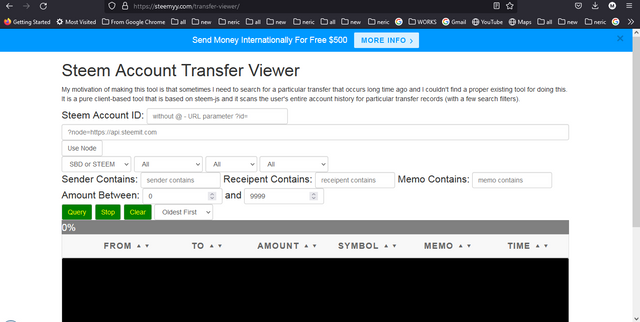
How to do automatic claiming steem or SBD without clicking on claim button every time
- Click on Steem Auto Claim Reward Tab under the Steem Essentials tool tab
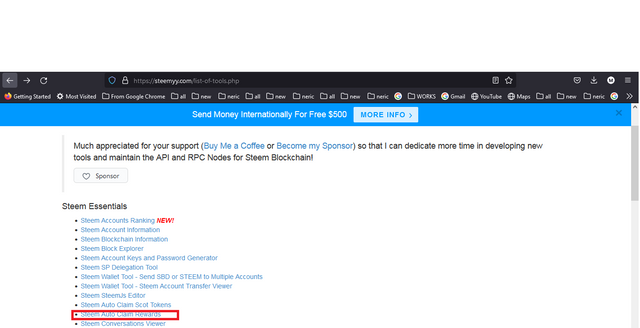
- Put your Steem ID and Private Posting Key
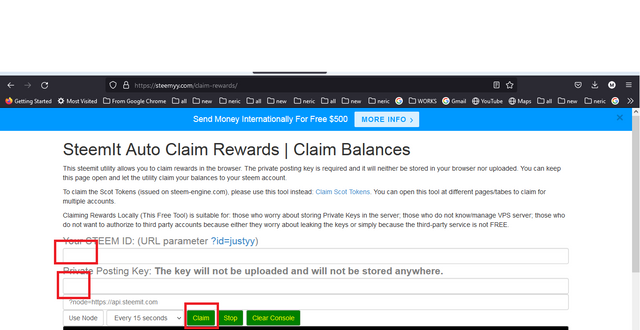
- And click on the Claim button
**How to check the report of the incoming vote for any specific period using steem incoming votes report
- Click on Steem Incoming Report Tab under the Upvotes and Flags tab
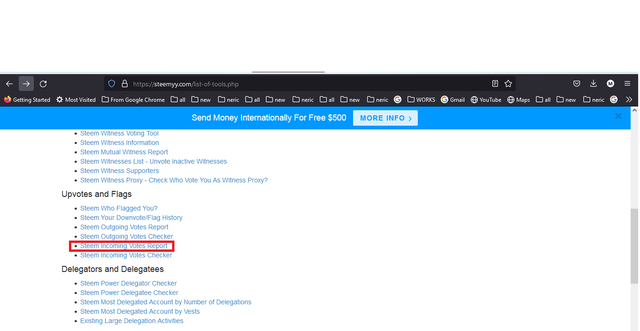
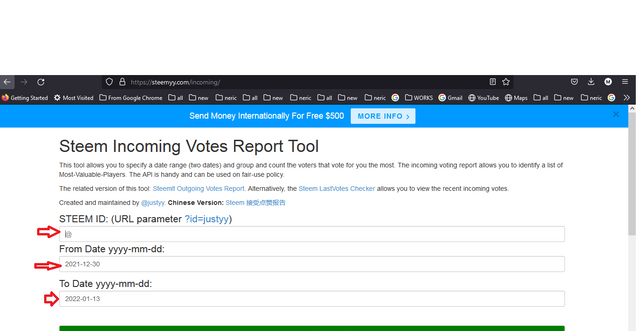
- Type your username
- Put the Date From and the Date To
- Then click on the Incoming Voting Report button
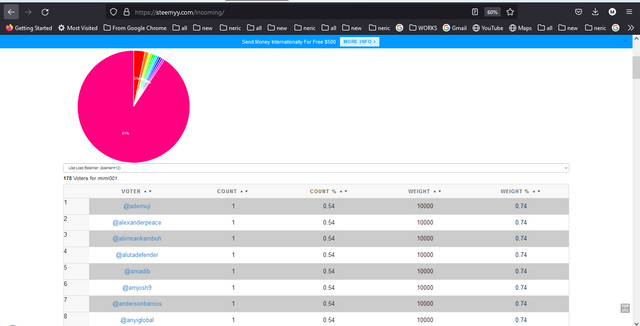
- List of activities will appear, there you'll see your incoming votes
HOW TO CHECK THE INCOMING VOTES REPORT FOR ANY SPECIFIED PERIOD USING STEEM INCOMING VOTES REPORT
Click on Steem Incoming Report Tab under the Upvotes and Flags Menu
Type your username
Type the date From and the date To
And click on the Incoming Voting Report button
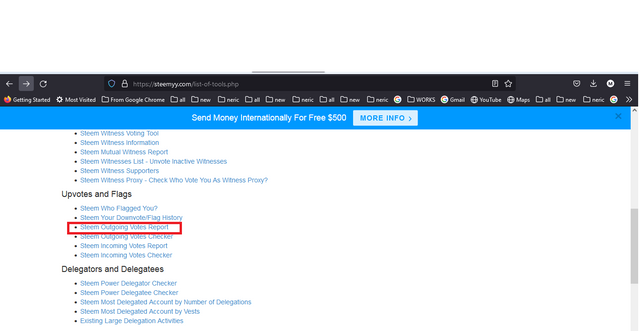
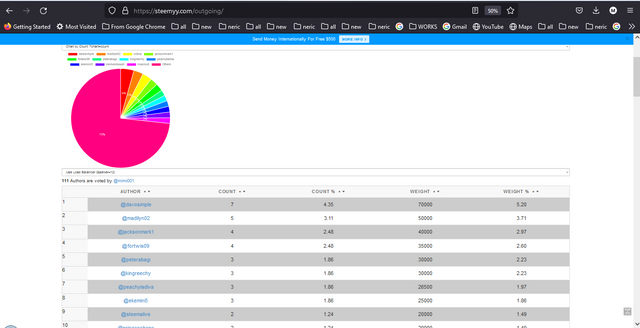
How to check who has delegated steem power SP to your account or any steem account using steem power delegator checker
- Click on Steem Power Delegator Checker Tab under the Delegators and Delegatees Menu
- Put the username and click on the Search button
- A dialog box will appear as shown below.
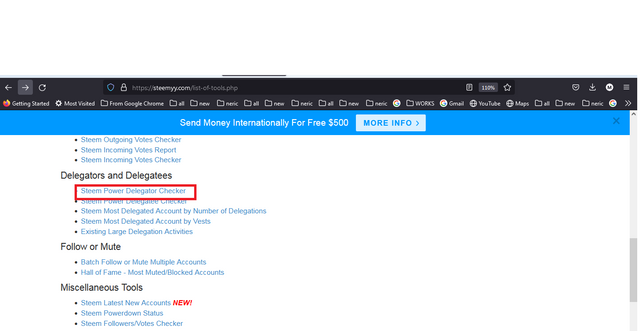
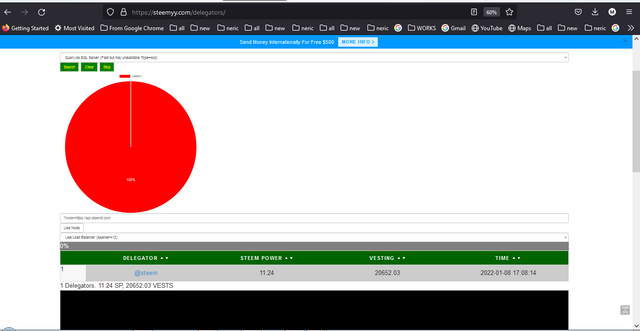
This is my little experience and knowledge about steemyy.com
To the attention of @cryptokannon, @steemcurator01, @cmp2020, @whitestallion, and @ngoenyi.
CC:
@yohan2on
@bright-obias
@fombae
@yohan2on
@cryptokannon
@randulakoralage
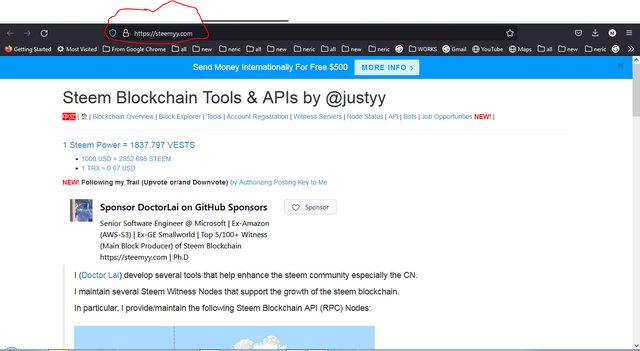
Hi @mimi001, your nice achievement has been verified by @ngoenyi from the steem greeters team.
You may now proceed to the next achievement task.
Thank you for completing this achievement.
It's also very important for you to join #club5050. To join the club you need to power up at least 50% of your monthly earnings. You can also join #club75 where you will power up 75% of your earnings for 2 months or #club100 where you are to power up all your earnings for 3 months.
Thanks again.
Hi, @mimi001,
Your post has been supported by @svm038 from the Steem Greeter Team.
Well explained