Achievement 5 Task 4 | by: @meryn21 | Review steemdb.io | (#club5050)
Greetings Everyone,
Today I will present task 4, which is the last task of Achievement 5, it is about the review of steemdb.io. Here below is my presentation, enjoy the reading.
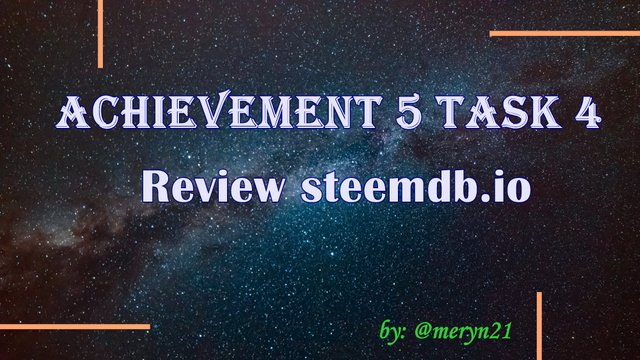
Q1. How do I see the "recent history"?
Below is How to See The Recent Story
- All you have to do is go to the site of steemdb.io and drag your mouse to the upper right window of the Search bar.
- Type whose account that you want to see, for example, mine is @meryn21, and then I enter. Do not click the Create Account otherwise, you will be directed to the Steemit site to create an account.
- After the new window is open you will see the information of your account that you just searched of the recent story of your account.
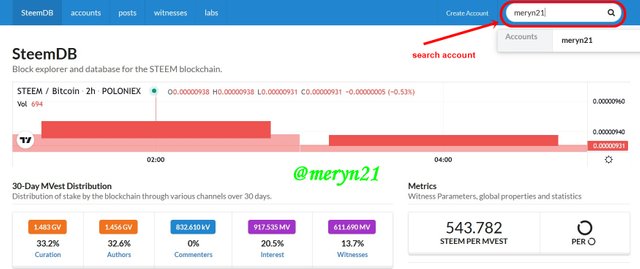
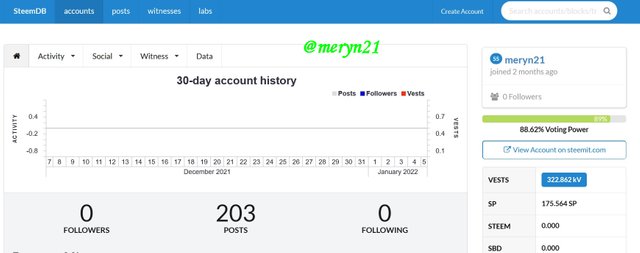
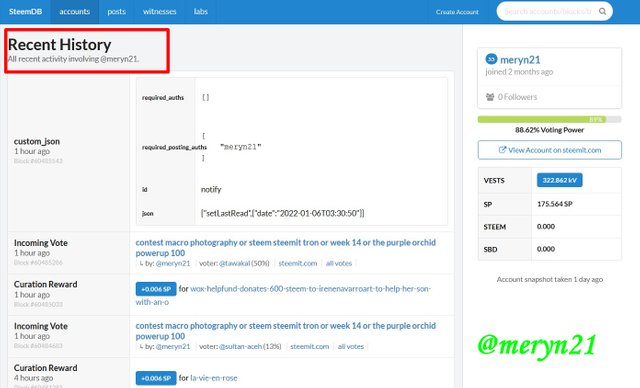
Q2. How do I check the different activities: Posts, Votes, Reblogs, Replies, Reblogs, Rewards, Transfers, etc?
Below is How to Check Activities in Posts, Votes, Reblogs, Replies, Reblogs, Rewards, Transfers
- Go to the steemdb.io and type your ID account in the Search bar, click enter.
- After the new window is open, you go to the Activity click the down arrow.
- Then you will see many choices on Post, Votes, Reblogs, Replies, Reblogs, Rewards, Transfer. Click each of them to know more information on each vote, Reblogs, Replies, Reblogs, Rewards, Transfer in your account.
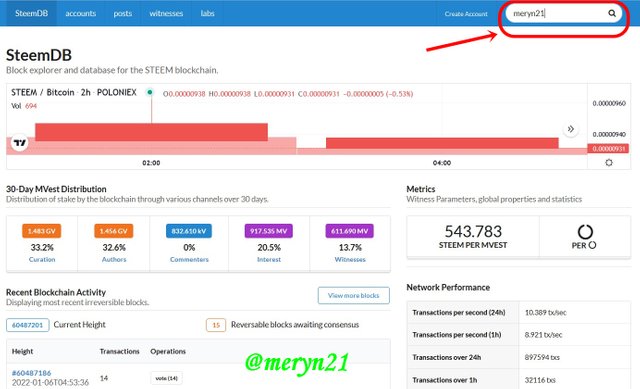
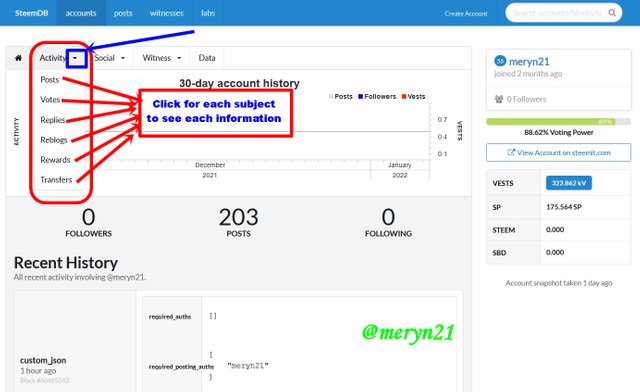
Q3. How do I know who has reblogged my post: (Social: Follower, Following, Reblogged)?
Below is How to Know who has Reblogged my pos
- Go to the steemdb.io and type your ID account in Search bar, and click enter.
- After the new window is open, then you go to the Social, click the down arrow.
- Then you will see many choices on Follower, Following, Reblogged. Click Reblogged to know more information about who has reblogged your post in your account. If you want to know your follower and who have you followed, just click the Follower and Following.
- The window of Reblogged will be displayed.
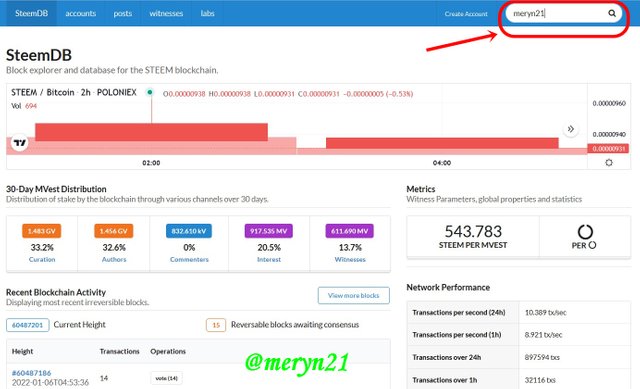
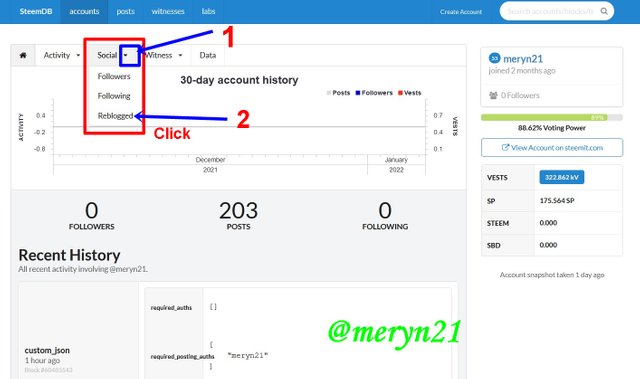
The window of Reblogged in my account.
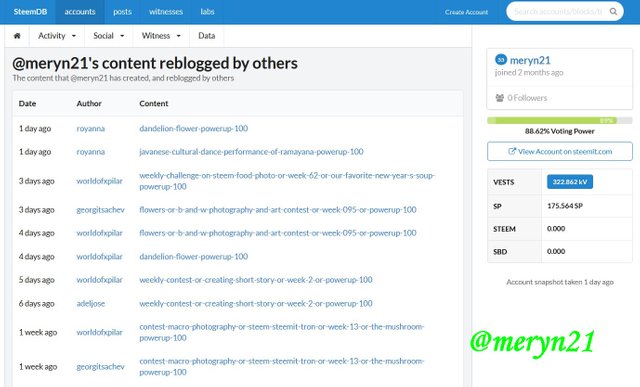
Q4. How do I check my Voting Power?
Below is How to Check Voting Power
- Go to the steemdb.io and type your ID account in the Search bar, then click enter.
- After the new window is open, go to the right side then you will see the percentages of your voting power. This time, mine is 88,62%.
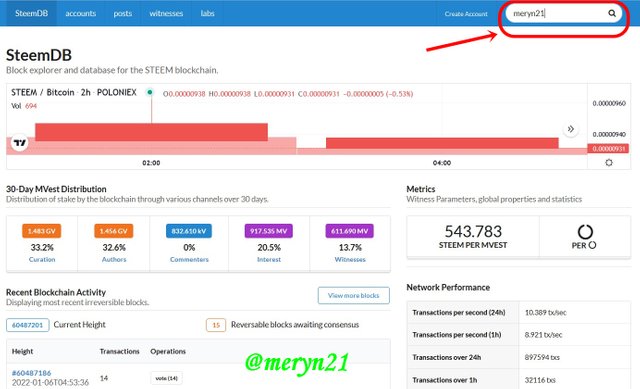
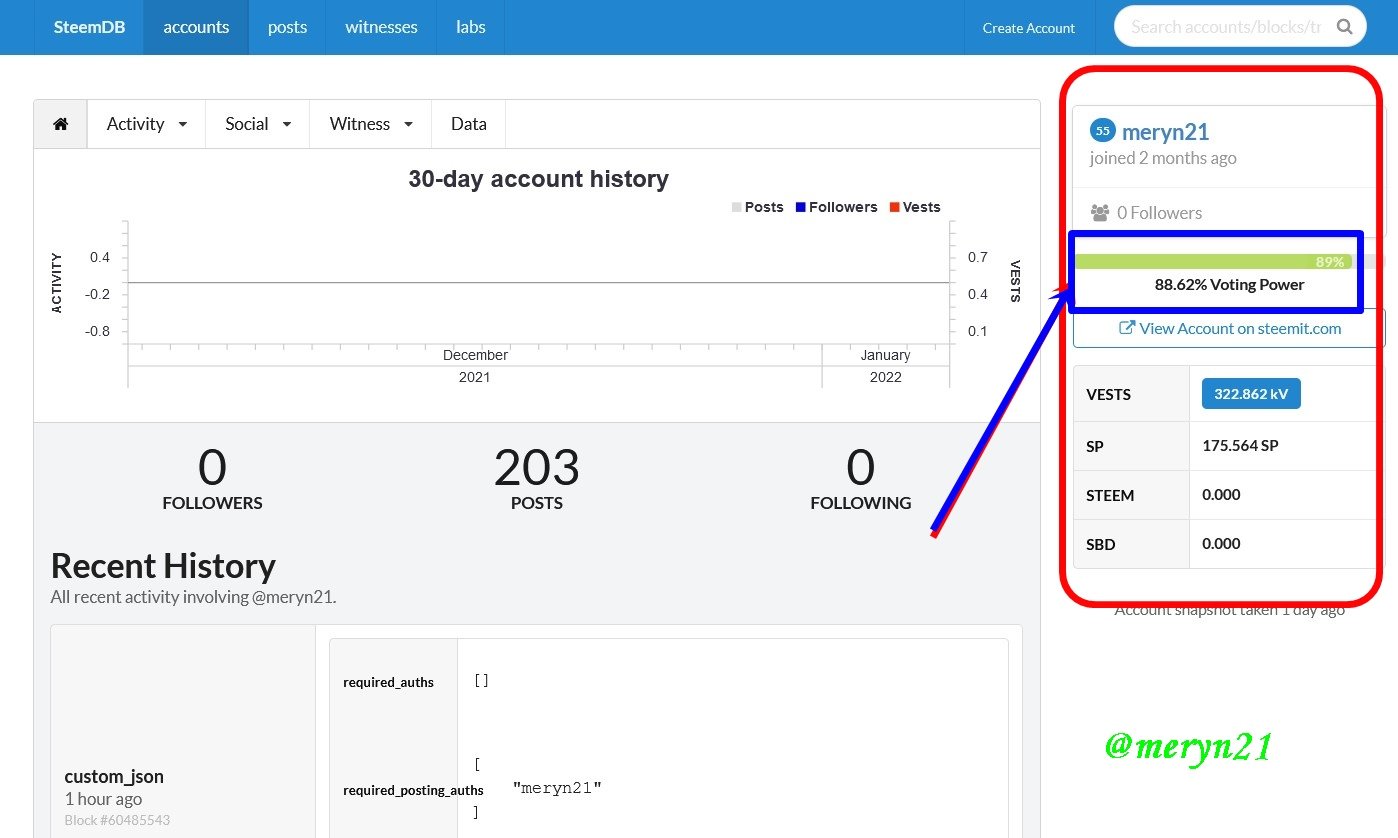

Note:
All the source of screenshots photos are from steemdb.io
Thank you for reading my presentation on Achievement 5 task 4.
Have a good day.
Hi, @meryn21,
Your post has been supported by @juichi from the Steem Greeter Team.
Thank you very much.
I hope you fully understood these Achievement Tasks (5.1, 5.2, 5.3, 5.4) important tools of the Steemit blockchain. Those tools will navigate all the important information needed and may enlighten you to any confusion there is about this platform. For the latest updates and important announcements, don't forget to follow @steemitblog and visit the Steemit Crypto Academy for you to learn about cryptocurrency.
You have been verified for this task and you may proceed to the next Achievement Tasks at your convenience. Please refer to the guide on the Newcomers Achievement Program on the Notice Board pinned post.
Curators Rate 3
Thank you very much.