Achievement 5 Task 3 | by: @meryn21 | Review Steemyy.com | (#club5050)
Hello Everyone,
After completing Task 2 of Achievement 5, then I will continue to present the review of Task3. Here below is the result of the presentation of Review steemyy.com Enjoy the Reading
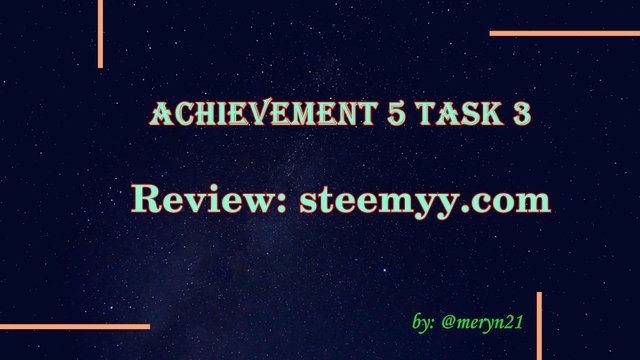
Effective Steem Power is Power that you use in the Steemit platform to increase the influence of each activity in your account and help to develop people's accounts or communities by delegating it to them. You can simply find it in your wallet, and it grows as your activity increases on the Steemit platform. The total of amount your SP (your SP + delegation SP, if you have it).
Tools - Steem Account Information
Let's explore more on the tools of Steem Account Information, here below how to do it:
Step I:
- First of all you have to open the browser of steemyy.com, then the Steemyy window will open and then click on Tool.
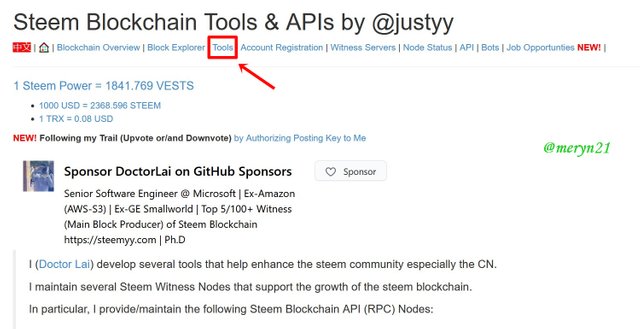
Step 2:
- The new window of the tool will be opened, then you can see many options to explore. Drag your mouse to Steem Essentials and click on “Steem Account Information.
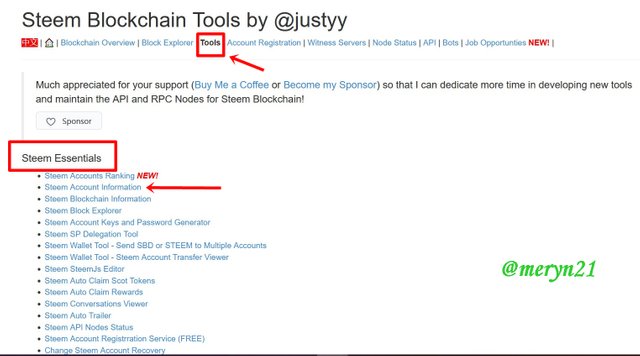
Step 3:
- The Steem Account Information will be opened, you have to sign in with your account ID.
- After login, you will see your account in detail and look at the Steem Account ID: (URL Format: /meryn21). In this window, we can see all the information of my account (meryn21) in detail and all activities. I can see the information of my Steem Power: 128.66 and effective Steem Power: 404.89 (+275.23).

Some information details are below:
- The Steem Power
- Effective Steem Power
- The Steem ID
- ID
- Witness Vote
- Reputation
- Voting mana
- Balance
- Created
- 100% vote worth
- Current vote worth
Below is How to Delegate SP:
- Go steemyy.com and then click on Tool.
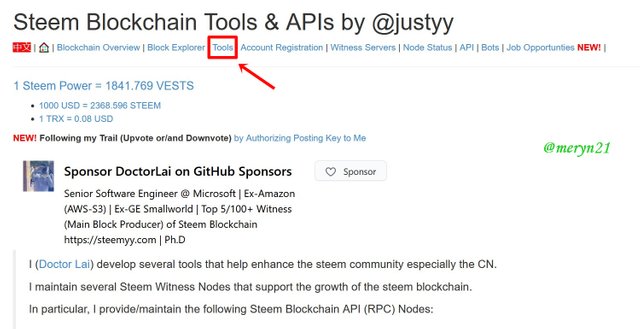
- In the Steem Essential, you find and click Steem SP Delegation Tool”.
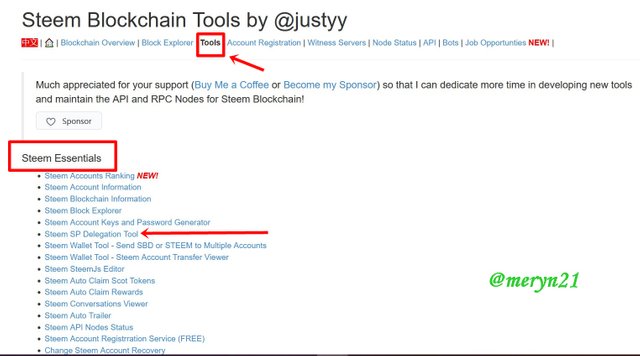
- After the window open, then you have to fill your account as ID delegator, Delegatee ID – with whom you want to delegate the SP and fill the amount of SP that you want to delegate.
- Choose on the tab by Click on steemlogin.com, or steemconnect.com, or Hivener.com, to send the deletion SP.
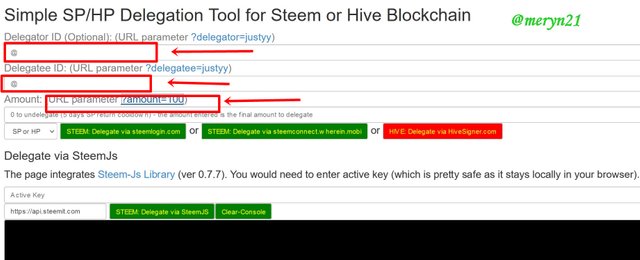
This is Below How to Check the Transfer History by using "Steem Wallet Tool - Steem Account Transfer Viewer.
- You need to go to Steem Essential, find and click Steem Wallet Tool - Steem Account Transfer Viewer.
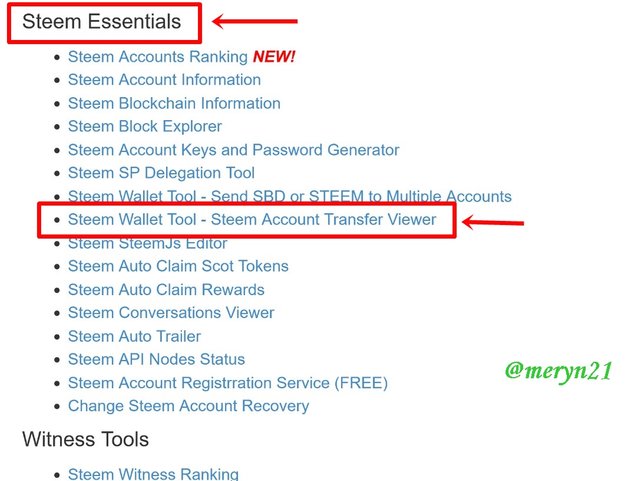
- Then the new window of Steem Account Transfer Viewer, fill the sender and the recipient account, fill the memo, and also the amount that you want to send.
- The last is to click on the Query. Done, you will get all the information that you want.
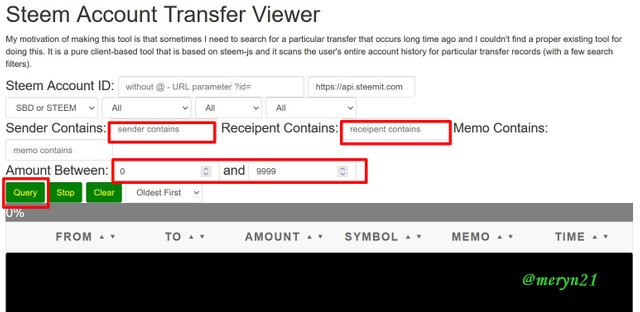
Below is How to Claim STEEM or SBD by using "Steem Auto Claim Rewards":
- You need to go to Steem Essential, find and click Steem Auto Claim Rewards.
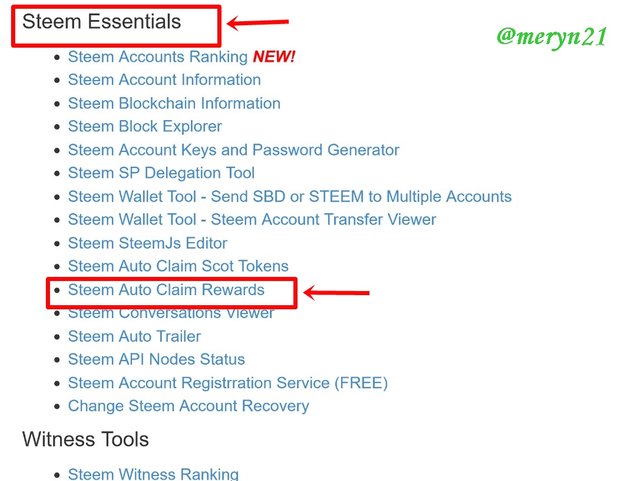
- After the window of Steem Auto Claim Reward open, you need to fill in your Steem ID for example mine is @meryn21.
- Fill in your posting private key.
- Then click on Claim, Done.
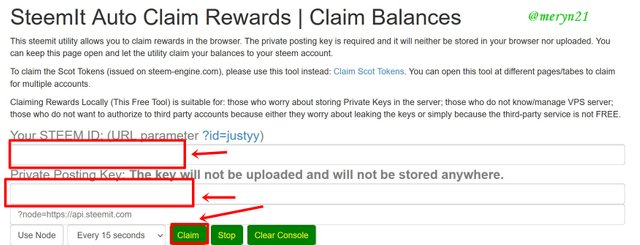
Below is How to Check Outgoing Votes by using "Steem Outgoing Votes Report":
Step I:
- You need to go to Upvote and Flags, find and click Steem Outgoing Votes Report.
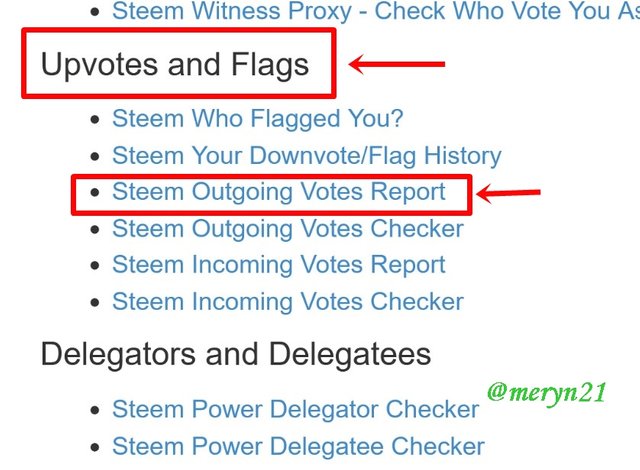
Step 2:
- Fill your Steemit account ID for example, mine is @meryn21
- Click on the date that you want to see from when to when.
- Click the button of the Outgoing Voting Report.
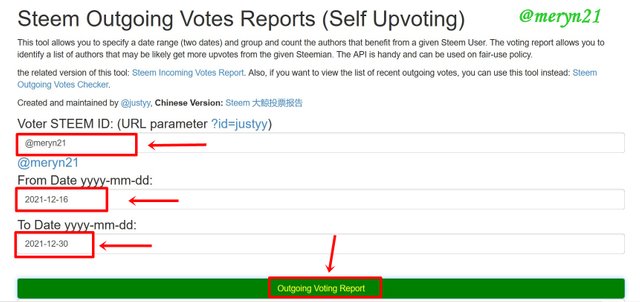
Step 3:
- Then below you will see your outgoing voting report by giving upvotes to other people in the time frame that you have set.
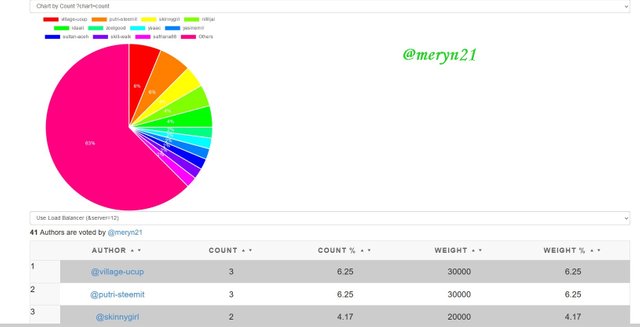
Below is How to Check The Incoming Votes Report by using "Steem Incoming Votes Report".
Step I:
• You need to go to Upvote and Flags, find and click Steem Incoming Votes Report.
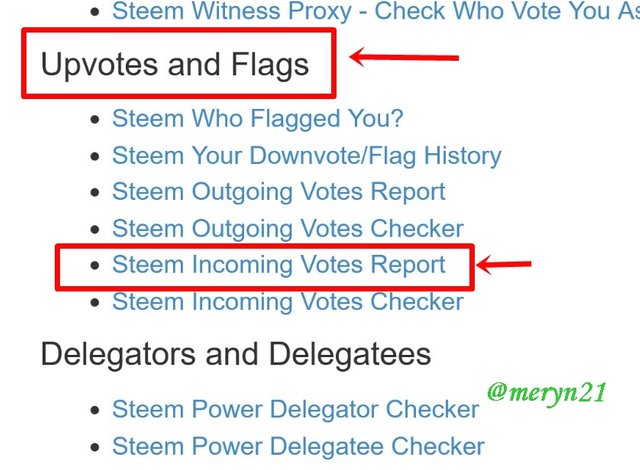
Step 2:
• Fill in your Steemit account ID for example, mine is @meryn21
• Click on the date that you want to see from when to when.
• Click the button of the Incoming Voting Report.

Step 3:
• Then below you will see your incoming votes report to your post in the time frame that you have set.
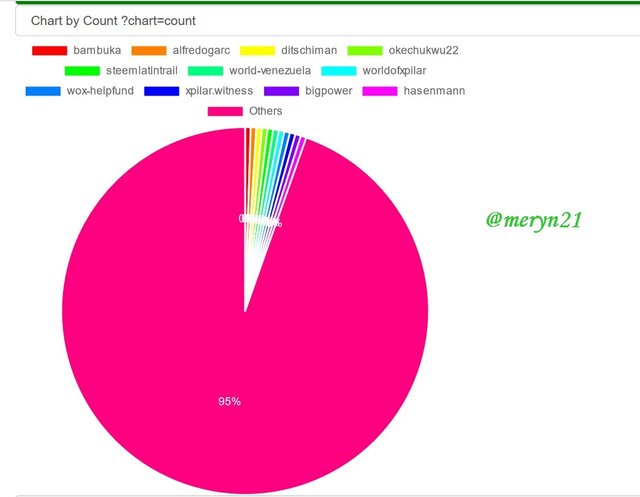
Below is How to Check Who has Delegate SP by using "Steem Power Delegator Checker":
- All you have to do is open the browser of steemyy.com and then click on Tools
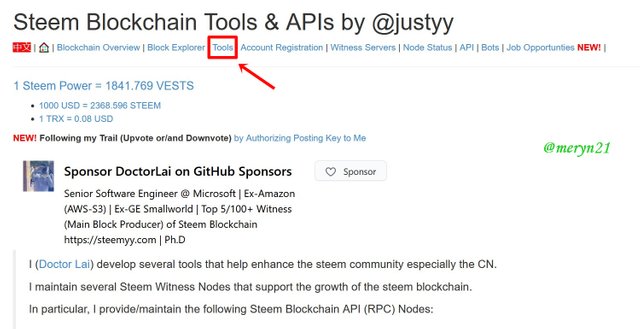
- Go to the Delegators and Delegatees and click on Steem Power Delegator Checker.
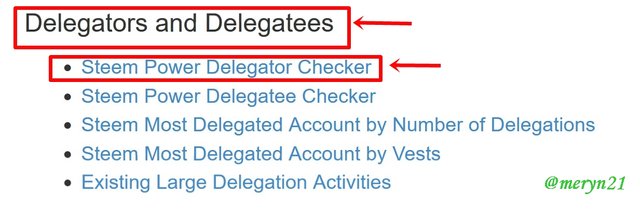
- Fill the tab with your Steemit ID, I fill with mine is @meryn21 then click Search.

- Then you will see the result on how many people have delegated SP to your account.
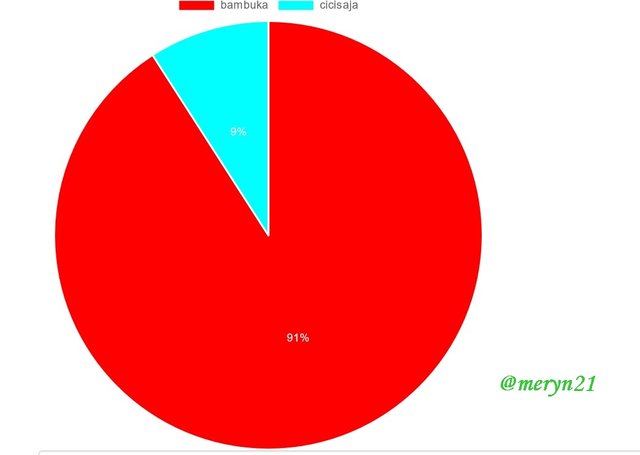

Note:
All the screenshot pictures are from the source of steemyy.com
Thank you for reading my presentation on Achievement 5 Task 3.
Have a good day.
Hi, @meryn21,
Your post has been supported by @nattybongo from the Steem Greeter Team.
Thank you very much.
Que buen post, sigue así, mucho éxito! Saludos!
Muchas gracias. saludo!☺️