Achievement 2 @medelstoic Task: Basic security on steem
.
Hello steemians , I feel enthusiastic having this opportunity to share my understanding on basic steem security.
I understand the security keys, how safe it should be kept and where to use them and I have also practiced using them. We have master password, posting key, active key, owner key and memo key. They all have their individual functions.
Question-1: Have you retrieved all your keys on steemit?
Yes I have retrieved all my keys on steemit.
Question-2: Do you know each of these key functions and restrictions?
Yes I know each of the Key's functions and restrictions. Here's an highlight on the keys;
Master password : Is used in generating all the other keys including owner key. It is also used when going through account recovery. I
Posting key: This key enables one to post, comment, edit content, resteem, vote, for people or mute other accounts.
Active key: This key is used for tasks that are sensitive such as transferring of funds, power up/down transactions, voting for witnesses, converting Steem dollars, and updating profile details.
Owner key: It is the most powerful key because it can change any key of an account including owner key. It is used to recover a compromised account and it is usually stored offline.
Memo key: Memo key is used for encryption and decryption of memos when transferring funds.
Question-3: How do you plan to keep your master password?
I have kept my master password saved on cloud which has password, sent it to my email and I also saved it offline.
Question-4: Do you know how to transfer your steem token to another steem user account?
Yes I know how to transfer my steem token to another steem account user. Here are the steps;
Go to steemit account profile and click on wallet and this will be displayed
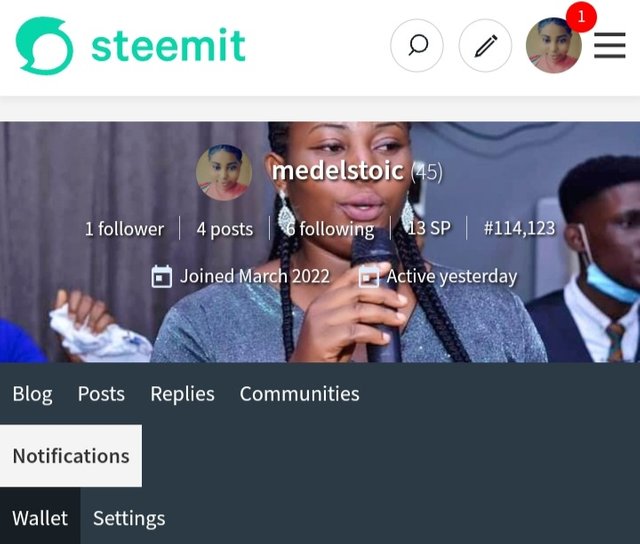
Click on big green steemit wallet to login
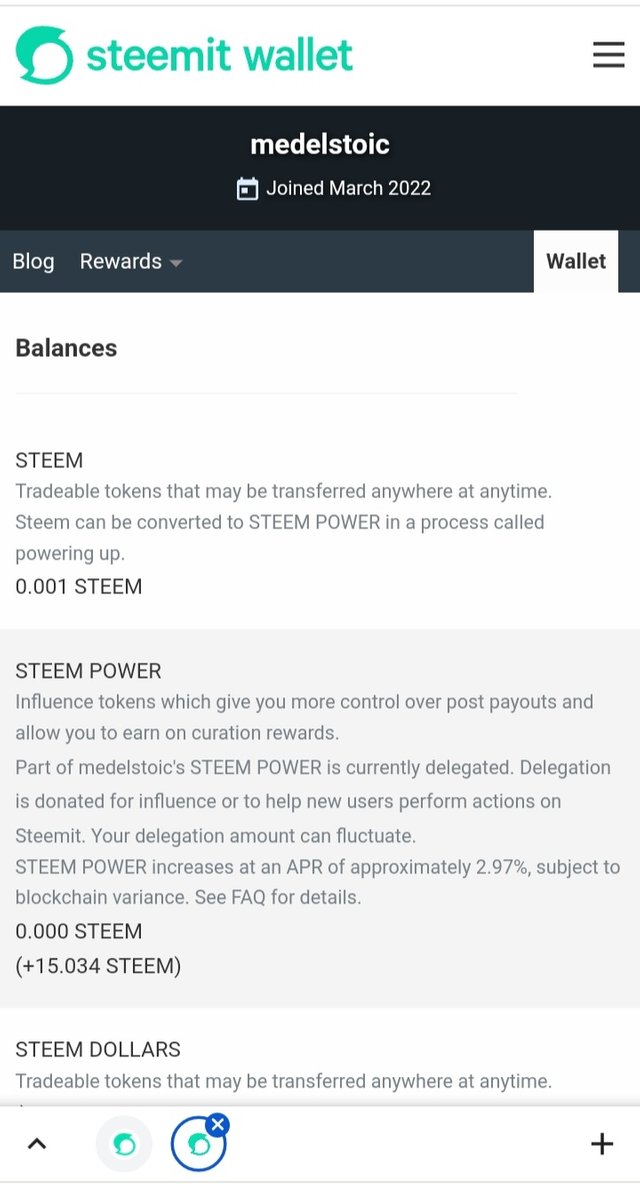
Click on login
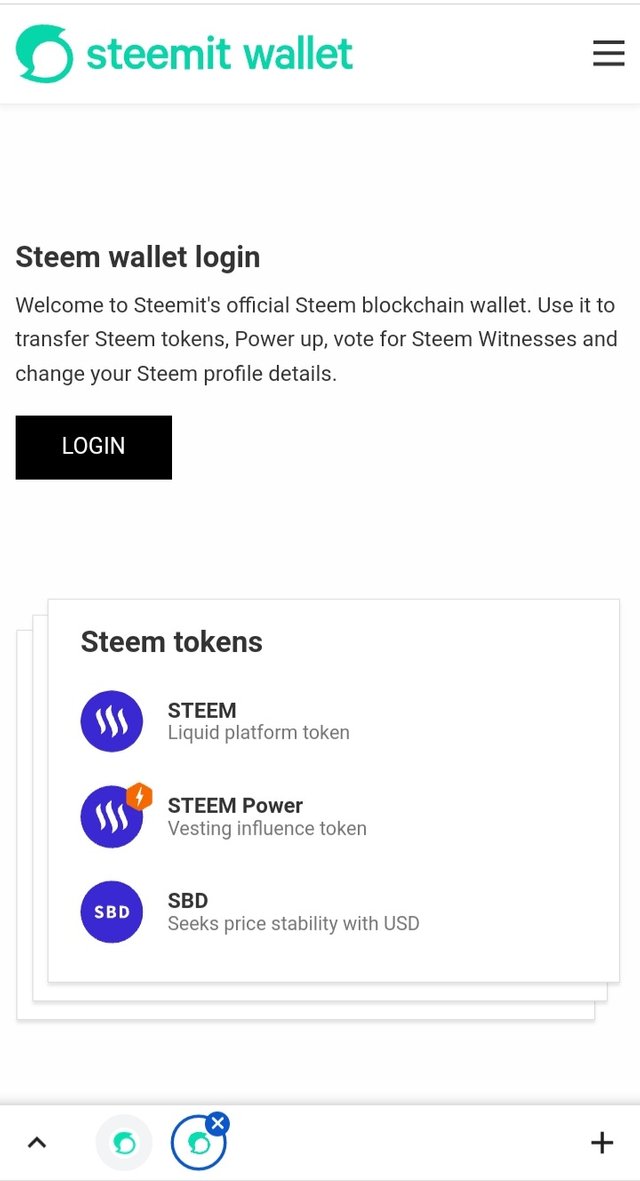
Login your details.
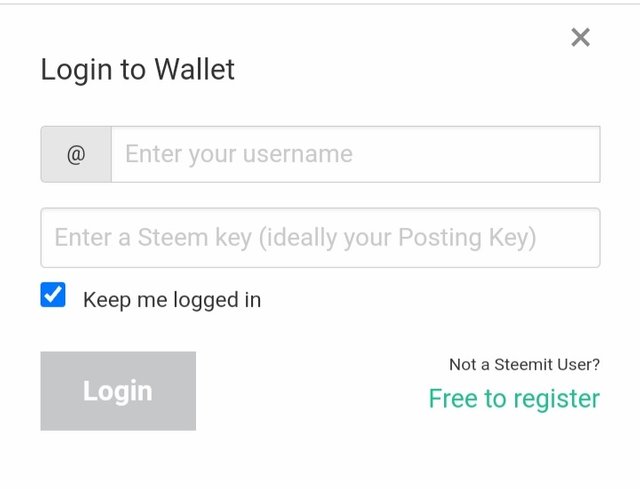
After logging in, click on the drop down sign beside the Steem value and click on transfer
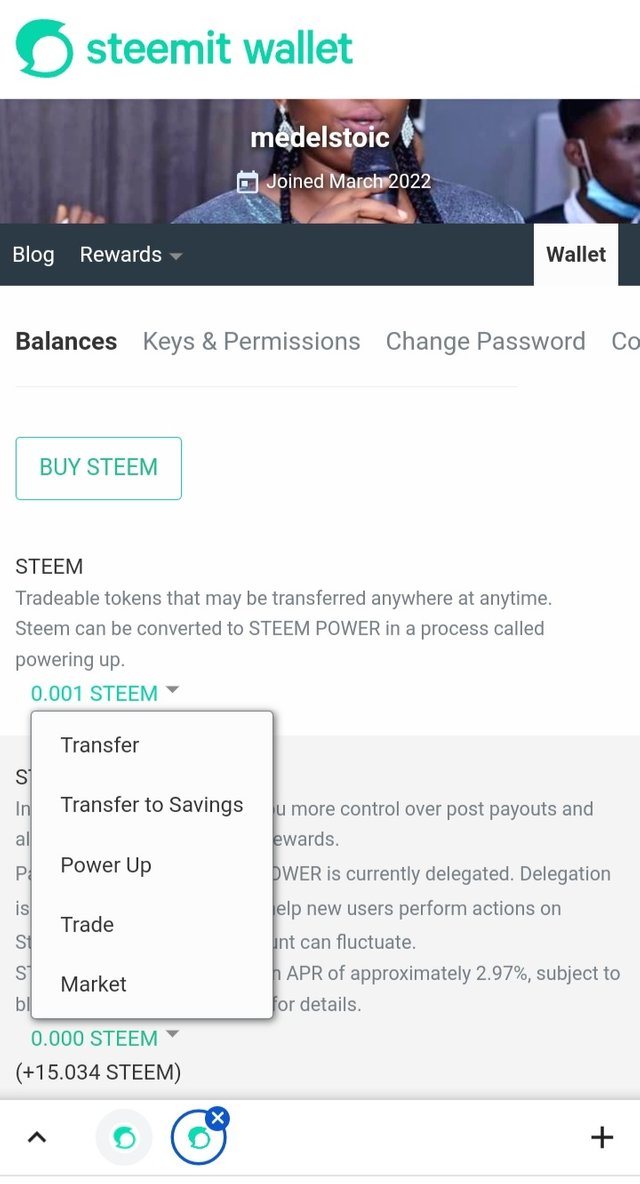
Put what you want to transfer and the name of the person's account name click on next.
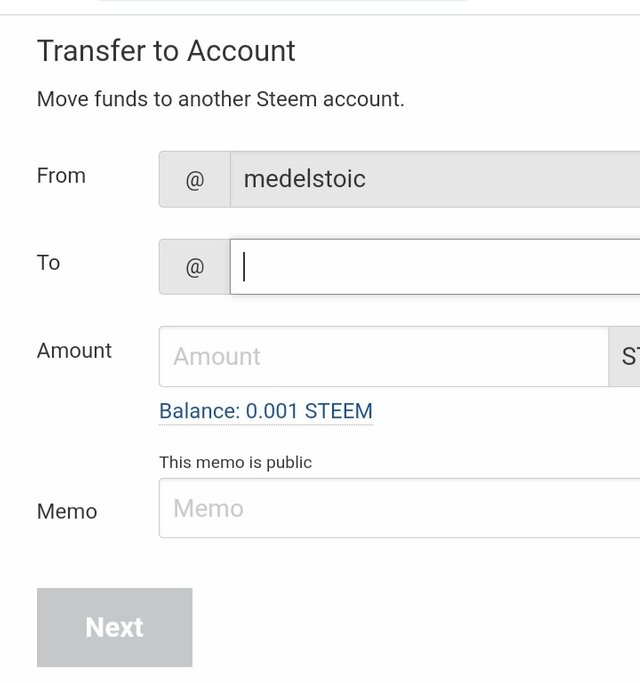
It will show for confirmation, click on ok. You are done transferring.
Question-5: Do you know how to power up your STEEM?
Yes I know how to power up my STEEM.
The steps are the same with transferring of STEEM token but after clicking the drop down sign beside the steem value, click on power up.
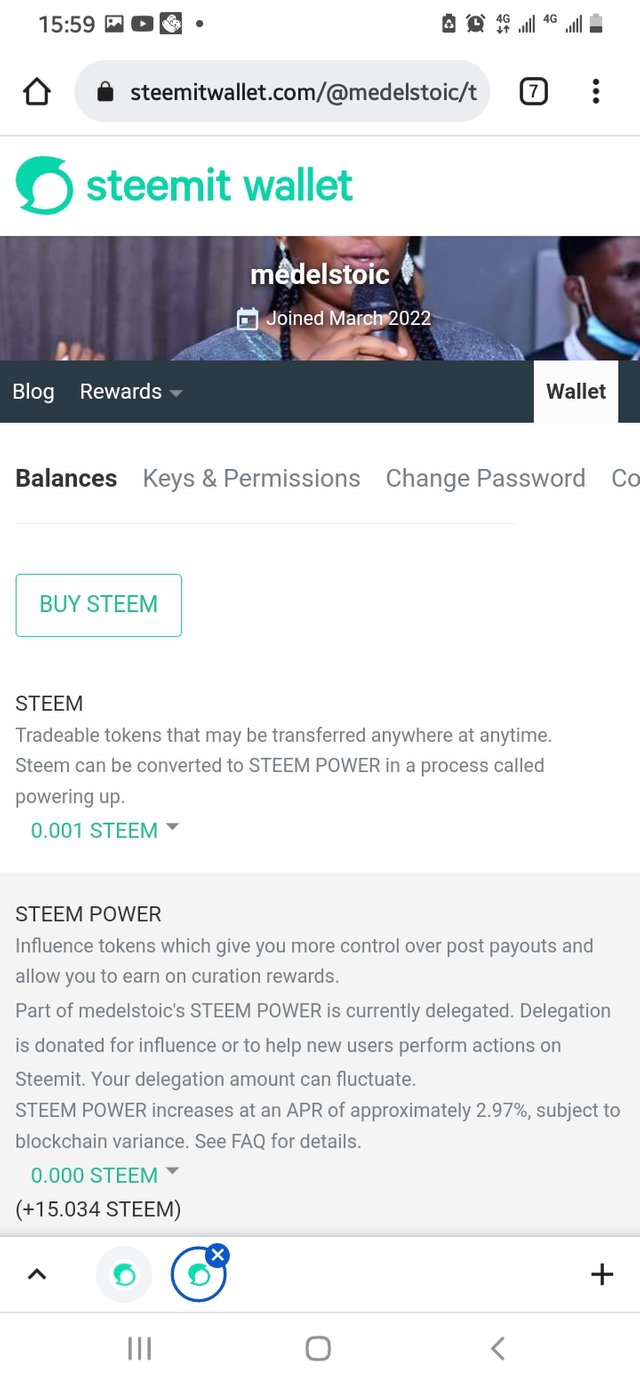
Then fix the amount you would like to power up and click on the power up space.
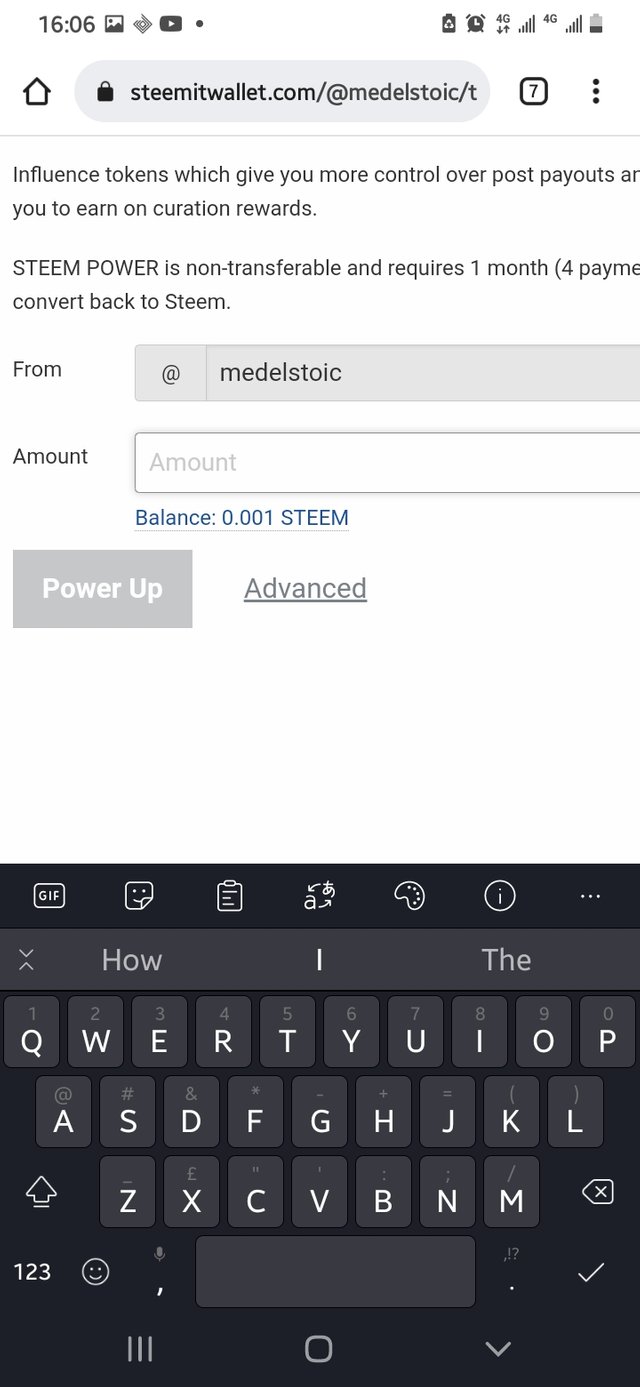
You are done.
I learnt a lot!
Thanks to @crptokanon and @mybest for your guidance.
You have been verified for this task and you may now proceed to Achievement 3: Content Etiquette at your convenience. Please refer to the guide on the Newcomers Achievement Program on the Notice Board pinned post. For the latest updates and important announcements, don't forget to follow @steemitblog and visit the Steemit Crypto Academy for you to learn about cryptocurrency.
Curators Rate-3
Use this upvote as your initial capital to join the #club5050 program which means to power up more than half of your cashout. Know that the Steem Greeter’s Team is very strict about this matter. We will check your wallet if you really follow the rule.
I am inviting you to visit the Steemit Philippines Community and join our weekly contests. We are glad to welcome you there. To be considered as one of our members submit a Verification post.
Thank you.
@juichi, thank you.
Please how do I join the #club5050
Hi, @medelstoic,
Your post has been supported by @juichi from the Steem Greeter Team.