ACHIEVEMENT TWO TASK: BASIC STEEM SECURITY BY @maurice704
Good evening beloved steemians, I hope you all are doing great. It's a pleasure to introduce myself once more, I'm Maurice Ekpima by name, and I have successfully completed my achievement one(1) posts, and now I'm going to make my achievement two(basic steem security) post.
My sincerest appreciation goes to @cryptokannon whose grim mentorship have ensured the success of this post.

Question 1: Have I recovered all my steemit keys?
Off course Yes. All my steemit keys have been successfully retrieved. The first thing I did after registering with steemit was to download all the PDF files which contains all my steemit keys, I decided to made a backup with Google Drive and also wrote a copy which was kept in a safe place so as to secure my account from strangers and hackers.
Question 2: Do I know each of these keys functions and restrictions?
Yes I do, I have taking time to read through the achievement 2(basic steem security) tutor post written by @cryptokannon. I must confess, it was duly explained and comprehendible. I have also taken conscious of each of their functions and restrictions.
The keys are highlighted below;
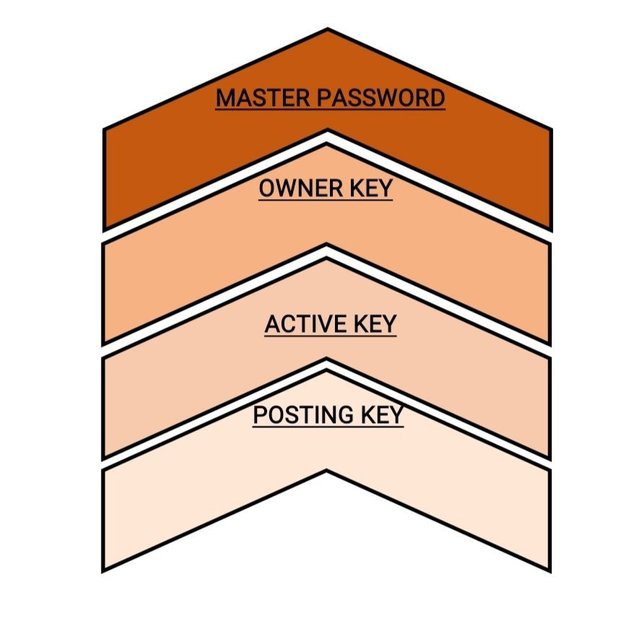
Master key:
This is the general key used by steemit stoners(users). The key is known to control the entire account on steemit.
Owner key:
This is the most valuable key which can only be used when necessary. It controls other keys and it's useful in resetting the owner, publishing keys to recover all your account as well as to cancel licenses.
Active key:
This precious key is used in transferring commemorative (tokens), streamlining profile details, turning on or to off votes for substantiation and powering up steems.
Posting key:
The posting key is the type of key in steemit used in posting posts, editing posts, commenting on posts, voting(up-vote or down-vote), resteeming other posts as well as muting or following other steemit users account.
Question 3: How do I intend to keep my master word?
I intend saving my master key by backing it up in PDF format to my Google Drive. I also intend writing it down on my notebook and keeping it in a safe place which I know I can easily access when needed.
Question 4: What should I do if my words/keys get missing?
One of the useful information I obtained from the steemit preface, was that there is no way I could retrieved my account has real-value if I should misplace my keys. So inorder to avoid such a tragic incidence, I decided saving my keys by backing it up in PDF format to my Google Drive. I also ensured that my keys are veritably safe by writing it down on my notebook and kept in a safe place.
Question 5: Do I know how to transfer my steem tokens to another steem stoner(user) account?
Yes I do, these are the various steps to achieved that;
Step 1: Go to the portmanteau ( wallet) source.
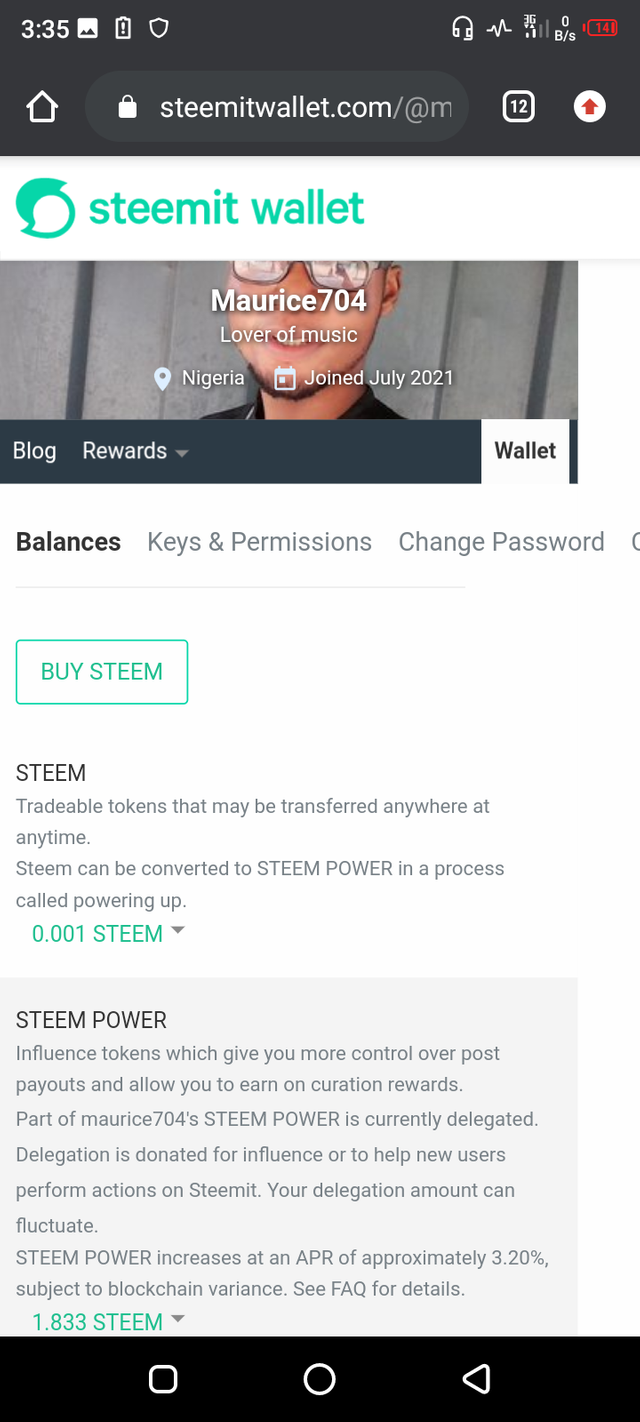
Step 2: Click on the drop down arrow next to the steem and select transfer.
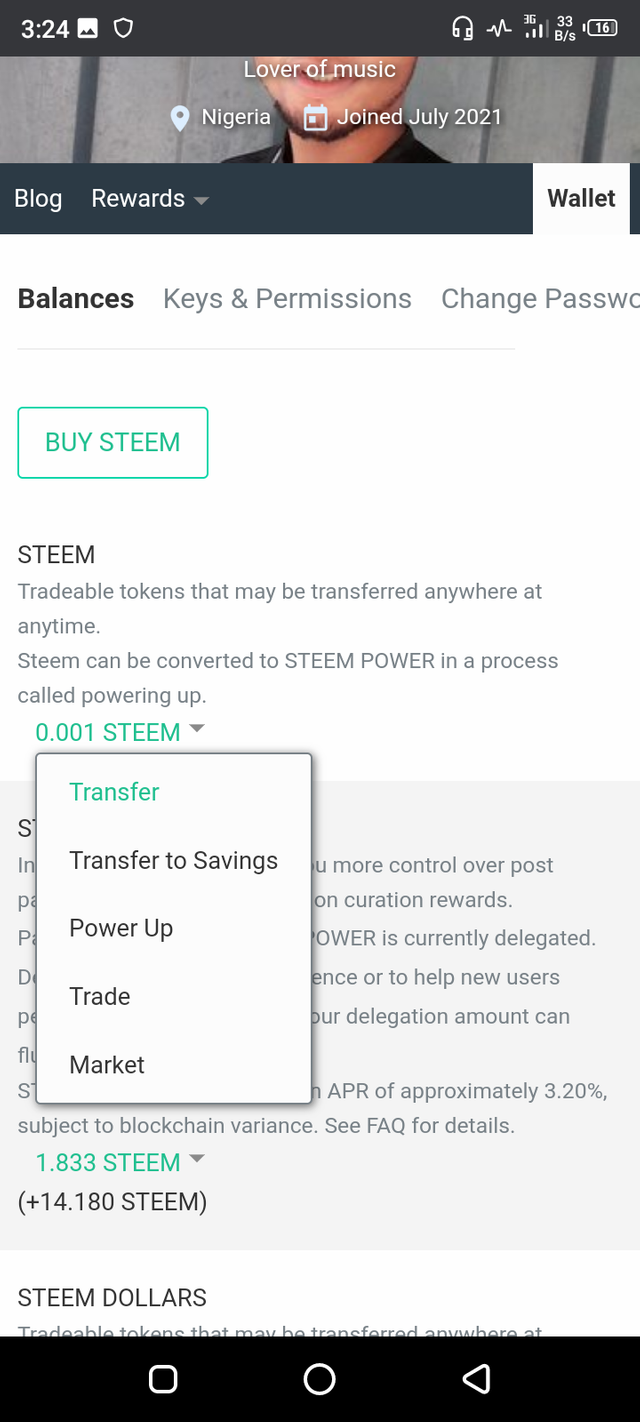
Step 3: Insert the person username and quantum.
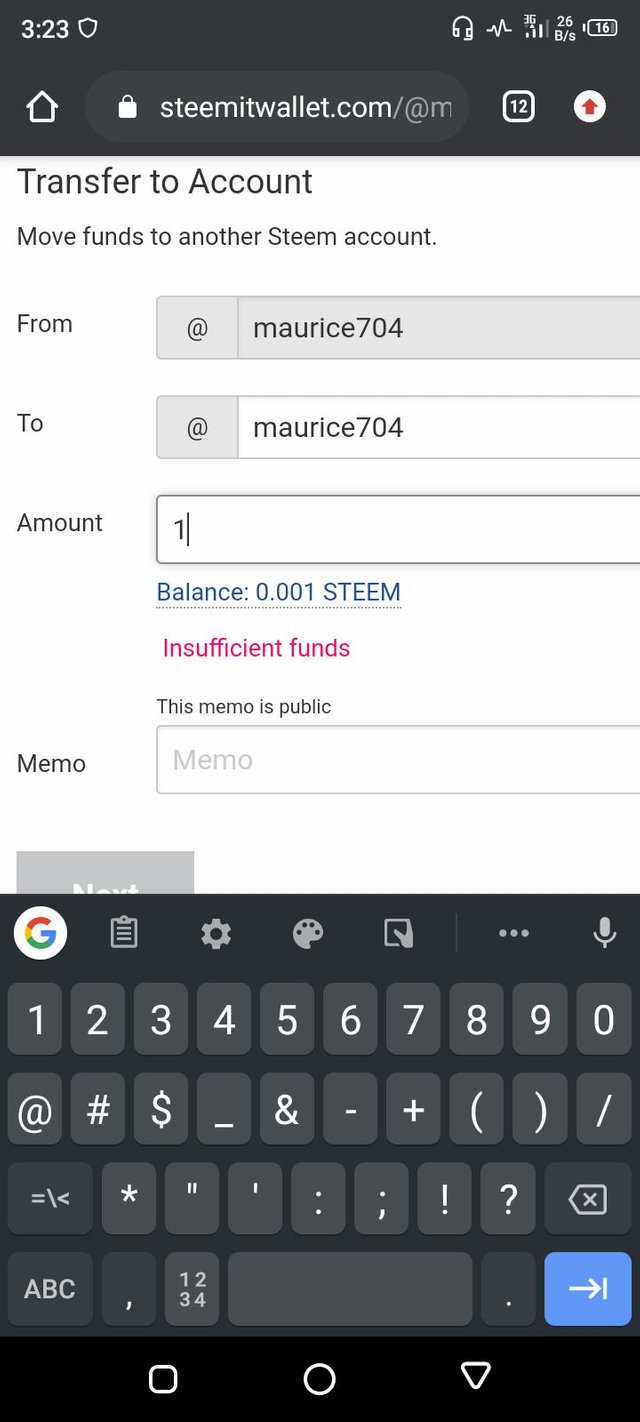
Step 4: Input the needed key and steem will be successfully transferred.
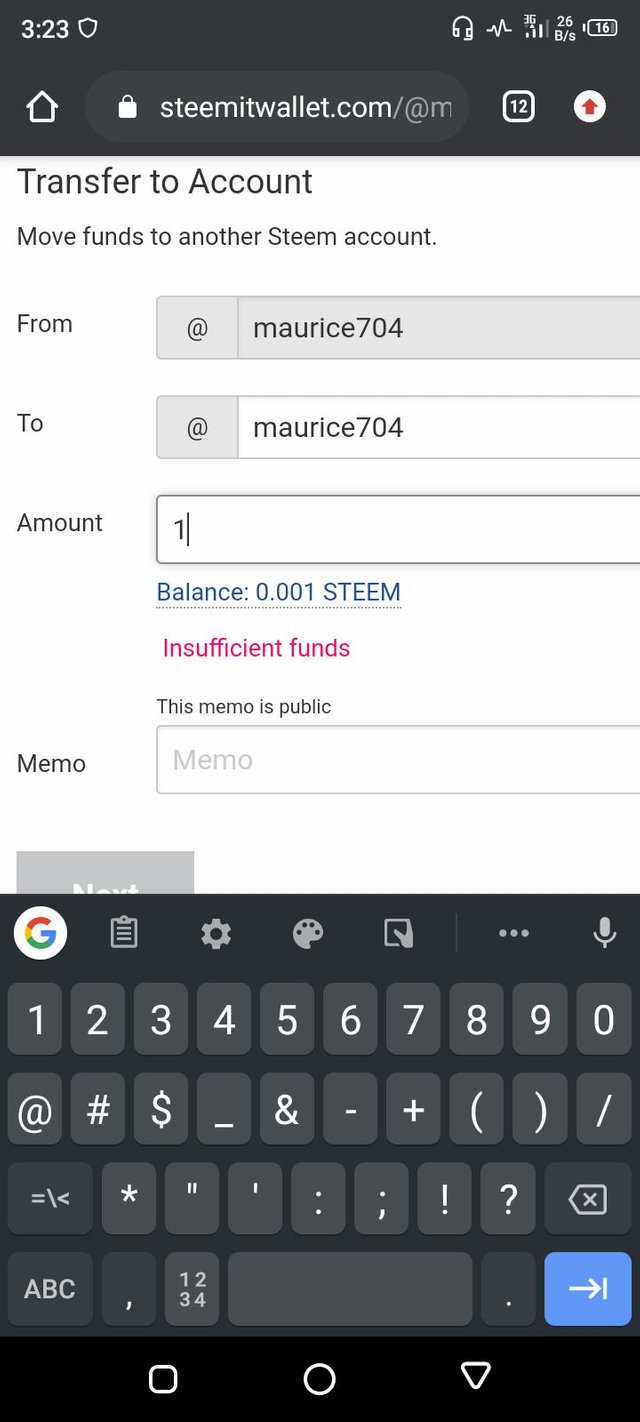
Question 6: Do I know how to power-up my steem?
Yes I do know how to power-up my steem.
The following steps will be taken;
Step 1: Go to the portmanteau (wallet) source.
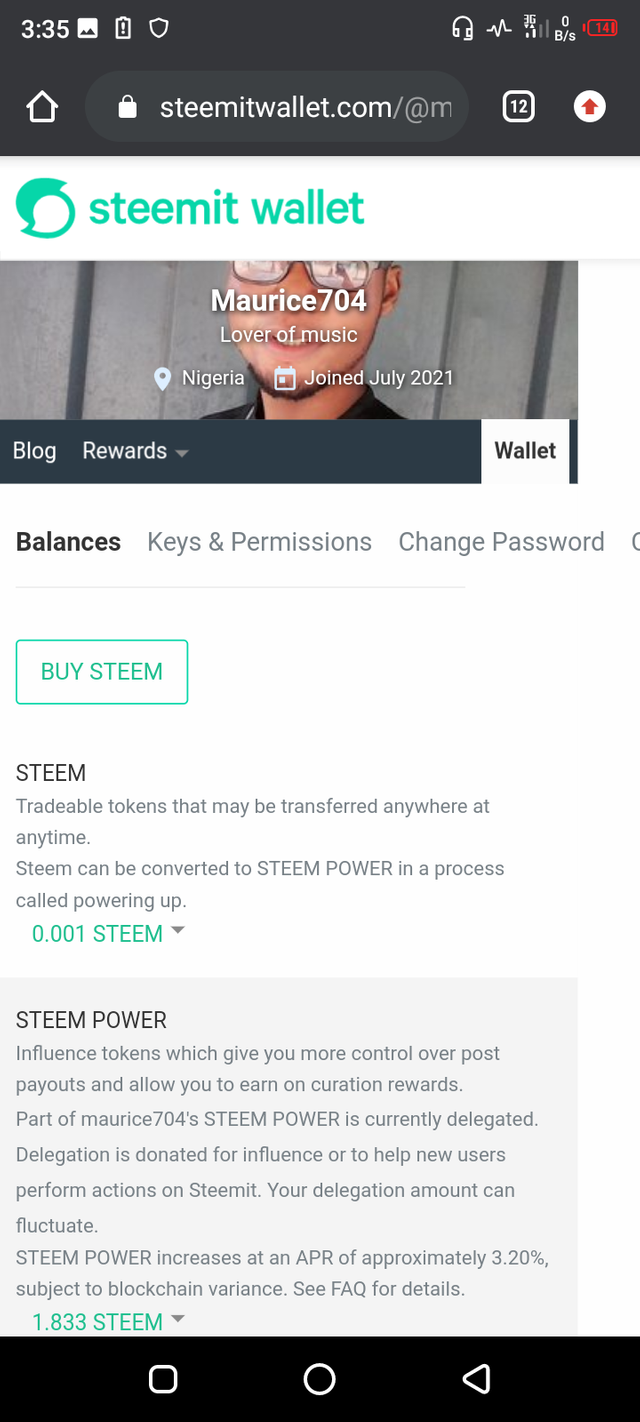
Step 2: Click on the drop down arrow which is close to steem and elect power up.
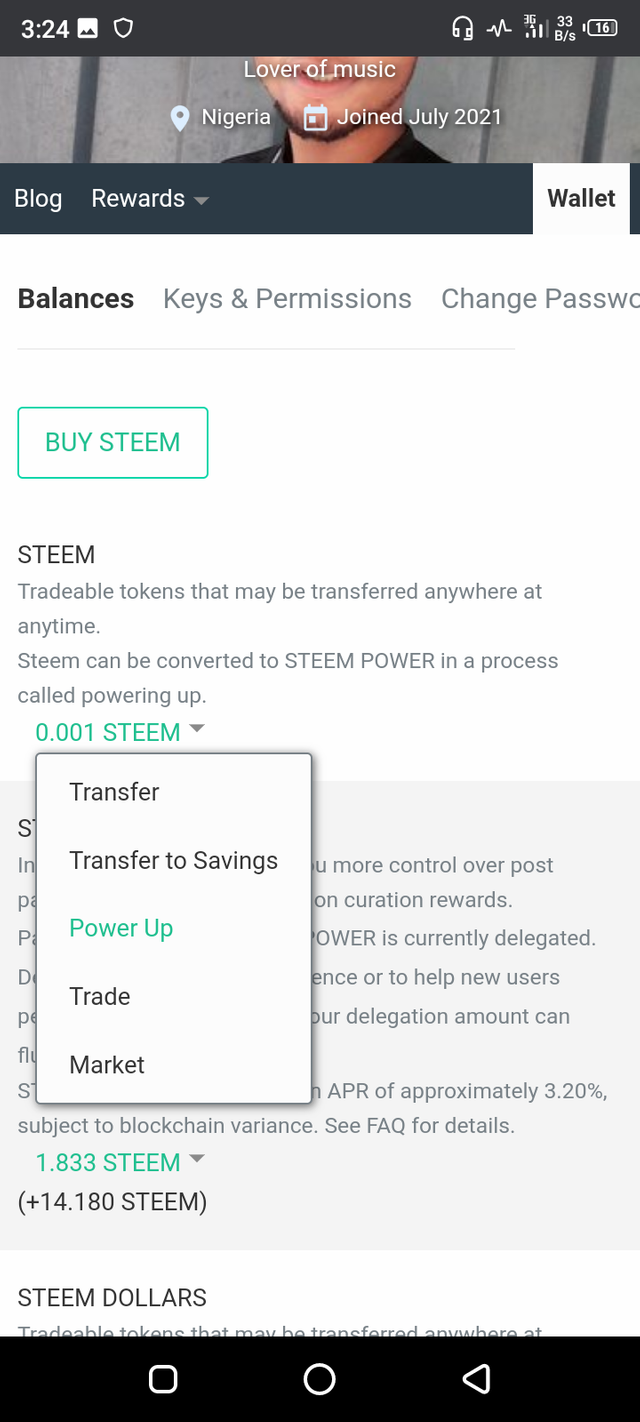
Step 3: Insert the quantum you intend powering up.
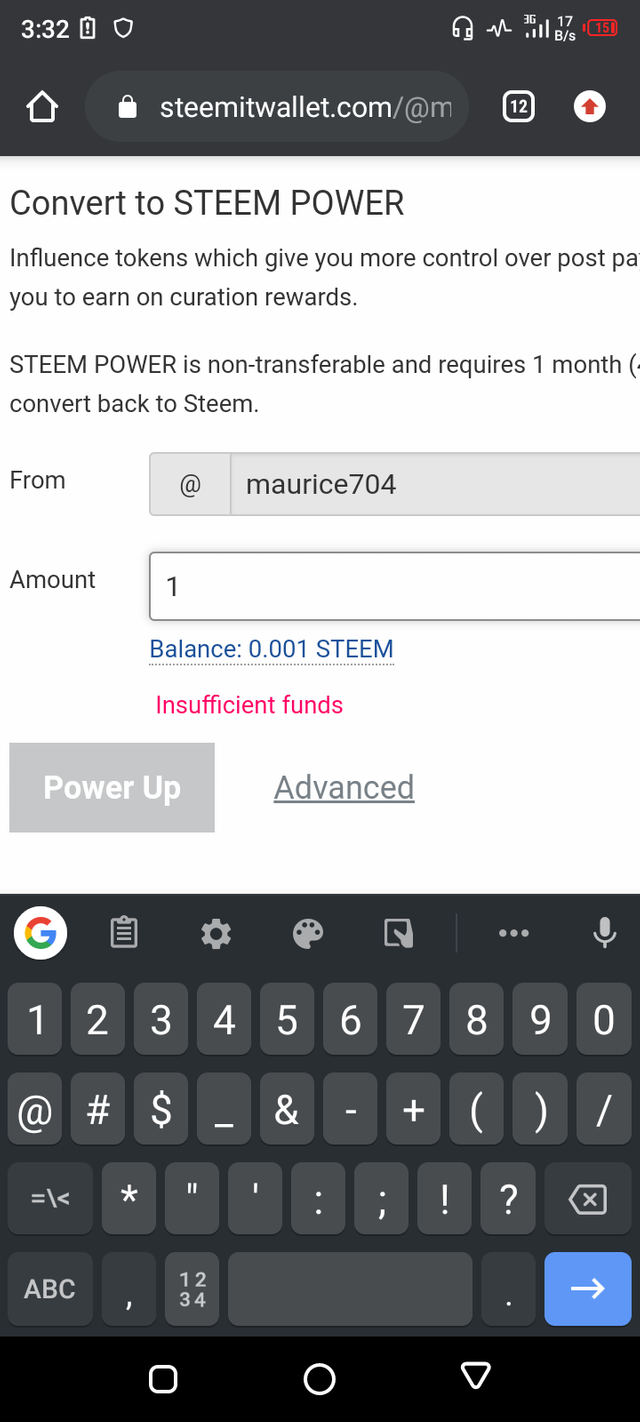
Step 4: Insert the fitted private key and your steem will be power-up.
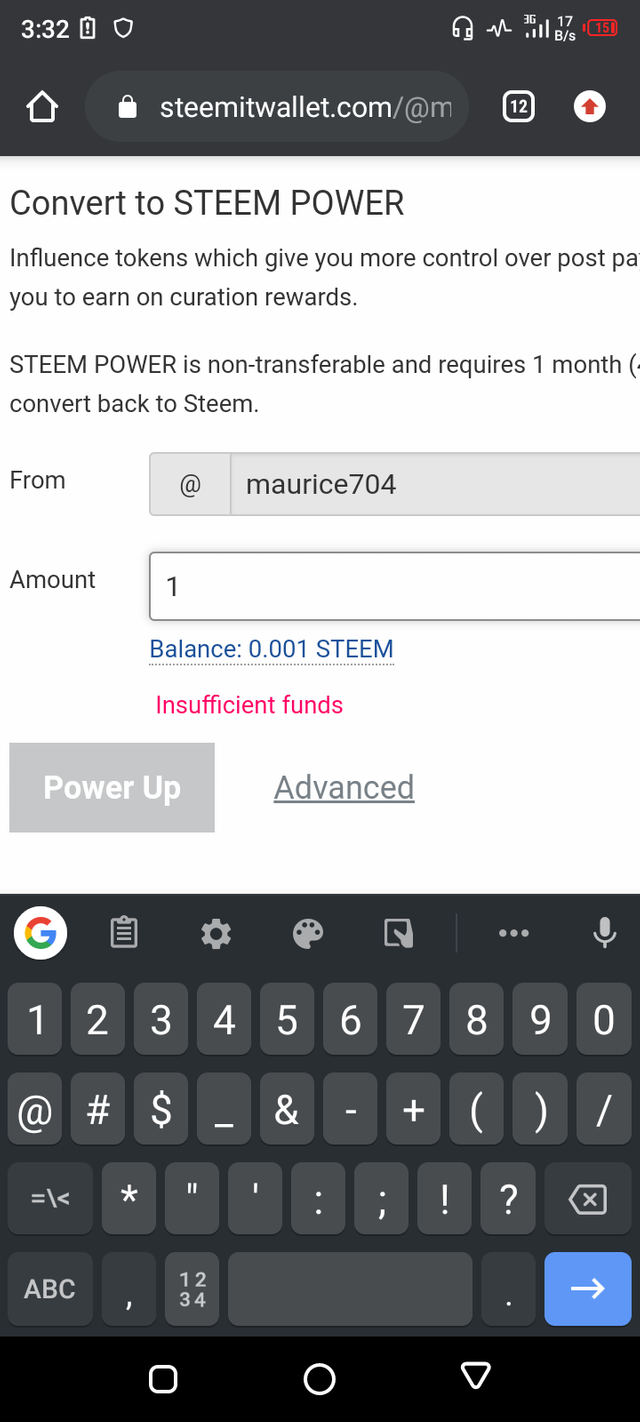
@bright-obias, @ngoenyi and @whitestallion I have answered all my achievement 2 questions, I will await your corrections, and please do well to corroborate my post.
Thanks in anticipation!!
Keep it up
Thank you
Where are your # tags? How do Curators locate you easily? Endeavor to do that.
Thanks
it's nice having you here again as you've successfully completed the achievement task. Your post has been verified and hence, you may now proceed to the next Achievement task.
Rate 2
Thank you sir
Hi, @maurice704,
Your post has been supported by @tocho2 from the Steem Greeter Team.
@tocho2 thank you