Achievement 2: Everything you need to know about basic security on Steemit by @marketer.mahfuz
Hi there! It's @marketer.mahfuz reporting. If you're new to the Steemit platform or want to learn more about its security system and other important features, you're in the right place! In this blog post, I'll provide a comprehensive overview of the keys to securing a Steemit account and the ways you can add Steem Power to your account. Whether you're just starting on Steemit or an experienced user looking to brush up on your knowledge, hope this post will be a valuable resource for you. So let's dive in and learn more about the inner workings of this amazing platform!

source
Steemit is a decentralized social media platform built on top of the Steem blockchain. One of the key features of Steemit is its security system, which is designed to protect user accounts and prevent unauthorized access to funds. In this blog post, we'll take a closer look at the various keys used to secure a Steemit account and the different ways you can add Steem Power (SP) to your account.
Steemit Keys
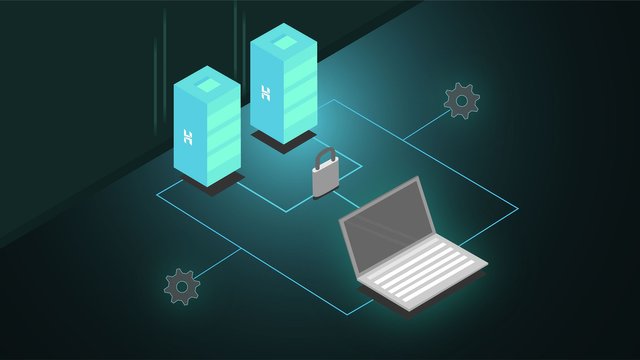
source
There are four types of keys that are used to secure a Steemit account:
- Owner Key: This is the most important key for a Steemit account, as it grants full control over the account and its assets. The private owner key should be kept secret at all times, as anyone with access to this key can make changes to the account, including transferring funds and changing account settings.
- Active Key: This key contains additional permissions for sensitive monetary operations, such as token transfer and exchange. You may be required to authenticate using your Active key while conducting a wallet-related operation. Because anyone with access to this key can steal your tokens, so you should only enter your Active Key into apps you trust. To avoid losing tokens in the future, do yourself a favor and securely keep this key.
- Posting Key: This key should be employed for social networking operations such as posting, commenting, and voting. This key has restricted permissions and cannot be used for monetary transactions. Therefore, you cannot lose money if someone else obtains this key. Use this key to log in to other social networks supported by Steem, such as Steemit, Busy, and eSteem. Keep this key secure.
- Memo key: The Memo key is exceptional. The Memo Key can only encrypt and decrypt private messages received through the blockchain. Although this could become a powerful feature in the future, it is only sometimes used. If you wish to decrypt a private communication you have received, you should always use the key with the minimal required authority, which is the Memo Key.
It's important to note that in addition to these four keys, there are also corresponding "public" keys for each of them. These public keys can be shared with others but do not grant access to your account or allow anyone to make changes. If you are disorganized or unclear, it's better to keep it private.
Adding Steem Power
Steem Power (SP) is a measure of the influence and reputation of a Steemit account. The more Steem Power an account has, the more weight its votes carry and the greater its influence on the Steemit platform. There are several ways you can add Steem Power to your account:
- Powering Up: One way to add Steem Power to your account is by "powering up" STEEM tokens. When you power up STEEM, you convert them into SP, which is locked in your account for a while (usually 13 weeks). This process can be reversed by "powering down," which allows you to convert your SP back into STEEM, but with a 13-week waiting period. Here's how to power up Steem:
- Go to your profile and then go to the Steemit wallet by clicking on the "Wallet" tab in the top menu.
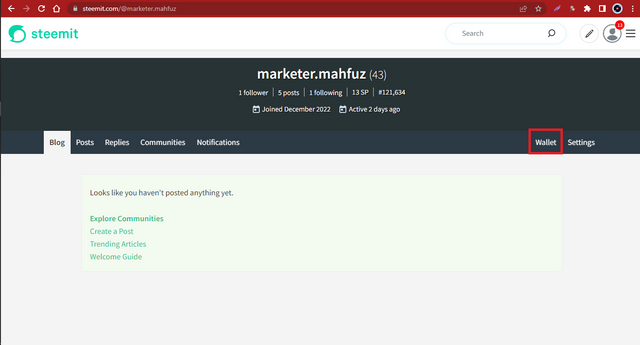
- Click on the "STEEM" tab on the right side of the page; there, we will see the "Power Up" button; click it.
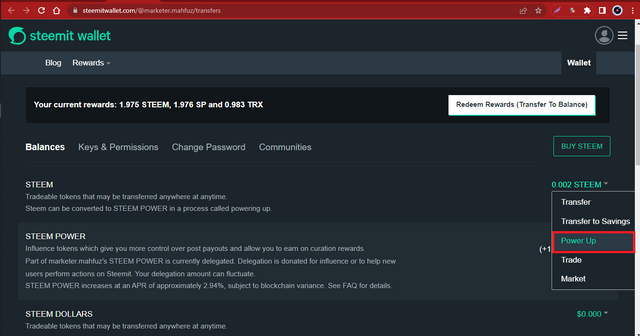
- Enter the amount of Steem you wish to utilize in the "Amount" column.
- Click the "Power Up" button to initiate the power-up process.
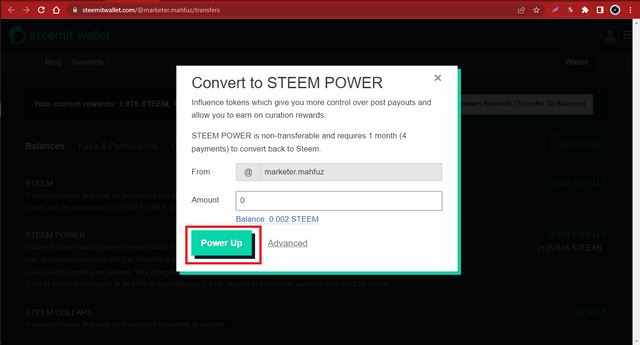
- You will be prompted to enter your active key or owner key to complete the transaction.
- Go to your profile and then go to the Steemit wallet by clicking on the "Wallet" tab in the top menu.
- Transfer Steem: Another way to add Steem Power to your account is by delegating it from another account. When you delegate SP to another account, the account that is delegating the SP retains control over it, but the receiving account can use it to vote and earn rewards. Delegated SP can be "undelegated" at any time, allowing the original owner to take back control of the SP. To transfer Steem or Steem Power (SP) on the Steemit platform, you will need to use the Steemit wallet. Here is a step-by-step tutorial for transferring Steem or SP:
- Go to your profile and then go to the Steemit wallet by clicking on the "Wallet" tab in the top menu.
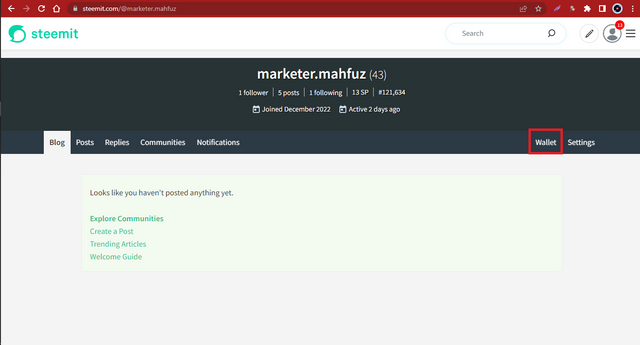
- Click on the "STEEM" tab on the right side of the page; there, we will see the "Transfer" button; click it.
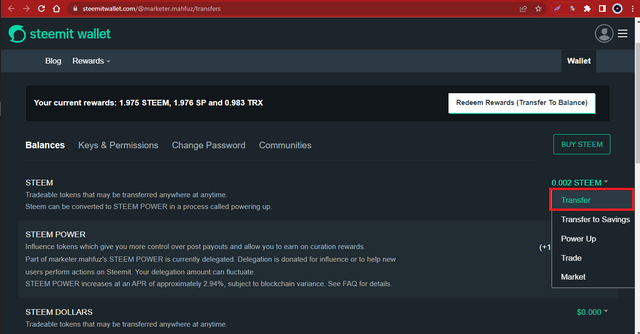
- In the "To" field, enter the username or account name of the person you want to send the Steem or SP to.
- In the "Amount" field, put the amount of Steem or SP you want to send. You can specify the currency (e.g., STEEM or SP) using the drop-down menu next to the "Amount" field.
- In the "Memo" field, you can enter an optional message to include with the transfer.
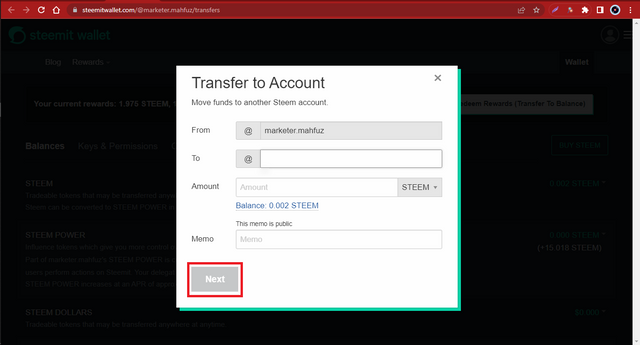
- Click the "Next" button to initiate the transfer.
- You will be prompted to enter your active key or owner key (depending on the amount of Steem or SP you are transferring) to complete the transaction.
- Go to your profile and then go to the Steemit wallet by clicking on the "Wallet" tab in the top menu.
- Buying SP: You can also add Steem Power to your account by buying it on the open market from other Steemit users or cryptocurrency exchanges.
Overall, the security system on Steemit is designed to protect user accounts and prevent unauthorized access to funds. It uses four types of keys - owner key, active key, posting key, and memo key - which should be kept private at all times. To add Steem Power to your account, you can power up STEEM tokens, delegate SP from another account, or buy it on the open market.
By completing achievement 2 now I am fully aware of the functions and restrictions of all my Steemit keys, as I have thoroughly studied and described them. My keys are stored in a safe and secure location, and I am confident in my ability to transfer tokens to other users and power up my Steem Power. As I have outlined in the previous steps, transferring tokens and powering up Steem Power is straightforward to follow. I am well-equipped to navigate the Steemit platform with confidence and security. Here is my verified Achievement 1 post.
Thank you!
@marketer.mahfuz
You have been verified for this task and you may now proceed to Achievement 3: Content Etiquette at your convenience. Please refer to the guide on the Newcomers Achievement Program on the Notice Board pinned post.
Curators Rate-2
Curators' feedback
The next thing you will do is to join communities, to avoid being labeled as "NC" (No community / not joining any club) or “KIV”( Suspicious account). When you received those labels you will no longer receive an upvote from steemcurator09
Use this upvote as your initial capital to join the #club5050 program which means to power up more than half of your cashout. Know that the Steem Greeter’s Team is very strict about this matter. We will check your wallet to see if you really follow the rule.
I invite you to visit the Steemit Philippines Community and join our weekly contests. We are glad to welcome you there. To be considered as one of our members submit a Verification post.
Thank you.
Curation Team - Team Newcomer
I am inviting you to follow and subscribe to Channel "F" on Steem Community.
Join our contest this week:
Contest No.1 : National Costume Showcase on Channel "F" | January 01, 2023
See you there!
Social Media• Discord • Twitter • Facebook Page •
Sincerely,
@juichi
Community Admin/Philippines Country Representative