Achievement 2: BASIC SECURITY ON STEEMIT
Achievement 2: BASIC SECURITY ON STEEMIT
 Source ... Edited with Photo Studio
Source ... Edited with Photo Studio
Hello everyone, this my second achievement post. It covers basic security and some important processes every good steemian must know. Achievement 1 was more about myself and you can access it by clicking here
Question 1:
Have You Retrieve All Your Keys?
Yes
I signed in to Steemit on the 10th of June 2021 and I got all my keys download in pdf format on that same day. It looked complicated at first glance.
Question 2:
Do you understand both the Functions And limitations of this keys?
Yes
It has been a little over a month and I now have a better understanding of the hierarchy among the keys and their main functions and limitations.
Posting Key:
This key is meant for lower level activities like commenting, posting, voting, editing, making a re-steem, following or muting other accounts. This is the best key to use in our day-to-day login, if someone should login with a posting key and the account is hacked. The extent of damage is limited due to its low clearance level.
Active Key:
The active Key provides the authority when performing transactions involving STEEM. It is needed when updating profile details, when making a transfer of Steem to another user, when powering up or down, when voting for witness and placing a market order.
Memo Key:
This key was to be used for encrypting and decrypting memos but Currently the memo key is not in use.
Owner Key:
This key is very important, it is used in the recovery of compromised accounts. It can change other keys. Almost as powerful as the master Password.
Master Password:
This key has the highest level of clearance. To enhance its safety the Owner key is often used just to make sure the Master password comes out only when absolutely necessary.
Question 3:
How Do You Plan To Keep Your Master Password safe?
By Encrypting it.
To keep my keys safe, expecially the Master Password, I had to first of all encrypt the keys using a transposition cypher, the encrypted version of my keys was saved on a cloud storage so I can access it from any location and a backup in my diary and flask drive. This provides my keys with double protection against loss and unauthorised users. Click here to read one of my posts on password protection with Cryptography.
Question 4:
Do You know How To Transfer Your Steem Token To Another Steem User Account?
Yes
Steps on how to make a Steem transfer
Step 1:
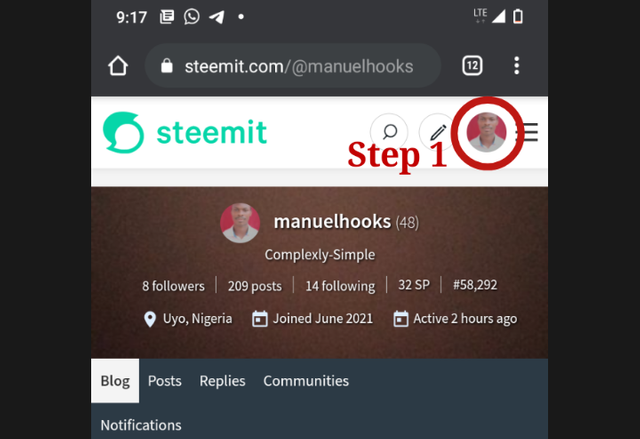
Click on your account avatar (profile picture) at the top right corner of your screen and a menu will drop.
Step 2:
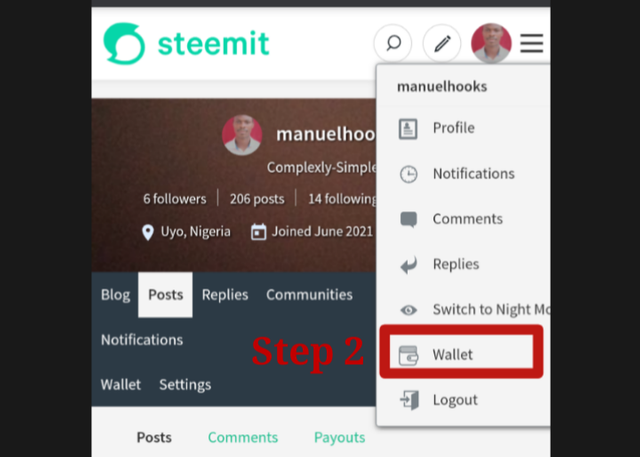
Click on wallet towards the bottom of the menu. This opens into the wallet.
Step 3:
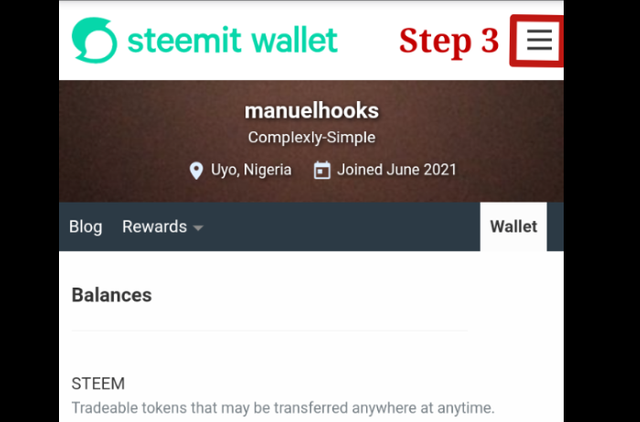
Click on menu button at the top right corner of the screen ( the three horizontal lines)
Step 4:
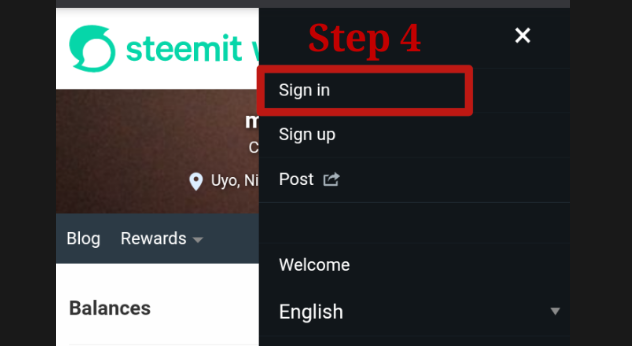
On the menu that ducks out to the right, select sign in. And the login to wallet dialogue box appears.
Step 5:
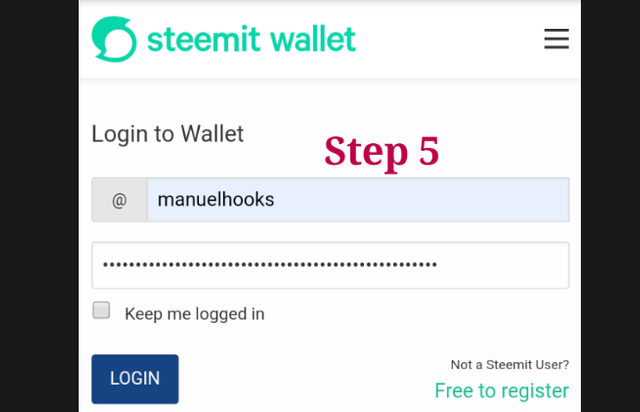
Enter your username and use the Active key. Uncheck the keep me logged in option. And click on login.
Step 6:
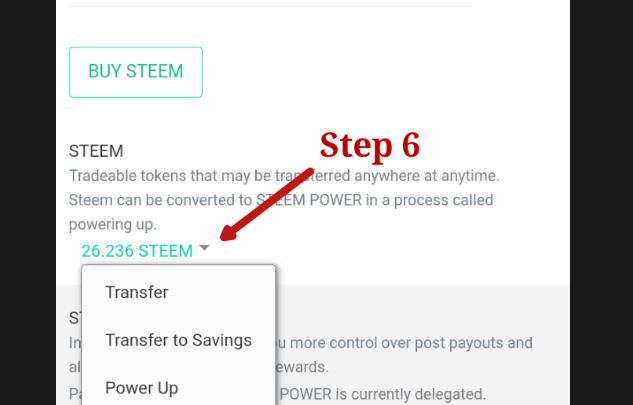
Click on this drop arrow besides the steem to get this
Step 7:
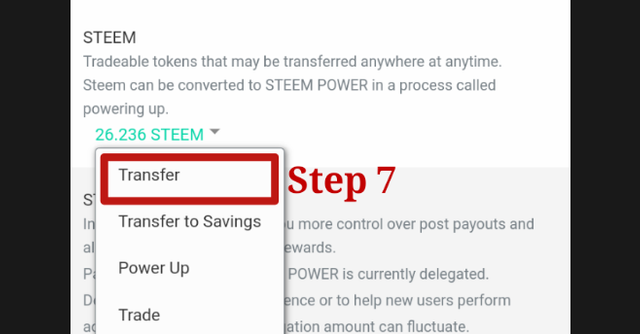
select transfer, and the transfer to account dialogue box appears.
Step 8:
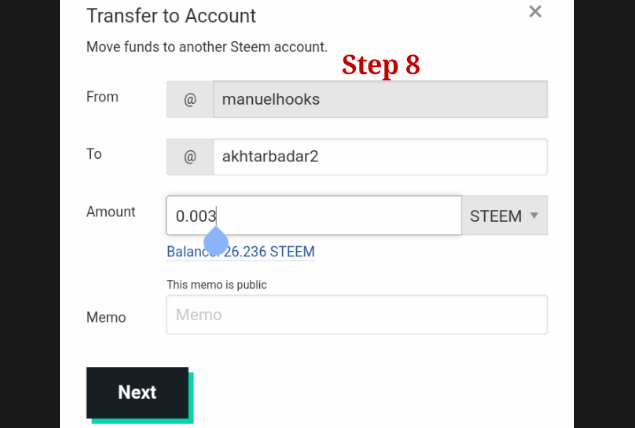
In the transfer to Account dialogue box that appears, enter the recipient's username and the steem amount you are transferring.
Step 9:
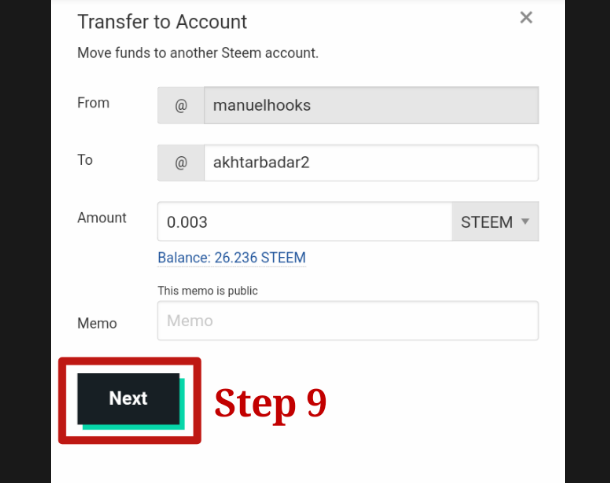
Click next, then confirm.
To power up
Follow same procedure as shown above from step 1 to step 6
Step 7:
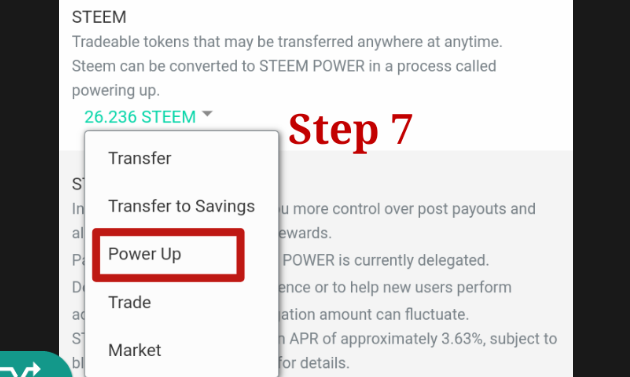
Select Power up, and the convert to steem power dialogue box appears
Step 8:
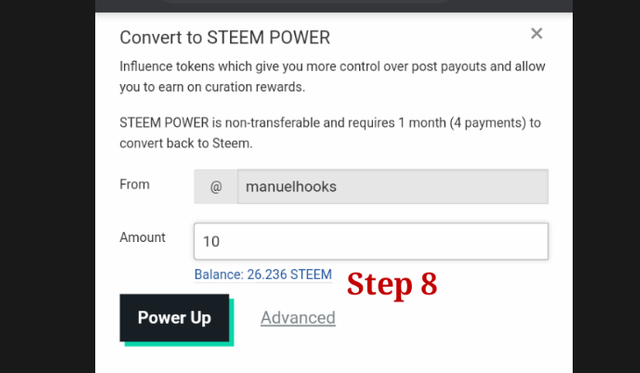
Enter the amount of steem to be converted to steam power.
Step 9:
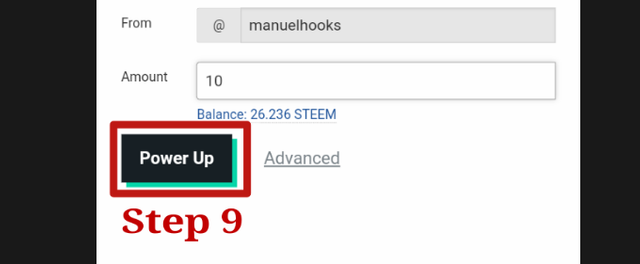
Click Power up, and Confirm transaction.
Conclusion
Passing all newcomer through this route is one sure way to confirm that the user can perform some basic task independently.
Credit
@ngoenyi and her team for coaching and mentorship.
#achievement2 #newbie #newcommers #steemexclusive #steemit #steem-transfer #powerup #nigeria
Hi i am Sumit one of the team member of Steem Greeter.
I am happy to announce that i have successfully verified your achievement 2 post. Now you are eligible for performing your achievement 3 which is about content etiquettes. You can refer this post for your next task.
Note:
Rate:3
Thank you for verifying my achievement post 2 and for the helpful link you provided, it was very informative.
Hi, @manuelhooks,
Your post has been supported by @abuahmad from the Steem Greeter Team.
Thanks for the support, It's appreciated.
Nice one