Achievement 2@malaka2021Task: Basic Security On Steem
Question1
Have you retrieve all your keys on steemit?
Yes I have to get it Smith provided a pdf file when he signed up for the account.
Question2
Do you know each of these key functions and restrictions?
I know it. The keys are very important to us so this can explain what it is.
We use different types of keys for different purposes when dealing with a Steemit account. Those keys are listed below.
1. Private posting key
2. Private active key
3. Memo key
4. Owner key
5. Master key
1.Private Posting Key
This key is used for posting, voting and commenting. In addition, the key is used for daily singing
2.Private Memo Key
This key is used to transfer crypto currency. These keys are used for blockchain encryption. Uesd to create memos, this key.
3.Private Active Key
This key controls the wallet. Used to transfer money through accounts.SDB to transfer, change the account and power up and down.
4. Owner Key
The third key we have is the owner key. We must protect this key above all else.
5.Master key
This is the master key. This is the first key provided at registration. This must be protected. This will protect your other keys. This should be protected so that this account can be managed .This should not be handed over to anyone. If anyone gets this, they can add other keys without your permission.
Question 3
How do you plan to keep your master password?
It was saved in my mobile phone and computer,E mail.
Question 4
Do you know how to transfer your steem token to another steem user account?
Login with the account name which has steems, use the active key as password. Click your , then "wallet" menu, in the "wallet" page, click the triangle on the right of the numbers, then click "transfer".
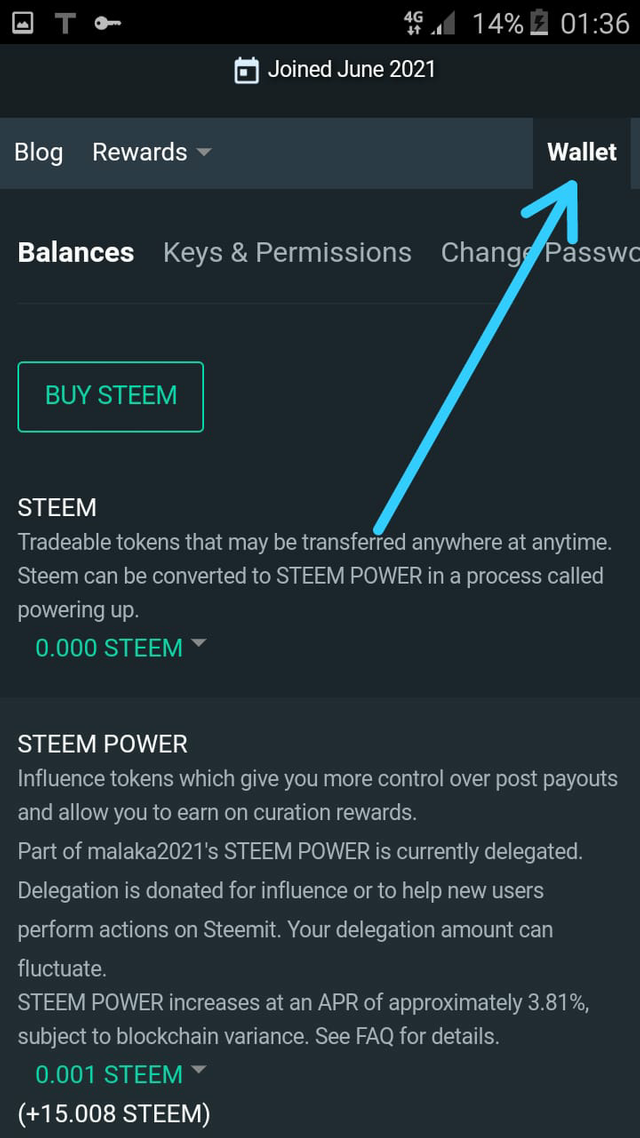
Next step 👉
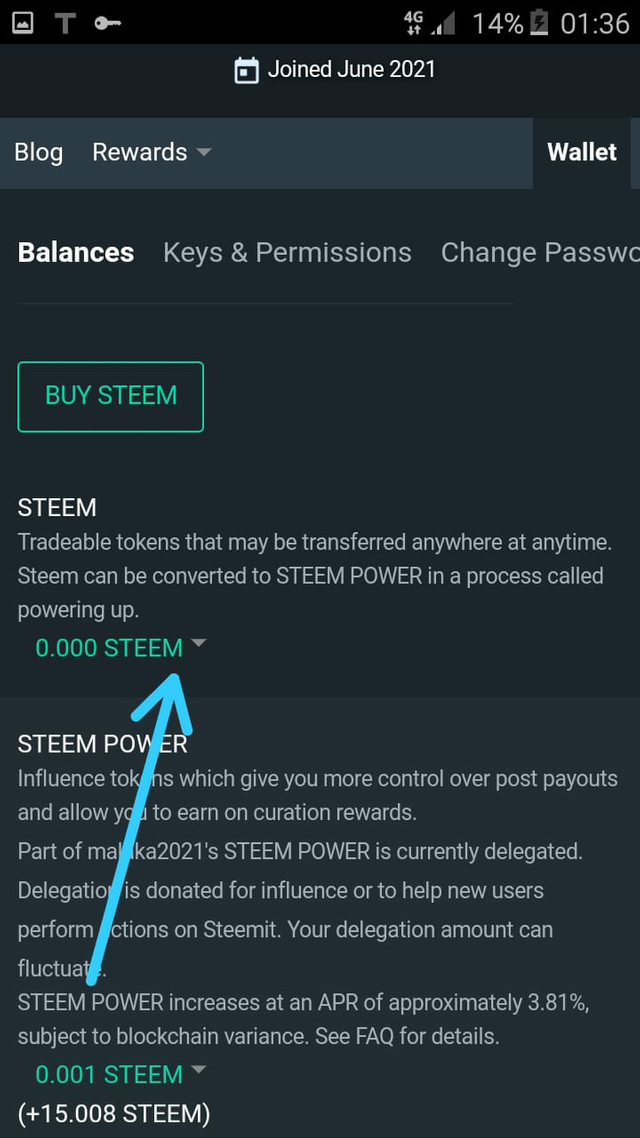
Next step 👉
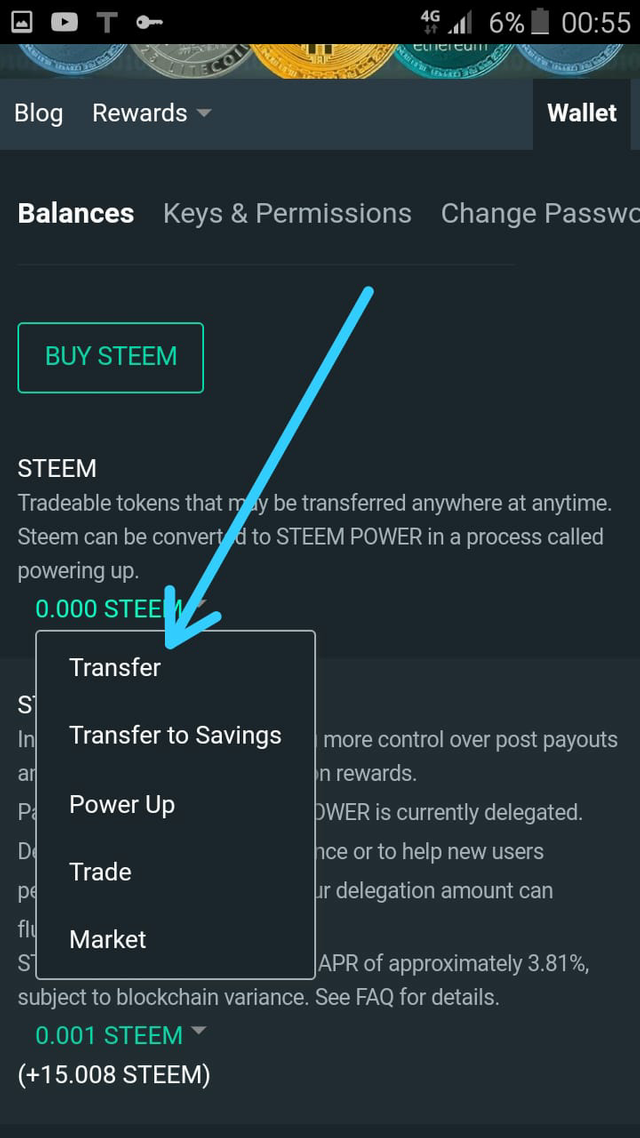
Next step 👉
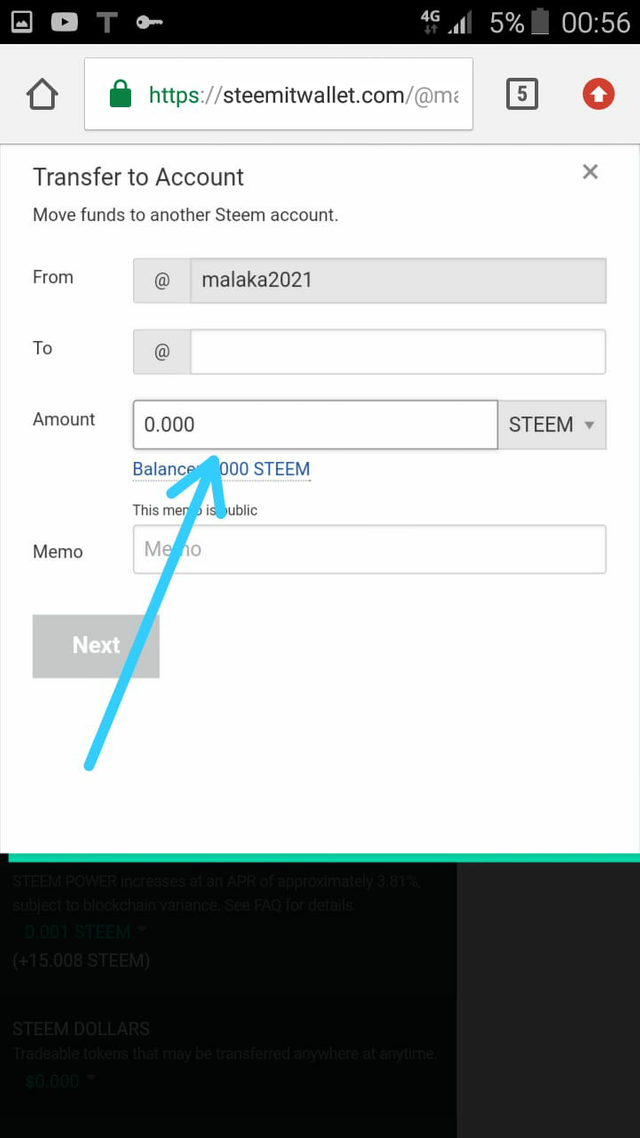
Next step 👉
Enter amount click to ok
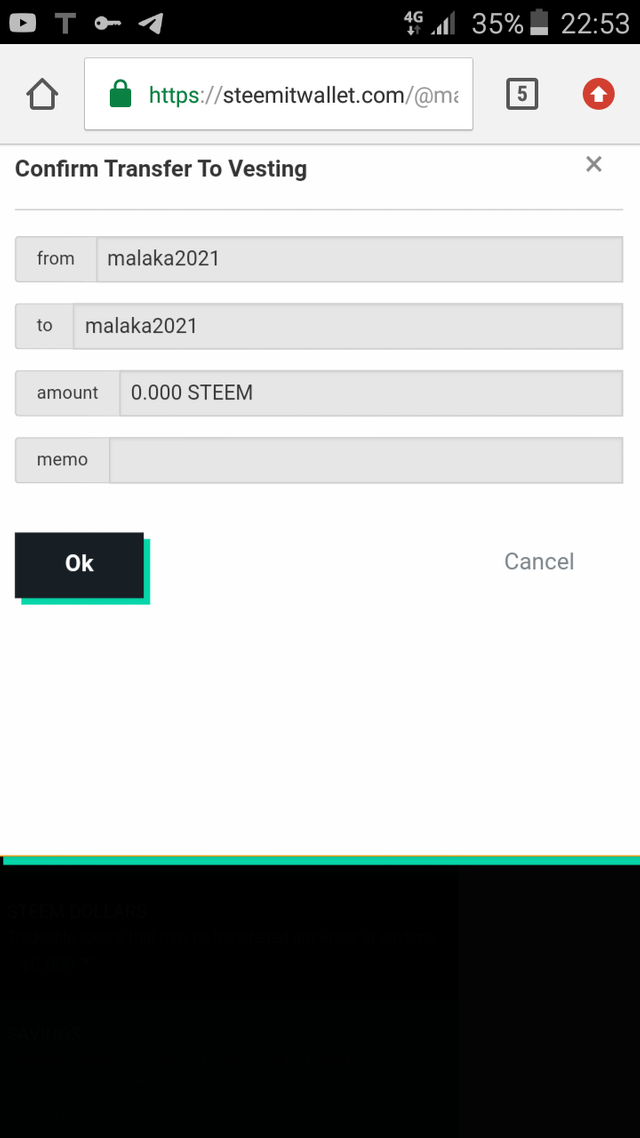
Question 5
Do you know how to power up your STEEM?
Yes .i know
Login with the account name which has steems, use the active key as password. Click your "wallet" menu, in the "wallet" page, click the triangle on the right of the numbers, then click power up ,enter the amount ,click power up
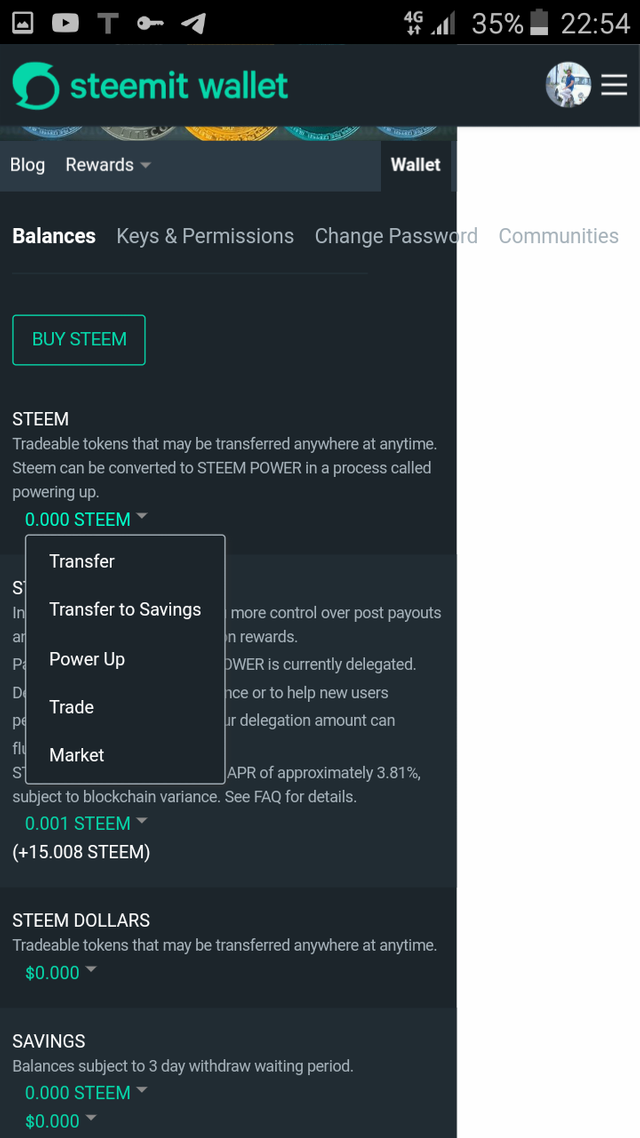
Next step 👉
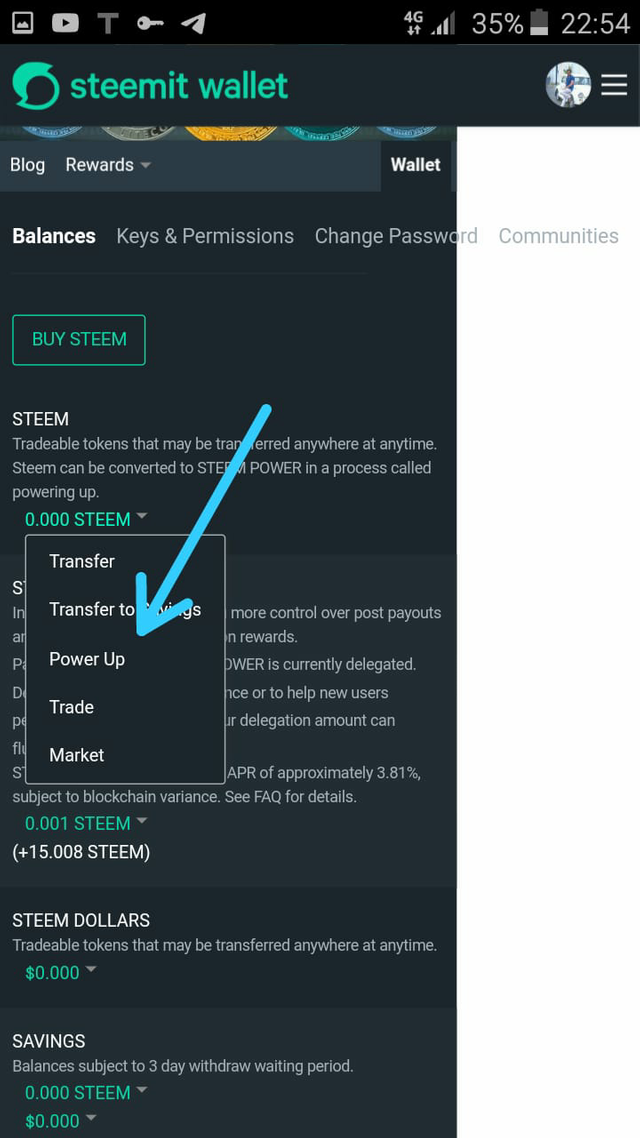
Finally 👉
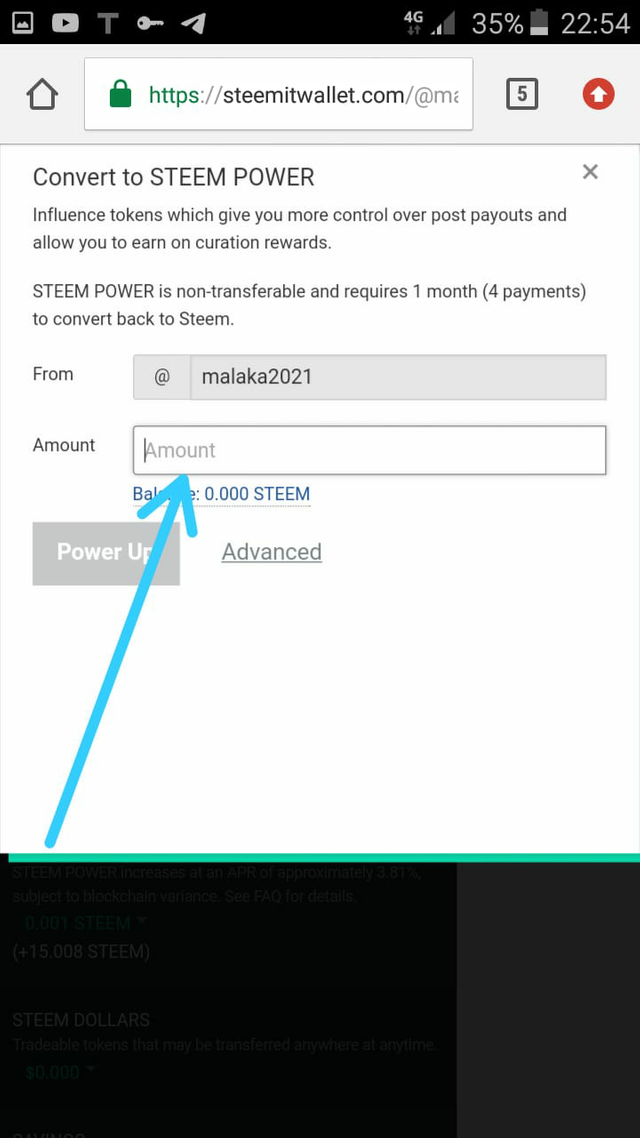
my achievement2
All questions are answered. thanks !

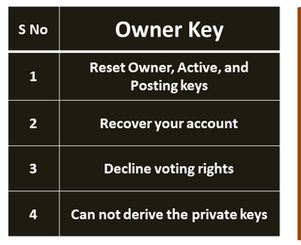

This PDF doesn't contain the master key. The master key comes when you create the account.
There are some invalid information about steemit keys in this post. Can you study again and prepare this post? You can ask for help from the person who introduces you to steemit.
You can't powerup steem. It should be steem.
@randulakoralage, thanks you for guided
Hi, @malaka2021,
Your post has been supported by @saxopedia from the Steem Greeter Team.