Achievement 5 Task 1 Review steemworld.org by @mackenzie007
Greetings Everyone!
Today, I will be reviewing steemworld.org
Let's get started!
Firstly, we will have to sign into our account by using our private key, then we can proceed.
This application, which was developed by @steemchiller is quite easy to navigate once you get the hang of it, both user interface and user experience are running smoothly.
Moving on to the main purpose of this post, I'm going to narrate my user-experience with the application:
After signing in with your private key, the homepage looks like this:
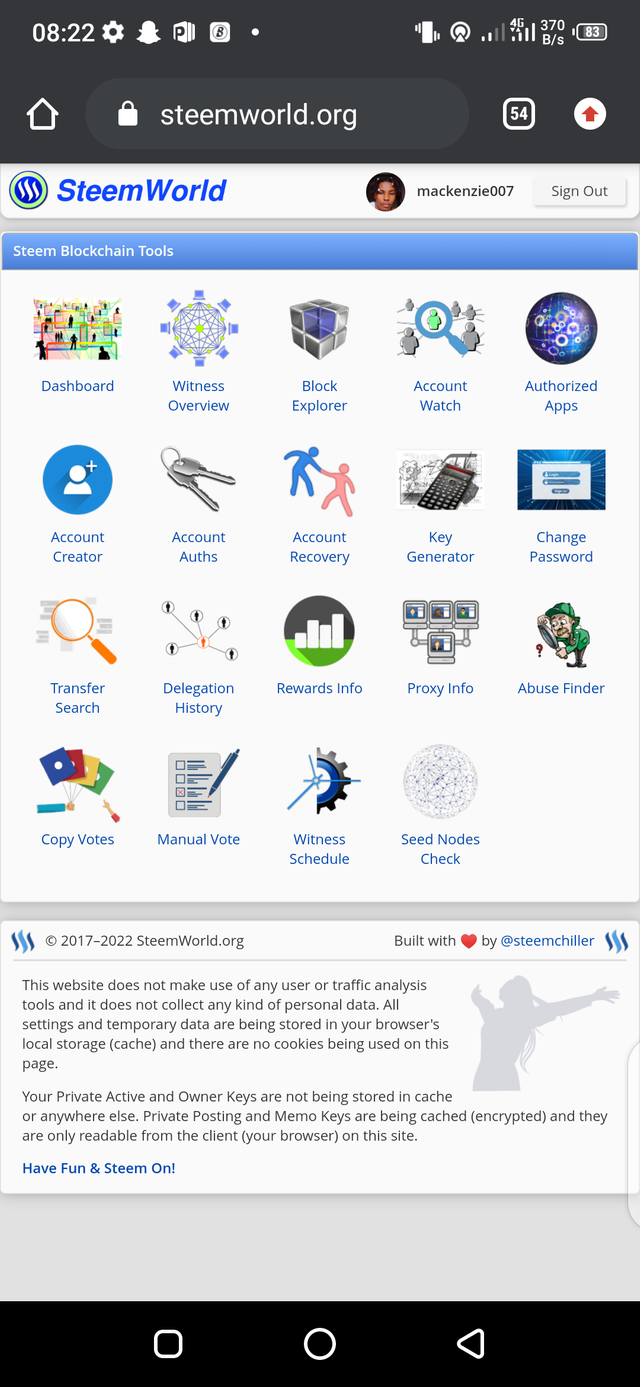
How to check Reward Summary of All time, for the last 7 days and for the last 30 days on your account:
%20-%20Copy.jpg)
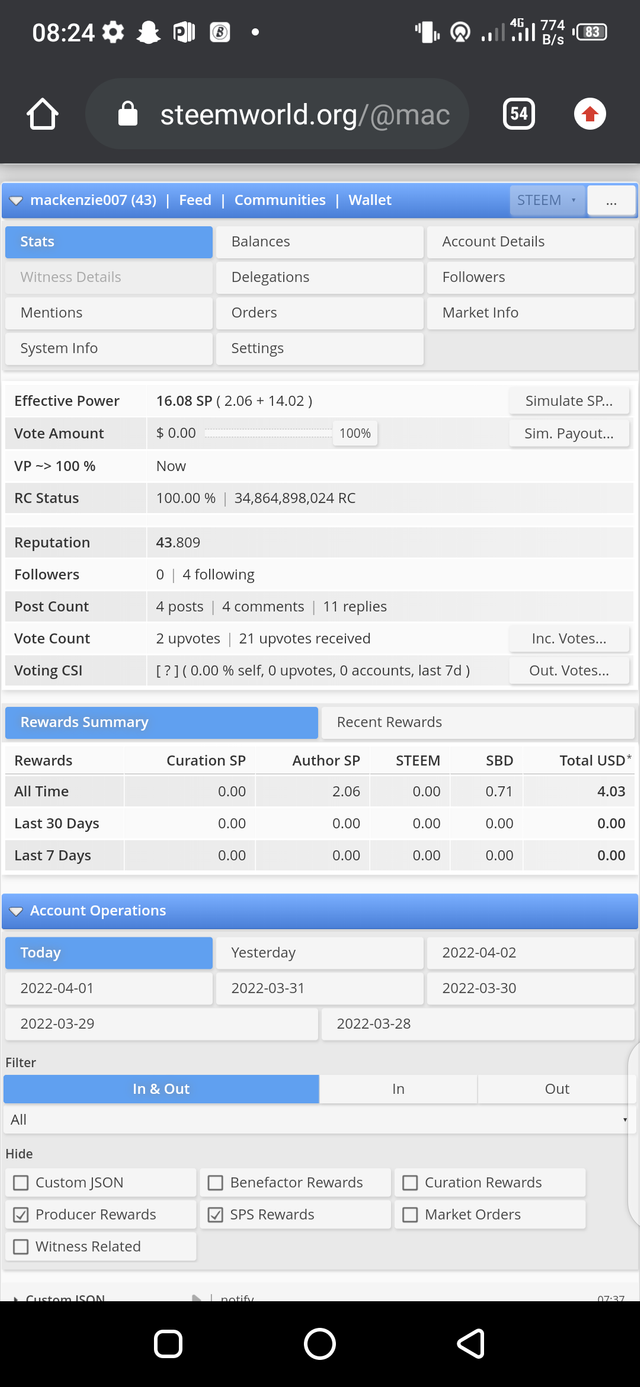
Under the Rewards Summary option, we can see the following:
What is Delegation, Types of Delegations and how to Delegate SP
Delegation is the assignment of authority to another person to carry out specific activities. It is the process of entrusting and distributing work to another person, and therefore one of the core concepts of management leadership.-Wikipedia
What this simply means is that you are entrusting your steem to another person or community on the platform so they can carry out activities for you, using it.
Delegations include:
Incoming Delegation: This is where a user on the steem ecosystem entrusts you with their steem to carry out tasks for them.
Outgoing Delegation: This is the opposite of the above mentioned, here you are the one entrusting your steem to another user on the steem ecosystem to carry out tasks or activities for you with it.
Expiring Delegation: This is where you decide to take back steem you delegated to another user on the ecosystem. It takes 5 working days to be sent back to your account, and within that period the steem will be ascribed to the expiring field until the 5 days are over, then you will receive it.
How to Delegate Steem
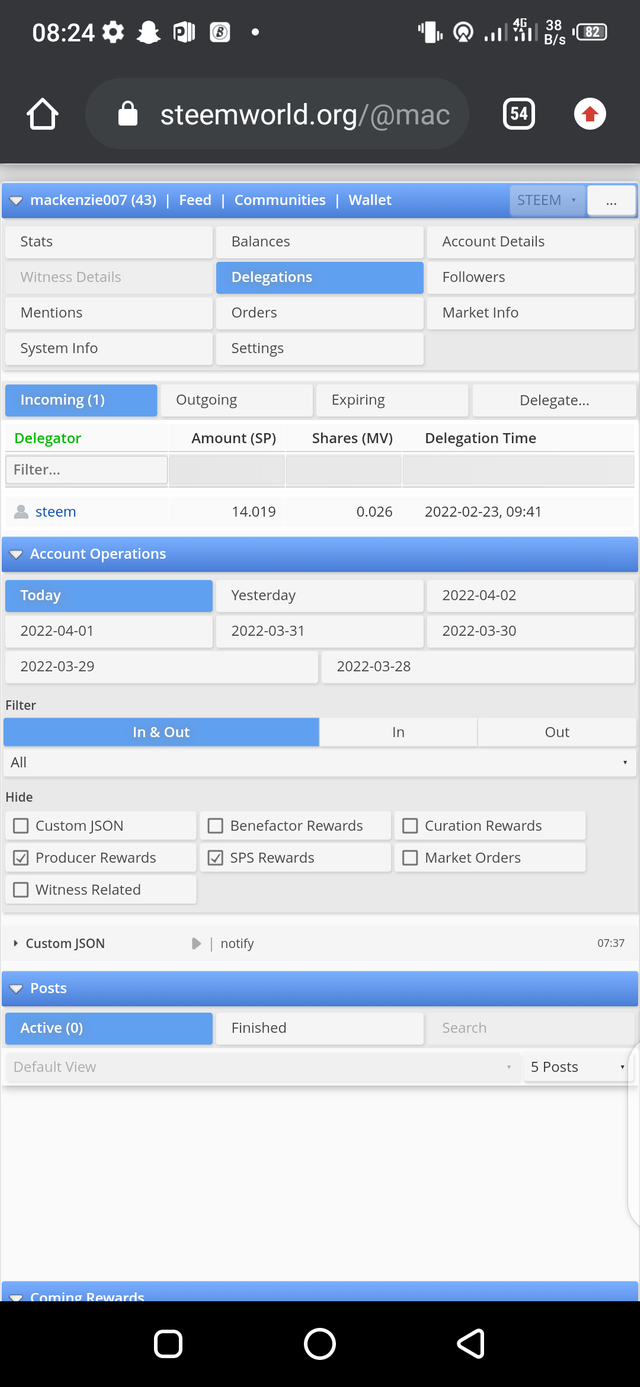
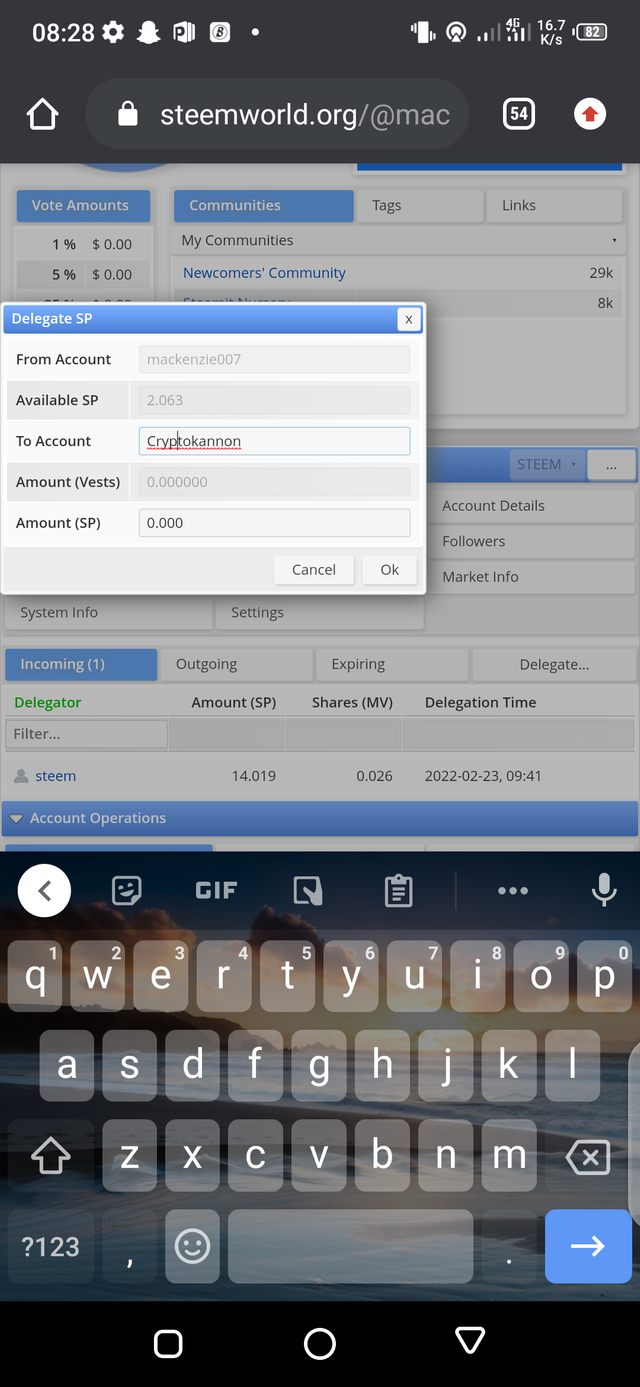
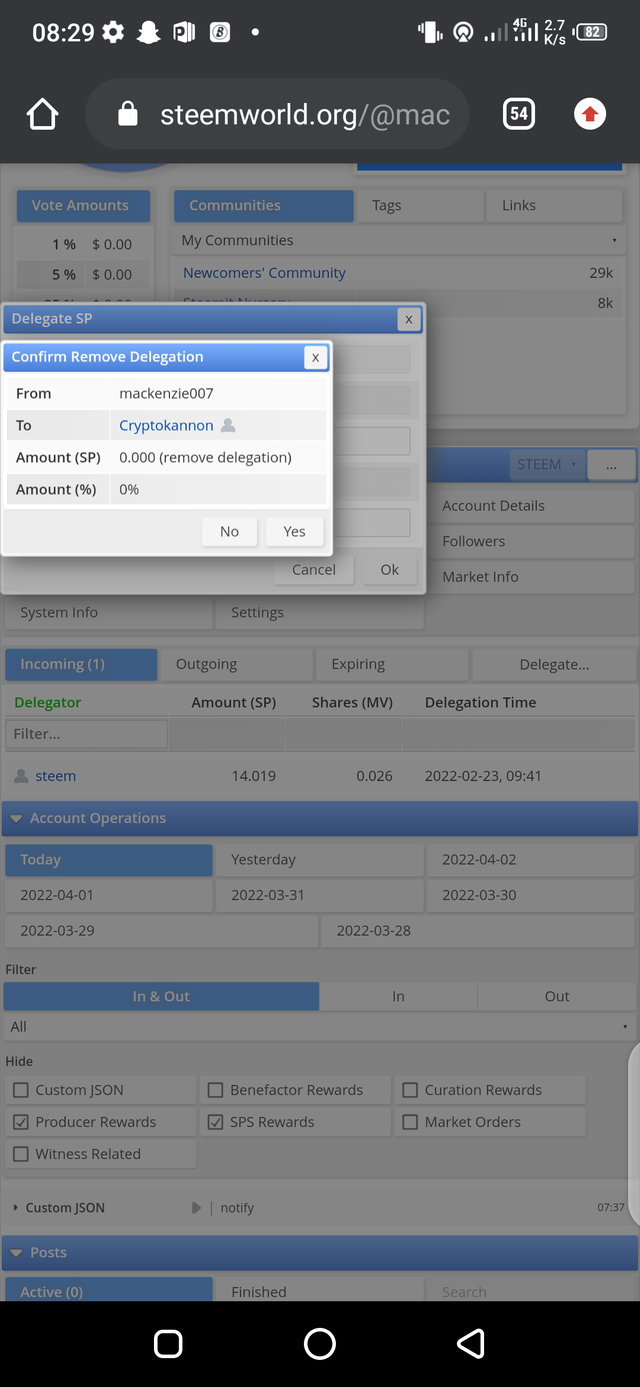
How to check Incoming and Outgoing Votes
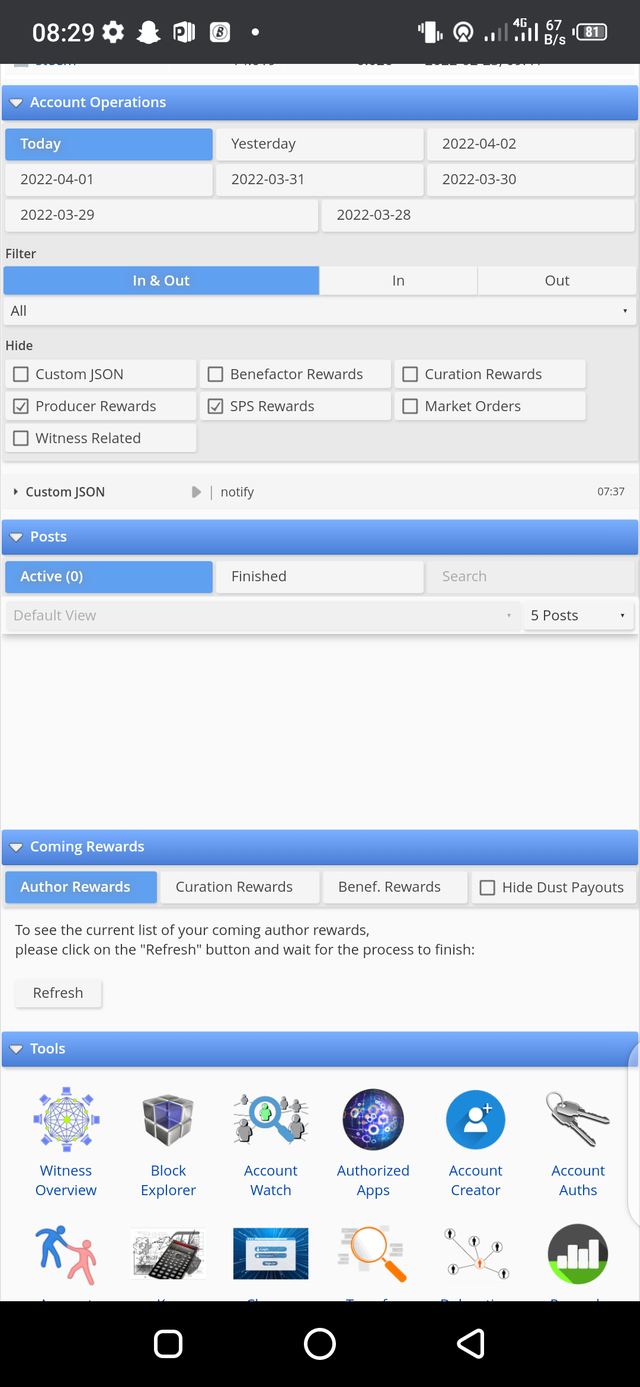
How to check activity of the last 7 Days
Curation, Author and Beneficiaries Rewards
Author Rewards: These are the rewards you will earn from your efforts in making each post.
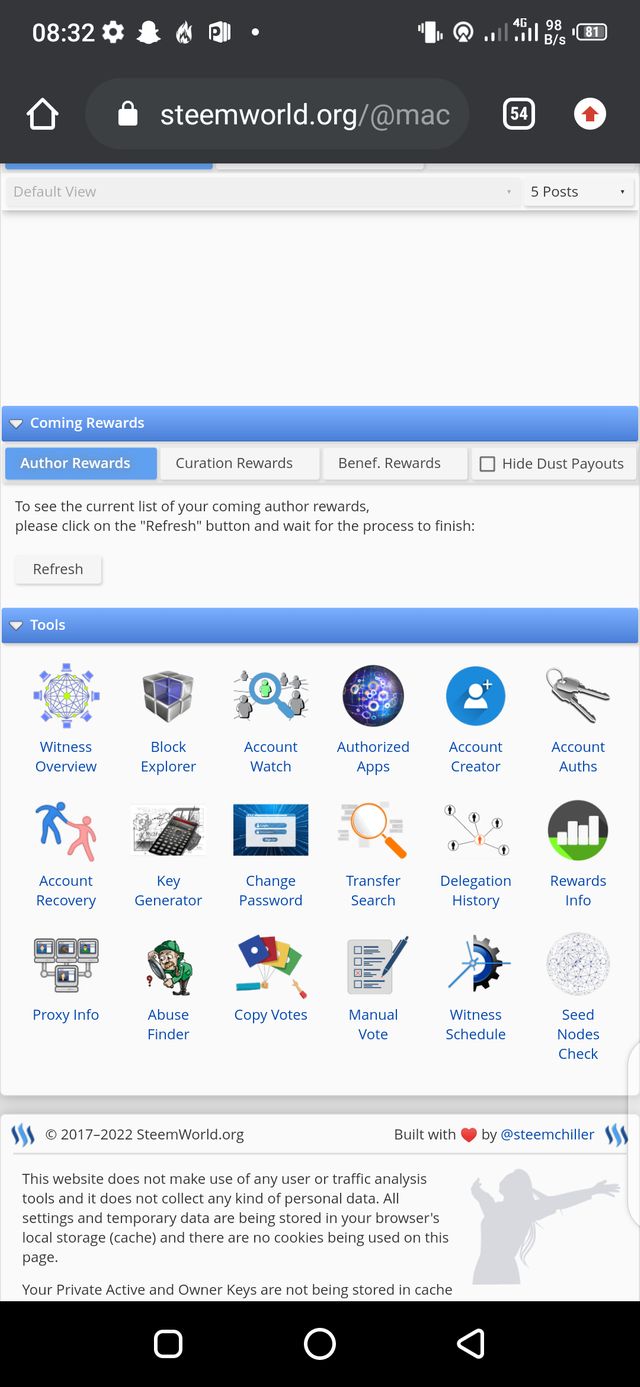
Curation Reward: This reward is allocated to you when you curate others posts. if you vote on someone's post, at the end of the 7 days validity period, the author's total content vote will de divided into two; one being the author's reward, and the other is shared among the curators according to how much steem power each has.
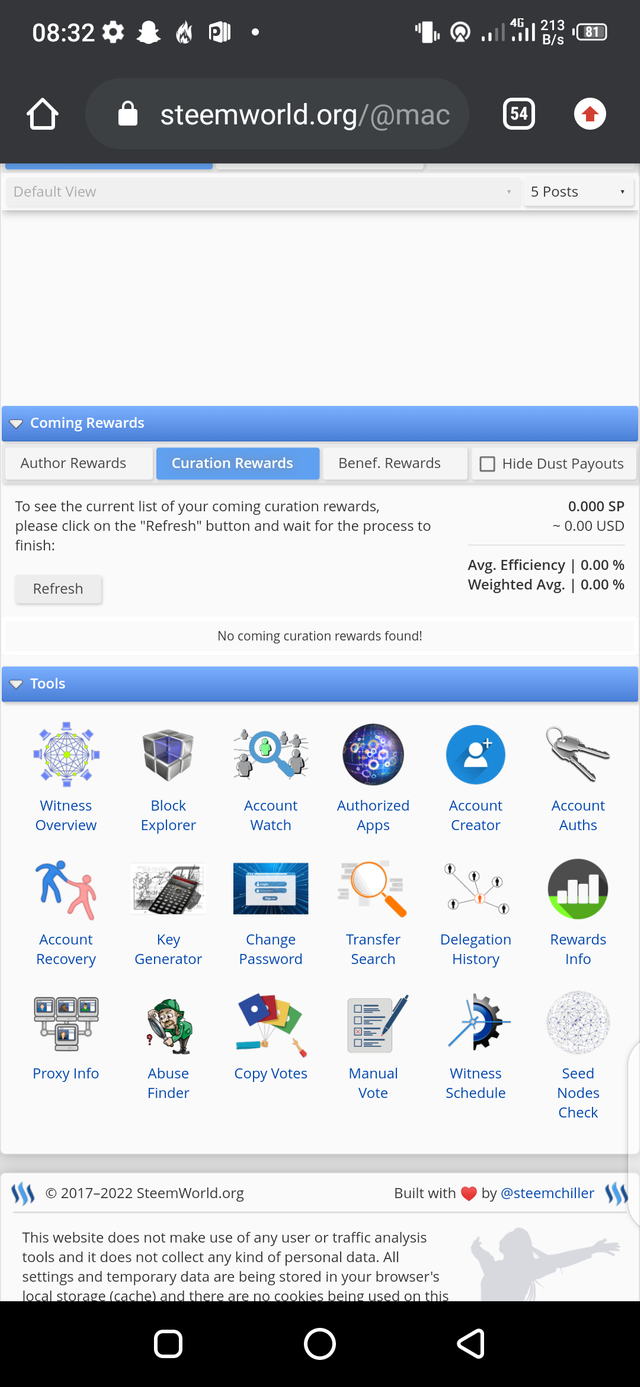
Beneficiary Reward: This reward is manually offered by the author to another user or community. It is set by the author before the post is made, and is within the range of 0% to 100%.
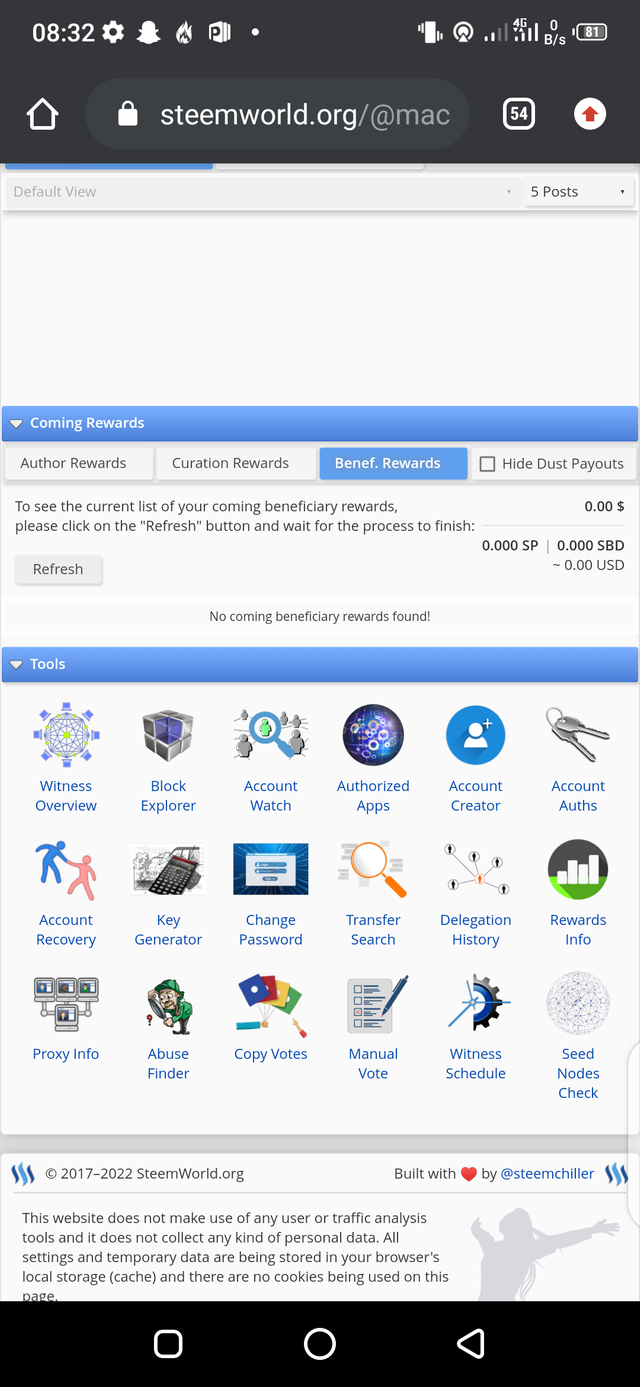
How to check your upvote value at different voting weights

It shows voting weight at 1%, 5%, 25%, 50%, 75%, 100%
Special Thanks to:
@cryptokannon
@harryel
@whitestallion
Regards, @mackenzie007
Helli, please make the corrections that you were asked to make in your achievement 4 so that you can be Verified. You are not yet eligible for this task
I have made the necessary corrections to my previous achievement post