ACHIEVEMENT 2: BASIC SECURITY ON THE STEEM BLOCKCHAIN BY @maazmoid123 : Guided by @crytokannon

Retrieve all your keys on STEEMIT:
With the increase in cyber scammers roaming around the internet space, it is very crucial as a user of the STEEMIT blockchain account you should be very cautious about your private account passwords. Your account is private, valuable, and cannot be retrieved back if out of your carelessness you misplace your passwords especially your Private, Master key/password, and Private Owner Key/Password. We call them Private Keys because it is your privacy and it should be treated as such with maximum security measures.
key functions and restrictions
There are four keys which are the Posting key, Active key, Owner Key, and Master key.
Posting key:
This key should be used for social networking actions, like posting, commenting, and voting. This key has a limited set of permissions and it is not able to be used for monetary actions. So that we can't lose money if someone else gets access to this key. Which is a good point.
Active key:
Active key is functionality is very sensitive in your account because is linked to your wallet. It gives permission to your wallet. For every financial transaction in your wallet active key/password grants permission such as transfer of funds, power up and down transactions, witness voting, profile updates, conversion of the STEEM dollar, and placing a market order. When performing a wallet related action, you may be prompted to authenticate with your Active key. You should only enter your Active Key into apps which you trust because anyone with access to this key can take your tokens.
Owner key:
This key is used to reset all your other keys and it’s recommended to keep it offline at all times such as through a flash drive and on any other preferred storage location out of the reach of anybody. or in other words, The owner key is required to change the other keys. This key has additional permissions to recover your account or change your other keys. It's the most important key and should be securely stored offline.
Master Key:
And finally, the master key which is the only thing the Memo Key can do is encrypt and decrypt private messages that are sent through the blockchain. While this could one day be a powerful feature, today it is not commonly used. From its name, one can tell it’s a key which more superior to the other keys. With this Key, a user is able to derive all the other keys such as the keys already mentioned above.
How to keep your master password:
- Firstly copy it in Notepad.
Save the file
Save it in different places like in many folders and USB flash drive.
Transfer your STEEM token to another STEEM user account:
- Click on your profile picture at the top right corner of your account
- Click on wallet
- At the top right of your wallet page, click on that hand bugger menu.
Then click on sign in
- Put your user name and your ACTIVE key in that place they requested for password
- Then click on the login, then you will be granted access to your wallet.
- You will see your account balance displayed in the below picture.
- Click on the STEEM balance (as displayed on the picture below) a list sheet of different options will be displayed, since you want to transfer from your STEEM token to an account.
- Click on the first option on the list "Transfer" See below.
- And then finally press next to the transfer
Power up your STEEM:
- Follow the same procedure as above
- And when you log in to the WALLET.
- Click on the Power Up
As shown below:
- The next page will display
- Fill your desired amount then
- Click on the Power-up button
And now finally Thank You for stopping by to read my achievement2
Thank you @Cryptokannon,@steemit-pak, @steemalive. I really appreciate all your efforts on this exotic STEEMIT. Thank you for giving me the platform once again to share my thoughts.
A big shout to @cryptokannon for all you do.
regards,
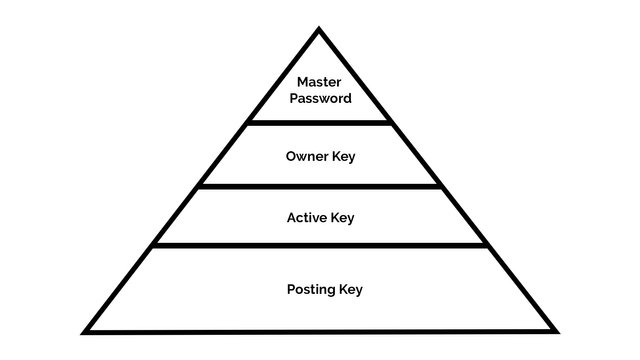
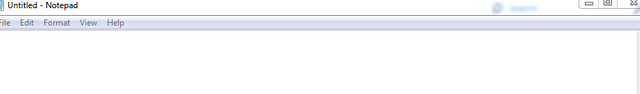
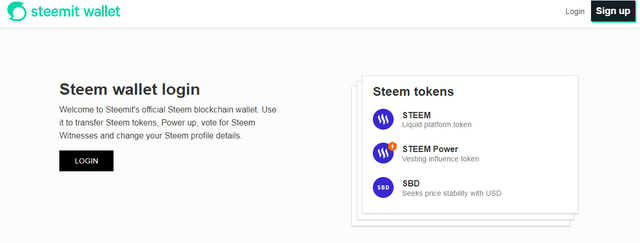
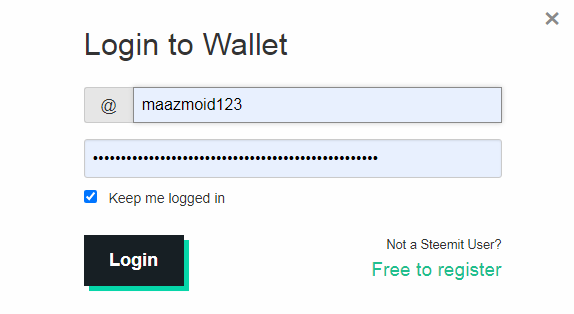
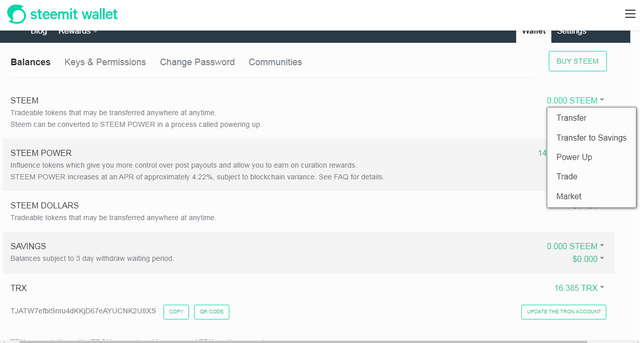
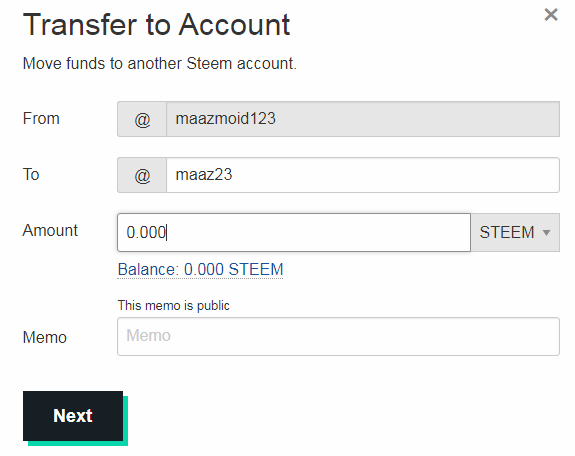
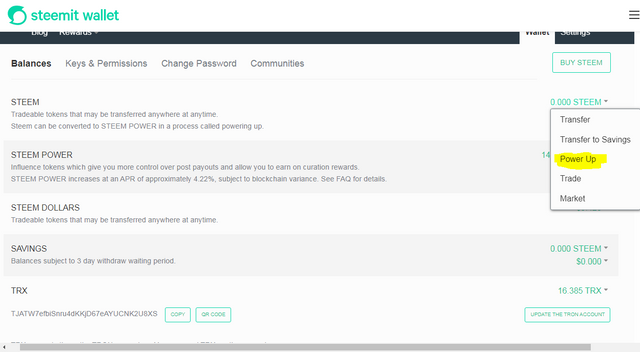
https://twitter.com/Maaz18678564

Am glad you have been able to complete your achievement 2, now you may proceed with your achievement 3.
#twopercent
#nigeria
Congratulations on complete to your Achievement 2 task. Keeping your security keys safe is very important n now you've understood the process do well to protect your keys
#twopercent #cameroon
Congratulations !
You have successfully completed achievement 2 on "Basic Security on Steem". Your next task is to complete
Achivement 3 : Content Etiquette .
Dont forget to follow @steemitblog , @steemcurator01 for the latest updates and news on steemit platform