Achievement 2 @luqmanhafeez task ||Basics security on steem

Hello steemit community
I hope you are well. My achievement 1 has been confirmed and after fully understanding it, I am now working on my achievement 2 and I will answer some important questions in this post.it,s about basic security and different keys.
Purpose of achievement 2 post :
This post is about the basics security of their steemit account and the basic security in the steemit. On how we can protect and secure our account.
1 Master password
2 Private owner key
3 Active key
4 Posting key
5 Memo key
Here are some keys that secure your account.if you also sharing these keys anyone , you will not be able to reuse your account. And if you keep them safe, you can keep your account safe too.
Q1:Have you retrieved all your keys on steemit?
Yes, I have recovered all my keys. I have kept them in safe place and have not shared it with anyone.
Q2:Do you know each of these keys functions and restrictions?
Yes I know,
How the keys work and all the restrictions about the keys and the safe they kept them. All keys are associated with the account and each is the same function is very important to know about newcomer to keep their account safe and understanding their account.
1 Master password
The master password is the soul of the account if you also it, you will lose your account and then you will not be able to use your account, it is very important to keep your master password is used to to use the master password if you have to find all your keys to your account if you find your master password, he will steal your account.
2 private owner key
When the necessary is, the owner's key is used, it is very powerful key that can change any key that the use of the account should be protected and the hinder should be hidden on the extremely safe place, and it should not be shared with any other.
3 Active key
It is used for monitoring and wallet related to the association and to power up the team below to the team to give up the Steem dollars, the user can control transfer, and transfer to the internal market, and vote for witnesses.
4 Posting key
This key statement is the key used to login to the account most account holder use this ki daily to login or logout is key allows accounts to post comments vote and follow other accounts. Some people automatically save ki in their Google drive to be long in but this is not the right way to use the key someone else can use your account.
5 Memo key
This is not important that this ki is specially used for private messaging it is used to keep you confirm and send message received by your steam account if anyone can ignore this key.
Q3:How do you plan to keep your master password?
I put it in a very secret place because I know that is someone got my password or I shared it with someone they can use my account and then I can not restore account.
Q4:Do you know how to transfer your Steem token to another Steem user account?
Yes of course I can easily transfer my steam into another user account by using the activity through my wallet.
First of all I need to use my active key to login and go to the wallet
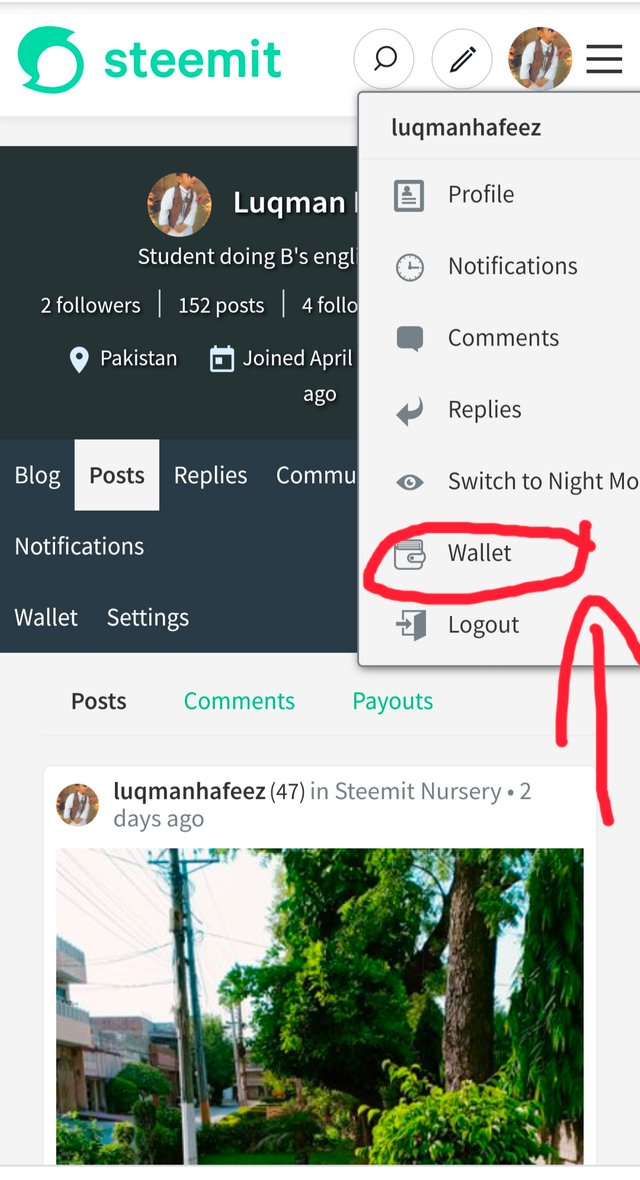
Then I select transfer from the list in the steem section
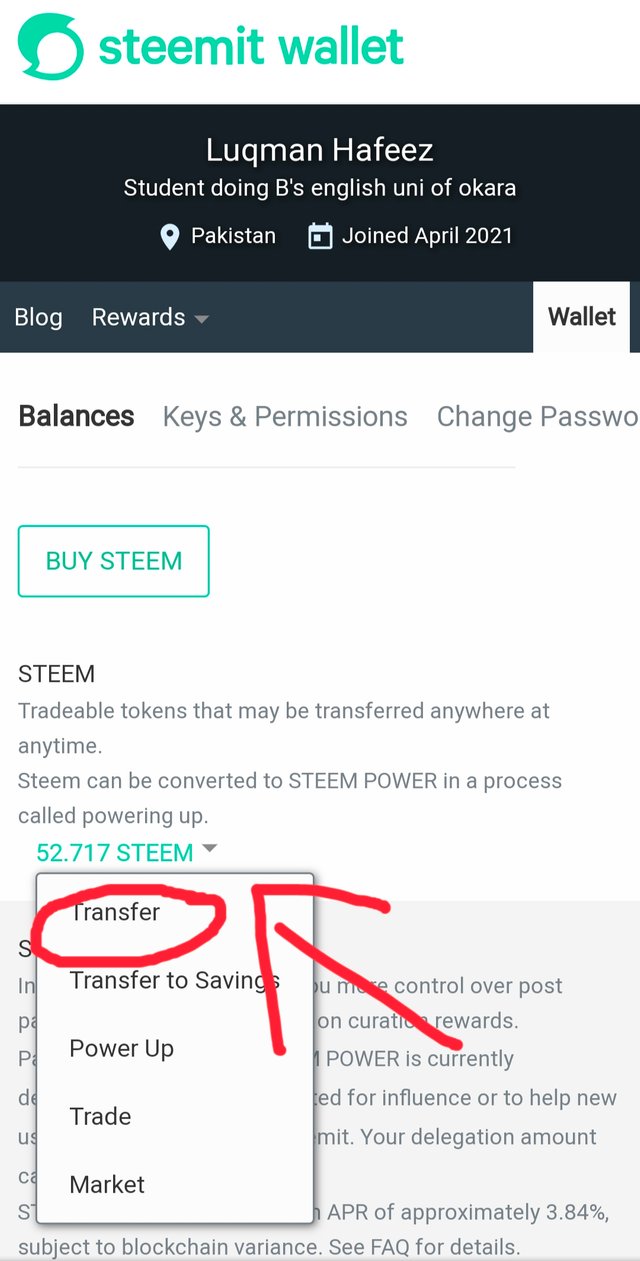
Then I have to write the name of the user to whom I want to send money then I have to write the amount to be transferred
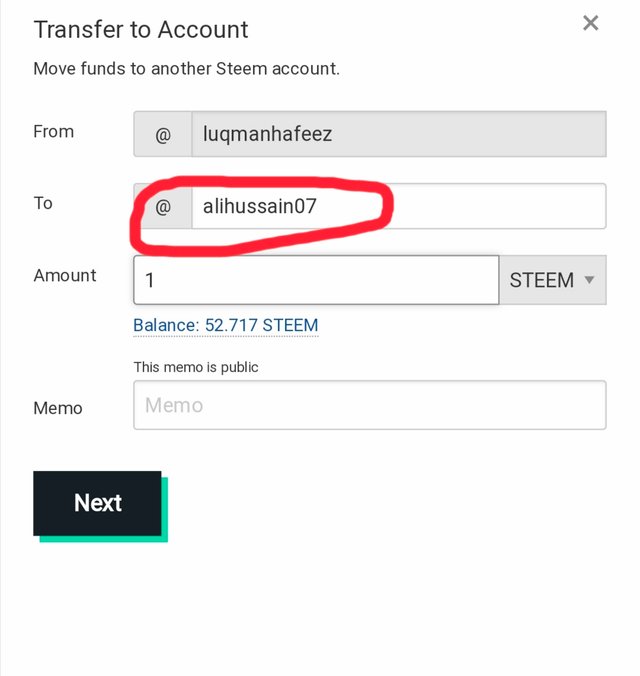
Finally I have to use my memo key and click on ok.
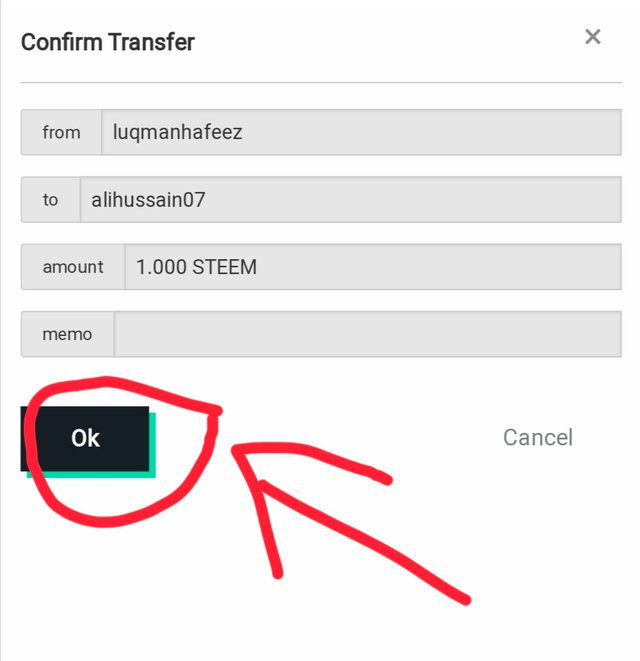
Q5:Do you know how to power your steem?
Yes, I know how I can empower my steam to do that we have to take the following steps.
Step 1
open the steemit account wallet and press on the option of power up given in the options.
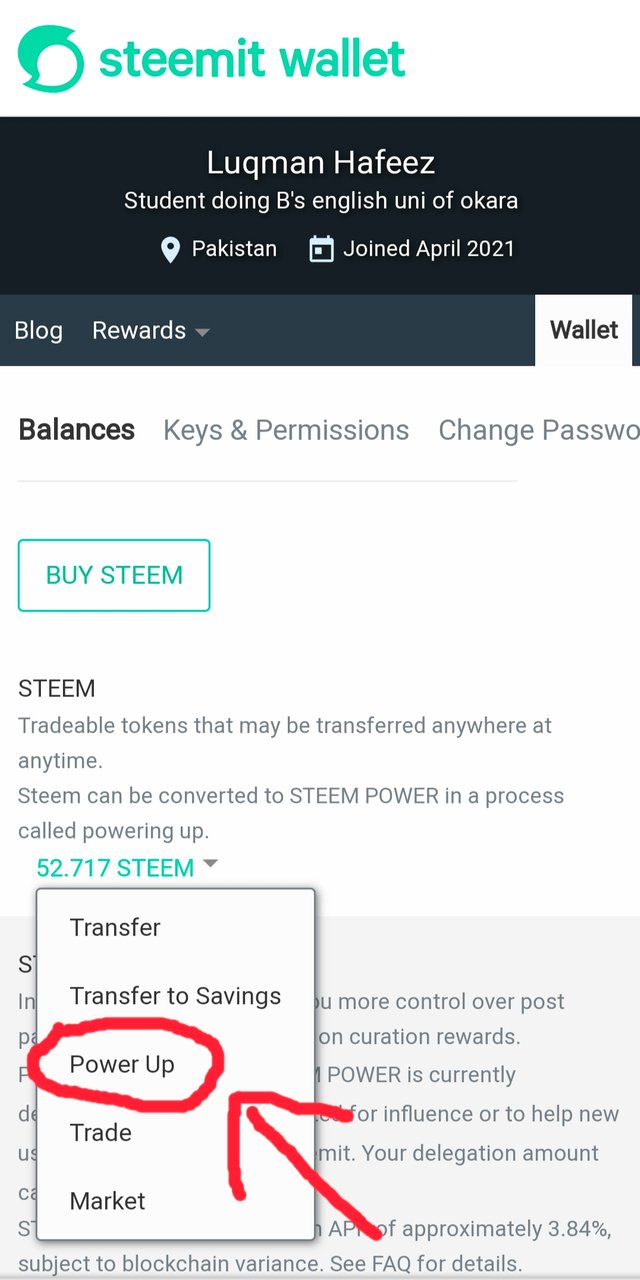
Step 2
Type the amount of steam you want to increase the power of your account then click the power up.
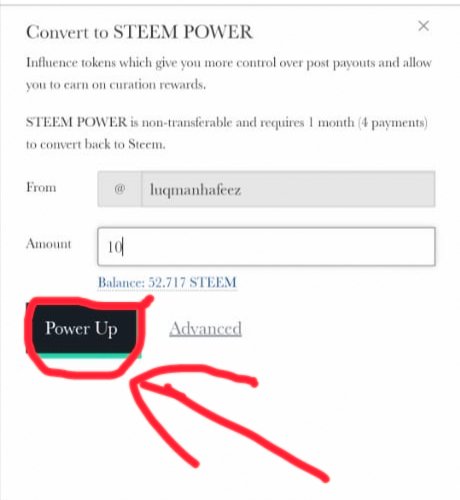
These are just some of the the goal steemit aware that you can use I hope I have answered all the questions well and if there are any shortcoming then please guide me.
Hey @luqmanhafeez, This is Aniqa Mashkoor, a greeter helper.
congratulations! you have successfully completed your achievement 2. Now you can head towards completion of achievement 3. For this I'll recommend you to first read and understand this Achievement 3 : Content Etiquette guideline by cryptokannon
TASK RATE: 3
NOTE: Attach the link of your verified achievement 1 at the end of every achievement task.
I encourage you to complete your achievements till 4 to be a part of NEWCOMERS SUPPORT PROGRAM which is 500SP Minnow Support Program in the Newcomers' Community.
Happy steeming :)
Thanks for verifiy my achievement2 post.