Achievement 5 : task 1 Understanding The Steem Tools @loice-jane
Hello everyone, it's an honor to be completing my first task of the achievement 5 post on understanding steemit tools.
The first thing i have to do is log in into steemitworld.org and then i will click on the dashboard from the options that display.
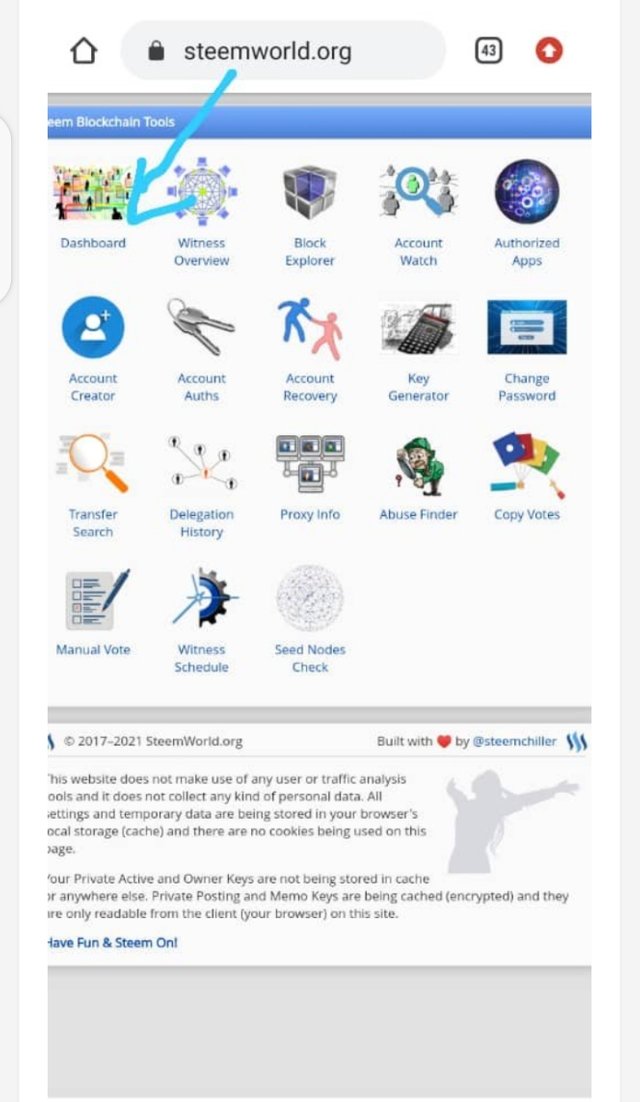
How To Check Reward Summary
For you to get your reward summary,all you have to do is go to the stat bar that is above the operation column.
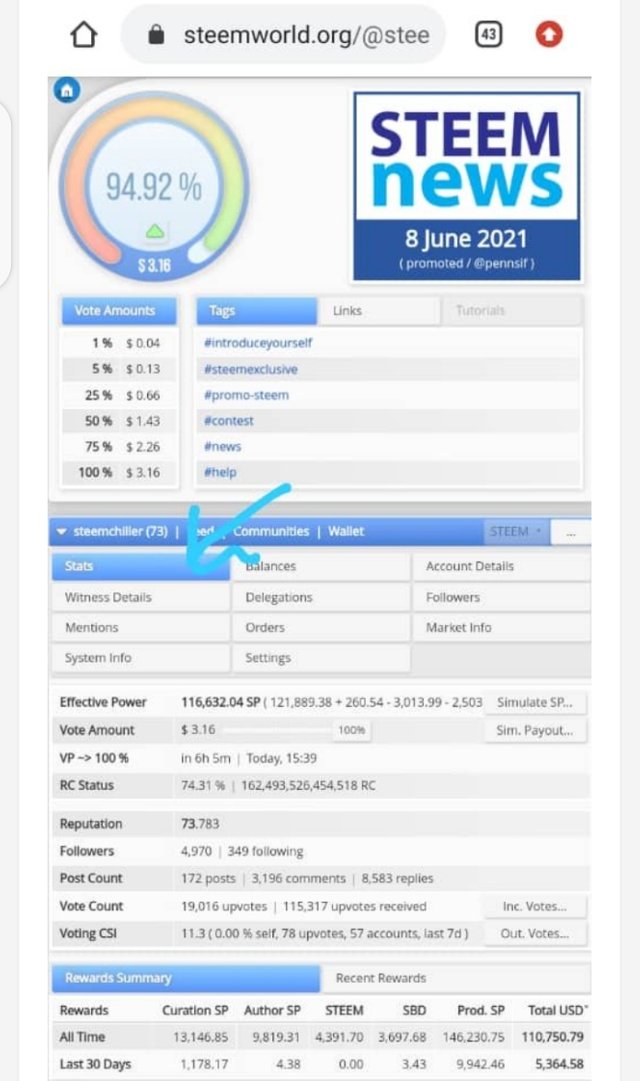
This is where you will get your reward summary of the last 30 days and that of the last 7 days.
Delegation, Types of Delegation And How To Get To Delegate Steem Power
Delegation is the act of appointing a representative to act for another. In steemit , delegation is the process of one transferring his or her Steem Power to another steemit user.
The dashboard that display below shows the incoming and outgoing delegation.

When ever you received a steem power from another steemit user, it will appear on the incoming delegation bar.
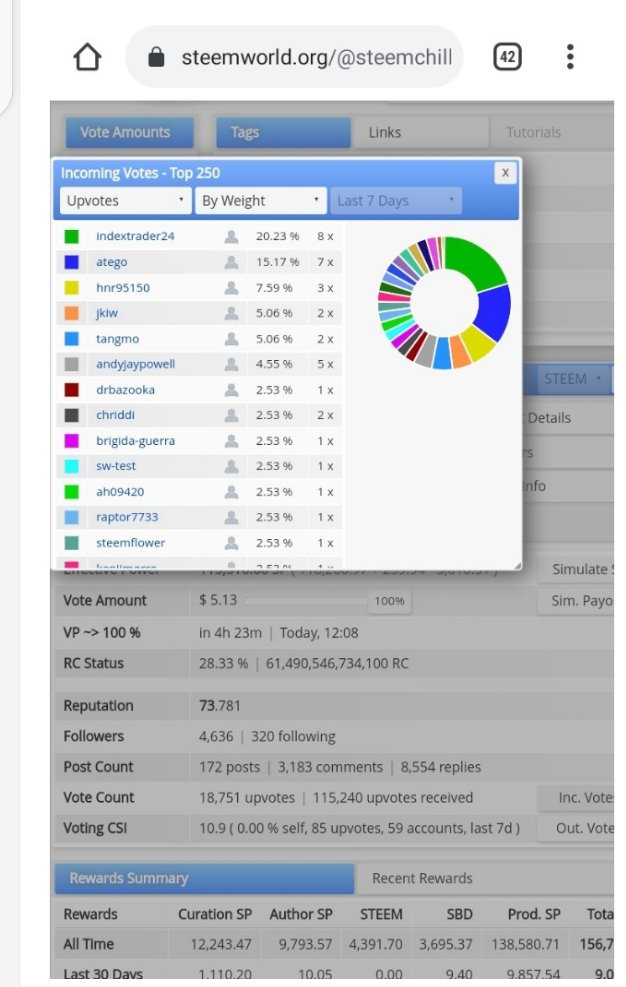
When you are the one that is transferring to another steemit user, it will appear on the outgoing delegation bar.
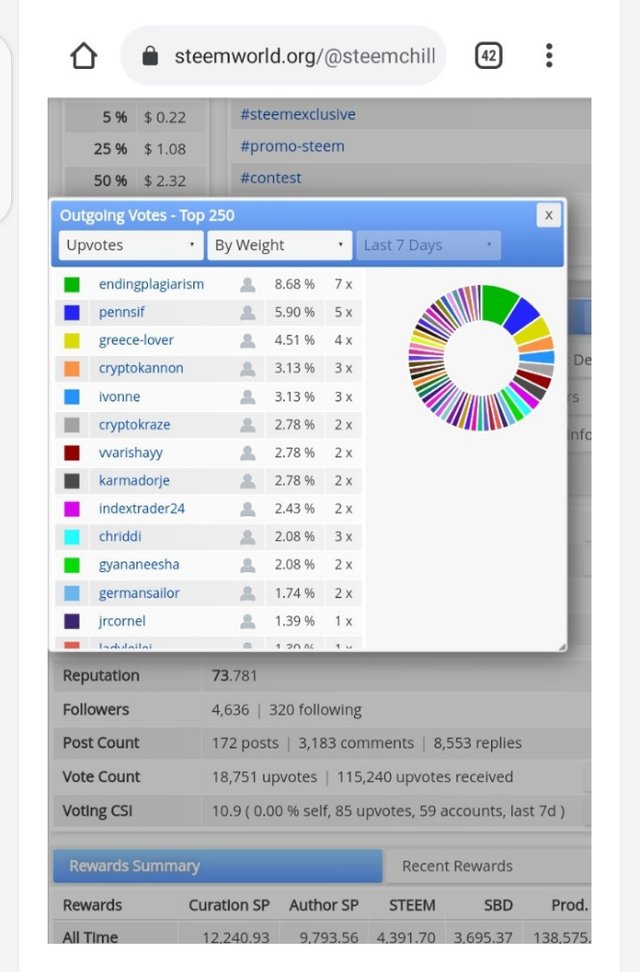
Before you can Delegate Steem Power to another steemit user, you have to click on the delegation bar and then select the user name of the person you want to delegate,
then type the person's username and the amount you want to delegate, then click on the ok , for you to complete the transaction.
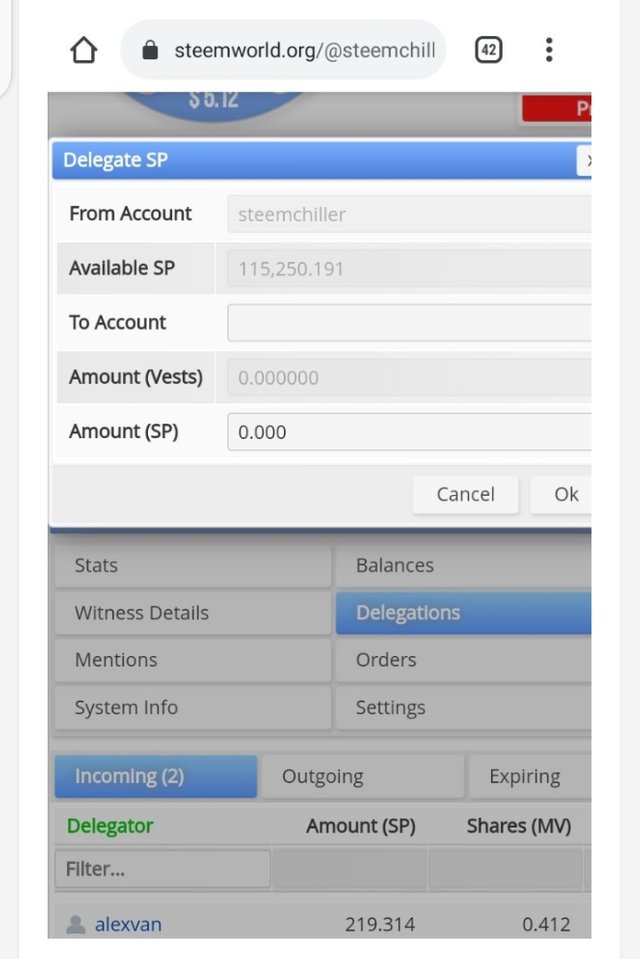
How To Check Incoming And Outgoing Votes
For you to get every details of your incoming and outgoing Votes, you have to click on the stats bar
- Incoming Votes shows you every details about the number of vote you have received.
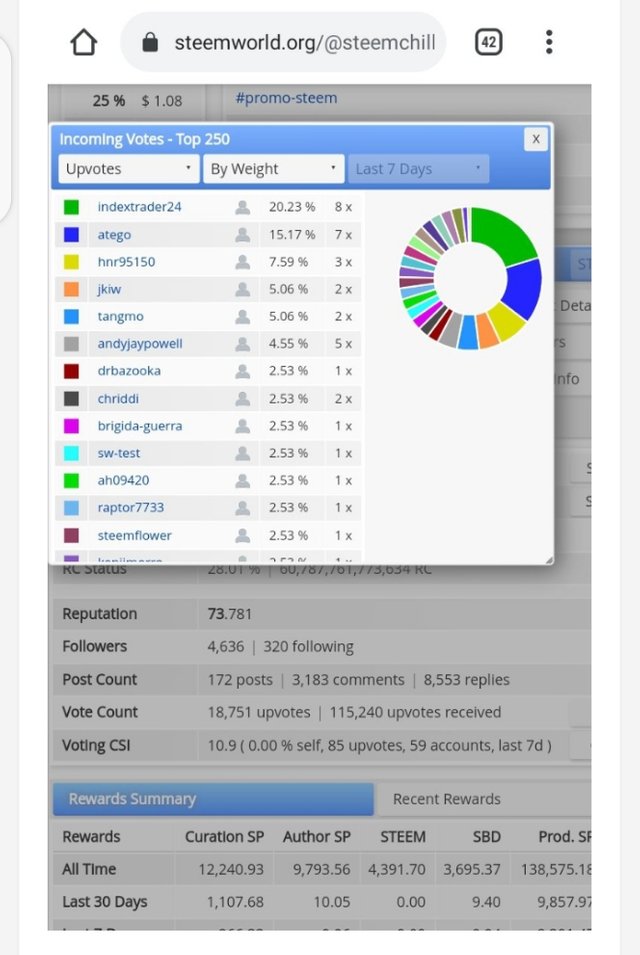
- Outgoing Votes shows you the details of vote transaction done by you.
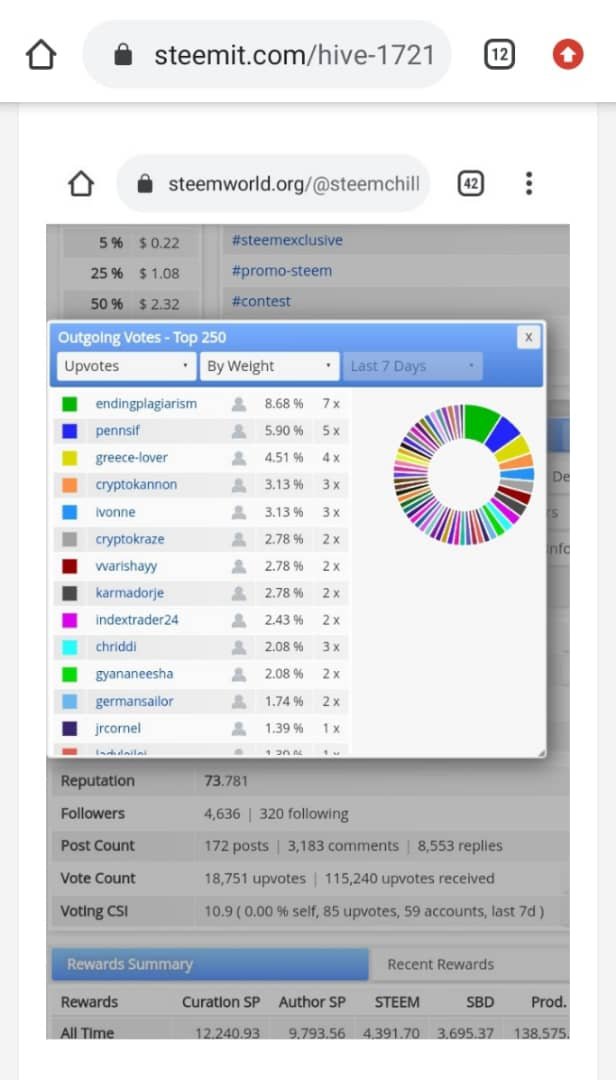
**How To Check Account Operation Of The Last 7 Days **
This is where you will see all the operation done in this account daily showing the Time each transaction or operation is been done.
The screenshot below shows the outcome from the filter bar which includes operation such as comments, votes etc.
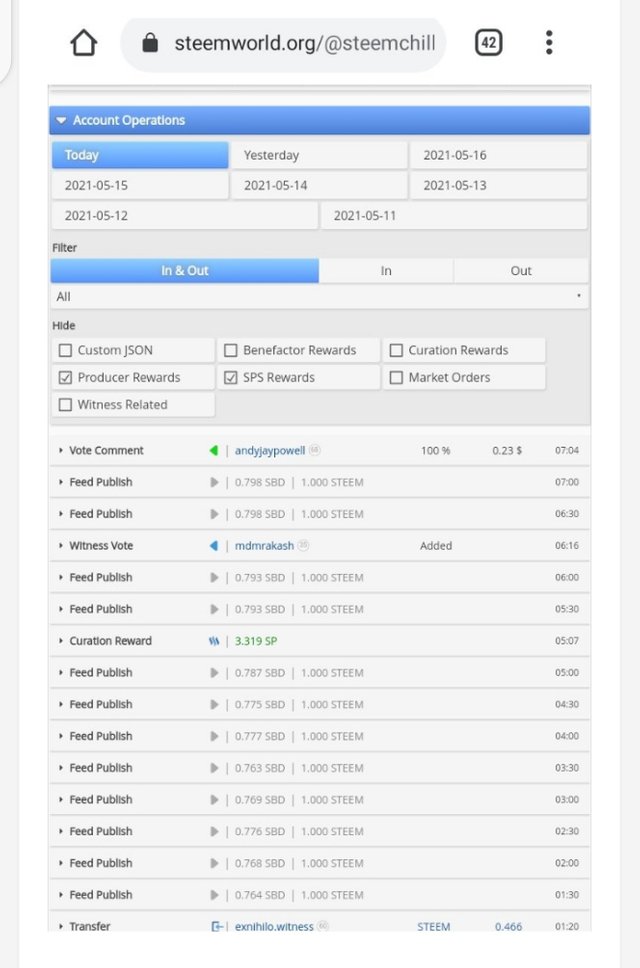
Authors, Curators And Beneficiary Reward
The coming reward shows according to how the reward was gotten.
Authors Reward
This shows the amount of reward you have from all your post and comment.
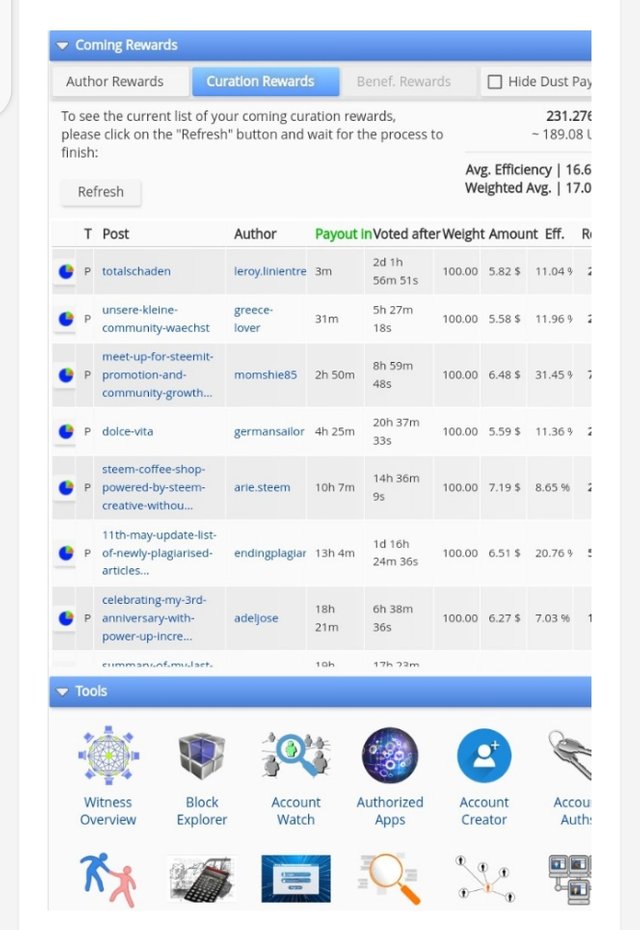
Curator Reward this shows reward you got from upvoting post after payout.
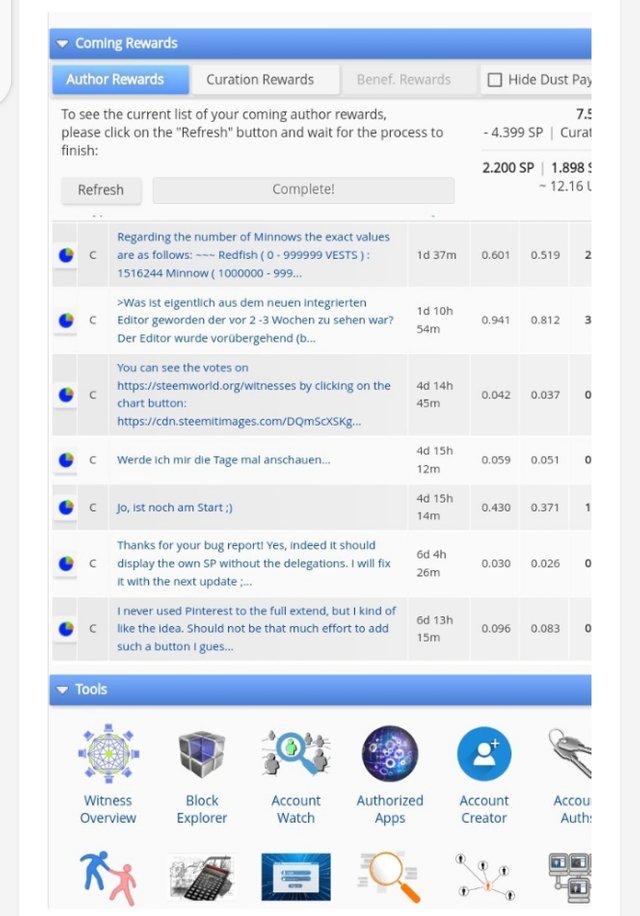
How To Check Up Vote Value
For you to check your up vote value, you have to select the upvote by weight, then different upvote you have gotten from different user will display.
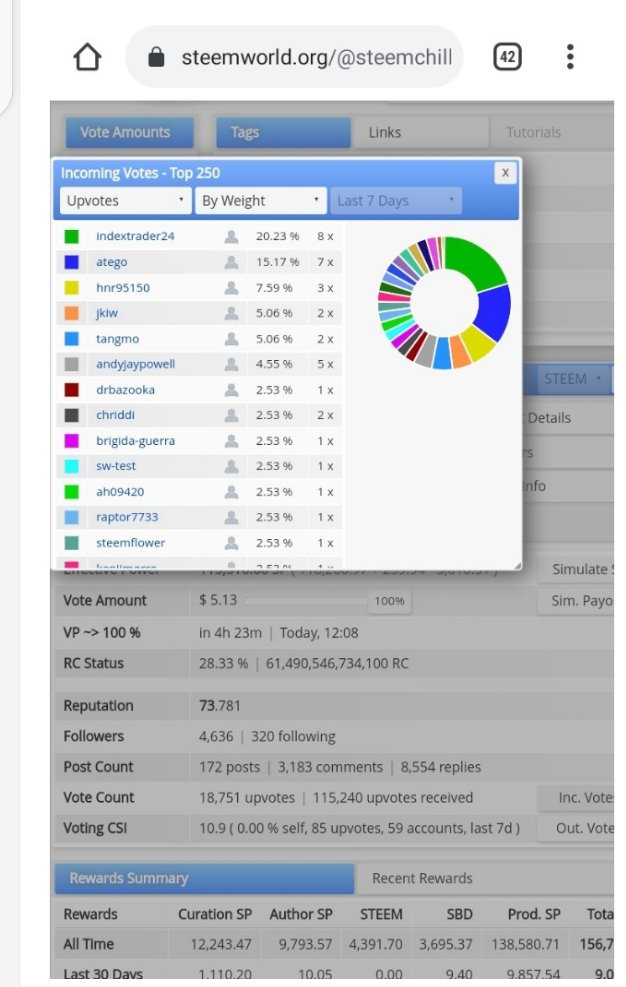
Lastly this are some other tools that might be useful.
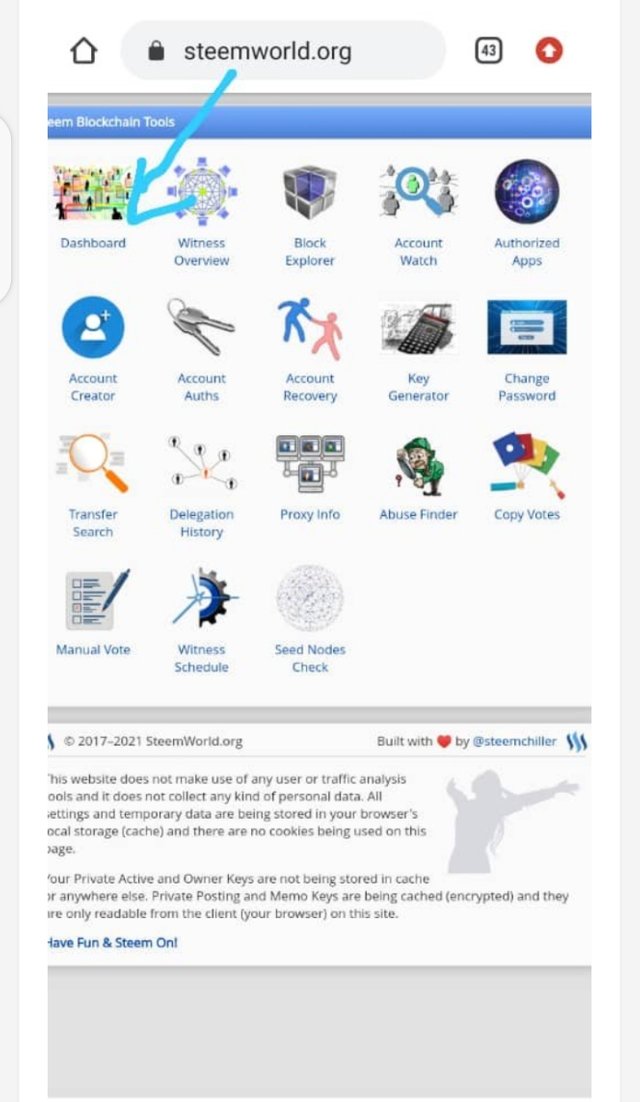
Thanks for reading
Special Mention
@bright-obias
@cryptokannon
@steemcurator01
@steemcurator02
@steemcurator03
#achievement5
#task1
#nigeria
Congratulations! You have been verified for this task and you may proceed to the next achievement task at your convenience.
Please visit this post for guidance about your next Achievement
Rating: 2