Achievement 2 done by @lio99: Basic Security on Steemit.

✓Retrieval of keys and security on #steemit.
The #steemit platform just like any other blogging platform and social media platforms has passwords (keys) which can be used by users to login to their accounts and also perform other actions in their accounts.
After signing up to be part of #steemit, I received an e-mail which was in PDF form containing all the relevant keys needed to access any part of my account. I downloaded the PDF file, saved in soft copy both off and online together with a hard copy just in case.
With help from my bro, @white22, I got some explanation on how and when the various keys are required to be put to use.
✓Functions of various keys on #steemit.
•Posting Key
•Active Key
•Owner Key
•Memo Key
•Master Key
Posting Key
This key lets users to access their accounts (daily login), post content, comment on posts, edit posts, vote posts, follow other accounts as well as mute.
Active Key
The active key is used when users want to transfer funds, power up or power down, do conversions, place an order in the market or update profile info.
Owner Key
This is an important key. It should be used only in cases of necessity (incase ones account has been compromised). This key can be used to change any key including itself.
Memo Key
This key is used to encrypt or decrypt memos sent alongside funds transferred.
Master Key
Just like it's name, the master key is the main key of any user. This key is only required to recover an account.
✓Transfer of funds to other accounts.
Transferring funds to other user accounts isn't as complicated as it sounds. To transfer funds, all you need to do is;
Enter your Steemit wallet and go to steem section. Click on the drop-down arrow and click transfer. After that, type in the name of the receiving account and type in the active key to engage the transfer.
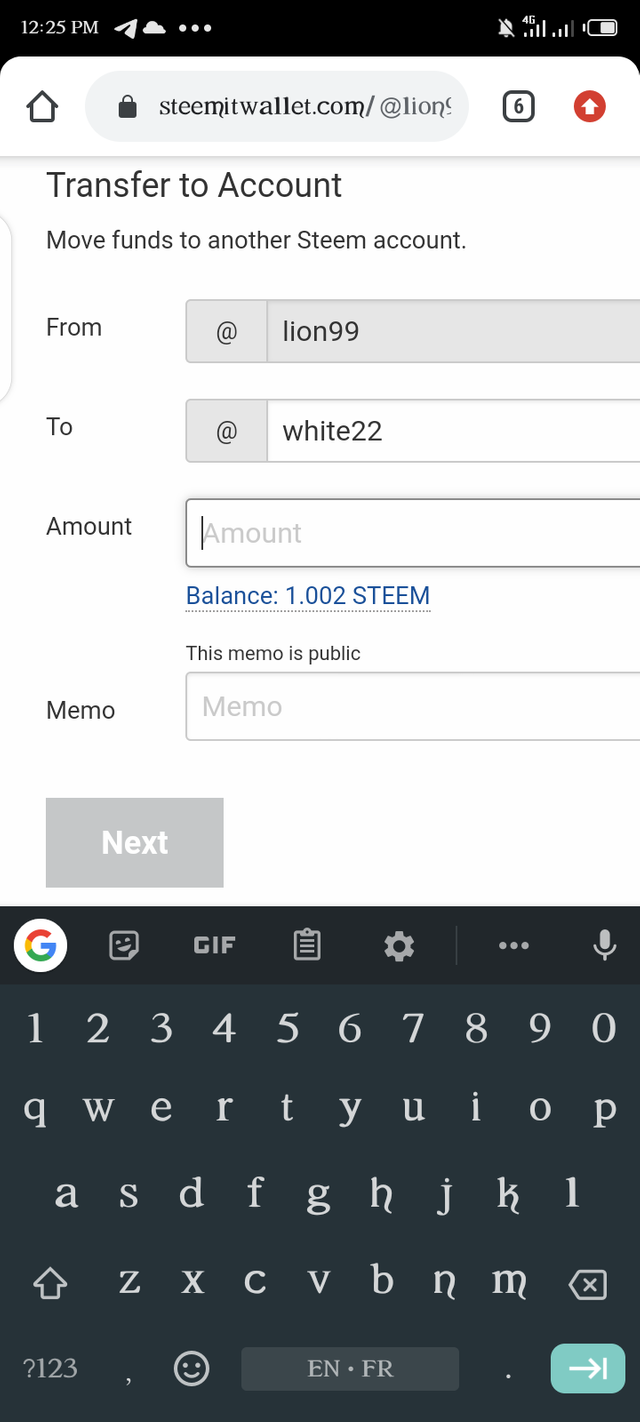
✓Powering up steem.
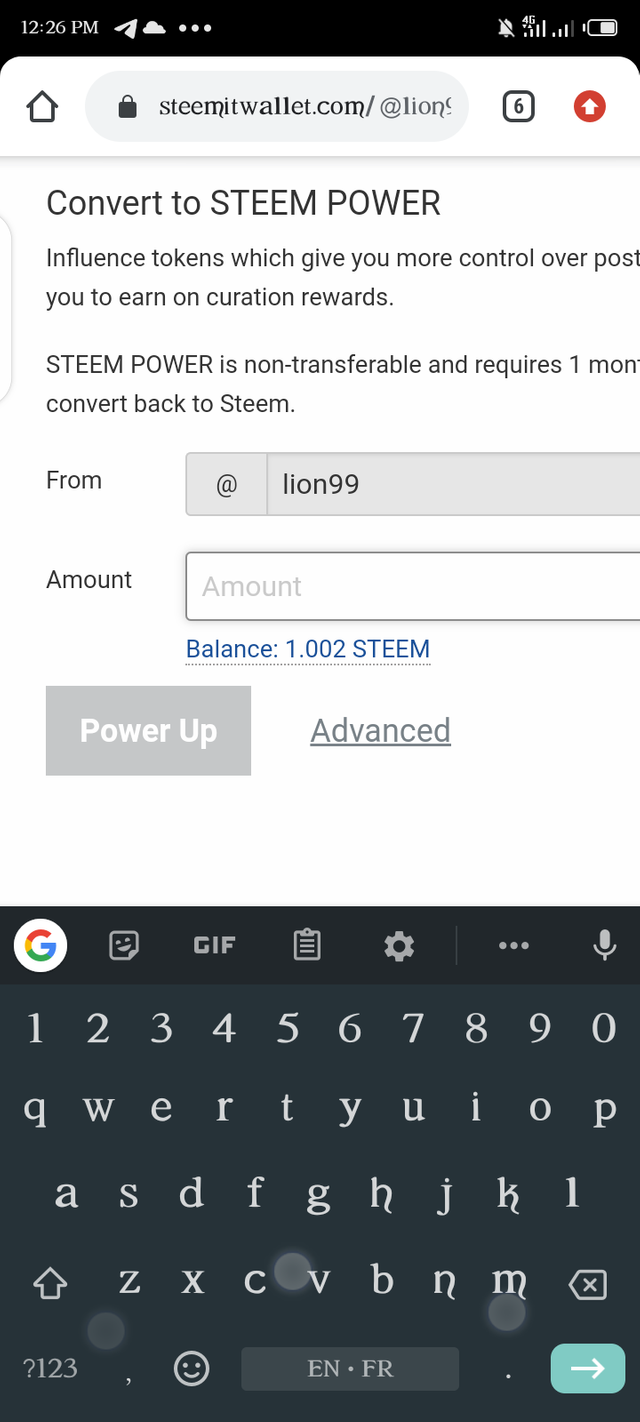
Powering up seemed difficult at the beginning but in the course of time, it's become easy.
In powering up, go to your wallet and click steem. Click power up and use the active key to complete the process.
Hey @lion99, This is Aniqa Mashkoor, a greeter helper.
congratulations! you have successfully completed your achievement 2. Now you can head towards completion of achievement 3. For this I'll recommend you to first read and understand this Achievement 3 : Content Etiquette guideline by cryptokannon
TASK RATE: 3
NOTEAttach the link of your achievement 1 at the end of every achievement task.
I encourage you to complete your achievements till 4 to be a part of NEWCOMERS SUPPORT PROGRAM which is 500SP Minnow Support Program in the Newcomers' Community.
Happy steeming :)
Thank you so much for the encouragement and the heads-up. I look forward to completing all my achievements. Thank you as well for the guide to Achievement 3... That'll be really helpful 🙏🙏🙏
Hi, @lion99,
Your post has been supported by @saxopedia from the Steem Greeter Team.