Acheivement2 || security in Steemit

SECURITY

security is the state of being free from danger or threat, we have to be security conscious to avoid loosing something precious to us, that's why there are security measures in Steemit to save a user's account.

SECURITY IN STEEMIT

Steemit as a body also has security, they took some measures to protect the privacy of it's users, so they developed some keys know as permission keys.
There are 5 permission keys
They are:
- Master key
- Memo key
- Posting key
- Active key
- Owner key
These keys has their different functions in Steemit, so I will discuss them briefly.
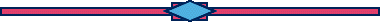

MASTER KEY

This key, is the key above all keys in Steemit just as the name implies, a master is one that is superior to the others, it's the master to all Keys.

MEMO KEY

The memo key is simply used for encryption (conversion of information into secret codes) and decryption (decoding of secret codes).
POSTING KEY

As the name implies, it is used for posting, this key enables you to write to the view of other users.
It is also used for upvoting(support a post) and down voting (demote vote from a post)

ACTIVE KEY

Active key is used to confirm transactions, it is also used for other specific posting function.

OWNER KEY

Ownership is the possession of something or an asset legally.
So owner key is the key that makes you have full access to your account, it gives you access to other keys.

HOW TO RETRIEVE AND SECURE PERMISSION KEYS

When creating a Steemit account the first key you come across is the master key, after that, you will see a pdf containing all your keys. Download the pdf and access it through pdf reader.

SECURING KEYS

The best way you can secure your keys is to save them in your email, I believe that is the safest way, so that when you lost your device you can always go to your emails to get it.

HOW TO TRANSFER STEEM TOKEN
There are ways to transfer steem to other accounts, these procedures are
- Click on the icon at the top right corner that contains profile
Click on wallet
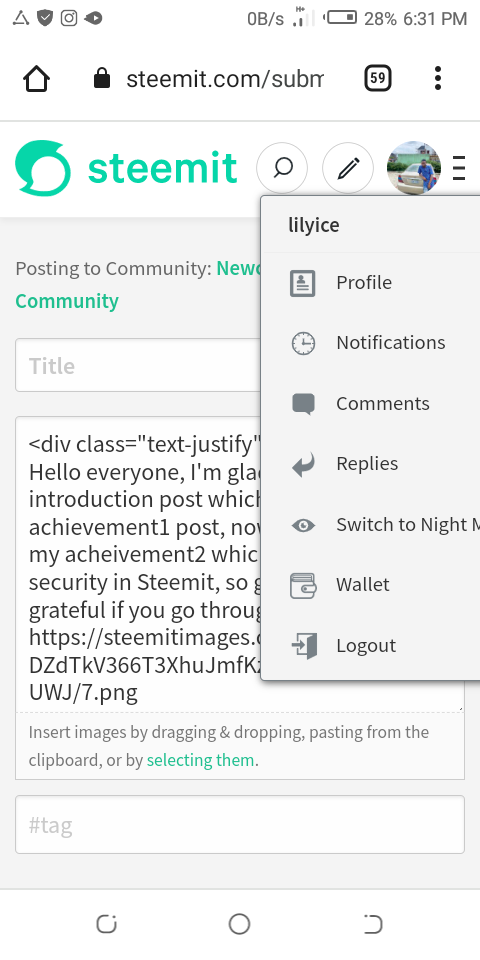
- Click on your steem token and you will see options. Transfer is among the options, click on transfer, boxes will be provided where you can put the G you wish to transfer to.
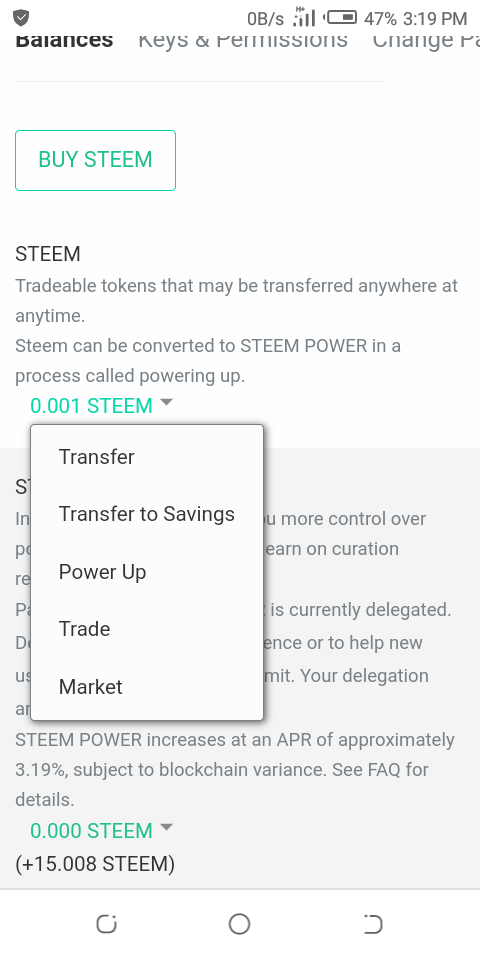
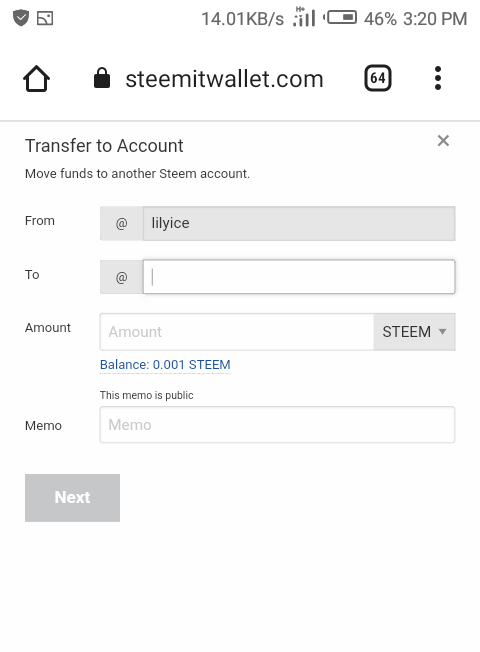

POWERING UP
To power up your steem token, go to wallet click on the steem token, then click the power up option.
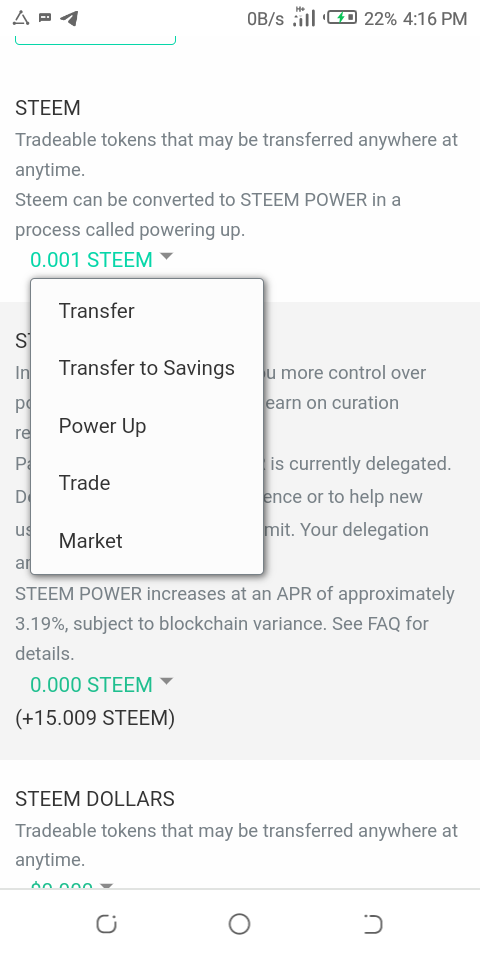
- A box will be provided, where you will put the amount of steem you wish to power up.
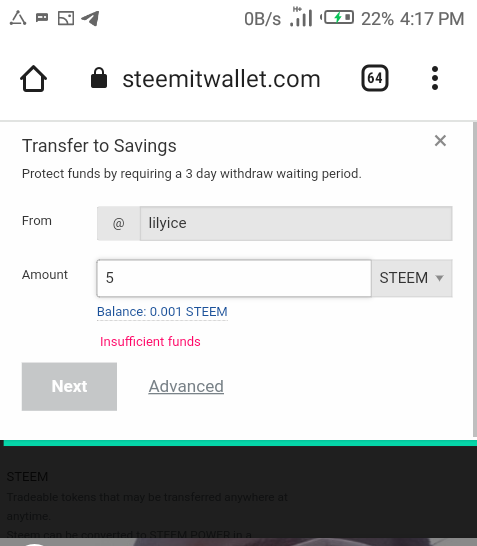
Thank you all for going through my post on this security in Steemit, do have a nice day.
To the attention of
@cryptokannon

Hi, @lilyice,
Your post has been supported by @bright-obias from the Steem Greeter Team.
Thank you