Achievement 5 Task 1 by @lilly97: Review Steemworld.org
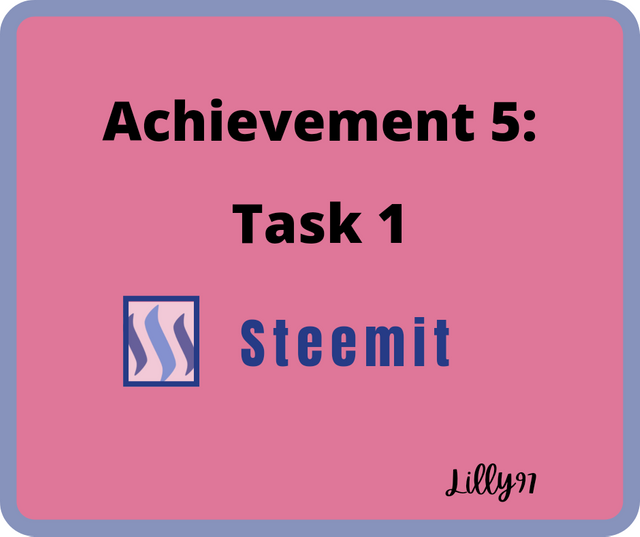
Image created by me on Canva
On logging into steemworld.org on your search engine. The first thing is to sign in using your steem user name and private posting key.
The sign in button can be found on the top right hand corner.
Afterwards, you input your username and private posting key and click ok
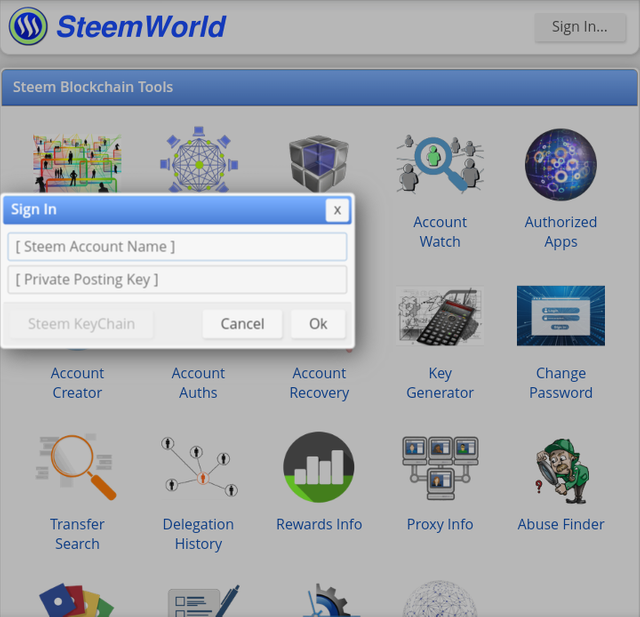
You would be signed in immediately. Then you click on the dashboard.
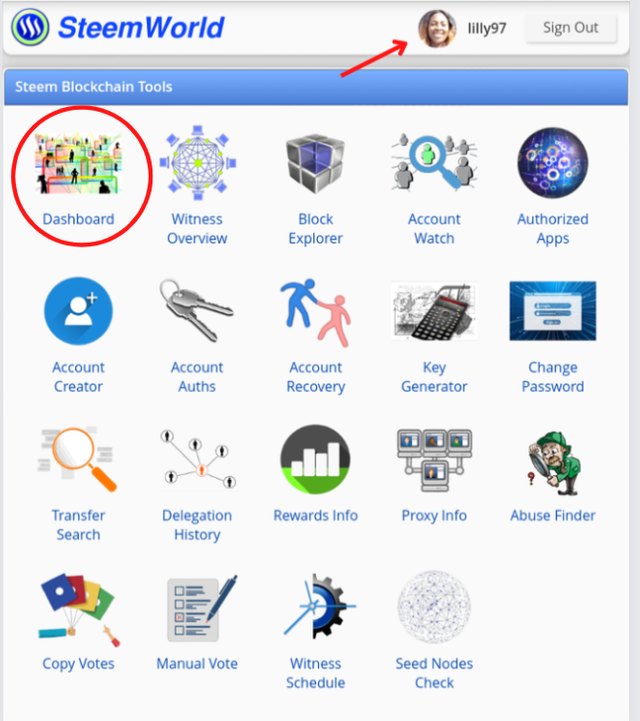 .
.
Once in the dashboard, the tab ''stats'' displays the account overview of a steem account.
Reward summary
This shows the total rewards an account made in the past (All time, last 30 days and last 7 days). It includes curation SP, author SP, steem, SBD and total USD.
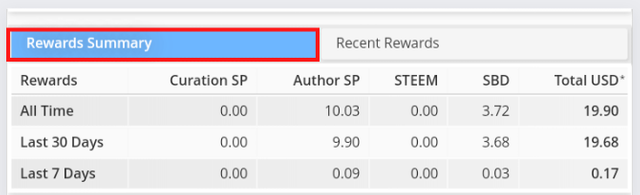
Delegations
These are steem power donated for influence or to help new users perform actions on steemit. However, your delegation amount can fluctuate.
There are three types of delegations:
- Incoming delegation
- Outgoing delegation
- Expiring delegation
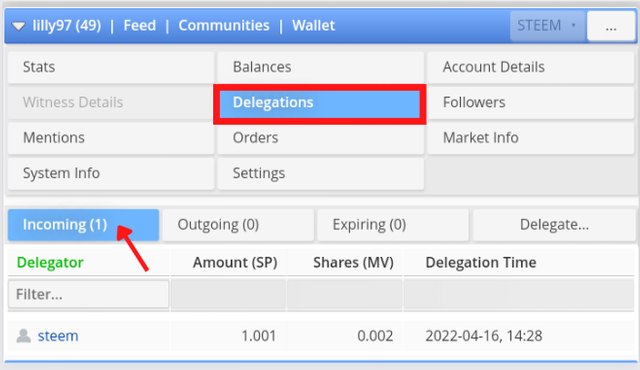
Incoming delegation
This is the steem power shared to you by another user to enable you vote, post and carry out other activities on steemit.
Outgoing delegation
This is the steem power that you have transferred or shared with other accounts.
Expiring delegation
This can be automated such that it comes back to you. It shows the outgoing delegations that is coming back to you.
How to delegate SP (Steem power)
Click on the delegate... button on the same bar with the incoming, outgoing and expiring button, it would lead you to the next step.
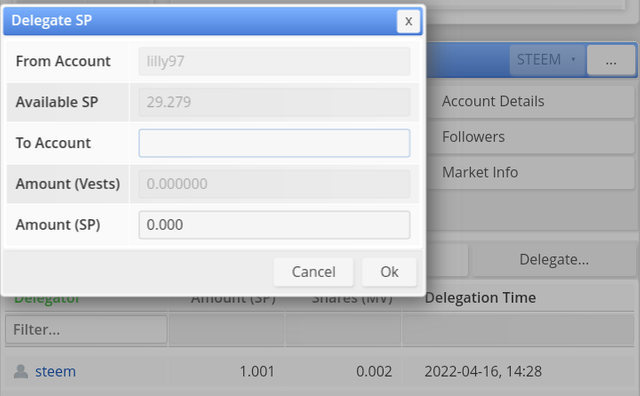
Input the account you want to delegate the SP to and the amount, then click ok
Incoming and Outgoing Votes
Click on the tab 'stats' and it would bring you to this point.
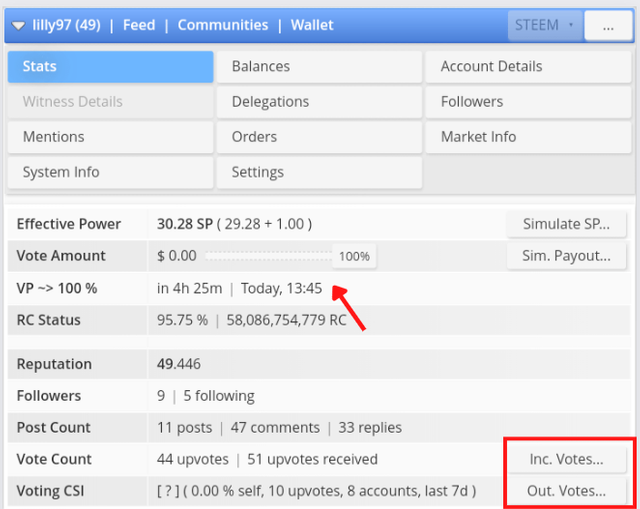
To check your incoming or outgoing votes, click either Inc.Votes or Out.Votes respectively.
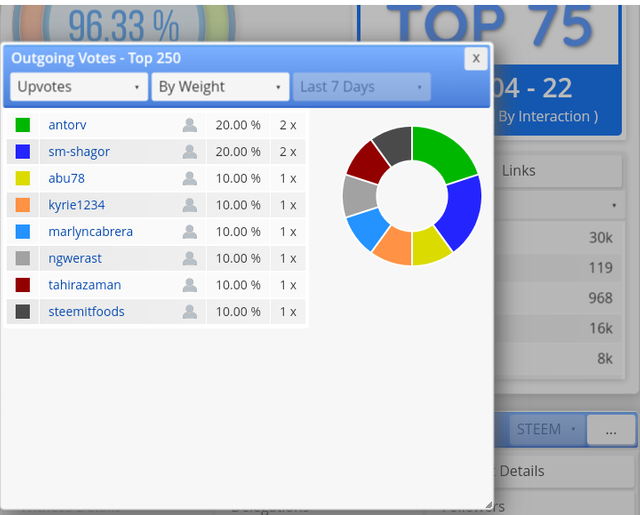
Screenshot outgoing votes: Source
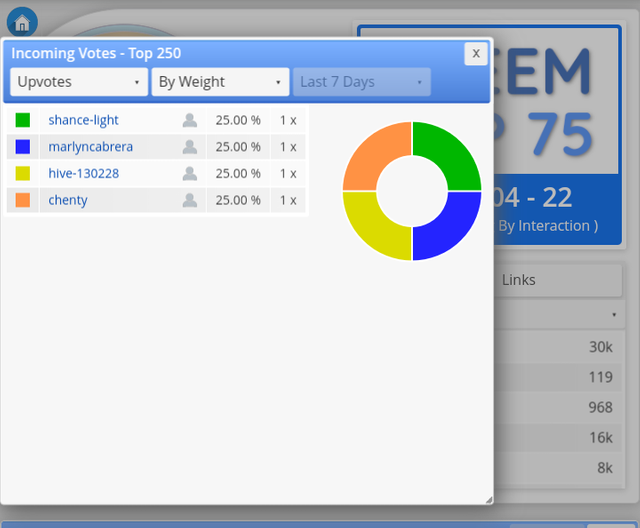
Screenshot incoming votes: Source
Account operations
This is where you can see all the operations regarding your account. It shows the last 7 days(+ today). It shows comments, votes, created post, accounts followed, transfers, account updates, curation rewards and other activities on your account.
You can click on any of the days to see your account operations for that day.
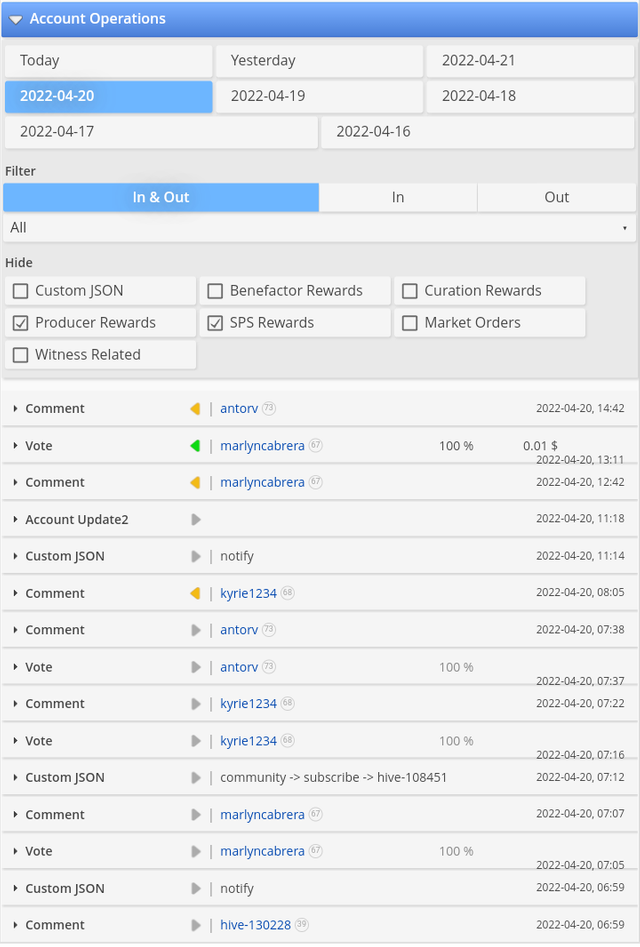
Coming rewards
They include:
- Author rewards
- Curation rewards
- Beneficiary rewards
To check any of this rewards, you click on it and click on the refresh button below and wait for it to load.
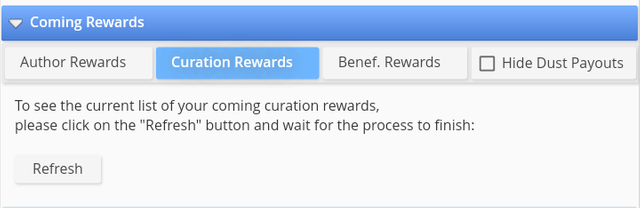
Author rewards
Once a user on steemit shares any blog post, he has become an author and the rewards you get from such a post is known as author rewards. The author rewards helps you ascertain the total amount of money to expect after the payout period of all his authored contents.
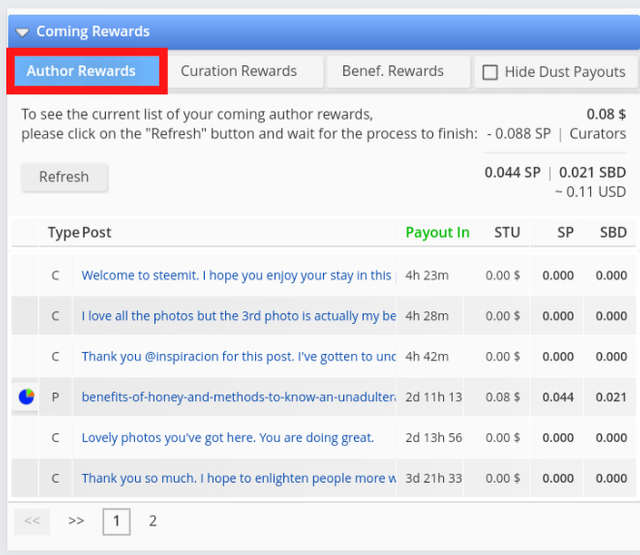
Curation reward
You gain curation rewards when you value and upvote another authors post.
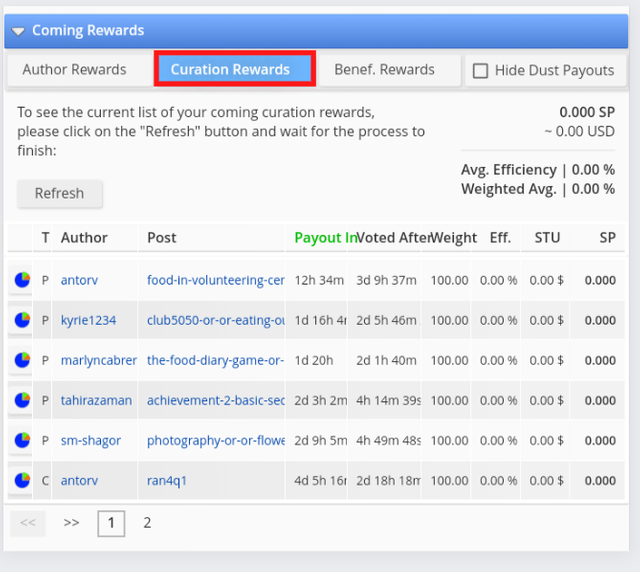
Beneficiary rewards
This is when you share a post rewards with a third party i.e. another user. To enable this, the author needs to add a certain percentage he wants the beneficiary to get.
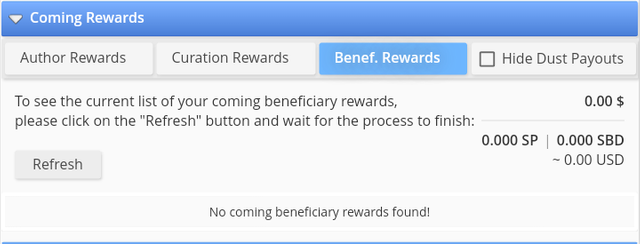
Author and curation rewards for my account in the past 7 days are:
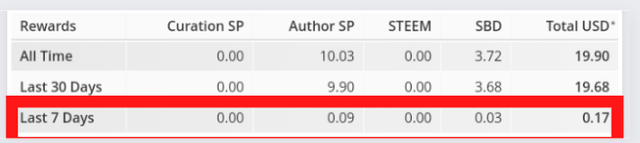
Author and curation rewards for my account in the past 7 days are:
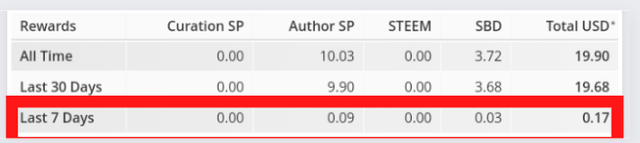
How to check your upvote value and at different voting weights
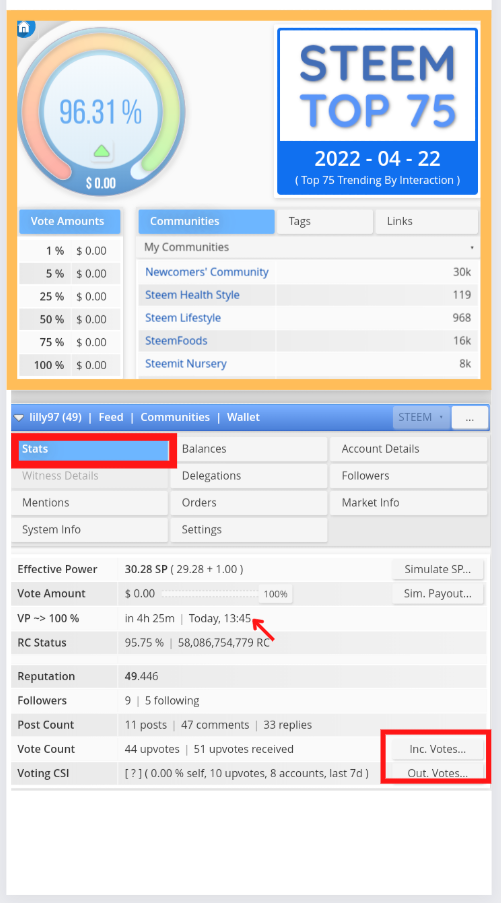
From the screenshot, there is a circle that displays our current voting power (voting weights) in a graphical way up to a 100% and the $ amount at the bottom represents the worth of the vote or upvote value which is dependent on the amount of steem power you have in your account.
The voting weight ranges from 1% to 100% with their corresponding amount. Currently, my voting weight or power is at 96.31%. The bar with VP-->100% shows the time it would take for my voting power to be back to 100%.
That would be all for today. Thank you everyone
Special thanks to @yohan2on, @steemchiller for their articles that went a long way to enlighten me further about steemworld.org.
All screenshots were gotten from steemworld.org
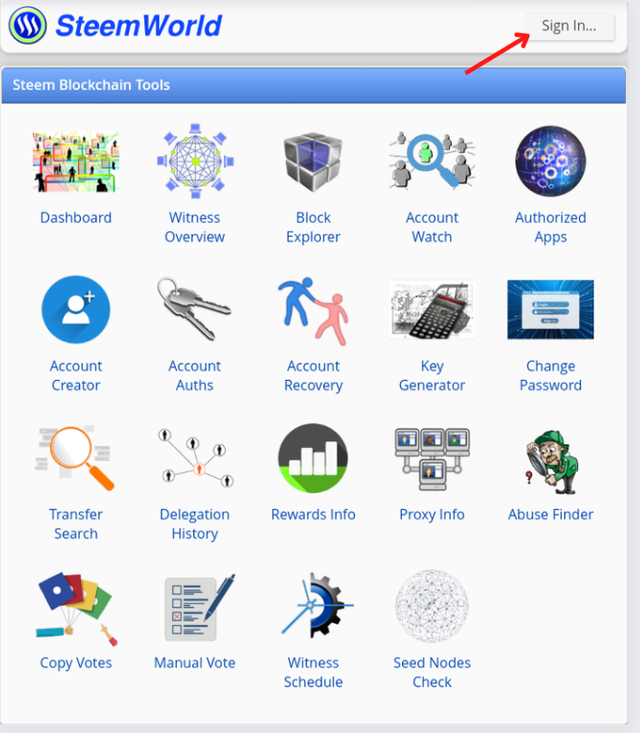
Congratulations, This achievement task has been verified by the greeter team, please continue to the next achievement task.
Guide for writing the next Achievement Task: https://steemit.com/hive-172186/@cryptokannon/achievement-5-understanding-the-steem-tools
Important for you:
I invite you to join #club5050 #club75 and #club100 by powering up steem from the rewards you get
You can read the steps to join here
Regards @heriadi
Thank you