Achievement 5 Task 1 by @lghazal: Review Steemworld.org
How to check Reward Summary for All time, last 30 days and last 7 days for your account?
In order to check the all-time reward of your account or that of another Steemit user, we have to visit :
Steemworld.org/[@username],
For instance: Steemworld.org/@lghazal. It will redirect me to my dashboard ,@lghazal.
The next step is to look at the the stats tab, and then simply scroll down to find the reward summary for All Time, Last 30 Days and Last 7-days. I’m illustrating it in the screenshot below for your help:
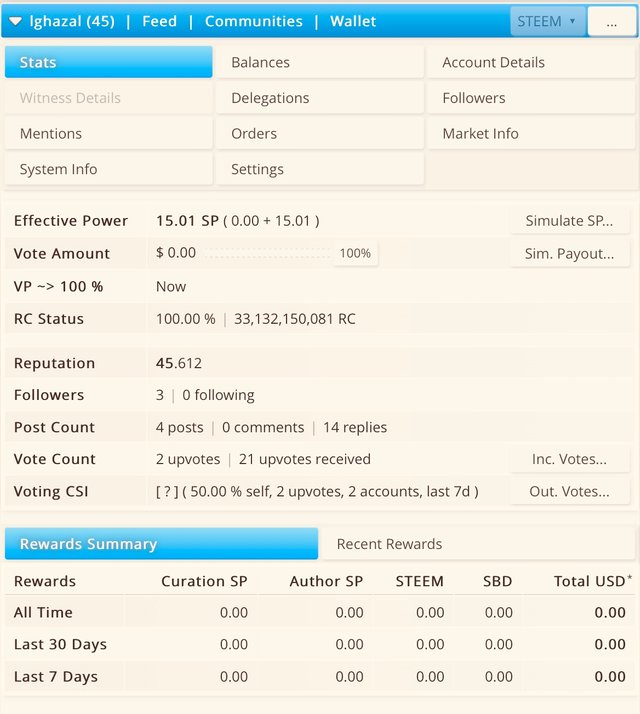
Explanation of Delegations, types of Delegations and how to Delegate SP?
The temporary transfer of a user's Steem Power (SP) from one account to another is called delegation on steemit. If a user is delegating Steem power(SP) to someone,the user is effectively lending steem power to them.
Types of Delegation
The types of delegation which exists on the steemit platform are :-
Incoming delegation : In this type of delegation, the user receives delegation from another user .
Outgoing delegation : In this type of delegation, one user delegates SP to another.
How to delegate SP ?
The first step to delegation is to visit steemworld.org/[@your username], e.g. steemworld.org/@lghazal. Then we have to simply login to our Steemworld.org dashboard.
Then these are the steps to be followed:
Step 1: After visiting the page while we are still logged in we have to click on the Delegations tab,
Step 2:On the top right corner we have to click on Delegate, here you will be presented with your total SP and the input area .
Step 3:Now we have to put in the username of the SP recipient, and the amount of SP to be delegated.
Step 4: The last step is to confirm your delegation by clicking "yes" for delegation request to be executed.( I don’t have enough to transfer that’s why I can’t show the last step in a screenshot)
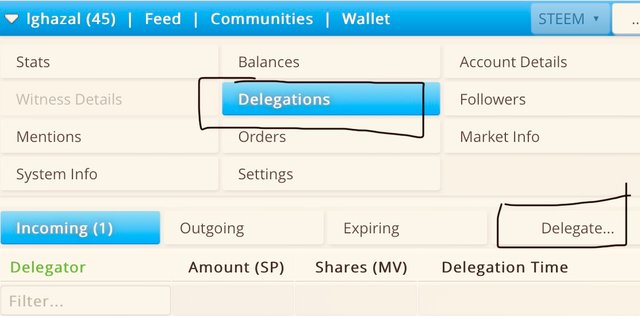
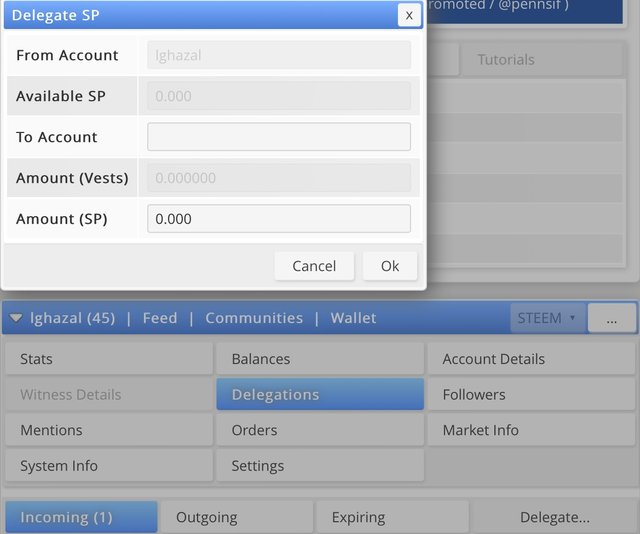
How to check Incoming and Outgoing Votes, please explain this with screenshots of both votes for your account?
To find the Incoming and Outgoing Votes for your account ,open the dashboard after logging in, the choices for the incoming and outgoing votes are within the stats area located at the bottom so we have to scroll down to access them. You can find the Vote Count and Voting CSI area.
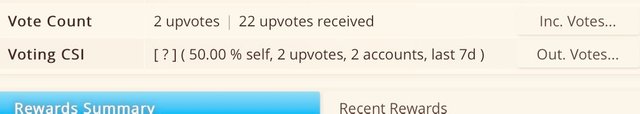
To see the Incoming votes for the past 7 days click on the Inc. Votes . I’m attaching a screenshot for reference.
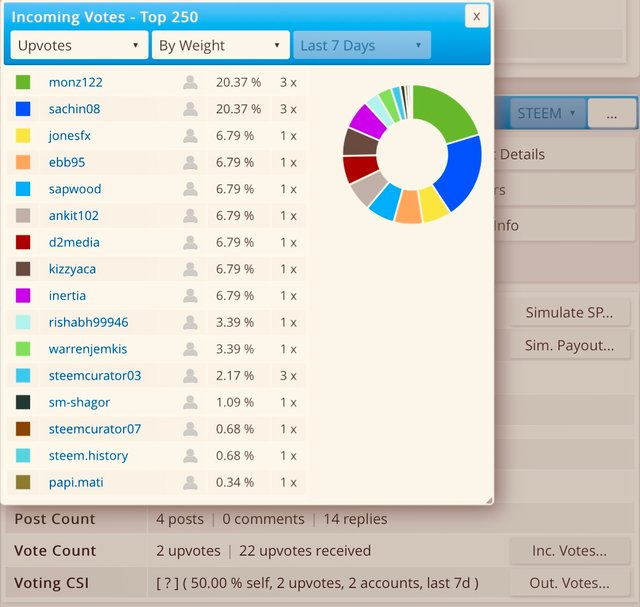
To see the Outgoing votes for the past 7 days click on the Out. Votes. I’m attaching a screenshot for reference.
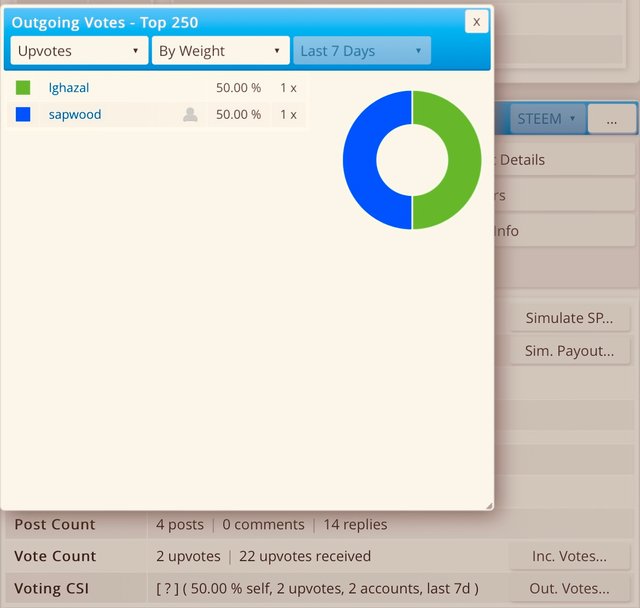
How to check account operations for the past 7 days and What all details can be checked?
To check account operations for the past 7 days, we have to visit our Steemworld dashboard and then scroll down to the "Account Operations".
And then you can find the following :-
- Posts made in a specific time period.
- Modified posts within a specific time period.
- Votes received on posts .
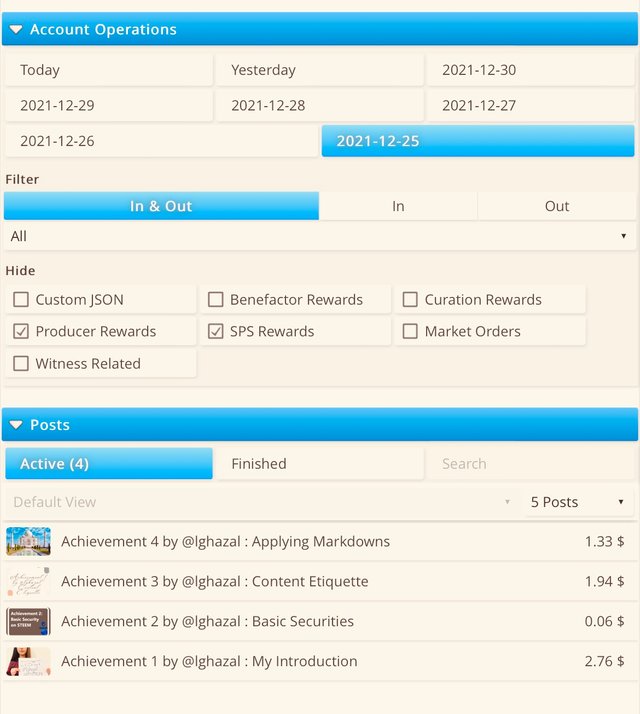
Please explain Author, Curation and Beneficiary Rewards.Also, mention author and curation rewards for your account for past 7 days.
1.Author Reward it is the reward that a steemit creator gets for making content on steemit playform mostly as TRX tokens, Steem tokens, SBD.
2.Curation Reward is the reward a curator receive by curating content on the Steemit platform. When authors create content on the steemit platform, these contents can only receive rewards when they are judged as quality and value through upvotes by Steemit users, individuals who perform votes are also curators and they also share 50% of the total reward for the content created.
3. Beneficiary Rewards are rewards that a user shares with another user for completing a task or taking part on a competition.
My curation reward for the last 7 days is shown in the screenshot below ## ( I have not received any reward)
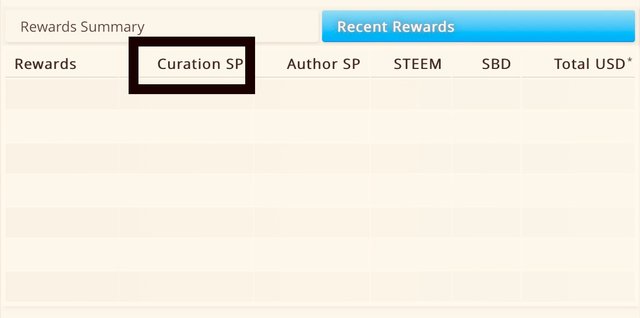
How to check your upvote value and at different voting, weights using this tool?
To check your upvote value , visit your "Account details" section on your Steemworld dashboard, and go to the "Resource Credits" and there you can find the upvote/downvote power.
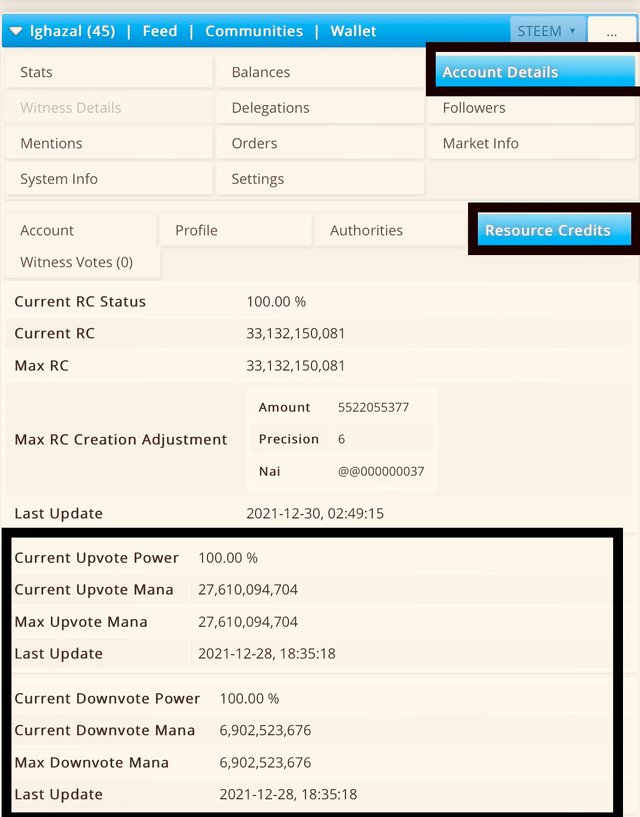
You have completed this achievement task. You can now proceed with the next task. @ighazal
Hi, @lghazal,
Your post has been supported by @tocho2 from the Steem Greeter Team.