Achievement #5 Task 1 by @leaneth: Review Steemworld.org

MY REVIEW OF STEEMWORLD.ORG
Within Steemit we have certain tools that will allow us to work and modify our blog and one of these is SteemWorld, it was built by @steemchiller and it is the one we use the most when publishing our content.

What we must do to start is to click on the option of the Dashboard that we can get in the main menu.
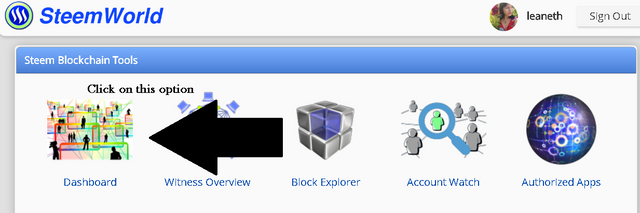
Once we are inside the dashboard option we will find a series of options that I will mention below:
- Voting Power: In the upper right we can visualize through a graph that is circular and we can move at will with the mouse where we can see our SP in % (percentages)and how much we want to delegate and will show how much we have accumulated over time.

- Menu: This will allow us to verify all the transactions that we have made through different options which I will show you:
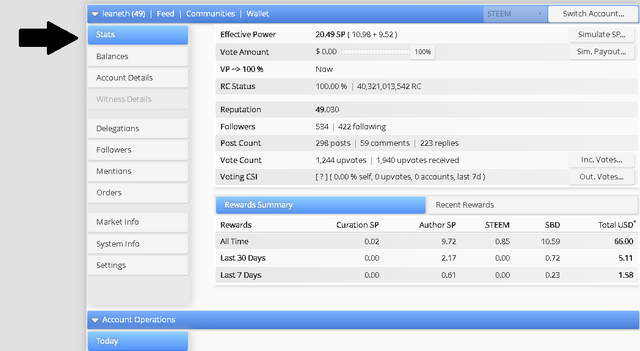
Stats: It is the first i indicated in this it gives us details of our entire account the amount of votes that we will delegate and that they have given us as well as it also allows us to know our followers, reputation, responses and the comments we have received.
Balances: This will allow us to visualize the value of our account in dollars and the different balances such as withdrawals and rewards, we can also do power up or power down.

- Account Details: This shows us information about our account, we can view profile photo, images and location.
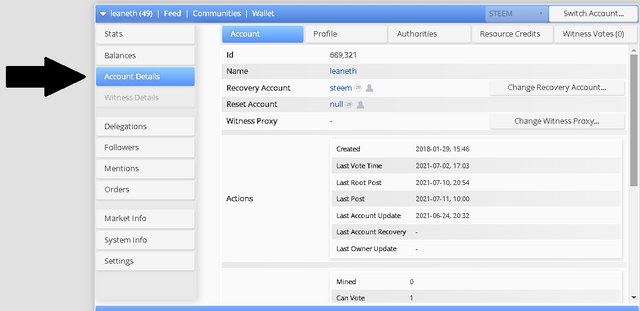
- Delegations: The delegation consists of granting a part of the Steem Power (SP) that a user has, not everything can be delegated since this would result in the disablement of our account, this delegation process can be assimilated to a monetary loan with the exception that no type of benefit is received unless it is agreed with other second parties, that is, to whom the SP is being delegated, with this we can delegate our Steem Power (SP) to other users or communities, we go to this and we click on the incoming option to delegate our vote to the user we want, and the outgoing vote is what they delegate to us.
TYPES OF DELEGATIONS
Incoming Votes: In this we can delegate our votes to the users we want.
Outgoing Votes: In this is what other users delegate to us.

To delegate Steem Power (SP) the first thing we have to do is click on the delegate option that is located in the upper right corner, then where it says To Account we put the name of the user to whom we are going to delegate and then we establish the amount we want to delegate then we click on the option ok.
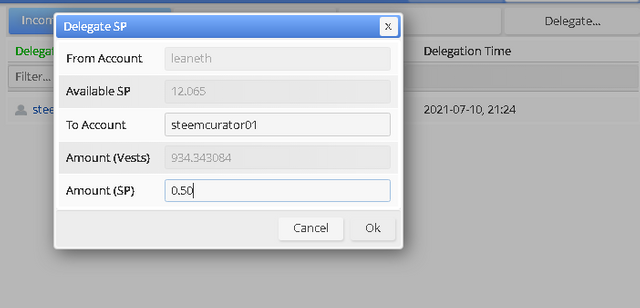
- Followers: We can see who follows us and also who we follow, it allows us to stop following as well.

- Mentions: In this we can see who mentions us in their posts and when they make a comment about ours.
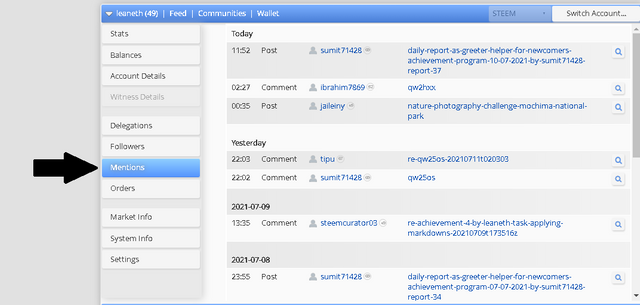
- Orders: In it we can buy or sell Steems doing it as an exchange from steem to SD or vice versa.
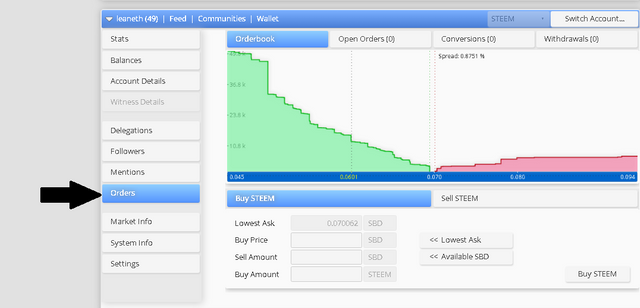
- Market Info: In this we can know the price that the Steem has within the market or outside it.
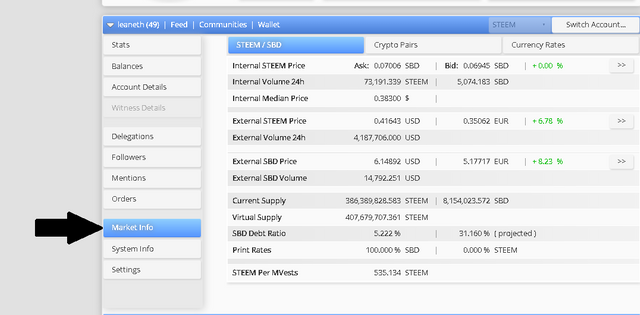
- System Info: It shows us information about the movement of our platform and the Blockchains that have been created.
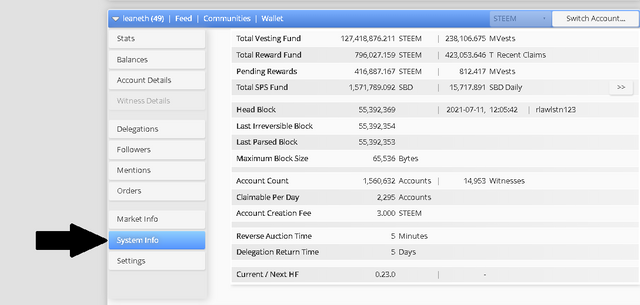
- Settings: This shows us the options to configure our program where we can adjust the presentation design, security and visualization of it.
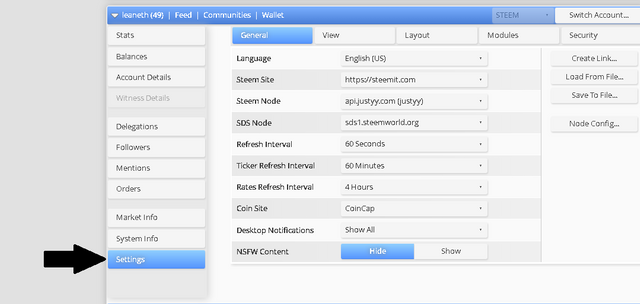
- Account Operations: In this we can see the magnitude of the votes we delegate and those we receive from other users.

- Posts: We can view the posts we have on our blog that we will curate
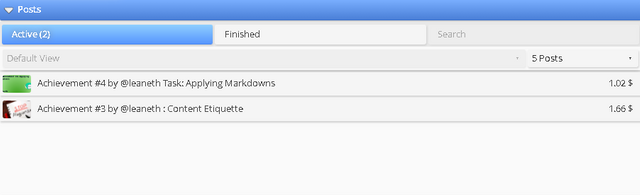
- Coming Rewards: We can visualize the rewards that we are about to collect, to see the current list of our coming author rewards we have to click on the Refresh option button and wait for the process to finish, in the part where it says Payout In we can visualize the rewards that we are about to collect and see the dates that they have since the last 30 days and 7 days, the curation rewards are paid in 100% SP, we get it when voting on the post of other users

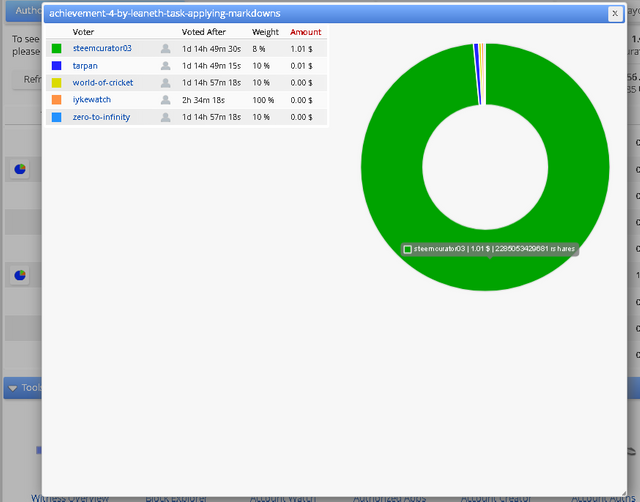
By clicking on one of our posts in Coming Rewards we can see a circle in the form of statistics the number of votes we receive from other users, the weight of the vote in percentage (%) and the amount in ($) that was delegated to us.
Special Thanks to:
Hello dear @leaneth you need answer all these questions with screenshots attach to it. Just edit and reply , you will find the edit button at he bottom of your post.
Hi, i´ve already done what you told me, thank you @sumit71428
I want to delegate X sp to @user
Where X is the amount of SP and @user is the steem user you want to delegate to. For example:
I want to delegate 100 sp to @leaneth
@tipU will answer with a delegation link. Hope this helps!:)
Hello dear @sumit71428 i´ve already done what you told me and my post hasn´t been verified yet
Hello dear @sumit71428 my achievement # 5 has not been verified yet
Hello dear @sarkodieeric1 my achievement #5 has not been verified yet