Achievement 5 Task 3 by @lazimo : Review Steemyy.com
Greetings steemains. I was able to finish my achievement 5 task 2. Below is my achievement 5 task 3.
Review STEEMYY.com
STEEMYY
Steemyy provides various way to essence favourable information from blockchain created by @justyy
Furthermore, steemyy.com has various wonderful aspects that everyone wishes to know about.
BLOCKCHAIN OVERVIEW
In the web page, that is where you will see all tools which are been listed at the top of the page
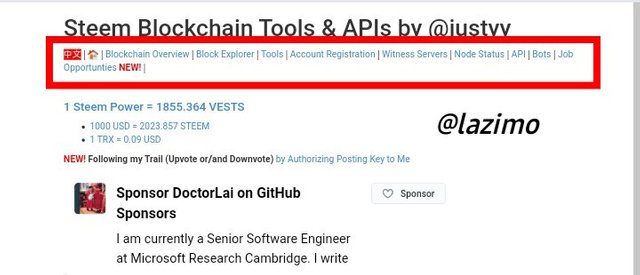
Effective Steem Power
Now to check the effective steempower, you have to first of all click on the "Tool" and then click on "select steem account information"
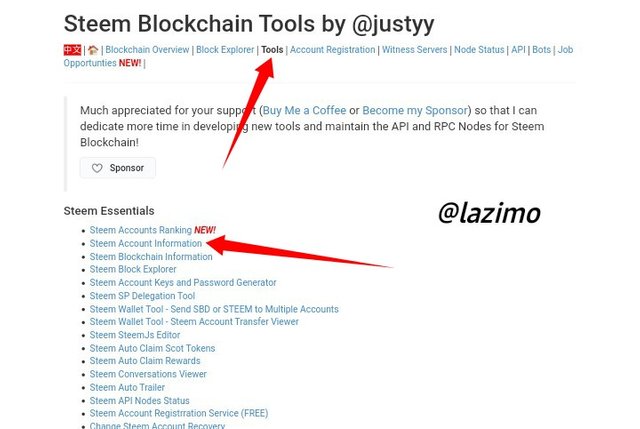
When we talk about effective steempower, what does that mean? Let me explain.
Effective steempower means the total power which is being utilised by you. though, all of the steem powers are yours.
Effective SP = SP + Delegated SP( In)
Effective SP = SP - Delegated SP (Out)
If someone delegates steem power to you, it will add up to the effective SP. On the other hand, if you delegate SP to someone the effective steem power will reduce
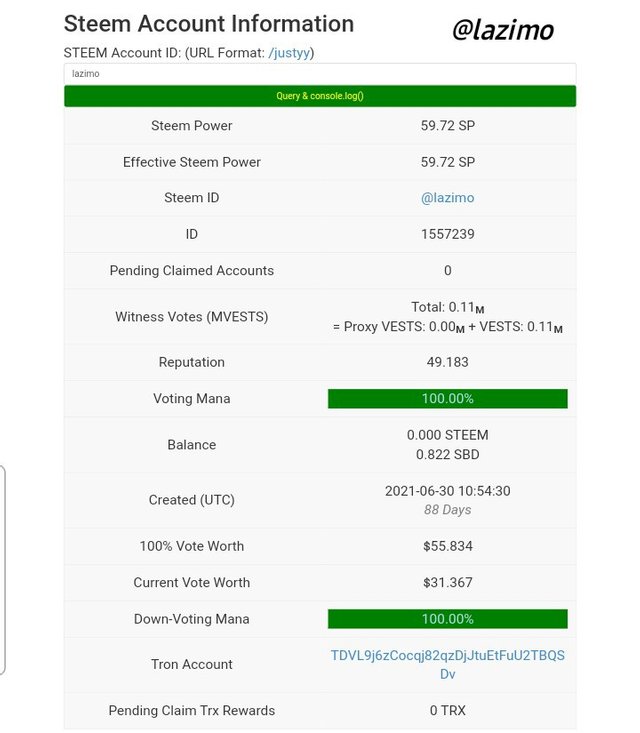
How to Delegate SP
To delegate SP this are the steps you have to follow.
First of all , Click on Tools and select steem SP delegation tool
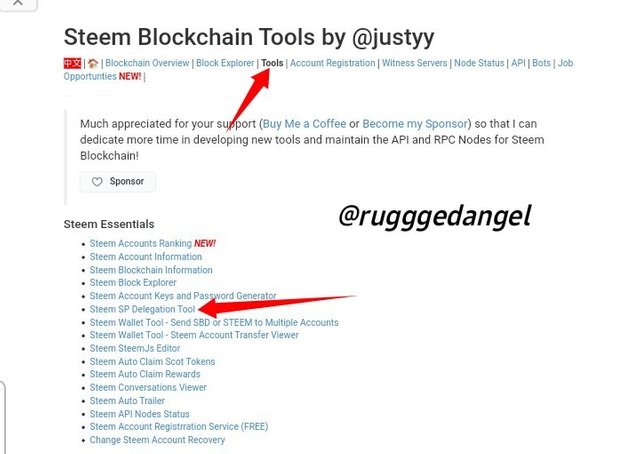
A new page will display, then you have to input your user id and also the user id of the person you which to delegate steempower to. For example, maybe @lazimo wants to delegate 50 SP to @commyo
Now, after adding the amount of SP you wish to delegate , select the option on how to log in.
You can see the screenshot below

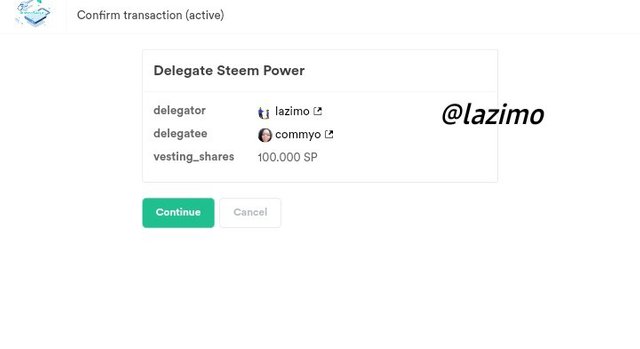
Then click on the continue button to confirm
Transfer History between two Steem accounts
To check transfer history, this are the steps to follow.
First of all , click Tools and then select steem wallets tool-steem account Transfer viewer
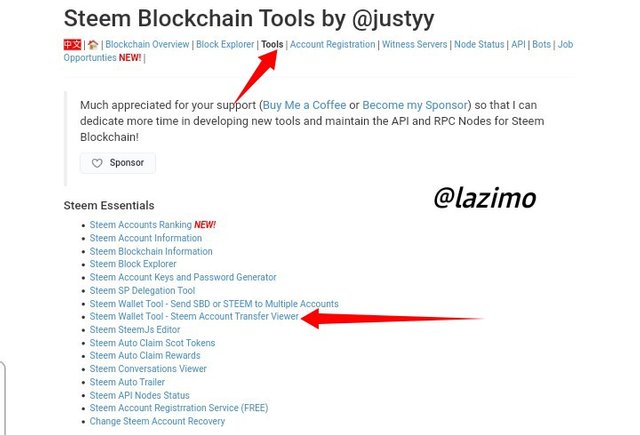
The work of this tool is to scans all the user's total account history for each transfer records including some search screen.
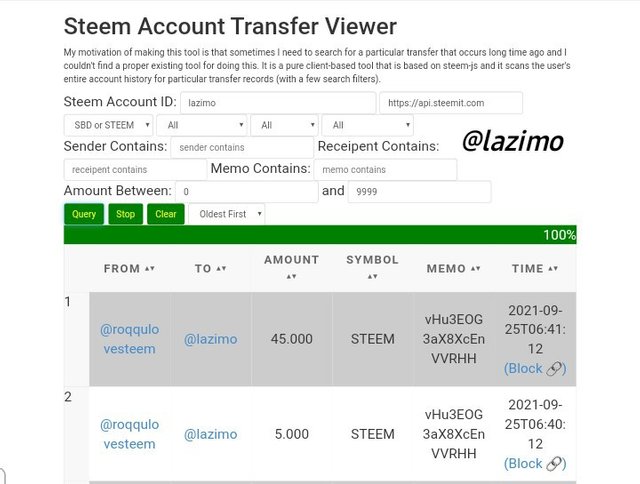
Automate Reward Claiming
To check transfer history, first of all click on Tools button and then click on Steem Auto Claim Rewards
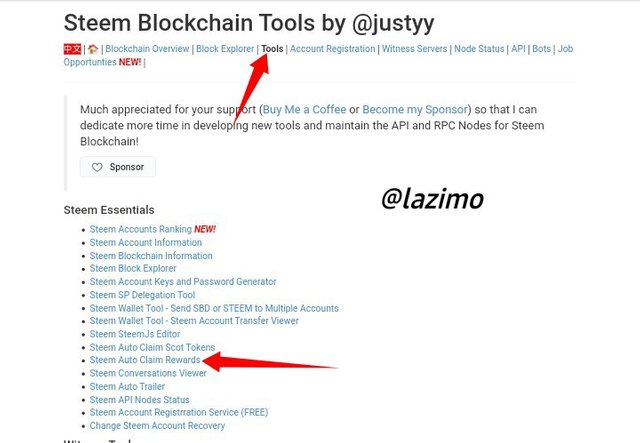
It will display the next page , then, it will require your user id and your private posting key to automate claim rewards.
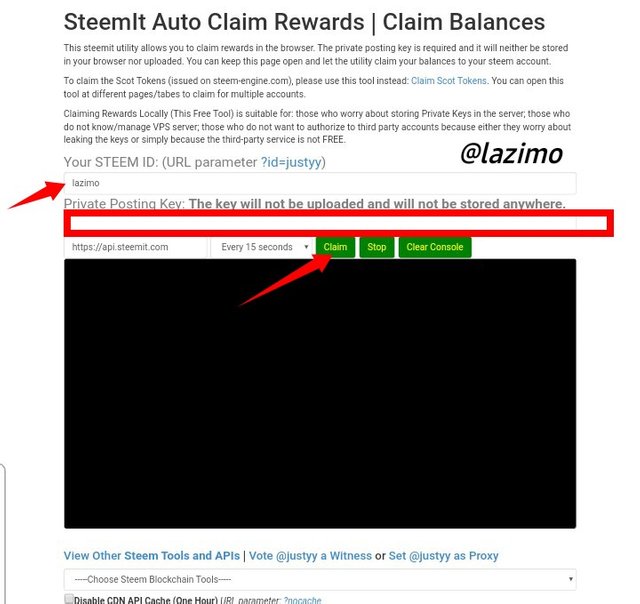
How to check outgoing vote report?
To check outgoing vote report, you have to First of all, click on Tools again the select "steem outgoing votes reports"

It will display the next window , where you can check your outgoing votes report. see screenshot below
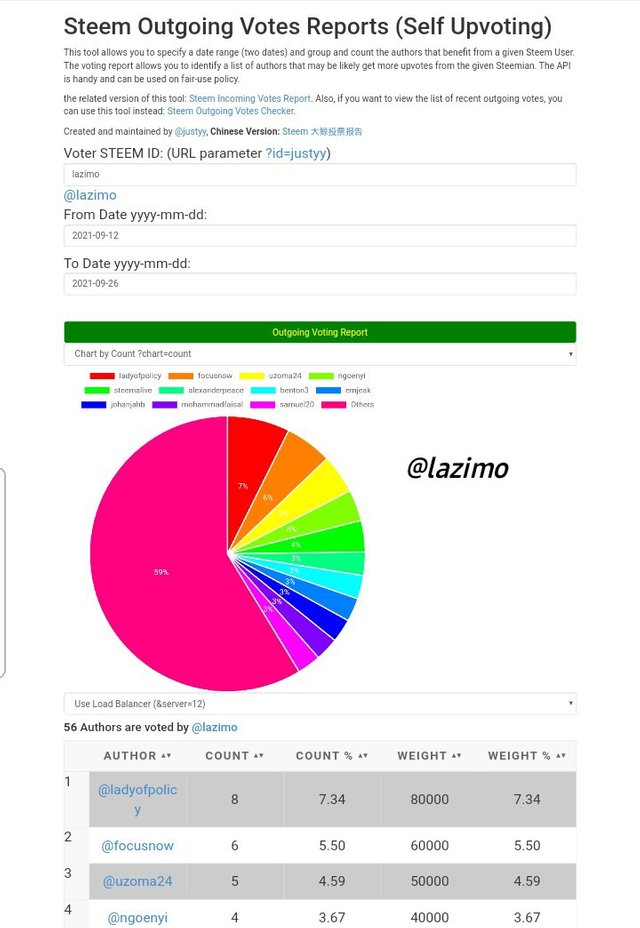
How to check incoming vote reports?
To check outgoing vote report, you have to First of all, click on Tools again the select "steem incoming votes reports" which is under upvotes and flags.

Click on it, the next page will display where you can check your account incoming votes report. see screenshots below
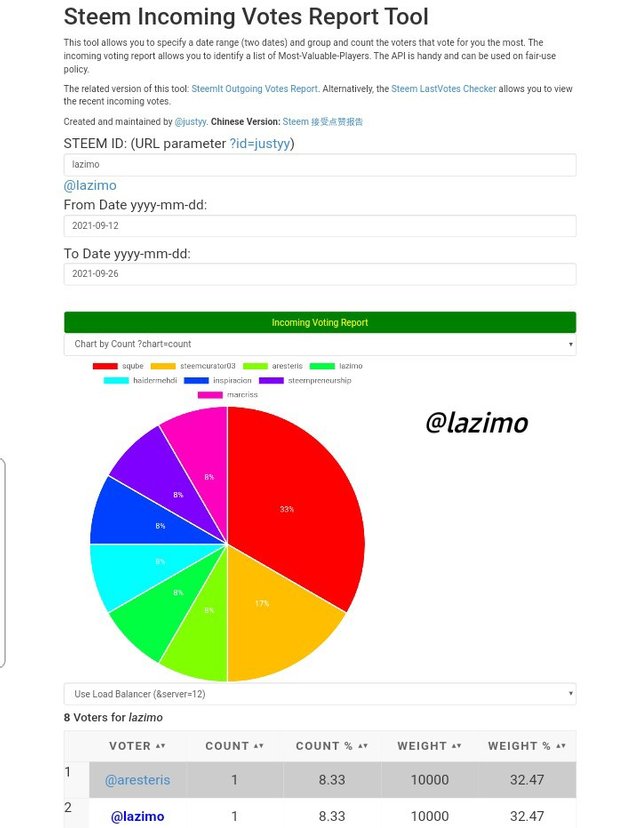
How to check delegated SP?
First of all click on Tool then under "Delegators and Delegatees" you have to click "Steem Power Delegator Checker"

Then it will lead you to the next window 👇
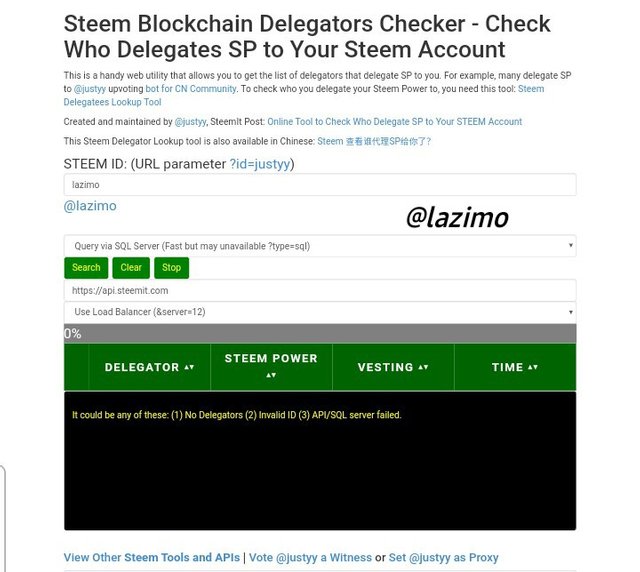
Conclusion**
Thanks to @cryptokannon for a well explained lecture about steemyy. I was able to understand it.
Hi @lazimo,
Congratulation!
You have been successfully verified by amjadsharif, you can further proceed to next Achievement Task.
Thanks sir
Hello @amjadsharif
My post have not been curated
Cc-
@steemcurator03
Hi, @lazimo,
Your post has been supported by @heriadi from the Steem Greeter Team.