Achievement 5 Task 1 by @lawrence03 : Review Steemworld.org
completing my achievement 4 successfully, all be writing on achievement 5 task which talks about Steemworld. organisations.
STEEMWORLD.ORG
📌 📌
📌
this website. The main aim for the provision of this website is to help its members gain intense user familiarity about it and blog about their skills so far. So, I all be making use of screenshots from my personal account as examples in show casing my experience on this website in this Achievement.
HOW TO LOGGING INTO STEEM WORLD
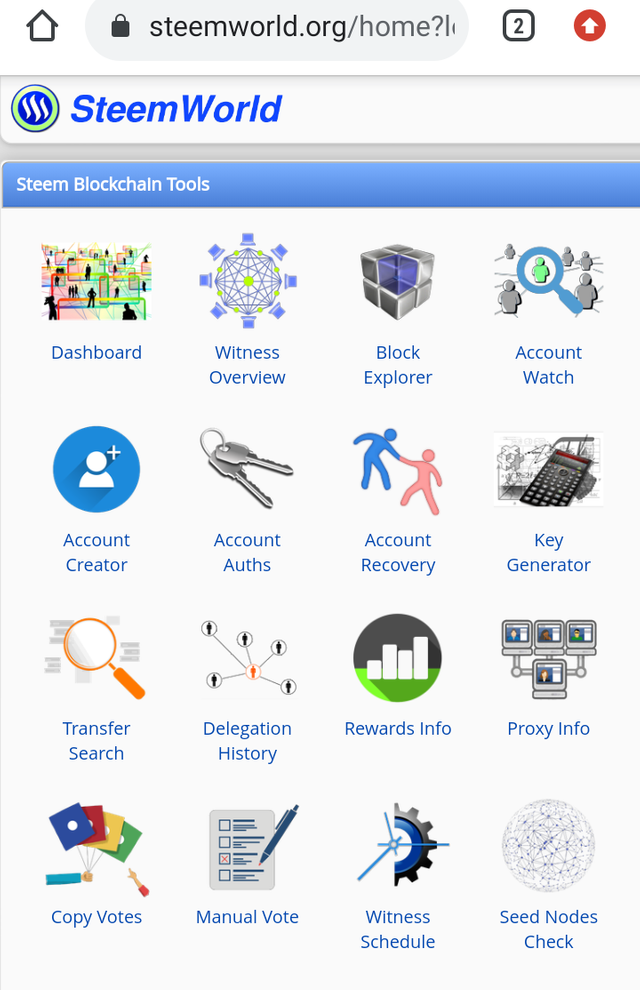
On my chrome browser, I typed "steemworld.org" then I logged in to my steemit account by clicking on "sign in".
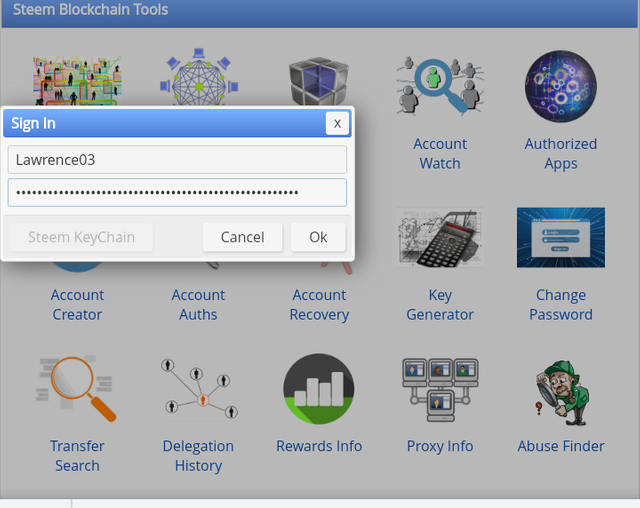
My steem account name and personal posting key was required here to log in.
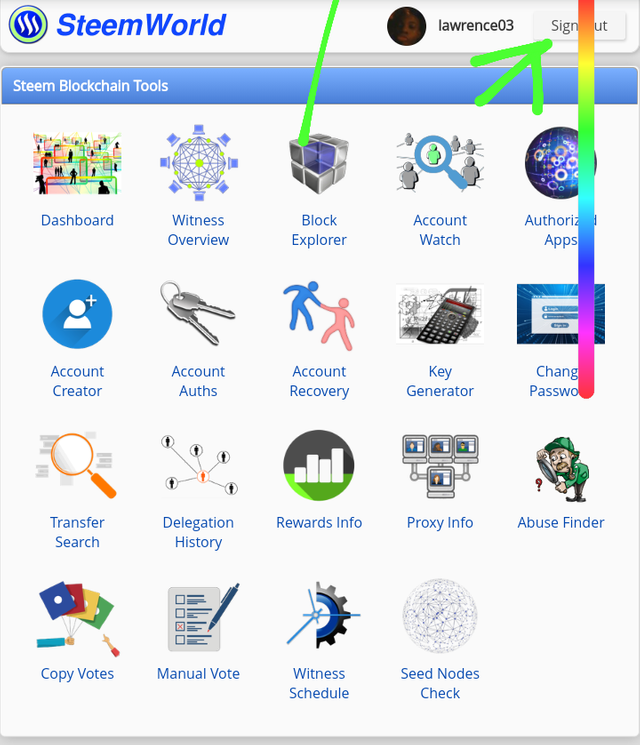
I can also easily sign out my account from the "sign out" option on the top right corner.
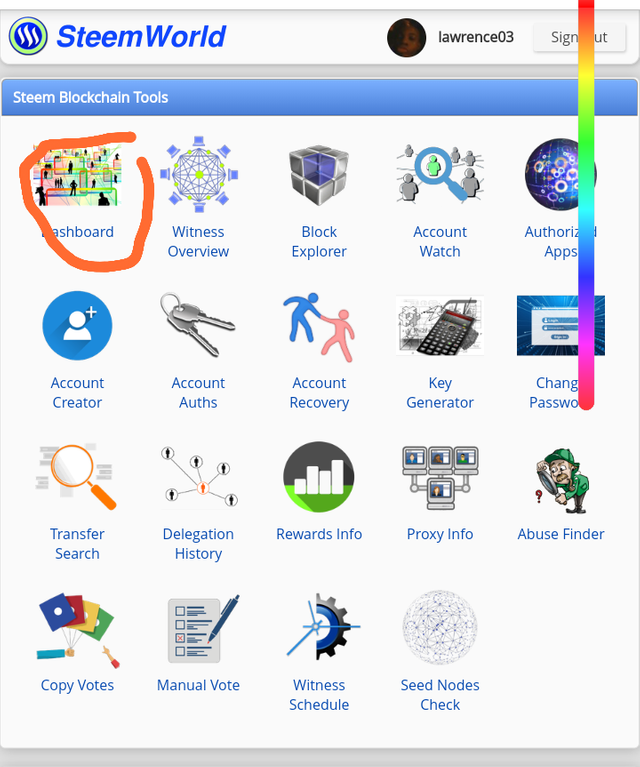
After signing in, I clicked on Dashboard then this page appeared.
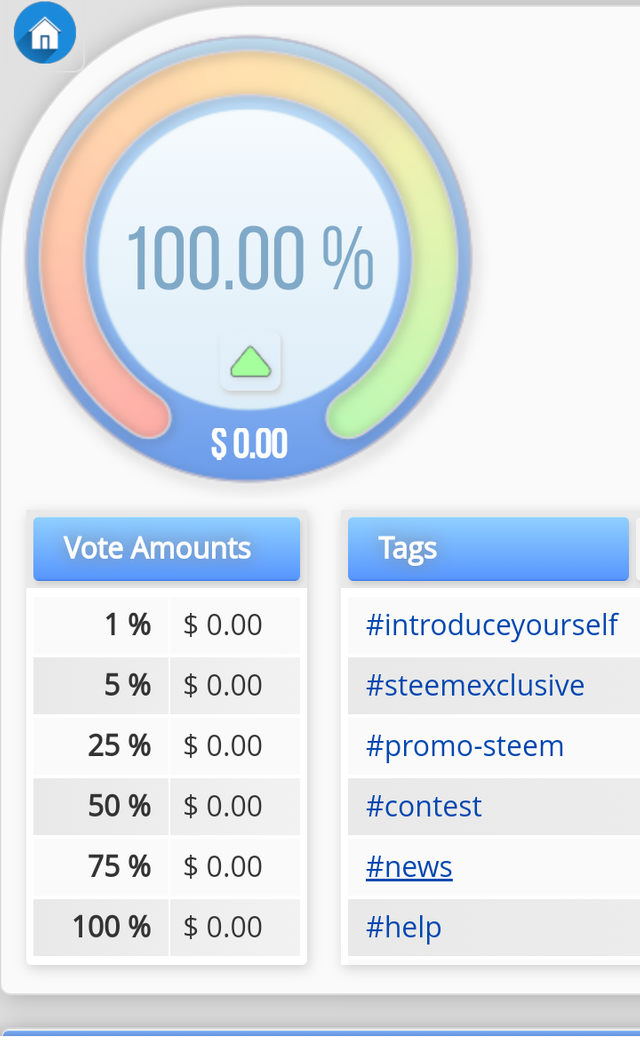
📌 Voting Power : The photo above shows my power to vote which is 100%. My voting power will reduces if I up vote someone's post or comments. I am new here and I have about 15 SP which means that am not able to vote now but when I will get at least 300 - 500 SP, then I can adjust my voting weight. My vote amount is $0.00 which is very poor
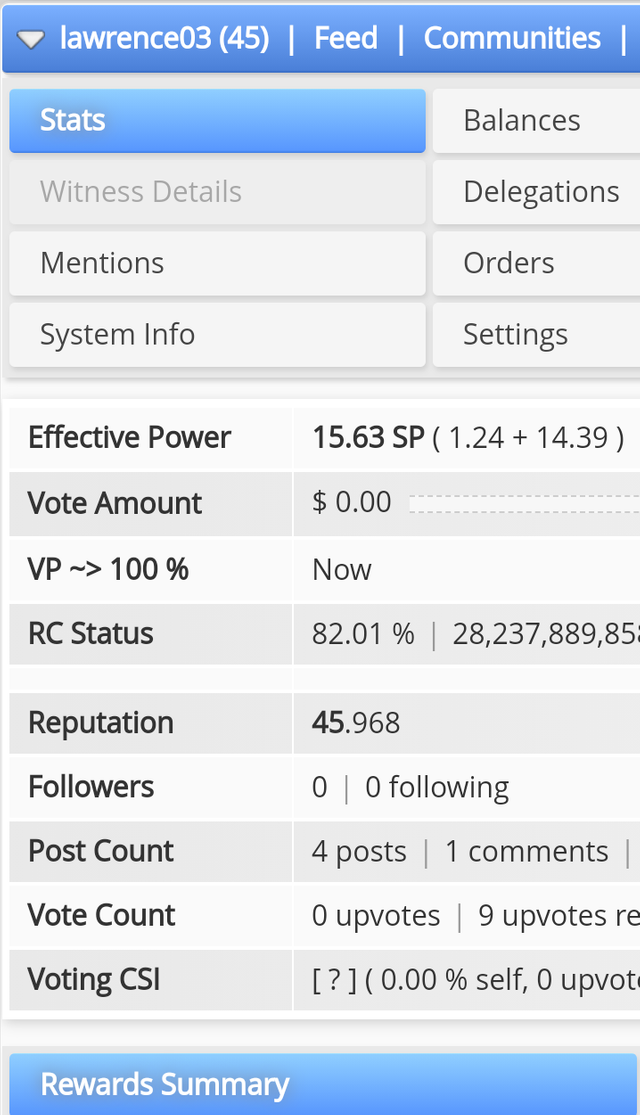
📌 Statistics : This option gives you a better definition of your account. As we can see, it gives the number of votes, of your reputation, the resources credited, your followers and so on.
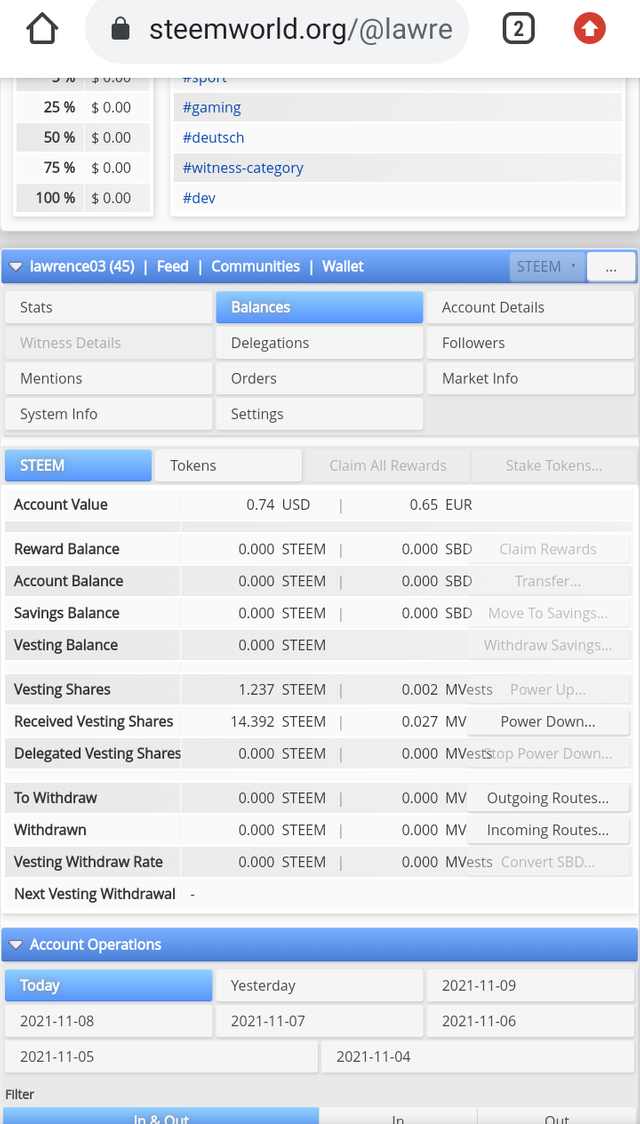
📌 Balances : Here shows your schedule balances, shares and withdrawals. From the above photo,I can clearly see how much SBD (steem power) I have.
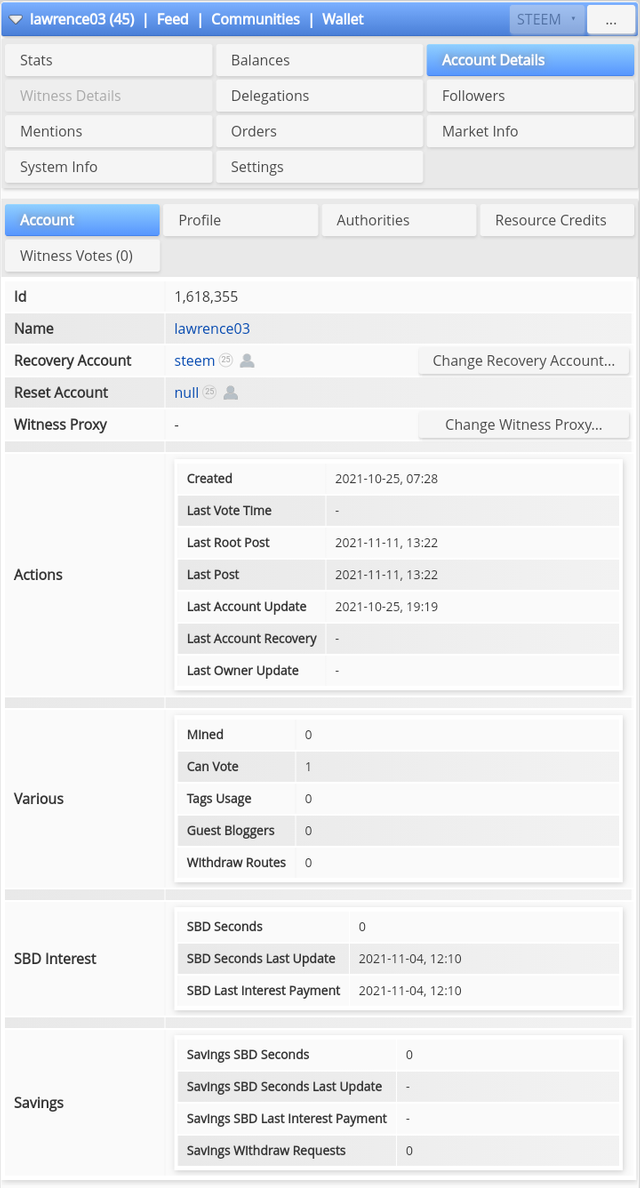
📌 Account Details : this clarify my account information which includes SBD interest, recovery, profile, and savings.
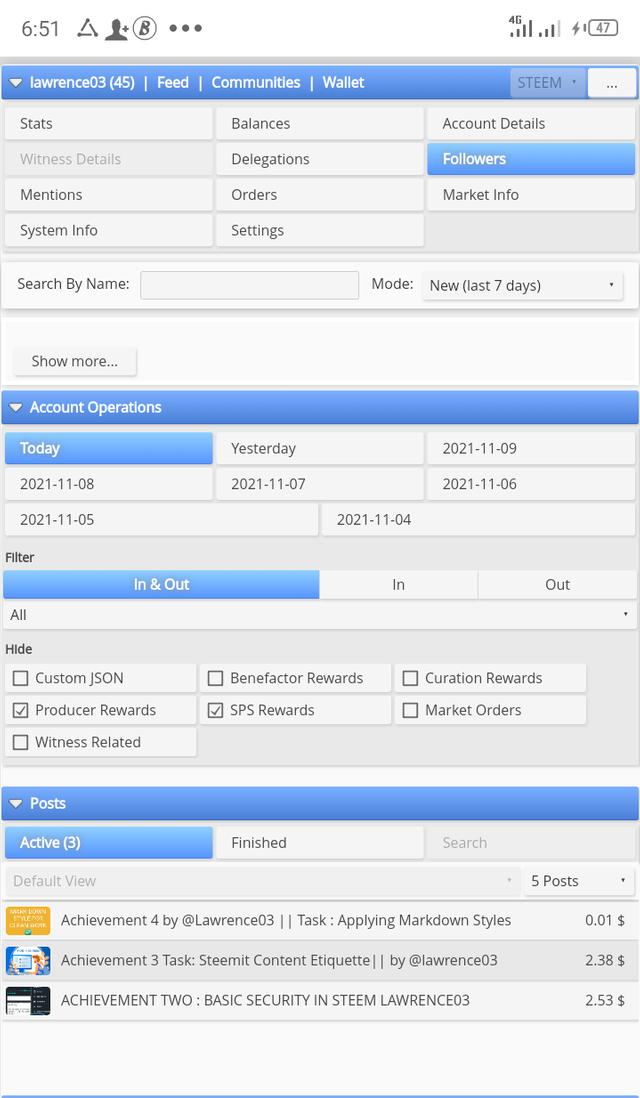
📌 Followers : It shows the amount of persons support and admire your post on this platform although am new here. i can also follow back him/her from here.
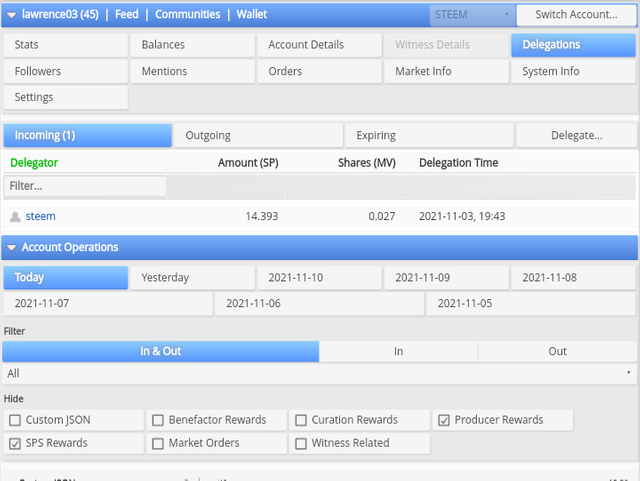
📌 Delegations : I can delegate my SP (steem power) to someone else from here but active keys are needed.
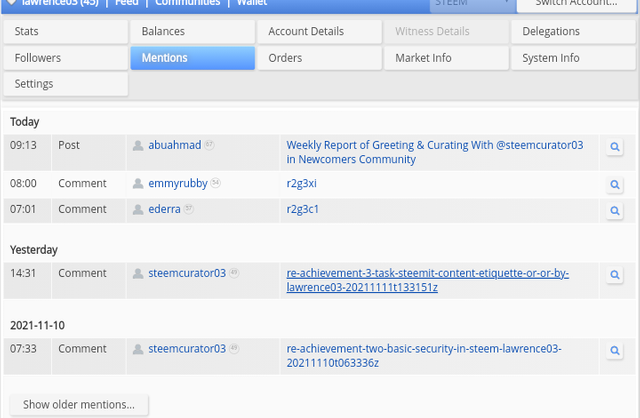
📌 Mentions : It shows who mentioned my name in a comment or post. In the above photo, you can see names like @steemcurator03, @bright15, @prolee, @abandi and so on.
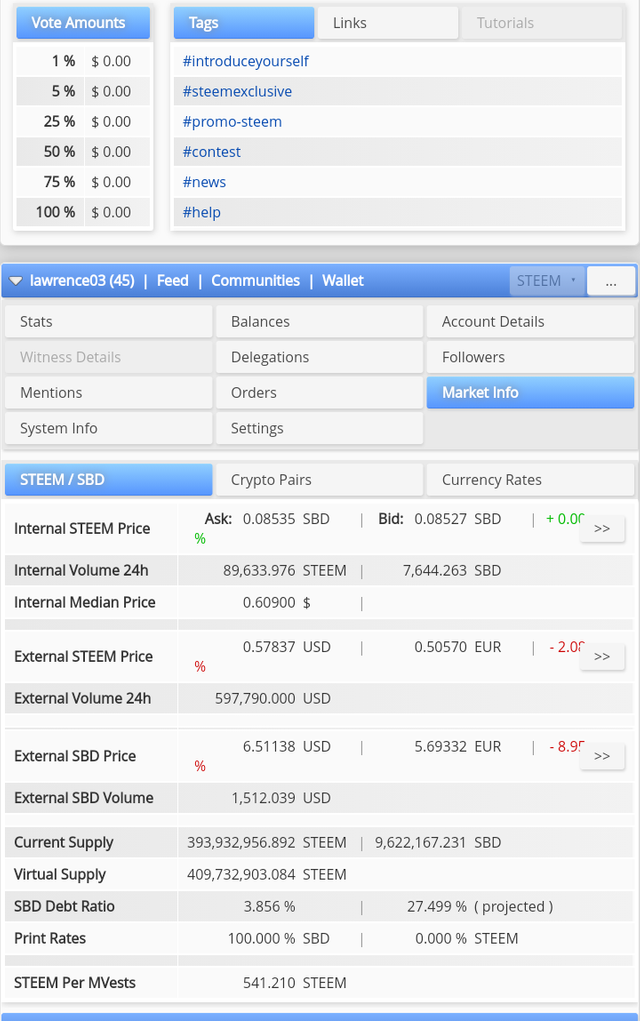
📌 Market info : This alternative shows me the value of steem price, SBD price and so on.
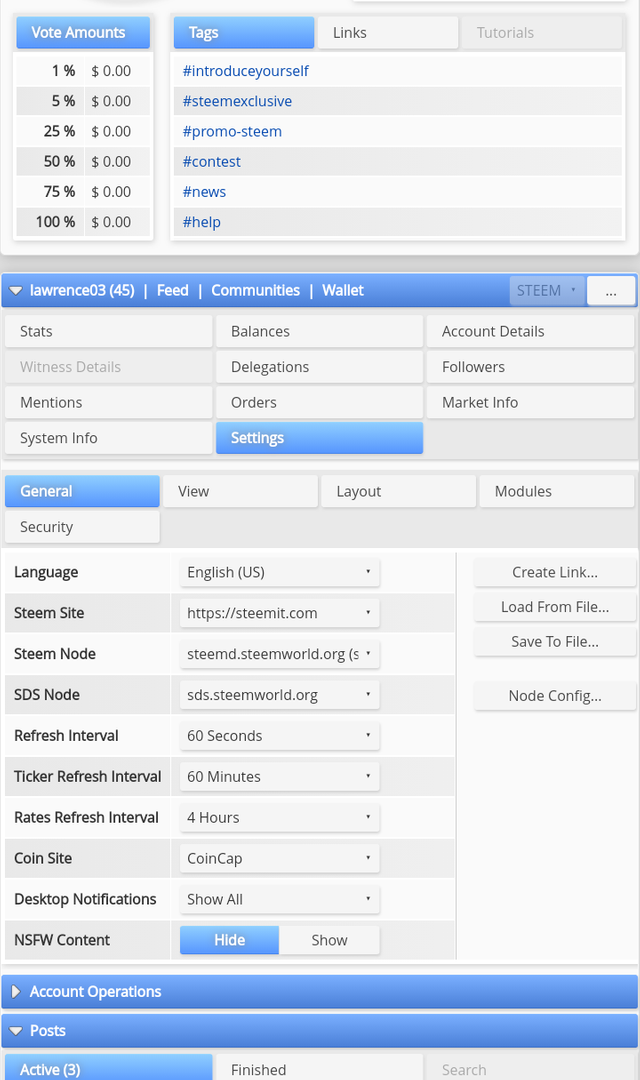
📌 Settings : Here, I can change some different
settings of my account.
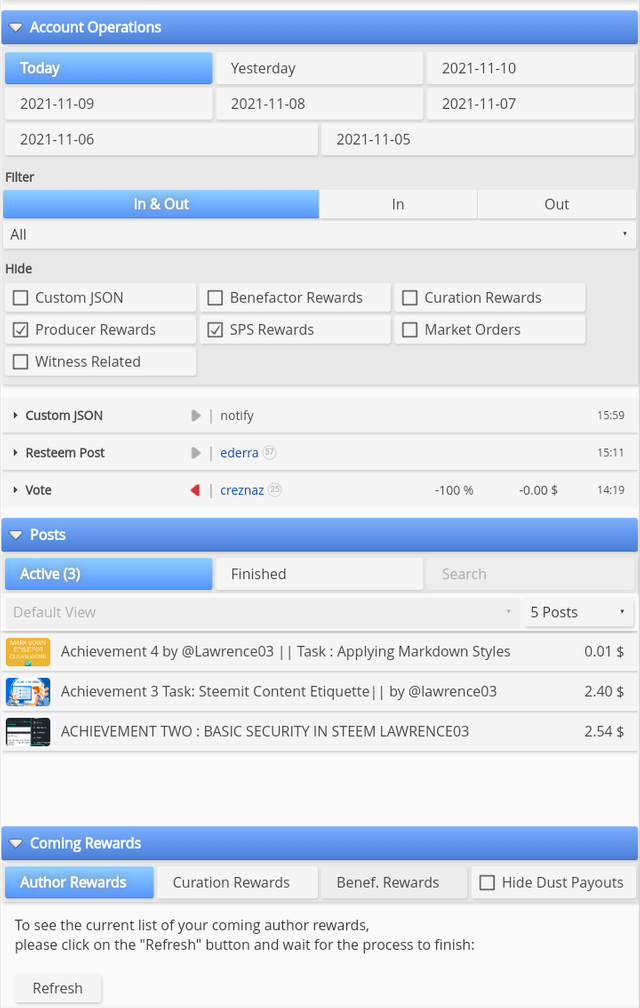
📌 Account Operations : It displays all that has being done on my account since I began Steemit which was on the 27th of October , 2021.
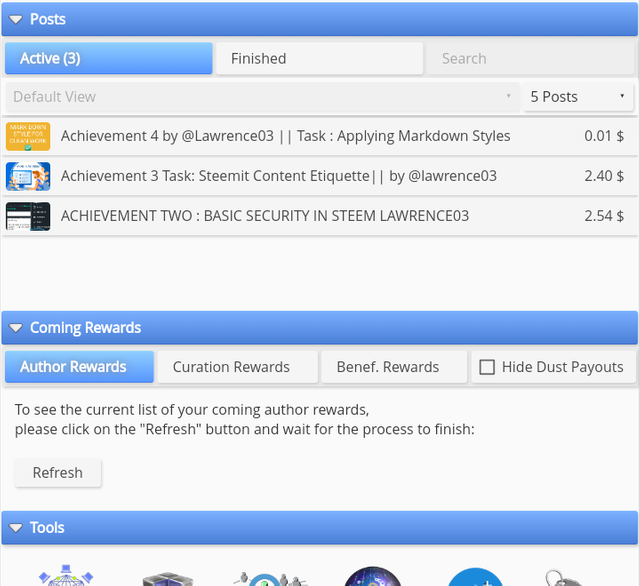
📌 Posts : this Covers all the posts I have made since I become a member on this platform. The above photo showcase all my achievement posts.
So guys that is all the review of steemworld, regards to @steemchiller for building such wonderful website.
To the attention of @cryptokannon, you all have a nice day.
Hi, @lawrence03,
Your post has been supported by @bright-obias from the Steem Greeter Team.
This post has been rewarded by @bright-obias from @steemcurator04 Account with support from the Steem Community Curation Project."
Keep posting good content and keep following @steemitblog for more updates. Thank you.