Achievement 2 Task: Basic Security on Steemit @cryptokannon entry by @ladymoon12 on 17/04/2021
Hello Wonderful Steemians.
I'm done with my Achievement 1 and this is my Achievement 2 post which involves me writing on the issue of Steem Security.
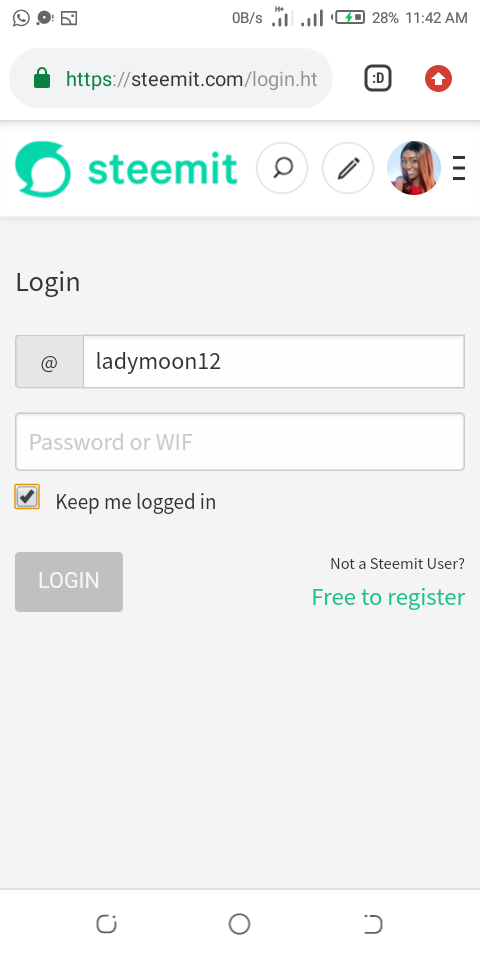
STEEMIT AND STEEMIT SECURITY
In other to avoid scammers and hackers on this other planet called the Internet, we have to take security seriously. Taking security measures has to do with guarding your steemit keys safely and keeping it out of the reach of others to prevent invasion of privacy.
I have a hardcopy of my keys written down in a place inaccessible to people other than me.
DIFFERENT KEYS IN STEEM AND THEIR FUNCTIONS
Private Posting Key
The functions of this key are accessing your account daily, posting, up voting, down voting, commenting, editing, resteeming, etc.Private Active Key
This key is used for all monetary transactions. It's functions includes powering up, powering down, transferring tokens, SBD conversion, etc. If this key is stolen, it can be used to make transactions from your Steem wallet.Private Memo Key
This key is used to send and receive encrypted private messages and it also decrypts messages.Private Owner Key
This key is very essential in the sense that it can be used to reset all passwords, change and alter the other keys and recover accounts within 30 days if it is hacked.Master Password
This key cannot be retrieved once it is misplaced. Just as the name implies, it is used to unlock every other key and should be secured properly.
HOW TO TRANSFER YOUR STEEM TO ANOTHER STEEM USER
First of all, log in to your Steem wallet and input your username and your active key.
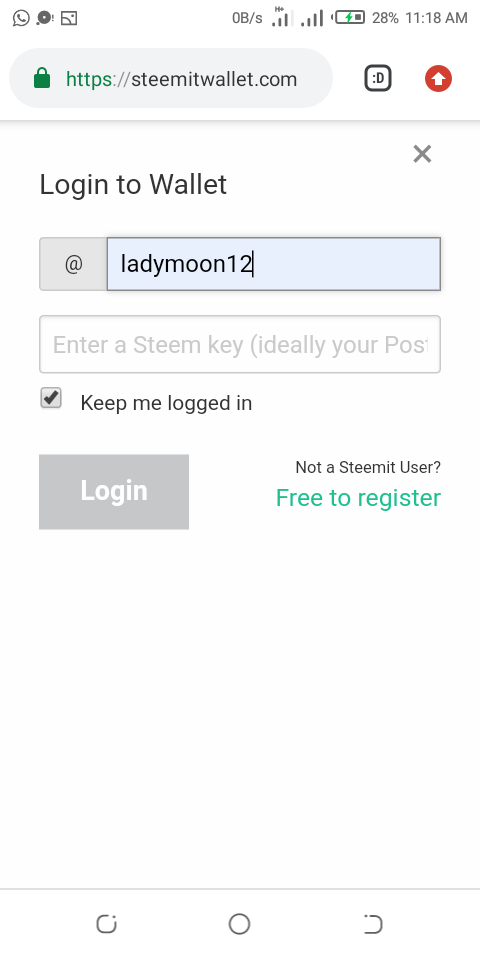
Next, you move to your Steem and click the drop down arrow.
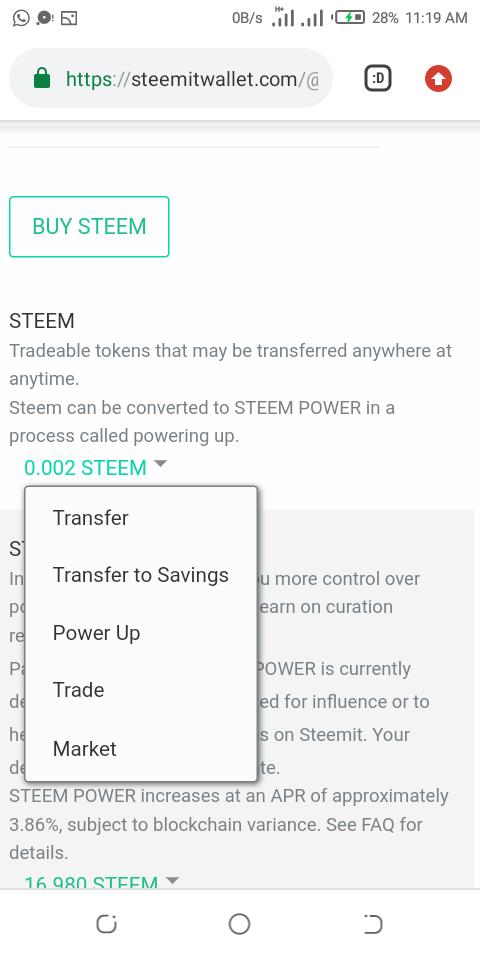
Click on transfer and type the name of the receiver and the amount.
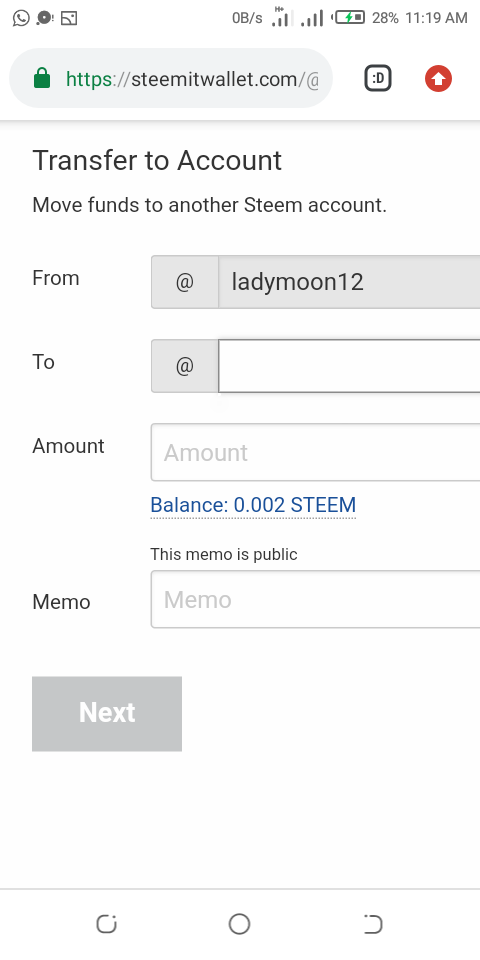
HOW TO POWER UP YOUR STEEM
To do this, simply log in to your Steem wallet using your active key and username. Click on the Steem arrow and select power up.
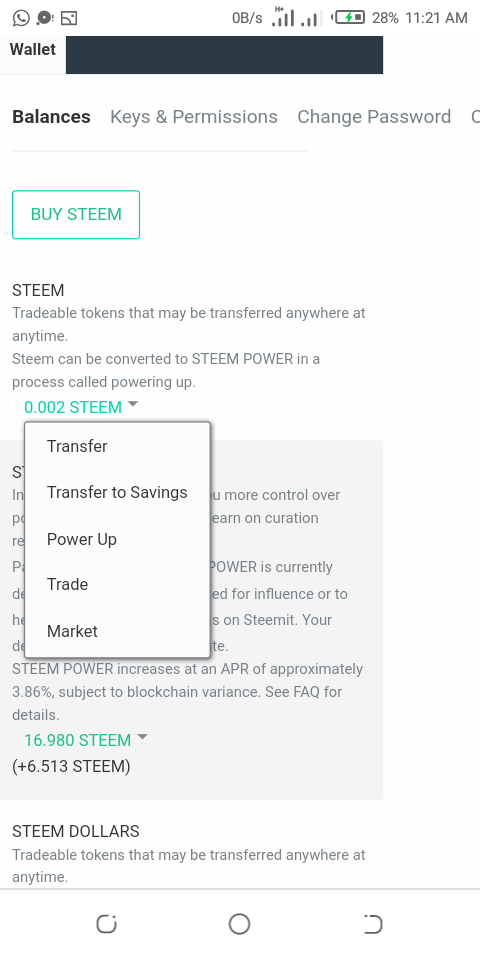
Next you fill in the amount you want to power up. When you have done this, click the power up button.
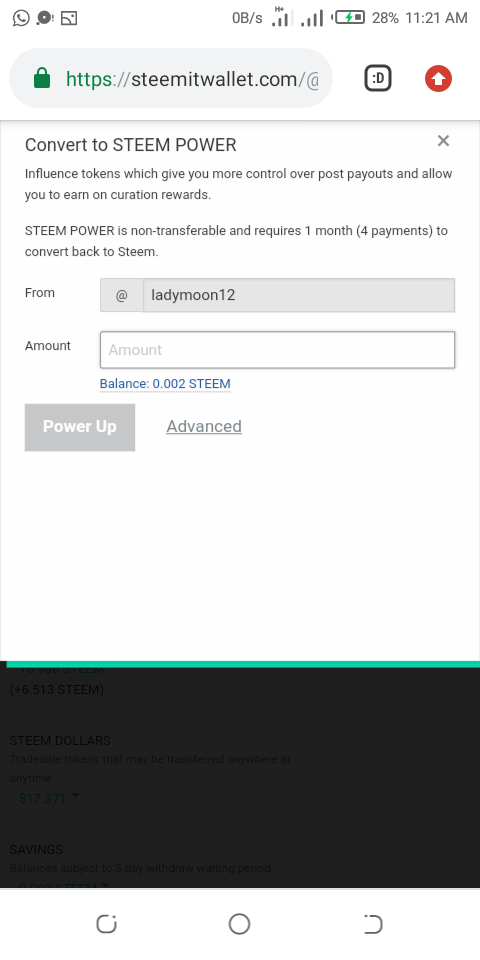
Thank you for reading my post and for the opportunity to write on Steem security.
Special thanks to
Cc: @cryptokannon
Cc: @steemcurator01
Cc: @steemcurator02
Cc: @steemcurator03
Cc: @trafalgar
Cc: @obas-bright
Cc: @whitestallion
Cc: @yohan2on
Hi @ladymoon12
Warm greetings from "Best Of Bangladesh Community".I invite you to our community. You can participate in our community and participate in various competitions.
You can write on different topics such as The Diary Game, My Town In Ten Pics, A Better Life With Steem, Culture Challenge announced by @steemitblog. We can also perform on singing, writing & reviewing something. In addition, you can participate in ongoing contest in this platform. You can participate the contests & earn steem which are as follows :
Contest || Why Your Country Is Best
Contest || The Usages Of Applying Markdown
Have a nice day. Be happy as always.
See you soon.
Informative
Thank you for reading through.
Thank you.
This is really helpful.
Thank you for taking out time to read through.
Congratulations on your progress, your achievement 2 task has been verified, you may now proceed to the next achievement task.
You have been upvoted by @whitestallion and I’m voting with the Steemit Community Curator @steemcurator03 account to support the newcomers coming into steemit.
Follow @steemitblog for the latest update on Steem Community.
Thank you.