Achievement 2 | Basic Security on Steem | By @kusal
Hello Steemians,😍
How are you guys? I know you all keep well. I proudly say😎 the date before yesterday I completed my achievement 1. Thank you @goodybest for verifying my achievement 1 post. So today I'm readying to do the Achievement 2 task.There are a few things we will look at primarily in this achievement. They are,
- Keys on Steemit
- Importance of master key
- How to transfer Steem to another user
- How to power up Steem
Question 1 - Have you retrieved all your keys on Steemit?
Yes, I did that the day I created my account.
- First I download all keys and save It at local file.
- After that I printed keys using my printer.
- And also I put It on my Pen drive.
- I didn't put it on online drives like Google Drive, and Microsoft Onedrive. Because when I lost or someone hacks my Email they will able to access my Steemit keys & account.
I learned that all keys have their respective functions. I learned it tru several methods. They are,
- Keys & Permissions Page in steemwallet.com
- "Steem Basics: Understanding Private Keys" Post that published by @Steemitblog
- Verified Achievement 2 Post that public by other newcomers
Posting key: If you are logging in with this key you can do only day-to-day work like posting new posts, commenting on other posts, voting, resteem, follow/unfollow other Steemians, and mute other accounts. So you should use the posting key for the above works.
Active key: You can use this key for some sensitive monetary-related actions. They are,
- Transferring tokens
- Exchanging tokens
- Power up & power down
- Vote for witnesses
Owner key: Using this key you will be able to change your other keys. Key functions of Owner key,
- Reset Owner, Active, and Posting keys
- Recover your account
- Decline voting rights
Memo key : This key use for encrypt & decrypt private messeges. Without the Memo key, you will be not able to send memos when you are transferring funds.
Question 3 - How do you plan to keep your master password?
The Master password is the most important thing in Steemit. Because the master password can change everything in your account. To protect my Master key I did several things. They are,
- First of all I got a printout using all of my keys & master password as well using my printer and I put it in my locker at home.
- I put a master password in my pen drive
Ok, let's I will explain it using screenshots.
- Login to https://steemit.com/ using Active key.
- You can see your profile picture on the right side up the corner. Then click it.
- Then Click wallet.
- Now you can see several values, They are STEEM, STEEM POWER, STEEM DOLLARS, SAVINGS, and TRX. Then click on the first value.
- Then click Transfer.
- Fill those boxes. & Click next(Memo is not necessary)
- Then you will see the "Confirm Transfer" Box. Click Ok if the details are correct.
- You will see a sign box. So sign in with your Active key. (You can also sign in with the Master password or Owner key but I recommend you to use the Active key)
- If there is not any error message. Scroll down on the wallet page you will see transaction details under History.
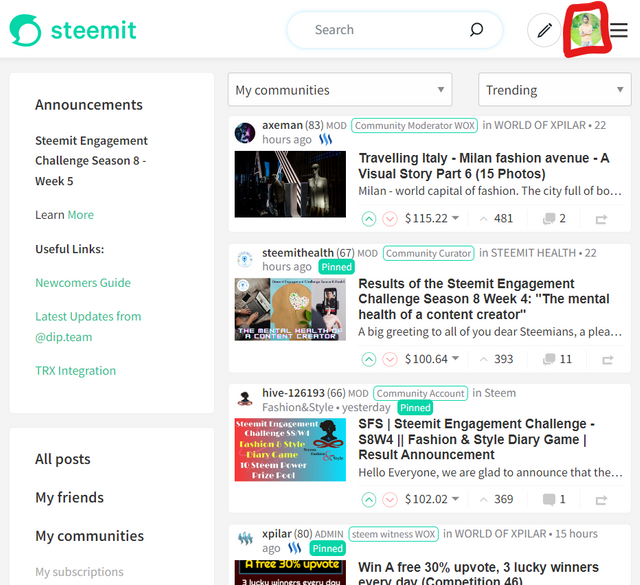
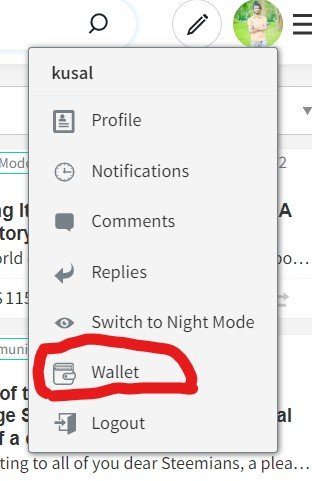
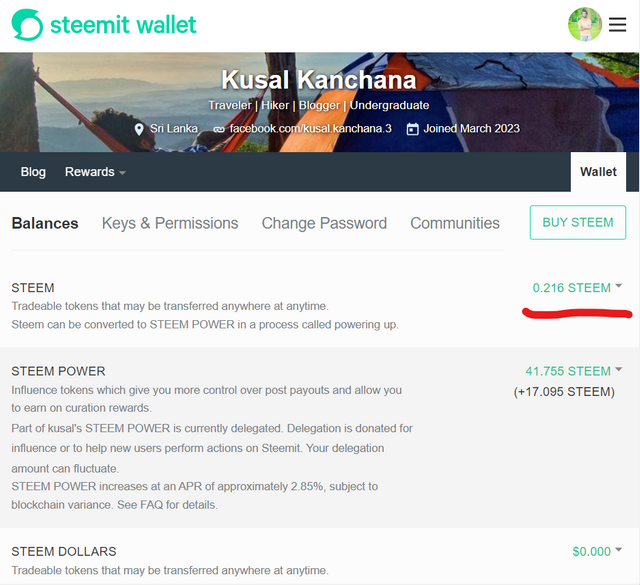
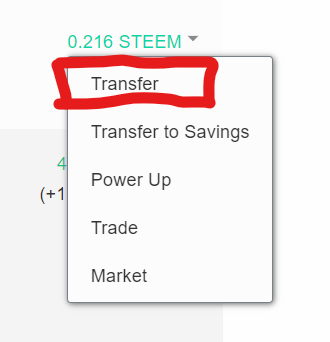
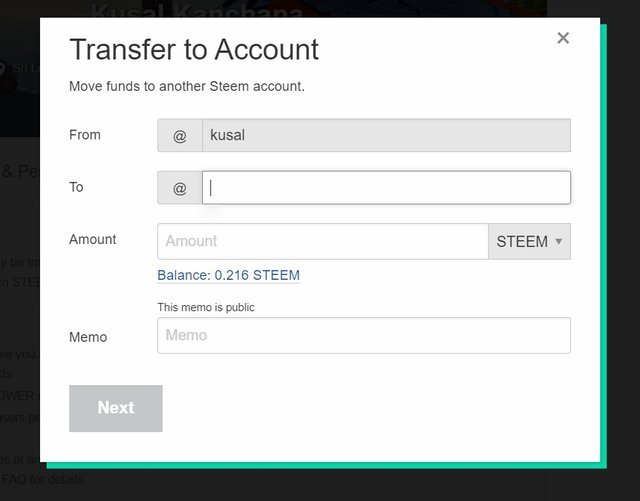
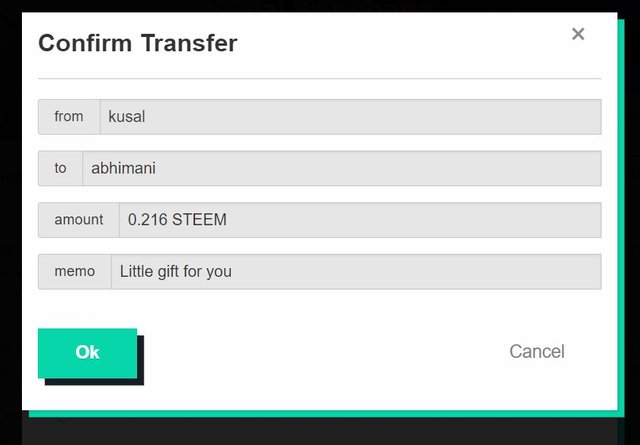
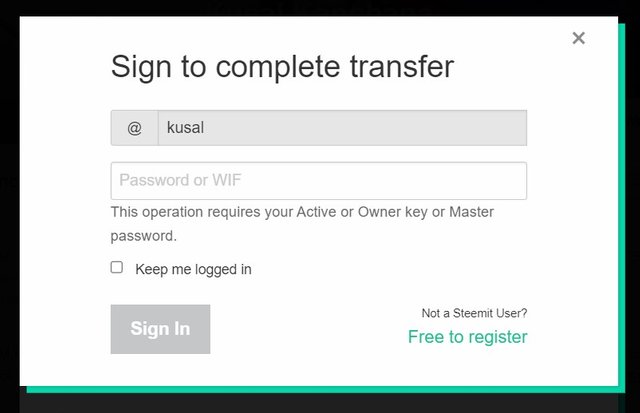
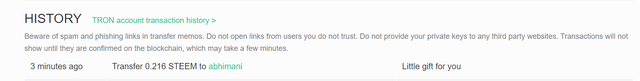
It's not much difference in transferring tokens. Let's see how to do it.
- Sign to the wallet.
- Click on 1st value.
- Then click on Power Up.
- Fill Amount & Click on Power Up Button.
- Confirm & Click Ok button.
- If there is not any error message. Scroll down on the wallet page you will see transaction details under History.
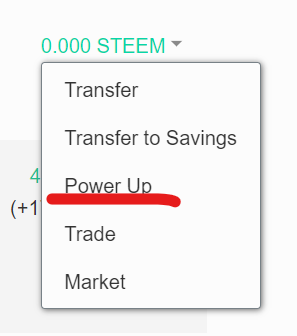
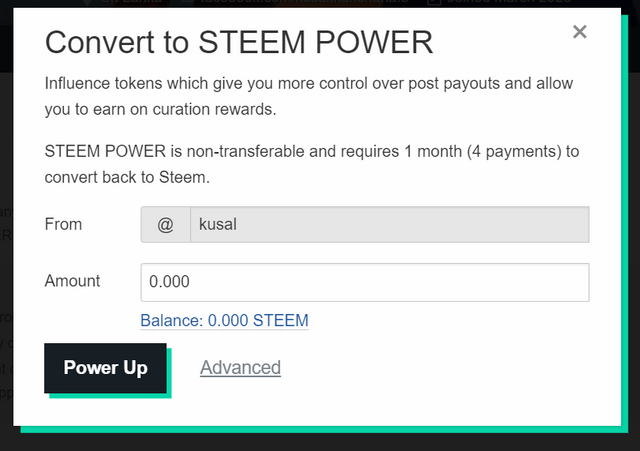
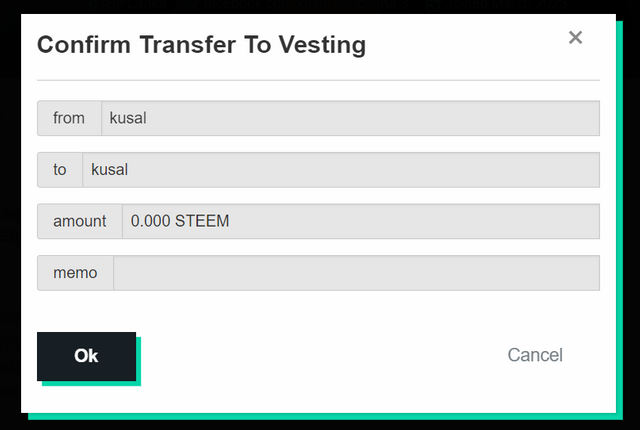
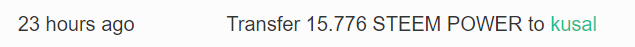
Curators’ rate:3
Curators' feedback
The next thing you will do is to join communities, to avoid being labeled as "NC" (No community / not joining any club) or “KIV”( Suspicious account). When you received those labels you will no longer receive an upvote from steemcurator09
Use this upvote as your initial capital to join the #club5050 program which means to power up more than half of your cashout. Know that the Steem Greeter’s Team is very strict about this matter. We will check your wallet to see if you really follow the rule.
Thank you very much for your advice. 💙😍
Hello
@kusal
I am the moderator of the Incredible India community
I love to welcome you to our community. As I can see you have shared some awesome photographs and our community is based on art and culture.
So it would be our pleasure to have you in our community with many more great photographs.
Our discord:- Meraindia discord link
Regards,
@piya3 (moderator)
Incredible India community
Thank you my friend! I will join to your community
Most welcome dear honourable friend.
Hi, thanks for this post. I hope that it gets verified.
I follow you now, I hope that you will consider following me back.
Thanks,
JP
Thank You !!!
Curated by - @juichi
Thank You 💙😍