Achievement2 @kofimaestro: Basic Security on Steemit
Hello fellow steemians, I believe we're all good.
I recently completed my first achievement, "Achievement 1" and now sharing with you my knowledge on steemit security, "Achievement 2".
Walk with me as I discuss by understanding of security on steemit.

[source]
(https://images.app.goo.gl/Ve9hzzVa5ewGtpeH7)
On registration, I immediately retrieved all my steemit keys for safekeeping as I was cautioned by @cherub27 on their importance and the need to keep them safe.
The keys were saved in PDF format and came with their functions and restrictions. To be better informed, I further read on the functions and restrictions of Steemit keys from online sources and can confidently say am well abreast with their functions and restrictions. All the keys are equally important, notwithstanding this fact, the master key is the most important.
- Master key; It is the most important key since it can be used to open my steemit account and to recover the other keys. Any other person getting access to this key can access my account and do anyrhing with it.
- The owners key is used when incase my account is compromised since it can change almost any key.
- The active key is used when I want to transfer funds, power up/down any transaction, vote witnesses, convert steem dollar and make online orders.
- Posting key; I use this key the most now since it allows me to post, comment, edit, follow, vote for or mute other accounts.
- Memo key; Although I have not used this before, what I have read and know about this is that it is used in encrypting and decrypting memos when transferring funds.
The keys were saved in PDF format and I have copies on my phone, PC and personal pendrive. I further saved the master password on my PCs sticky notes and other sources I trust.
Yes, I am well informed on how to transfer my steem token to another steem user. The processes involved after signing into my account with my posting key are;
- I first click on wallet from the drop-down menu
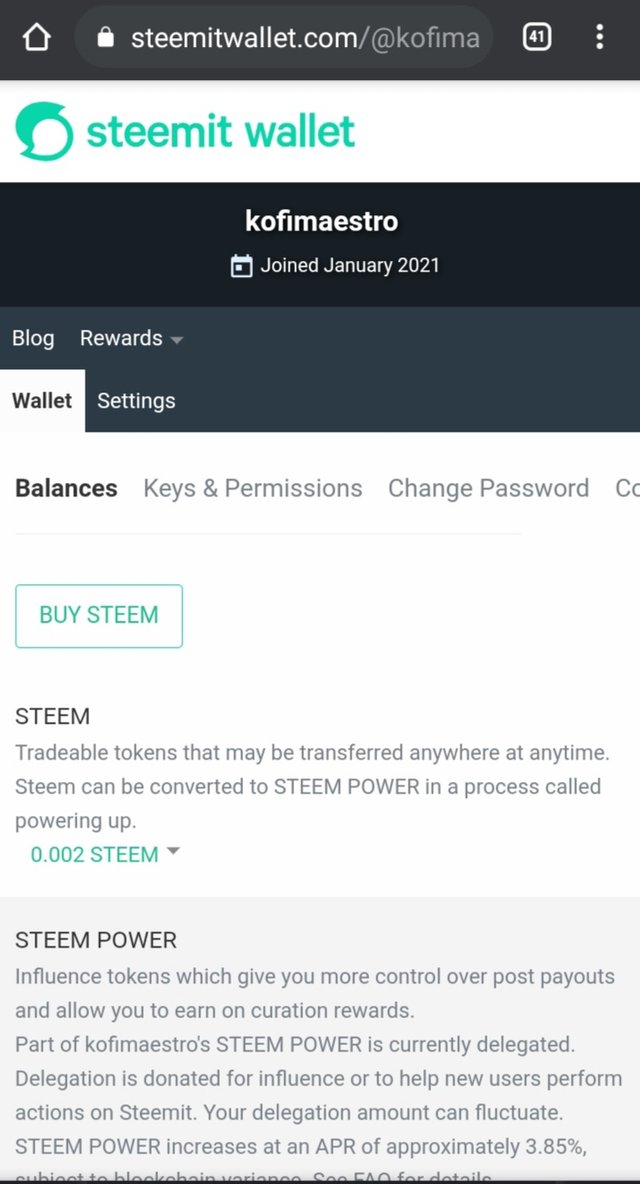
- I then select Steem
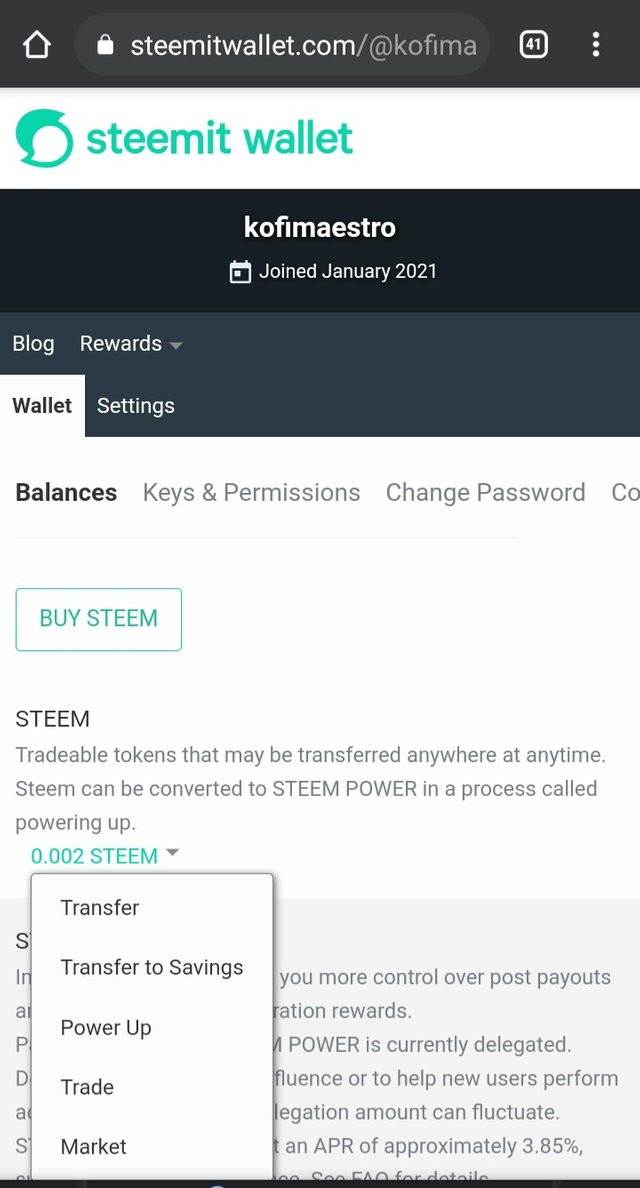
- Click on transfer on the list that appear
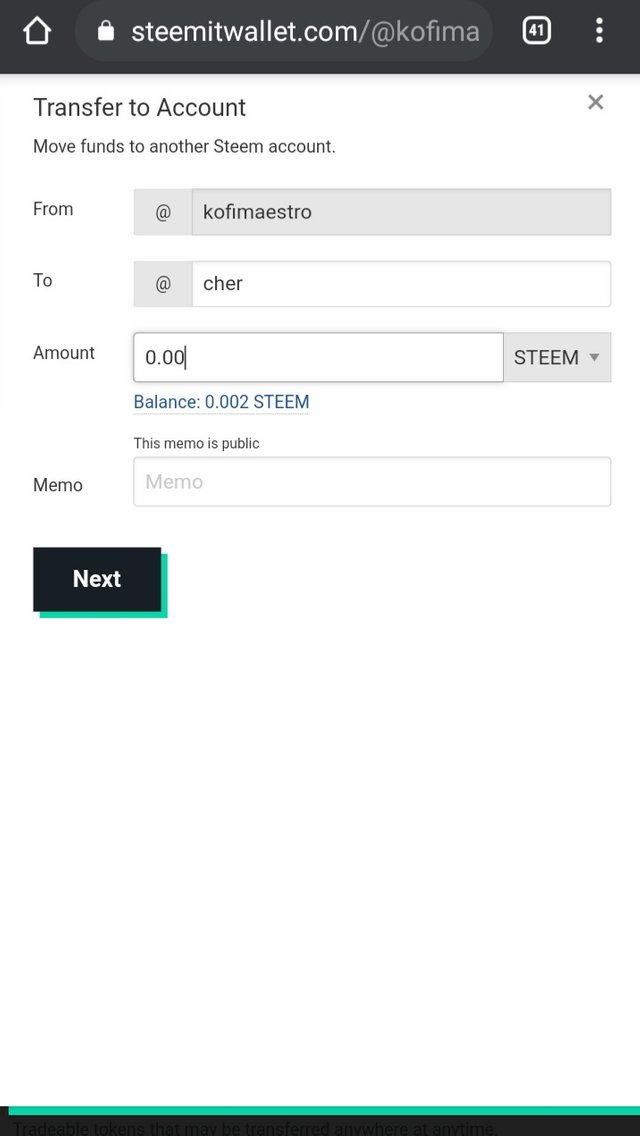
I then will enter the username of the one I want to share the steem token with, the amount to be shared and memo
The final step is by entering the active key to transfer.
On how to power up my steem, I have much knowledge on the process and why I need to even do so.
Just as in transferring a steem token, first, I sign in with my posting key and go to wallet. Click on steem and then select 'Power Up' in this case. In the data entry box that appear, the amount and key are entered.
My steem from this point will be converted to steem power.
I have answered the questions with some few illustrations to the best of my knowledge and hope @cryptokannon and @steemcurator01 will kindly review it for me.
Thank you all for walking with me on this journey.
Cc:
@njaywan
@saxopedia
@yahan2on
@inspiracion
@adeljose
@trafalgar
@oppongk
@tanhunter254

Well done, you may now proceed to the next post task. :)
Thank you for the verification and upvote. I appreciate you kind concern for newbies.
Please I completed the Achievement 3 Task too the other time you told me to continue so that all will be verified together at the Steemit Easter Linkup at Mayaga.
I would want to share the link here if I am permitted.
Achievement 3 by @kofimaestro Task: Content Etiquette
Thank you once again.
You have been upvoted by @njaywan and I’m voting with the Steemit Community Curator @steemcurator03 account to support the newcomers coming into steemit. You may now proceed to the next achievement task.
Keep following @steemitblog for updates.
Thank you very much and the advice on keeping myself updated by following @steemitblog os well noted.
Please I completed the achievement task 3 and don't know if I am permitted to share it here with you?
The link is shown below
Achievement 3 by @kofimaestro Task: Content Etiquette
For the attention of @njaywan and @steemcurator03
Thank you again and will do my very best to make the community lively.