Achievement 5 Task 3 by @kofimaestro : Reviewing Steemyy.com
Greetings to all steemians,
Today is yet another great day of my journey on steemit. I would say a big thank you to @cherub27 for introducing me to this great opportunity. Also to all who contribute in one way or the other to ensuring my continuous stay on this network, I say thank you. Thanks to @njaywan for his continuous visits to my posts to render the necessary corrections.
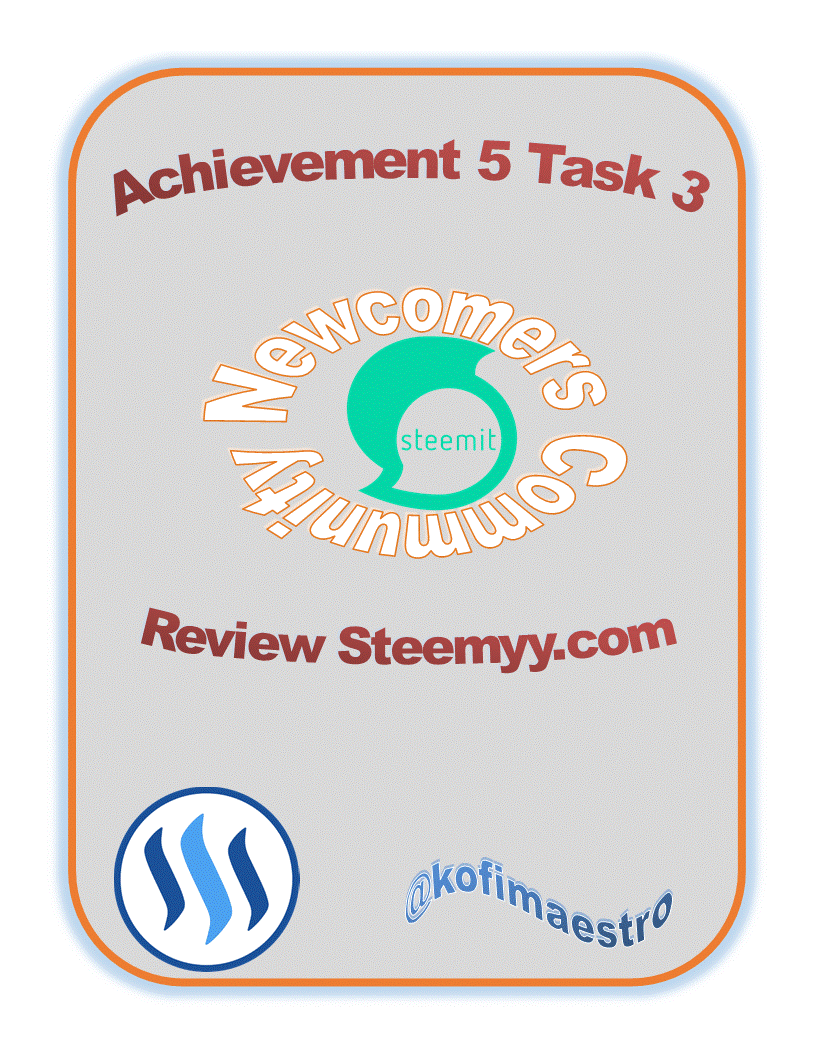
I come your way this beautiful day to give a review on steemyy.com, a steemit user tool developed by the witness developer, @justyy.
This tool helps to keep track of one's steemit account information
@yohan2on
The Effective Steem Power is the sum of the total amount of steem in one's account. Effective Steem Power on Steemyy.com can be found under 'Tool' then 'Steem Account Information'.
.png)
In delegating steem power (SP) using the steem SP delegation Tool to a different account, One must
- Log in to steemyy.com and click on Tools on the homepage. In the drop-down list, select Steem SP delegation Tool.
.png)
- A data entry form will appear where you put in the details of the sender, Delegator ID (Delegator's username), Receiver Delegatee ID (Receiver's username), and the Amount of SP to delegate.
- On the same data entry page, you select the medium to delegate through, and it can be one of Steemlogin.com, steemconnect.wherein.mobi, and/or Hivesigner.com.
- Finally, input the delegator's active key to delegating the SP.
.png)
- Log in to steemyy.com and click on Tools on the homepage. Scroll down to and click on Steem Wallet Tool - Steem Account Transfer Viewer.
.png)
- Fill in the form with the necessary details to obtain the particular transfer history you want.
.png)
Steemians earn on their posts, comments, votes, and through rewards for winning a contest. At the end of a post, one is expected to claim the earnings from his post, comment, or votes. This is mostly done manually by new users because of the lack of much knowledge on the steemit tools as newbies.
The Steem Auto Claim Rewards is a feature on steemyy steem tool that allow users to automatically claim rewards after payouts without manual claiming.
To allow your account to auto claim rewards;
- Log in to steemyy.com and click on Tools on the homepage then select Steem AutoClaim Rewards under the Steem Essentials menu
.png)
- Fill in the boxes with your Steem ID (Username) and your Private posting key to start reward auto claim.
.png)
One distinguishing feature of steemyy is the Steem Outgoing Votes Report.
After logging on to steemyy.com, click on Tools and then scroll to Upvotes and Flags. Select the Steem outgoing Votes Report and enter the account username to check the outgoing votes report and the date period one wishes to know.
.png)
In a similar manner, under Upvotes and Flags select Steem Incoming Votes Report, enter account name and period of incoming votes you wish to know.
.png)
In checking steem delegated to an account and from whom the steem was delegated;
- Log in to steemyy.com, select Tools then navigate to Delegators and Delegatees. Under this menu, select Steem Power Delegator Checker, and on the next page enter the username of the account to which you want to know its steem delegation or steem delegated into that account.
.png)
Delegation tool
.png)
Details
Thank you for your time.
Hey @kofimaestro, this is Aniqa Mashkoor a greeter helper
Congratulations you have successfully completed your achievement 5 task 3 about steemyy.com. You can move towards the completion of your task 4 of this achievement that is about Steemdb.io at your convenience.
TASK RATE:3
Thank you very much.
Great work
Thank you
Congrats
Thank you
Hi, @kofimaestro,
Your post has been supported by @ngoenyi from the Steem Greeter Team.
Thank you for the upvote. I really appreciate.