Achievement 5 Task 3 by @kinkyamiee : Review Steemyy.com
Hello everyone, in this Achievement 5 task 3 post, i will be reviewing Steemyy.com and this website helps to analyze some of the tools in steem that can be used as shortcuts and solution when achieving some essential task in the steem blockchain.
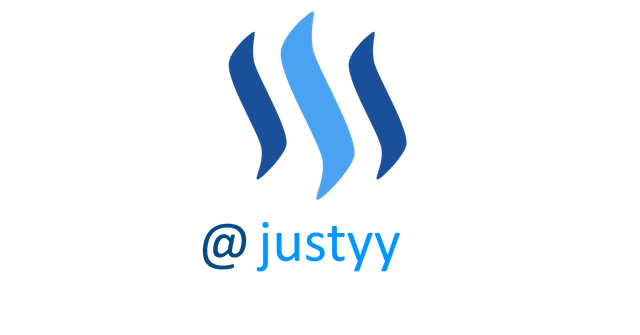
Source
Steemyy.com was developed by @justyy and thanks to @yohan2on for giving a well detailed review on steeyy.com. So after going through his review, i would like to explain what i understand and how i have applied some tools from steemyy.com.
STEEMYY.COM
The first page you see once you login to steemyy.com contains some icons like the home picture, Blockchain Overview, Block Explorer, Tools, Account Registration, etc but my concentration is going to be on the "TOOL" icon for the task experience.

Once you click on the 'TOOLs' icon it takes you to the second display which has a rundown of the required tools that is meant for our user experience. These six tools also has sub-tools that represent some special tasks. Those tools are:
- Steem Essentials
- Witness Tools
- Upvotes and Flags
- Delegators and Delegatees
- Follow or Mute
- Miscellaneous Tools
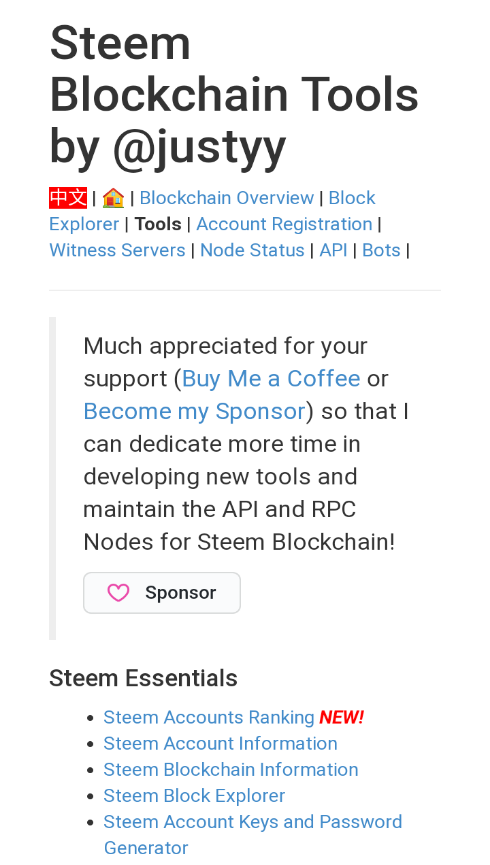
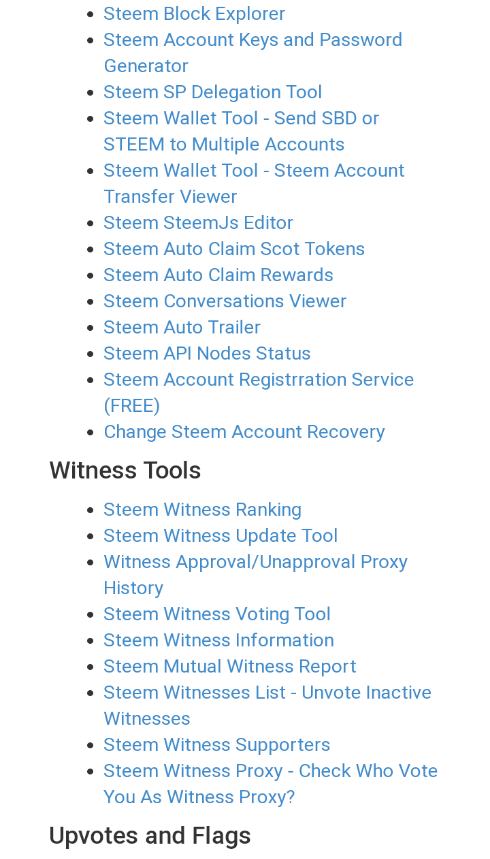
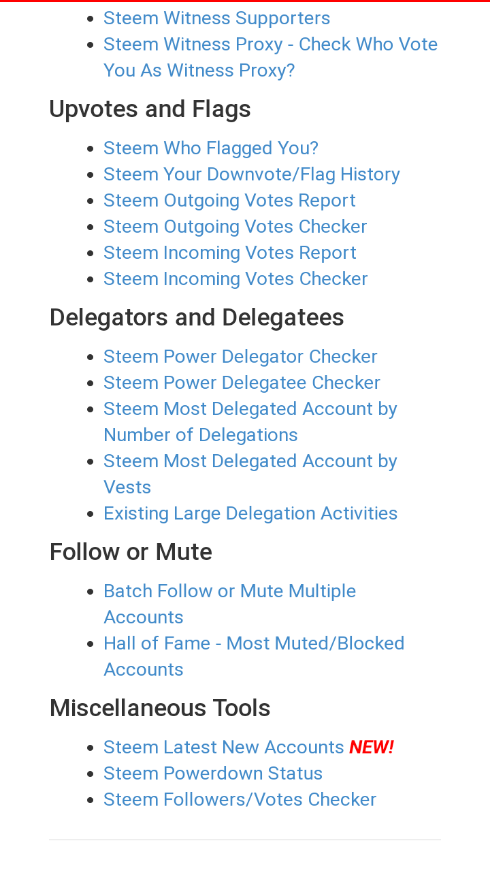
What is effective Steem Power?
This can be down by going through the following steps.
- First Click on the tool icon,
- Then Go to the Steem essential column
- Which takes you to the Steem Account Information, click on it.
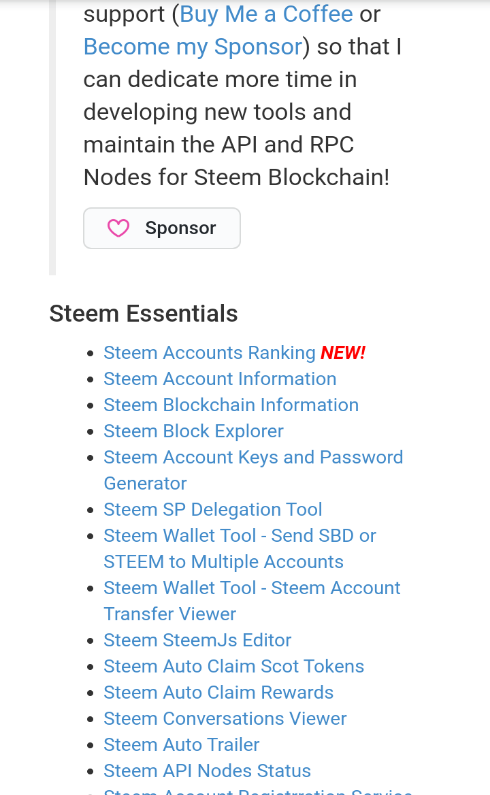
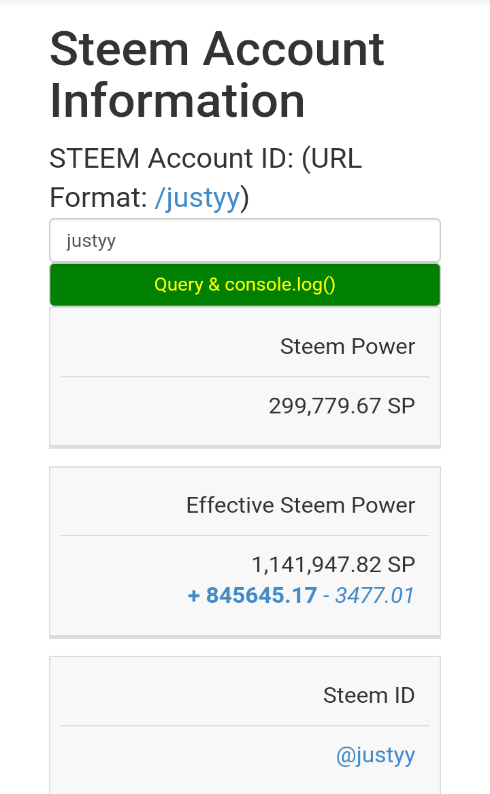
How do you delegate SP using Steem SP Delegation Tool.
- First Click on the tool icon
- Then Go to the Steem essential column
- Next, click on the Steem SP Delegation tool
- Then Input the Delegator ID and also Input the Delegatee ID.
- After that, Input the amount to be Delegated
- Lastly, click on button (Either via steemlogin.com or steemconnect)
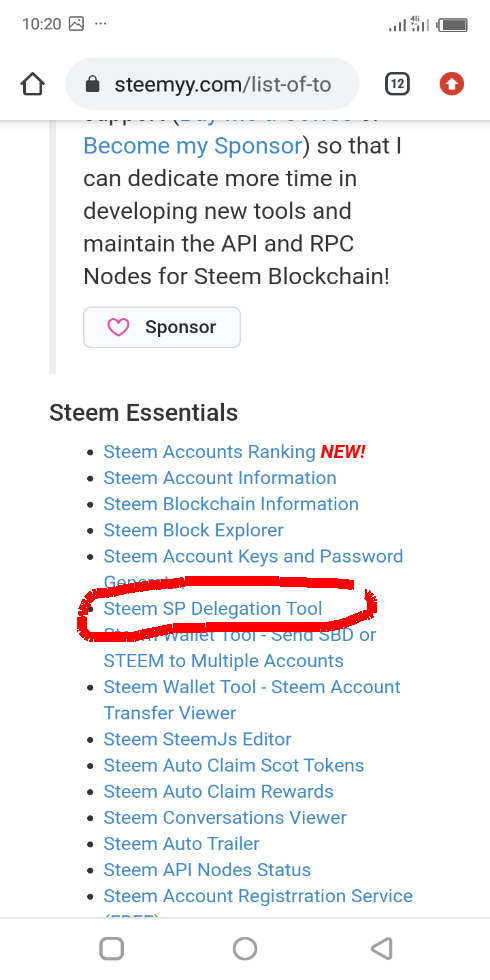
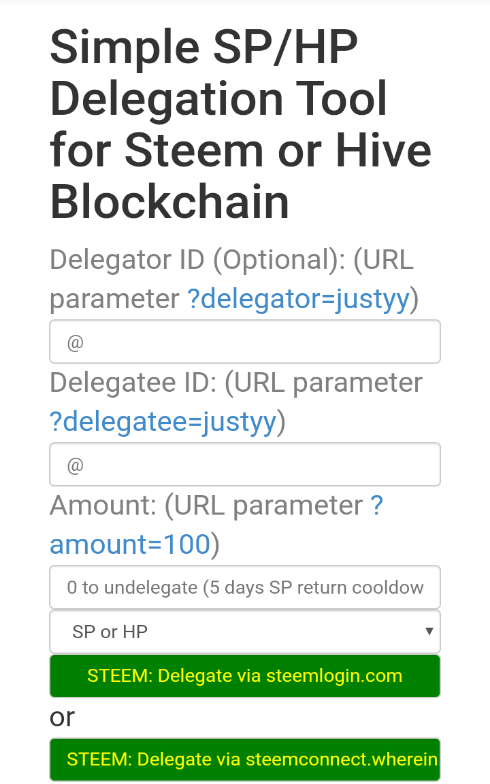
2
How do you check transfer history between any two steem accounts.
This tool helps a user to confirm or reconfirm a particular transfer that has been done long time ago between different steem accounts. Follow the steps below to do it.
- First Click on the tool icon
- Next you Go to the Steem essential column
- Then Click on the Steem wallet tool (steem Account Transfer viewer)
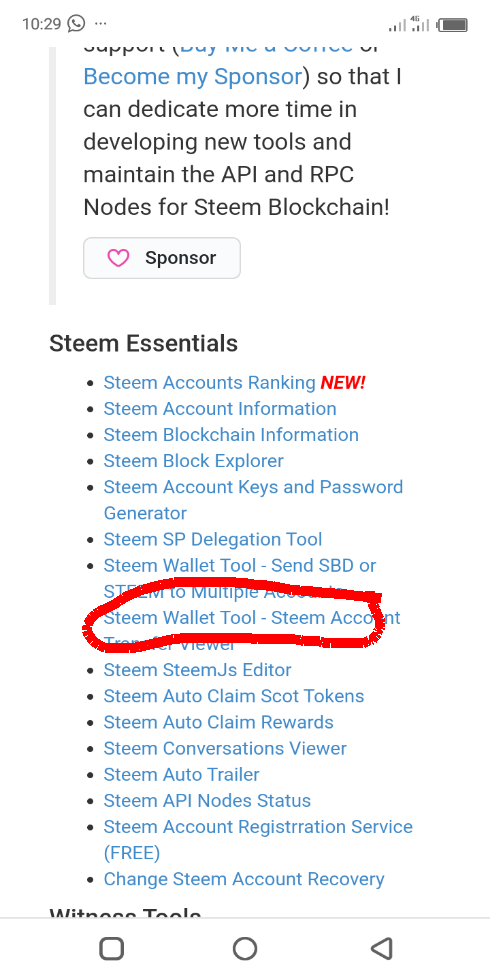
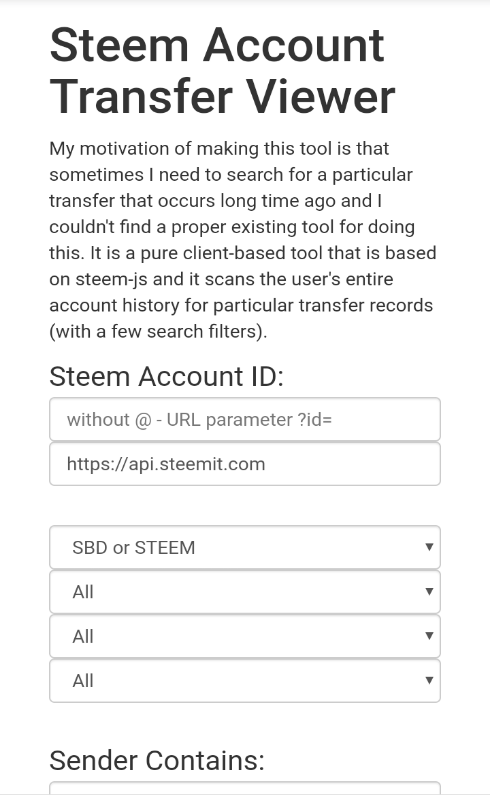
3
How do you automate claiming STEEM or SBD without manually clicking on the Claim button?
- First is Clicking on the Tool icon
- Then Go to the essential column
- Next you Click on the Steem Auto Claim Rewards icon there
- After that, Input your STEEM ID and your Active key (The key will not be uploaded or stored)
- Lastly, Set the time you wish to auto-claim your rewards and then, click on claim icon.
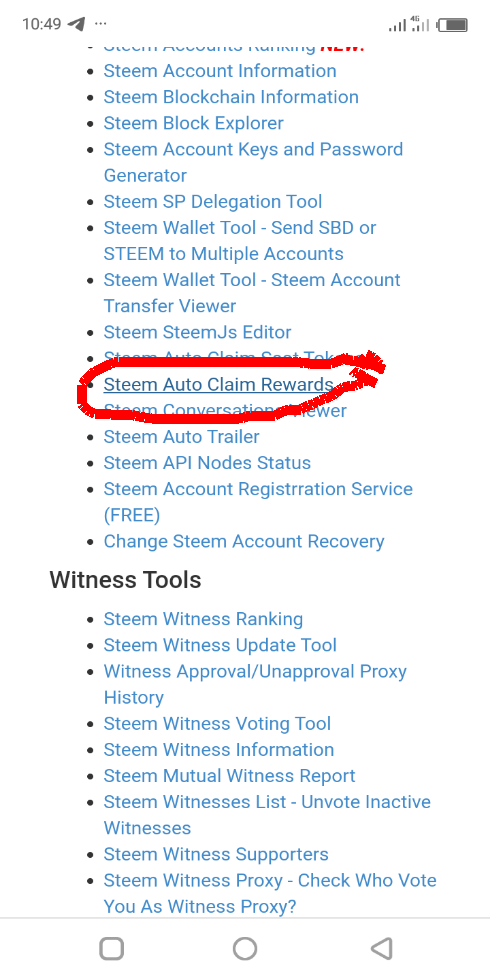
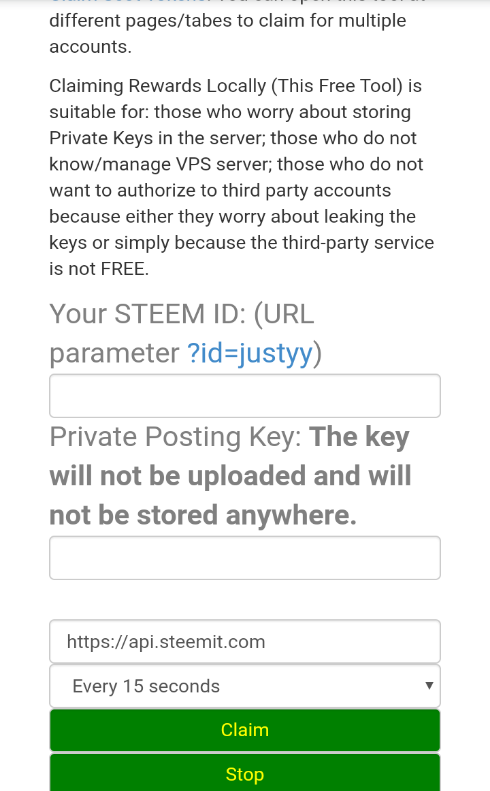
4
How do you check Outgoing Votes Report for any specified Period.
The following steps will help you achieve the above activity.
- First, Click on the Tool icon
- Then Go to Upvotes & Flags column
- Next Click Steem outgoing Votes Report
- Then Input your STEEM ID
- Input Date From-To as specified
- Then, click on the button "outgoing voting report"
(It will give a run down of all the incoming votes thats within the period that is been reviewed)
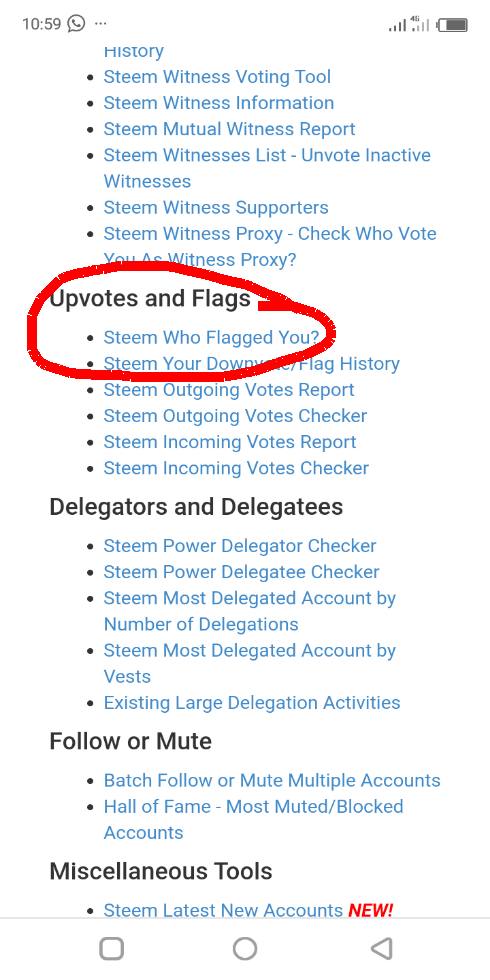
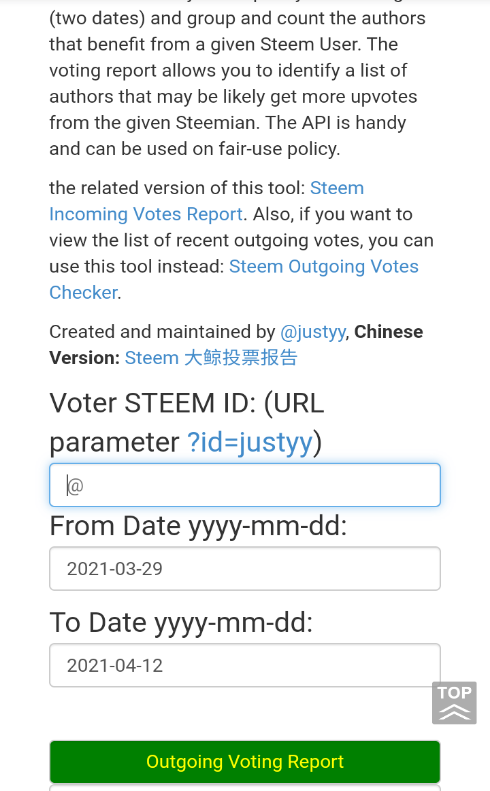
5
How do you check Incoming Votes Report for any specified Period?
- Click on the Tool icon
- Go to Upvotes & Flags column
- Click Steem Incoming Votes Report
- Input your STEEM ID and input Date From-To as specified
- Then, click on the button "Incoming voting report"
(It will show the run down of all the incoming votes within the time its been reviewed)
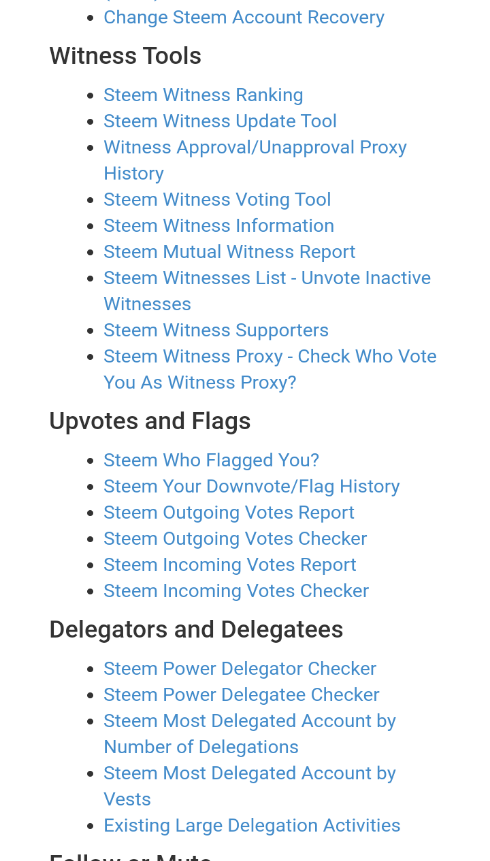
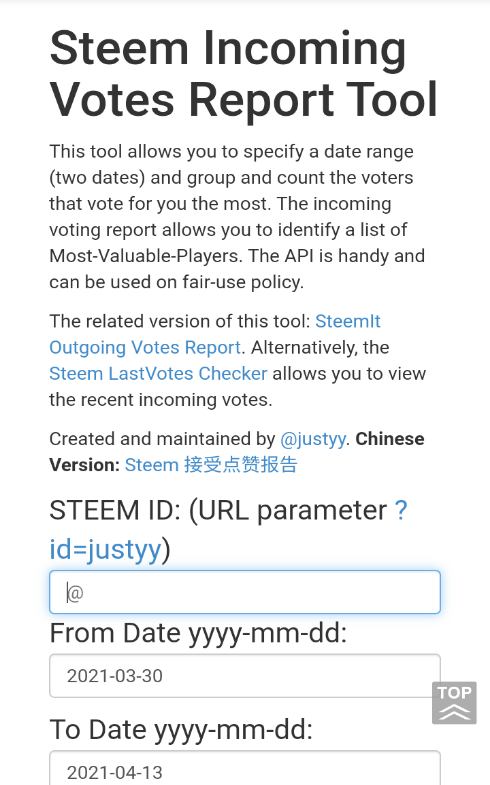
6
How do you check who has delegated SP to your steem account or any steem account?
- First Click on the Tool icon
- Then Go to the Delegator/Delegatee column
- Next Click on the Delegator checker icon and Input your STEEM ID
- Then, click on the "search" button
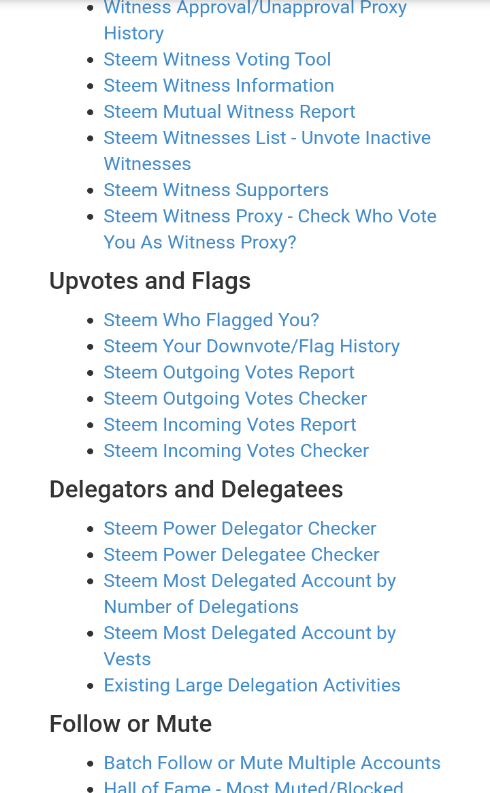
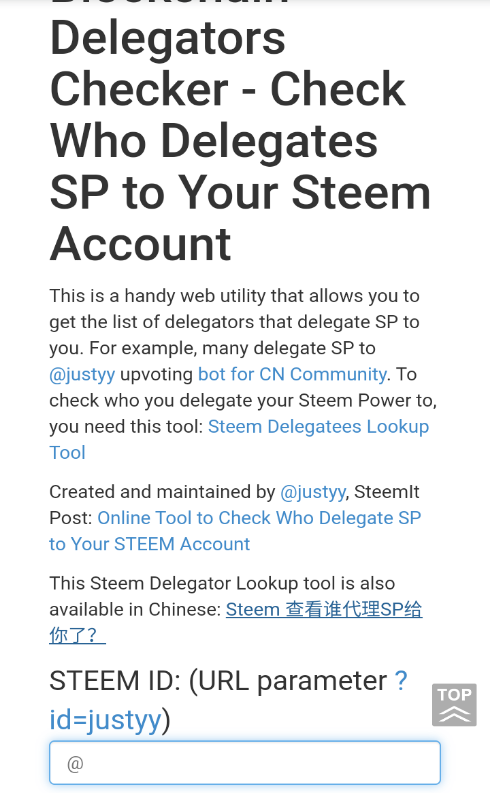
I want to specially Thank @cryptokannon for this task. It has really helped me gain experience and better knowledge of the steemyy.com.
Thanks for reading.
Congratulations on your progress, your achievement 5(3) task have been verified, you may now proceed to the next achievement task.
You have been upvoted by @whitestallion and I’m voting with the Steemit Community Curator @steemcurator03 account to support the newcomers coming into steemit.
Follow @steemitblog for the latest update on Steem Community.