ACHIEVEMENT 2 POST BY @kingreechy on The Basic Security on Steemit.
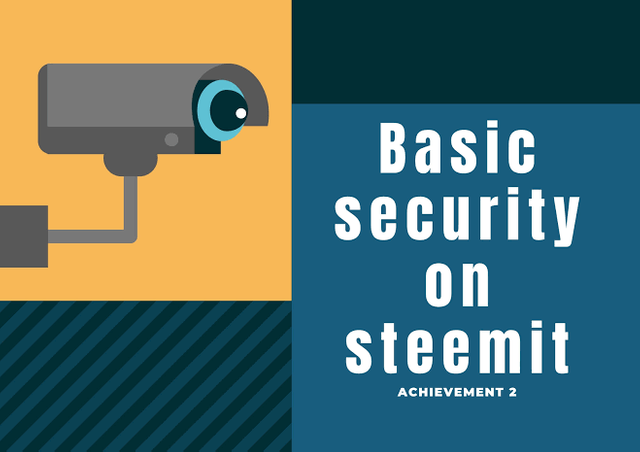
A Glorious day to you steemians, my name is @kingreechy.
So after a successful achievement 1 post, I will like to further share my achievement 2 post which majorly focuses on the Security of the steemit community.
The security plays a major role on our day to day life most importantly in this 5th Generation, if there is not a proper security set in place in our digital economy sectors, then they we will be vulnerable to attacks, which might cause a form of destruction to our online platforms.
That is why the proper security measures have been layed in place for steemit so as to avoid the dangers that comes with having a weak security system.
With the knowledge of Achievement 2, I will be able to know the steem keys and their various functions, I will also be able to know when and how to apply them in order to get the best results.
A key can be referred to an object or a code containing information used for opening a lock or gaining access past a security system . In same manner the Steem keys are written information which can be referred to as a code written to give unlimited access to unlock an account and also to log into or gain access into a personal account.
Steem as a block chain has a set of public and private key pairs that used for authentication as well as encryption and decryption of data.
However, there is a Master password which stands as the mother of all the keys.
All my keys from steemit was sent to me and I downloaded it as a PDF file and stored them in my email, (My steemit keys)
There are four Major keys :
1: Posting key
2: Active key
3: Owner Key
4: Memo key
Master Password : This is the Origin of every other key, it is from this key that every other key comes to be. It is seen as the mother of all the keys.
It is also called the seed Password and it is very important as it generates the other passwords.
Posting Key : This key can be also called the Login key as it can be used to login to steemit, it gives the user the privilege to vote, post, reply, resteem and copy to blog.
Active Key : This key is straight to the point just as the name implies can be used to carry out basic actions (and activities) like powering up, powering down, transferring funds and much more.
The Owner Key: The role of the owner key is so vital that it can be used to recover a compromised account on steemit, it can change any key of the account.
Memo key : The memo key is a written code used for encrypting and decrypting when transferring funds.
I have printed a hard copy of my Keys and added it to my files in my room. I have saved it on my note and email and locked it to make sure I share it with no one, until I am married.
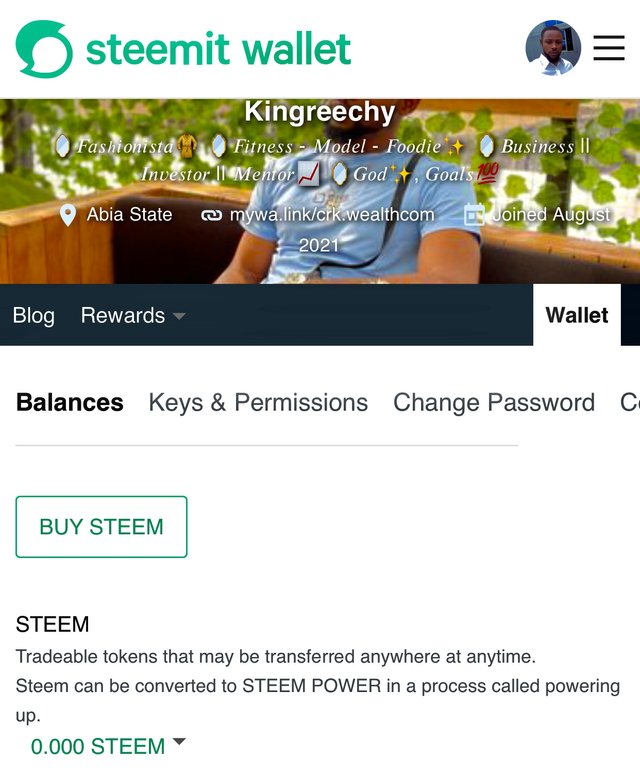
Log into Steemit
Go to Wallet
Click on Drop down arrow head on Steem
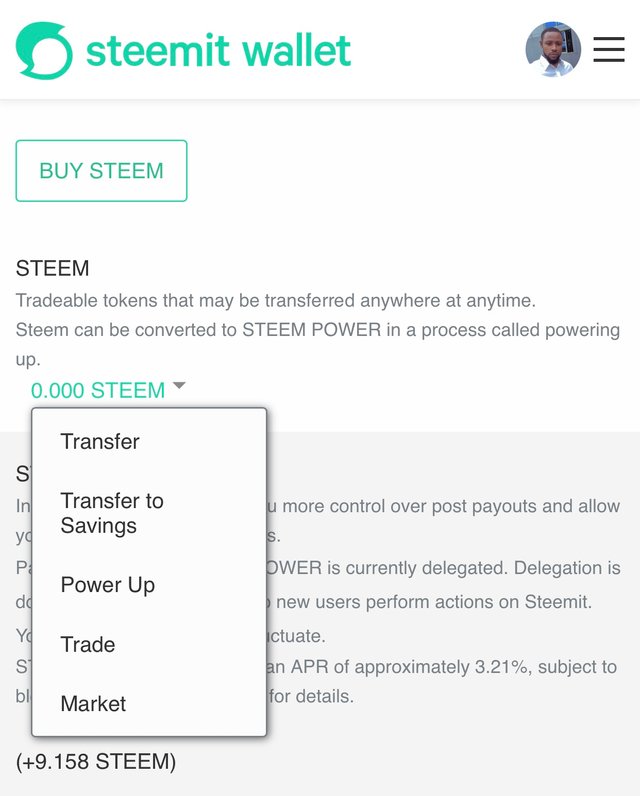
Click on Transfer
Enter the Receiver's user name and
amount of steem to be Transferred
in the dialogue box.
right">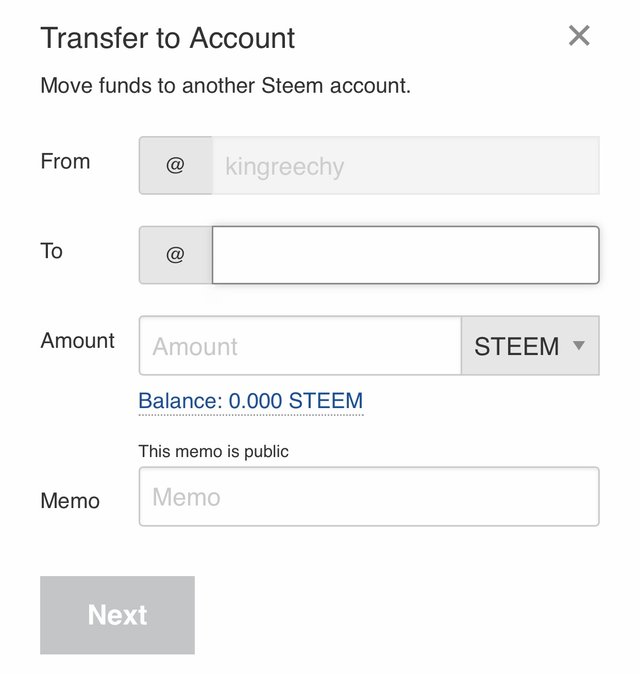
Click on Next
Complete the process by entering your Active key used for funds transfer.
Powering Up
To power up steem as the name implies is to convert liquid steem to an investment state called steem power (SP) .
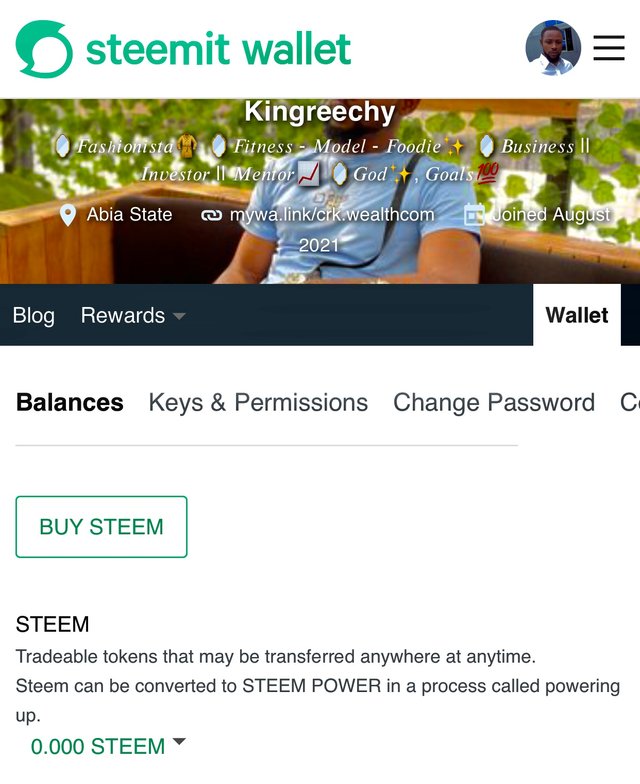
Log into Steemit
Click on Wallet
Click on the drop down arrow head on steem
Click on power up
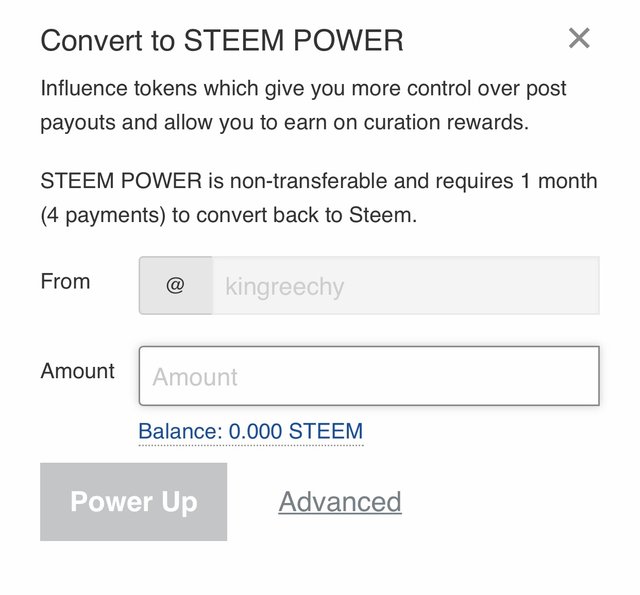
Enter the amount of steem to be powered up in the dialogue box
Click on Power up
To finally Complete the transaction you will need to enter your active key used for funds transfer.
Now I can boldly say I have acquired the complete knowledge of the security protocol on steemit and I am very much capable to fully impact on others and people I will be bringing to steemit the security measures that guides Steemit community.
I specially want to thank @justiceanietie and @peterabagi for their constant help and advice and also @samuel20 for his guidance on steemit.
I am delighted to let know that you have completed your achievement 2 task. You can now move to the next achievement task which is achievement 3. @kingreechy
Thank you very much sir, I’m on the next task already. God bless you.