ACHIEVEMENT5 TASK3 BY @kingkenny042
The questions you are expected to answer for the achievement5 task3.
1) Explain what effective steem power, tools steem account information means.
2) Explain how to delegate SP using the STEEM SP DELEGATION TOOL.
3) Explain how to check the transfer history that occurred between two steem accounts using STEEM WALLET TOOL- steem account transfer viewer.
4) Explain how to automate claiming steem or SBD without having to press the claim option each time using STEEM AUTO CLAIM REWARDS.
5) Explain how to check your outgoing votes report for any specified period using the STEEM OUTGOING VOTES REPORT.
6) Explain how to check your incoming votes for any specified period by using the STEEM INCOMING VOTES REPORT.
7) Explain how to know the person that delegated SP to your steem account or any steem account using STEEM POWER DELEGATOR CHECKER.
1) Explain what effective steem power, tools steem account information means.
The effective steem power is how a user has control on steem. This can be used to comment, upvote, and engage on other steem users posts.
it is necessary to power up your account so as to boost your account.
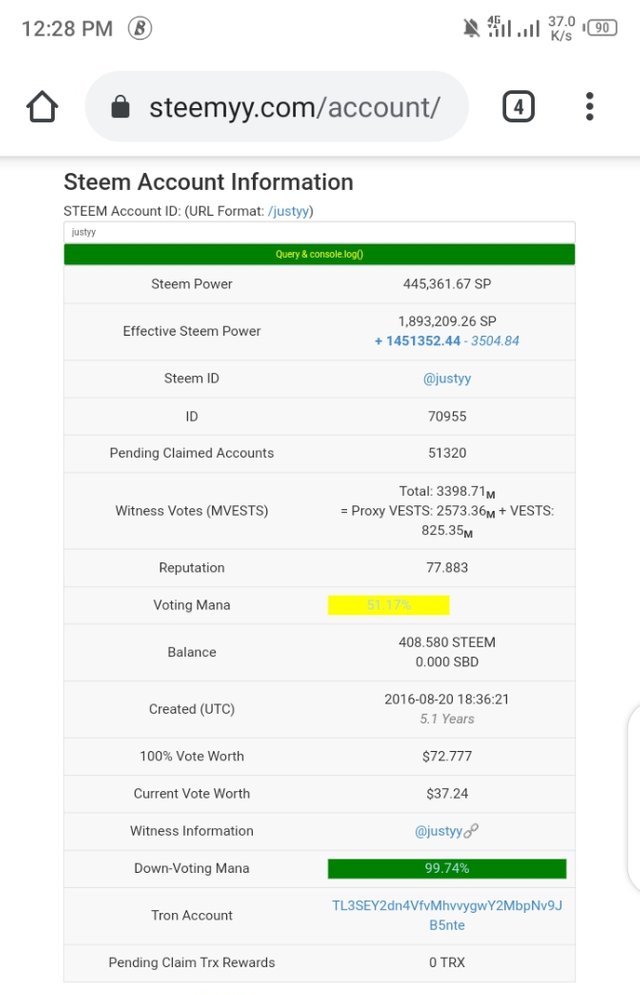
2)Explain how to delegate SP using the STEEM SP DELEGATION TOOL.
When you want to delegate SP, click on the steem SP delegation as shown below, it will lead to something like this as shown below;
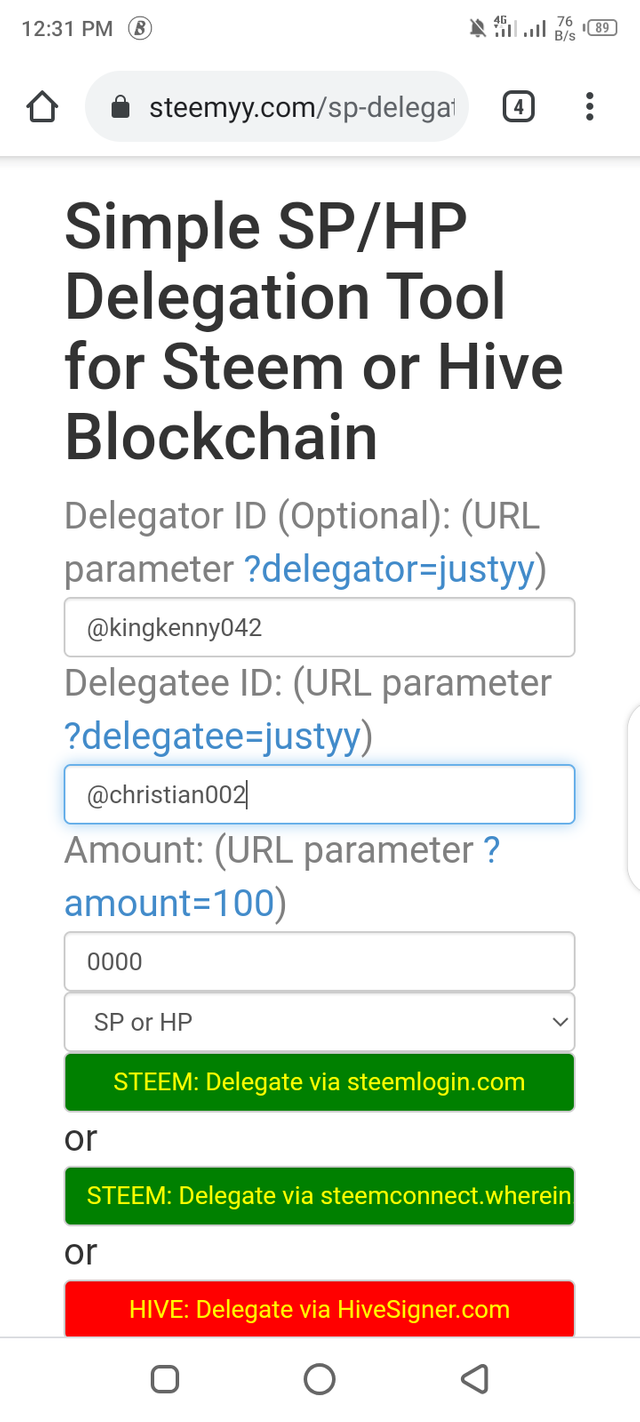
Then click on continue;
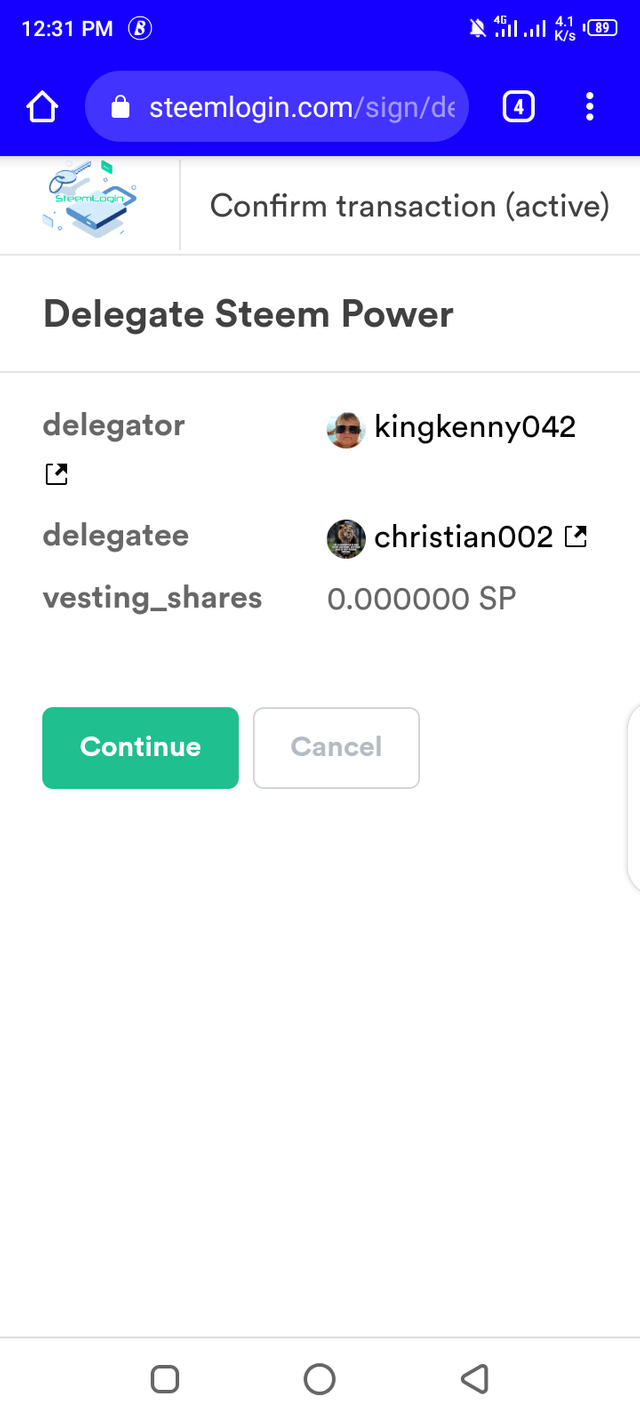
After this, click on approve;
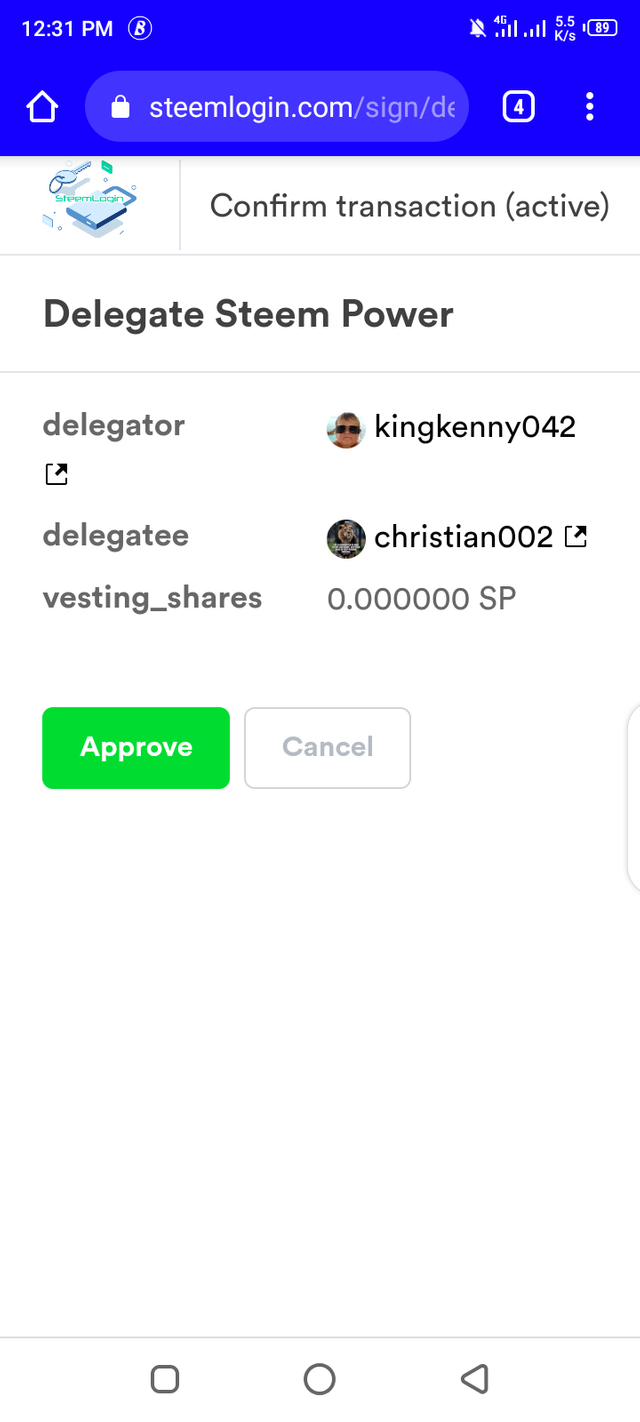
After this a notification will be sent to you to confirm the delegation.
3) Explain how to check the transfer history that occurred between two steem accounts using STEEM WALLET TOOL- steem account transfer viewer.
When you log in, click on the option that says steemit wallet tool-steem account viewer, then fill in the necessary details as shown below;
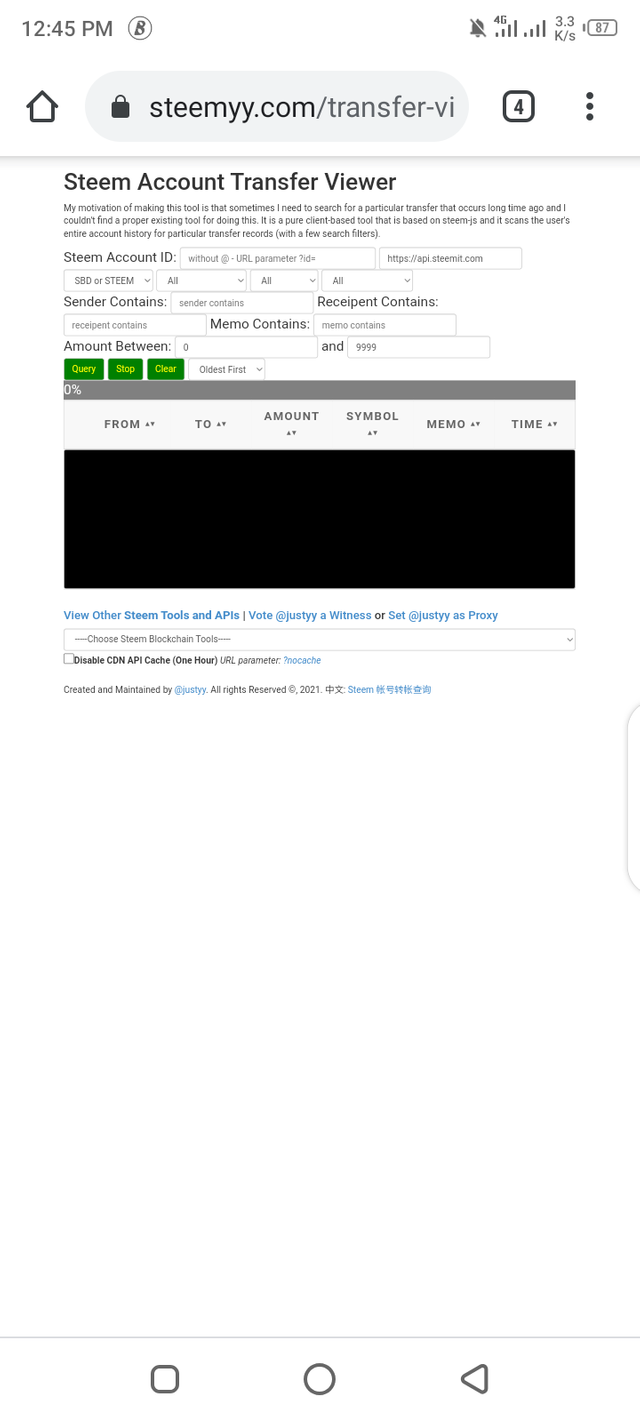
4) Explain how to automate claiming steem or SBD without having to press the claim option each time using STEEM AUTO CLAIM REWARDS.
When you log in, click on auto claim reward, it will lead you to a page where you will input your username and your private active key, then you can claim the rewards as shown below;

5) Explain how to check your outgoing votes report for any specified period using the STEEM OUTGOING VOTES REPORT.
When you log in, click on outgoing votes checker, then input your username, then click on the outgoing voting report as shown below;
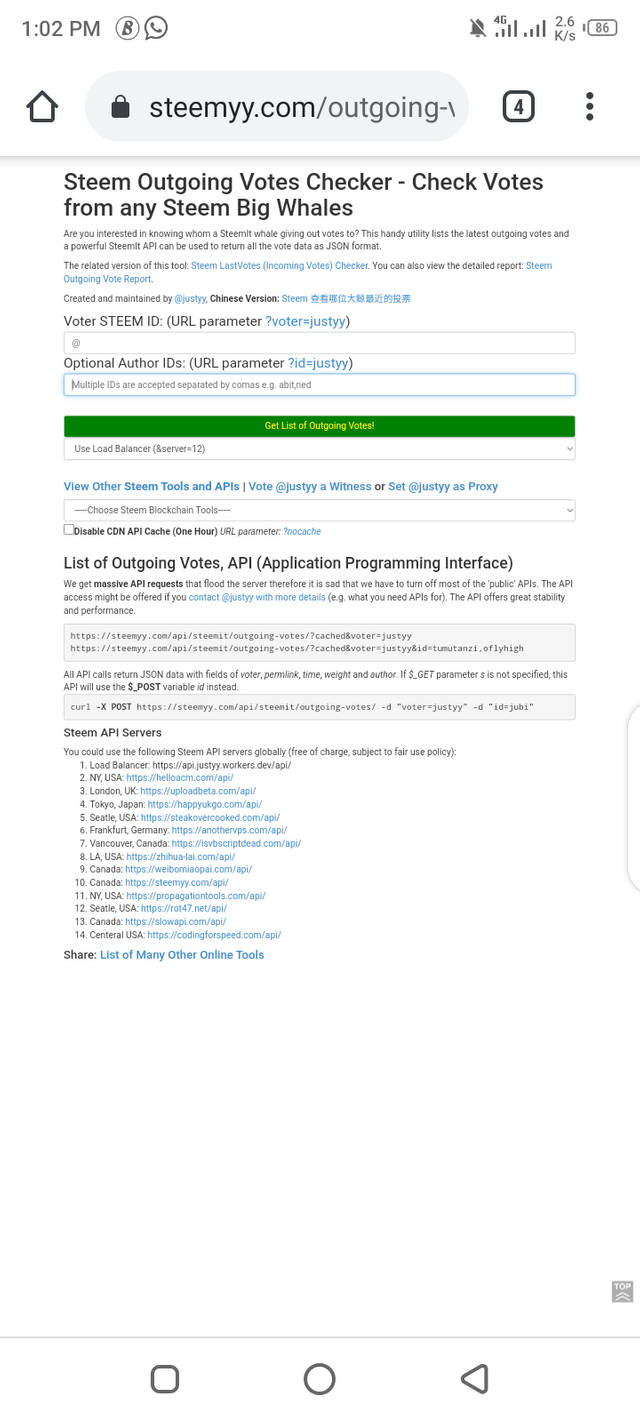
It will lead you to the page that shows the list of your outgoing votes and the total number of authors that voted as shown below;
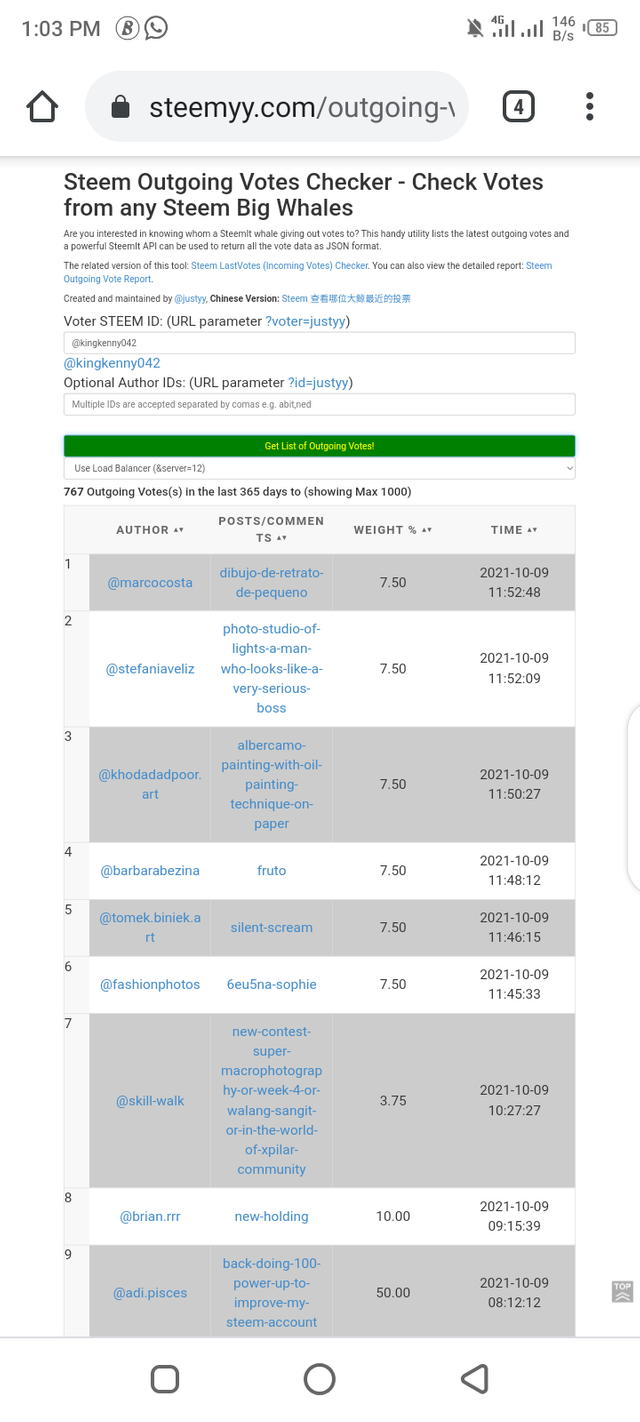
6) Explain how to check your incoming votes for any specified period by using the STEEM INCOMING VOTES REPORT.
When you log in, click on incoming votes checker and input your username and click on incoming votes as shown below;
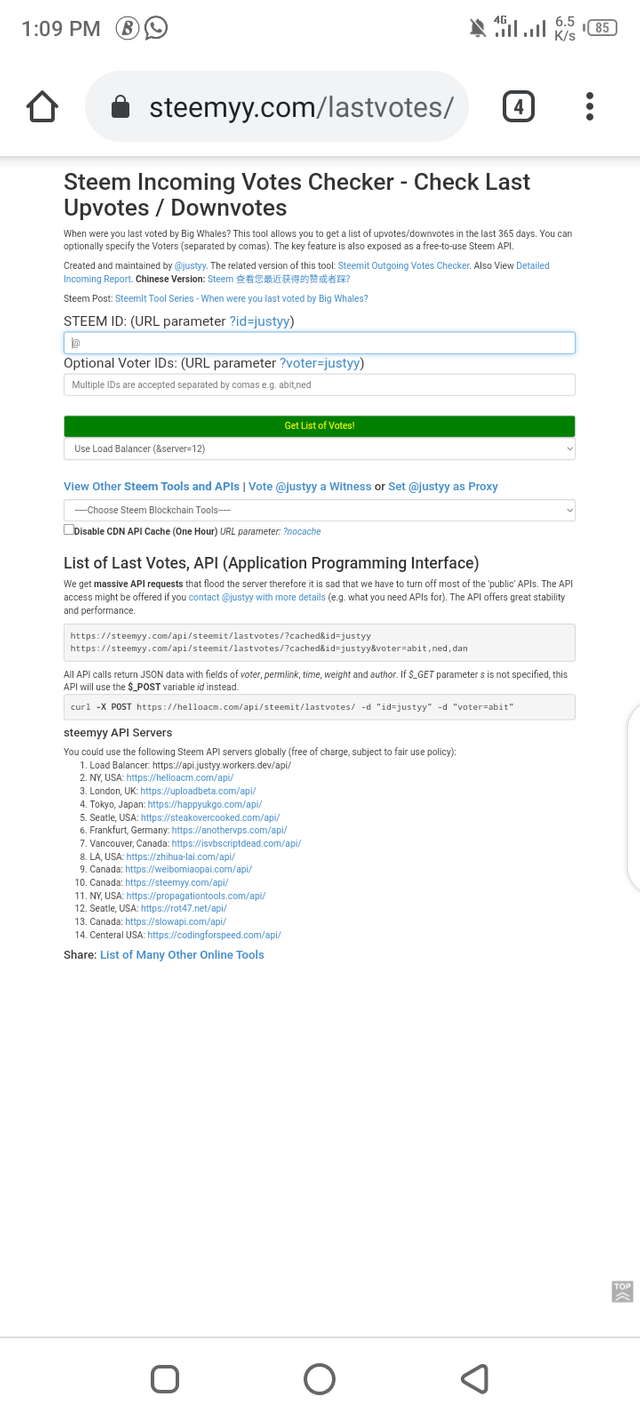
it will lead you to the page that shows your incoming votes as shown below;
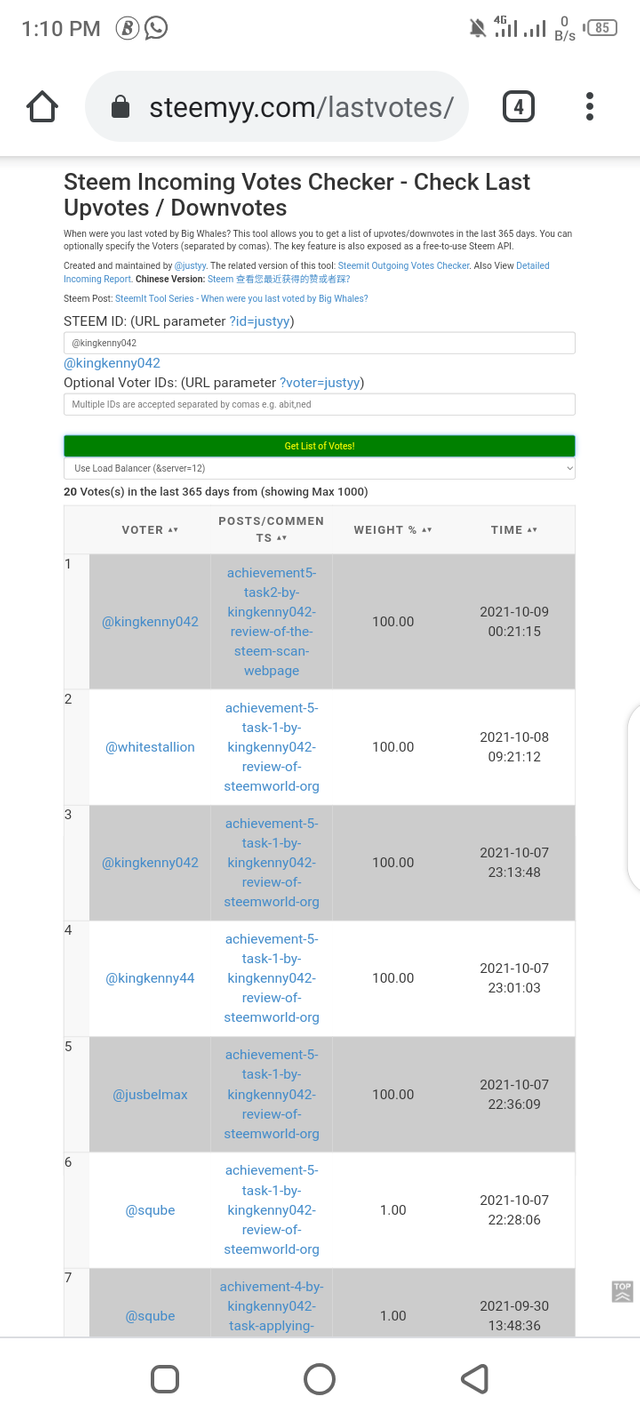
7) Explain how to know the person that delegated SP to your steem account or any steem account using STEEM POWER DELEGATOR CHECKER.
When you log in, click on steem delegator checker and input your username and then click on the search option as shown below;
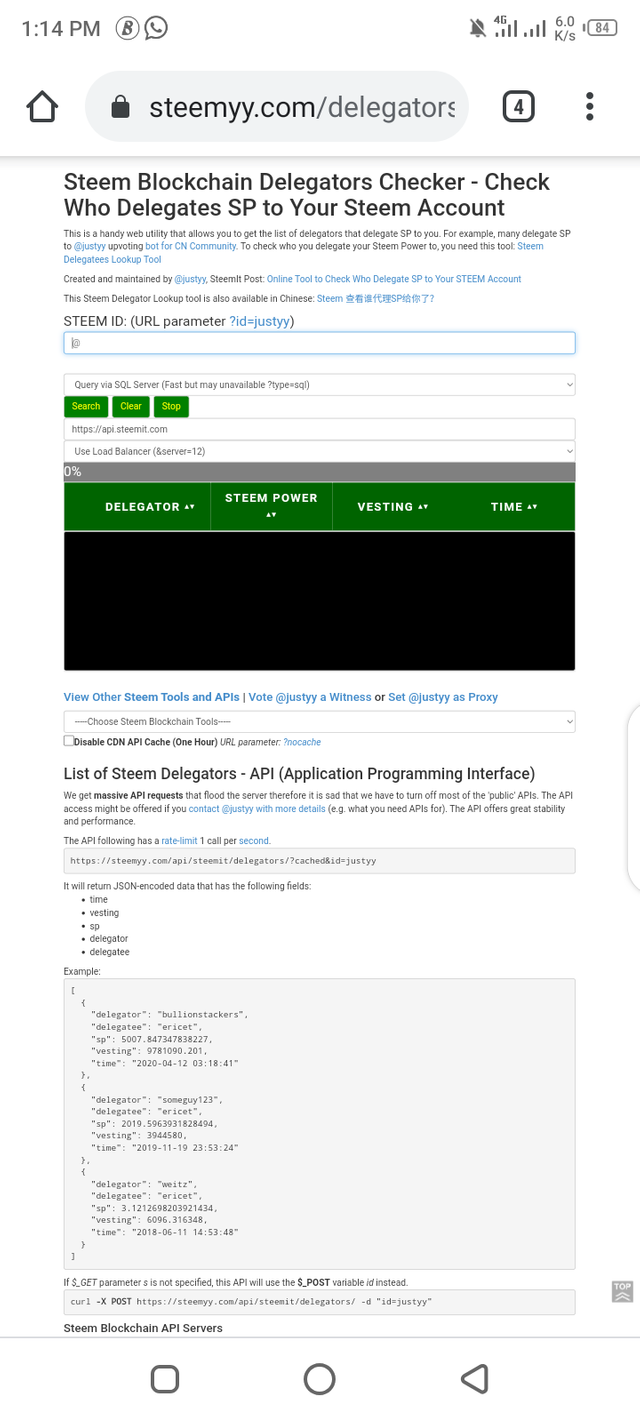
Hello @kingkenny042
Your achievement 5 task 3 has been successfully completed
Rate : 3