ACHIEVEMENT5 TASK2 BY @kingkenny042: REVIEW OF THE STEEM SCAN WEBPAGE
THE QUESTIONS YOU ARE MEANT TO ANSWER FOR THIS ACHIEVEMENT5 TASK2
What is the current steem price and volumes when this review was posted.
What does the information shown under the latest transactions and latest block section mean?
What does the information shown under the witness section mean? And what are the steps to vote a witness.
What does DApps mean, list the three DApps you have already made use of or those you may use later According to your intrest.
How do you use "QUICK CONVERT" and how is charged for various steem amount for withdrawals.
Which information is provided by "SEARCH FUTURE".
1) What is the current steem price and volumes when this review was posted.
when you log in to www.steemscan.com, you will see the below prices of the current steem prices and volume.
The current prices and volumes can be adjusted so as to reveal the day by day, week by week, month by month, quarter and yearly of steem as shown below.
2) What does the information shown under the latest transactions and latest block section?
LATEST TRANSACTIONS SECTION:
You can see the most recent exchange just beneath the price charts and it consists of transfers, votes, comments, read notifications etc. You can also access other options by clicking the "All" option on the right hand side.
LATEST BLOCKS SECTION:
This consists of the transaction details like the height of the transaction ID, and the block transaction.
3) What does the information shown under the witness section mean? And what are the steps to vote a witness.
In this section, the active and current witness are visible. Status, rank, version, vote, missed, price, reg charge and feed are all seen here.
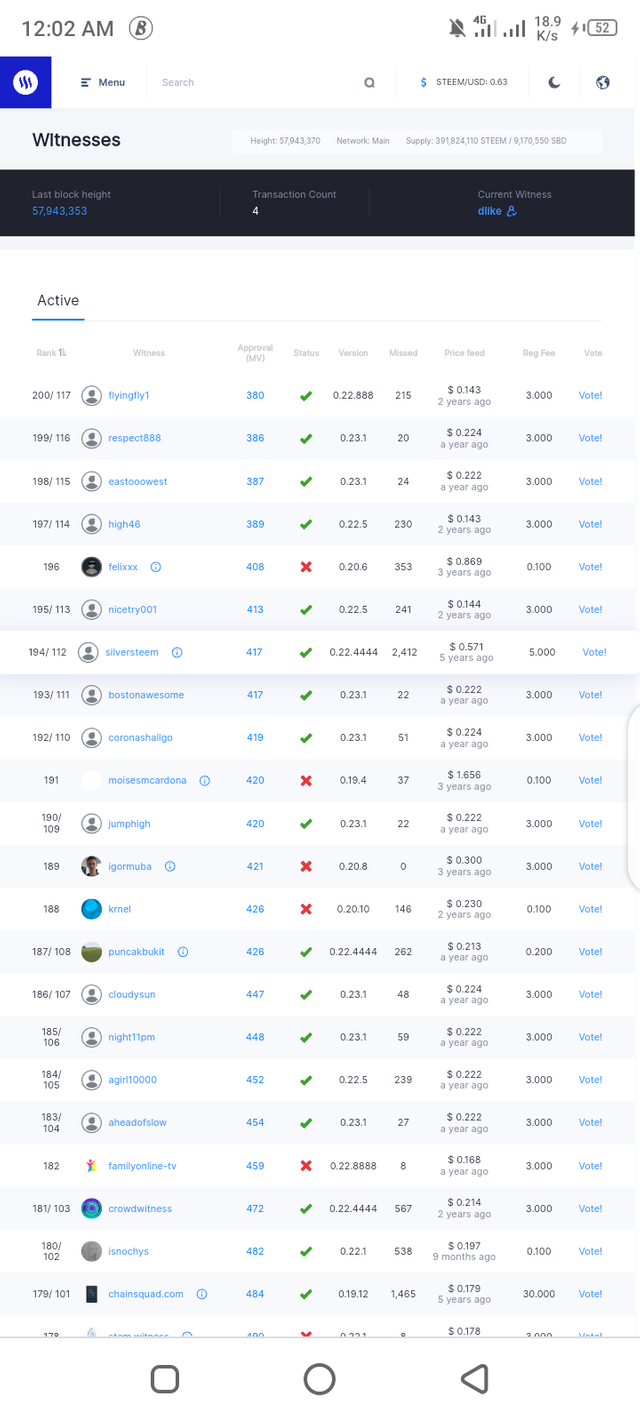
HOW TO VOTE FOR A WITNESS:
When you look at the right hand side of the "WITNESSES", you would see vote as an option, click on it.
It will lead you to the below;
Click on continue, this part requires your username and active key to continue;
When you log in, it will show you something like this;
Finally, you will see the confirmation status;
4) What does DApps mean, list the three DApps you have already made use of or those you may use later According to your intrest.
DApps simply means a computer app which runs on a decentralized computing system,it is often referred to as smart contracts-wikipedia. You can access DApps by clicking on the menu option on the left top hand side when you log in to www.steemscan.com.
The three DApps I would like to use are;
- Appics
- Travel feed
- Dlease.
5) How do you use "QUICK CONVERT" and how is charged for various steem amount for withdrawals.
This can be done by clicking on any cryptocurrency you want to convert to, after this choose the amount of steem which ranges from 20 and above. Then you can choose any withdrawal wallet address you want. To access the "QUICK CONVERT", click on the menu option at the top left hand side as shown below;
6) Which information is provided by "SEARCH FEATURE".
This is used to search for your account summary that displays your details like steem and SBD, transferred and received, profile, savings and time stamp.

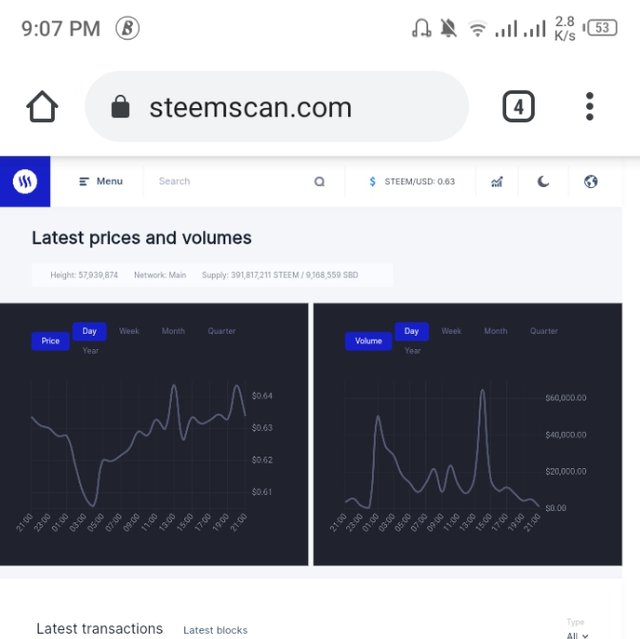
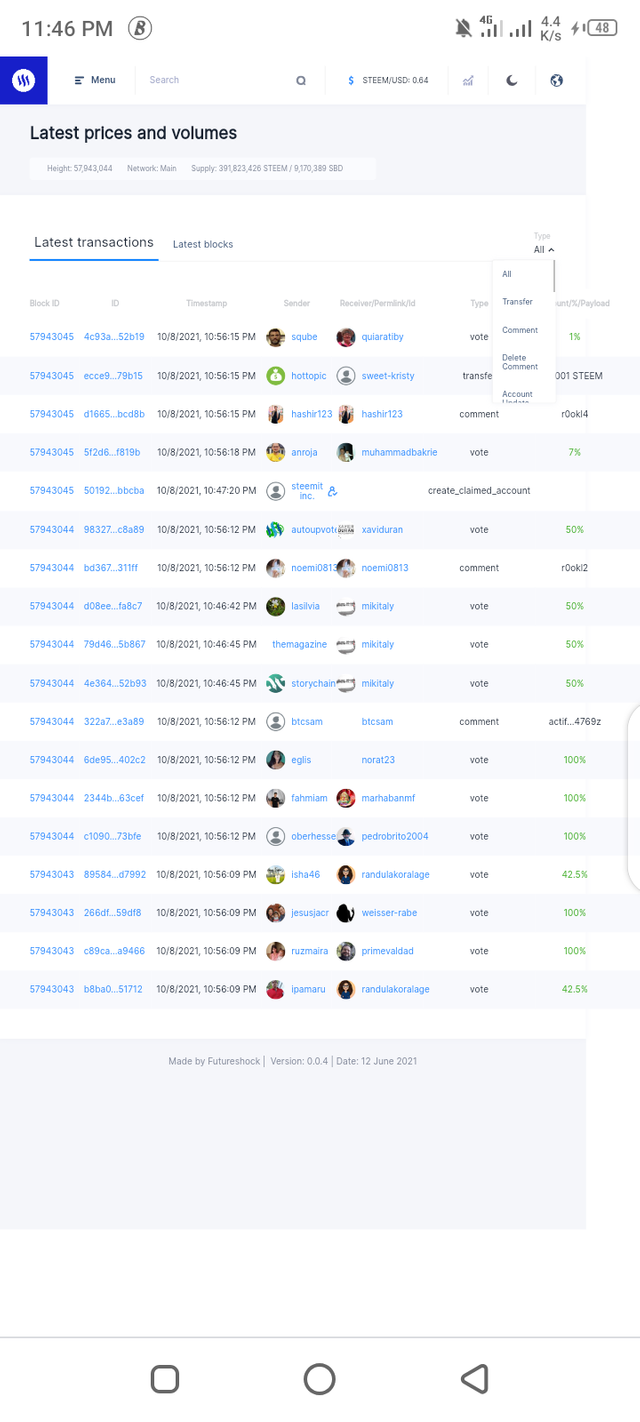
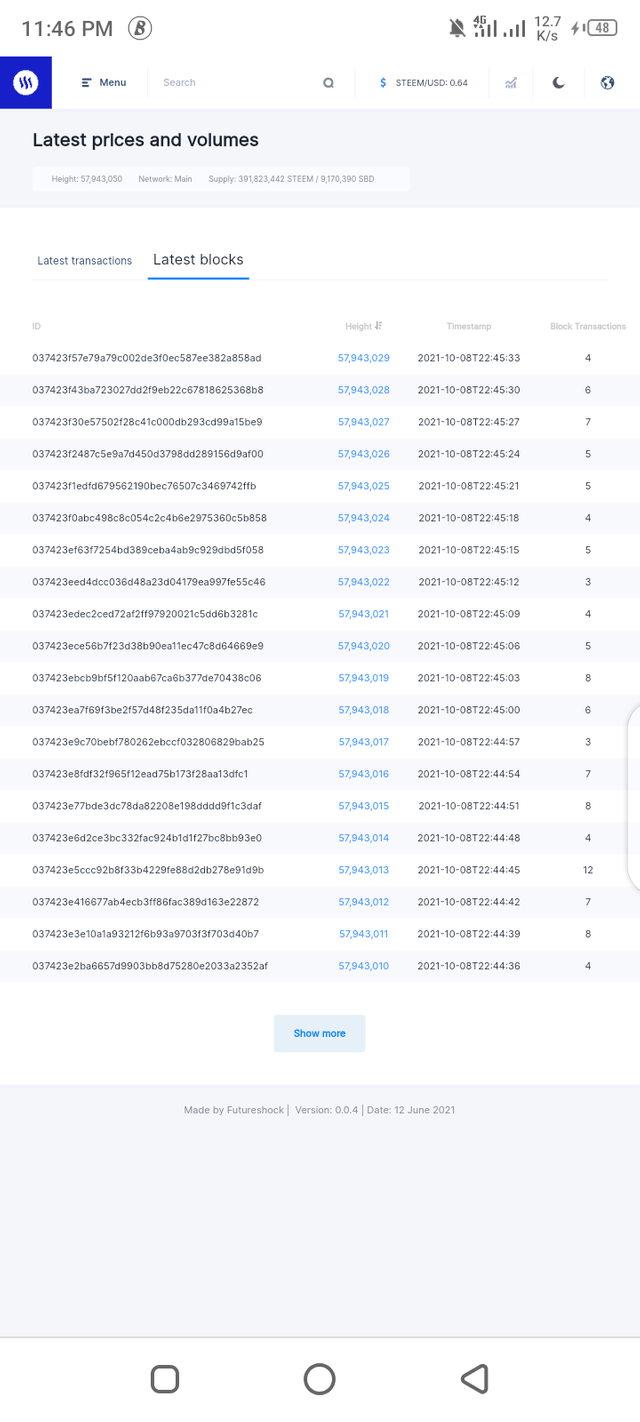
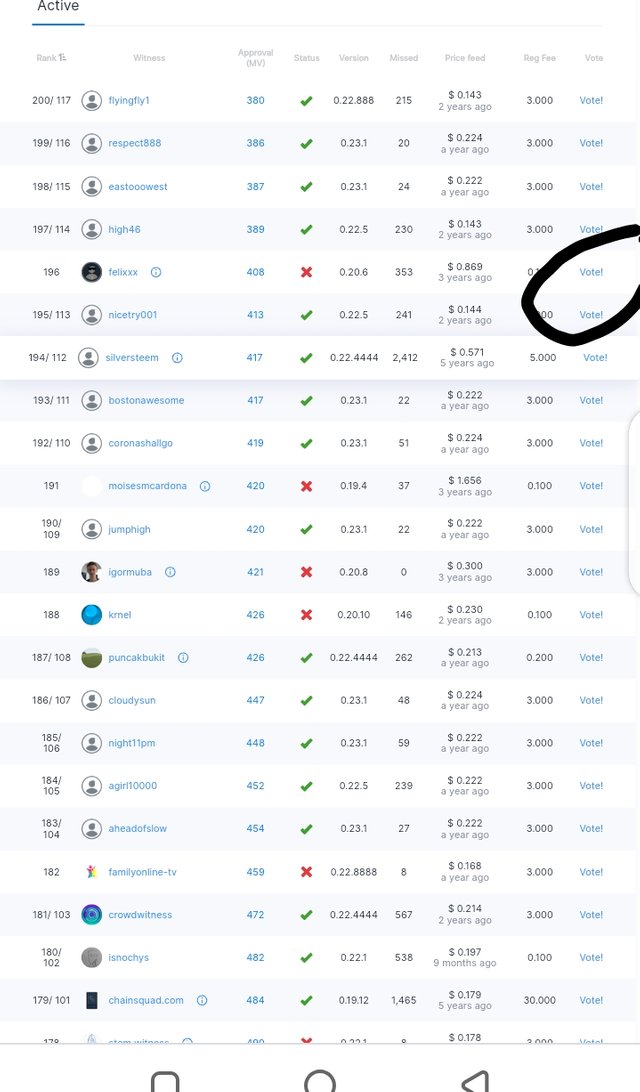
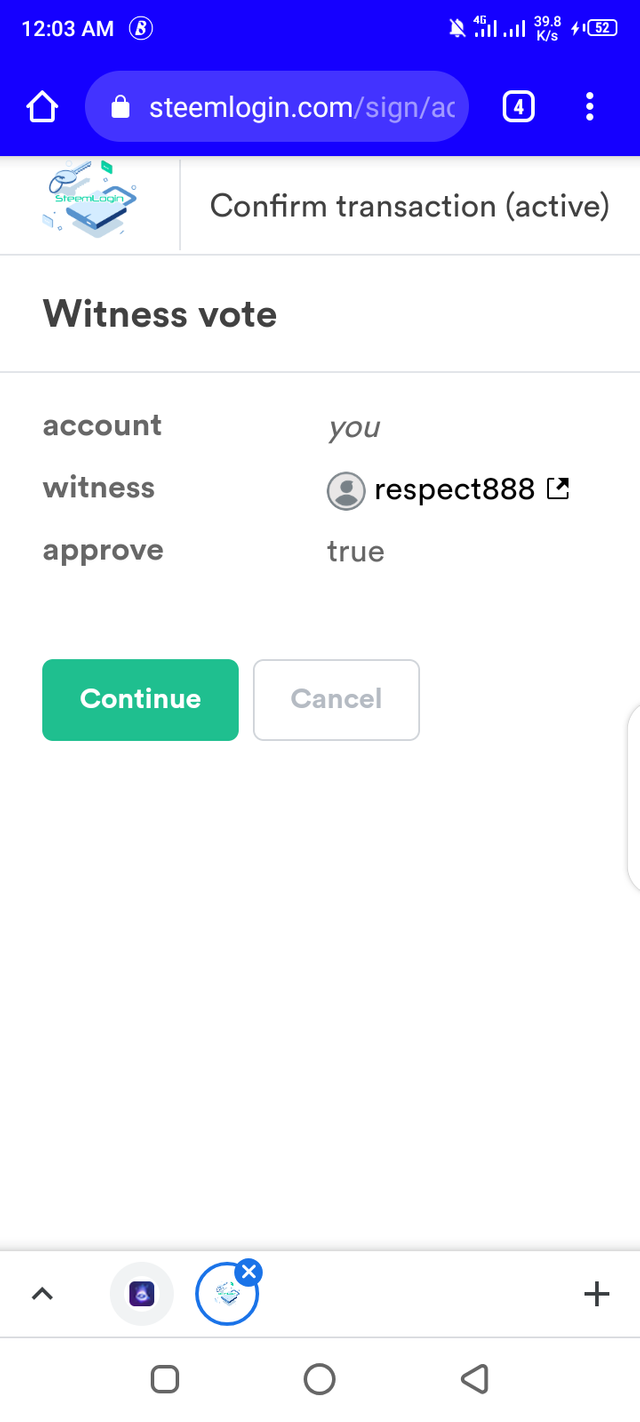
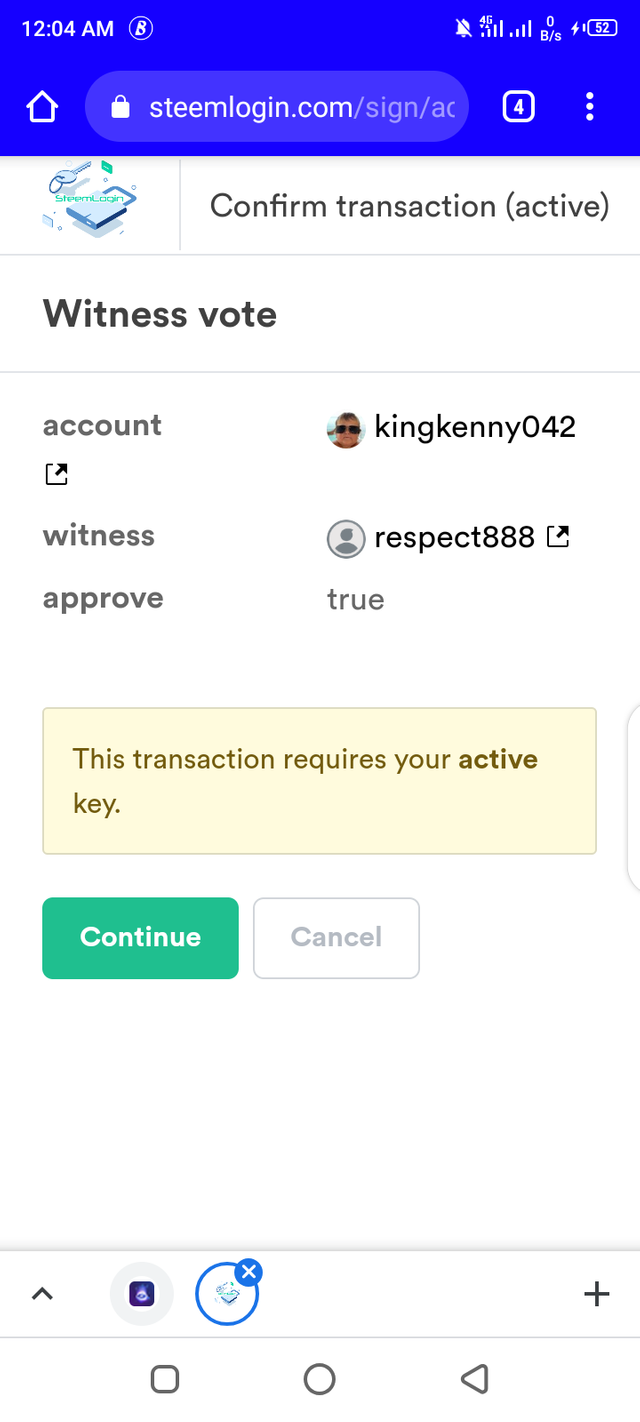
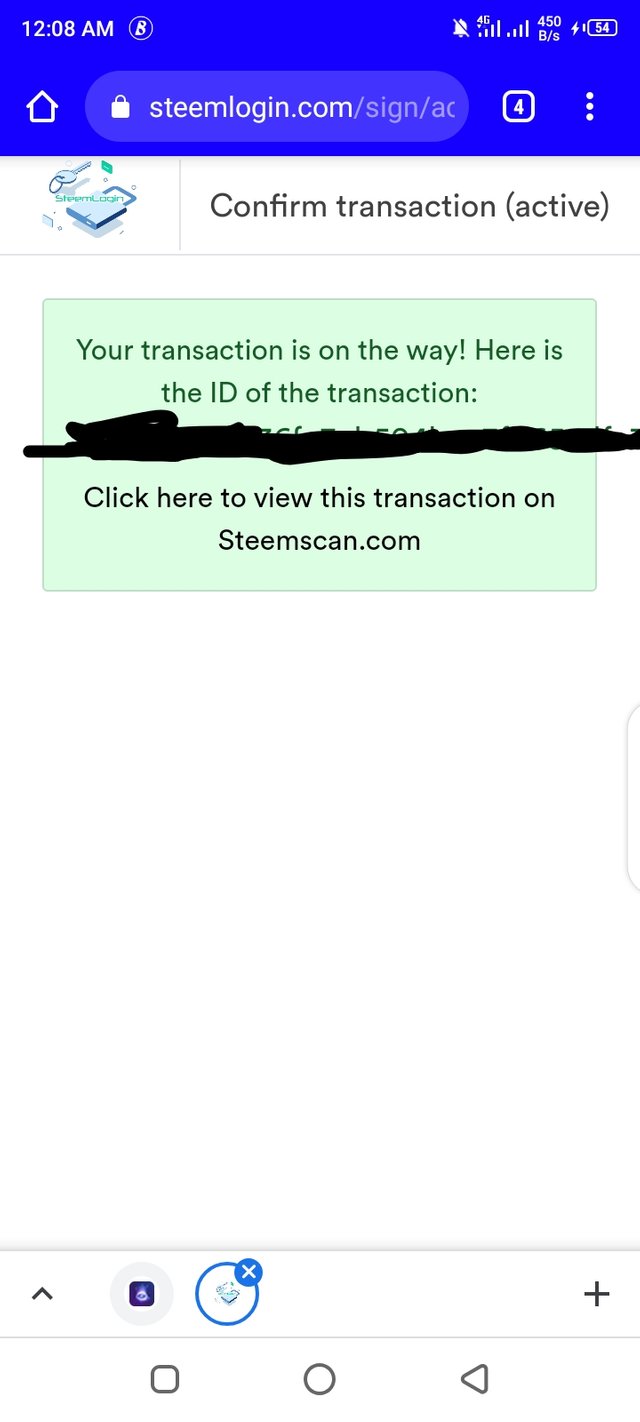
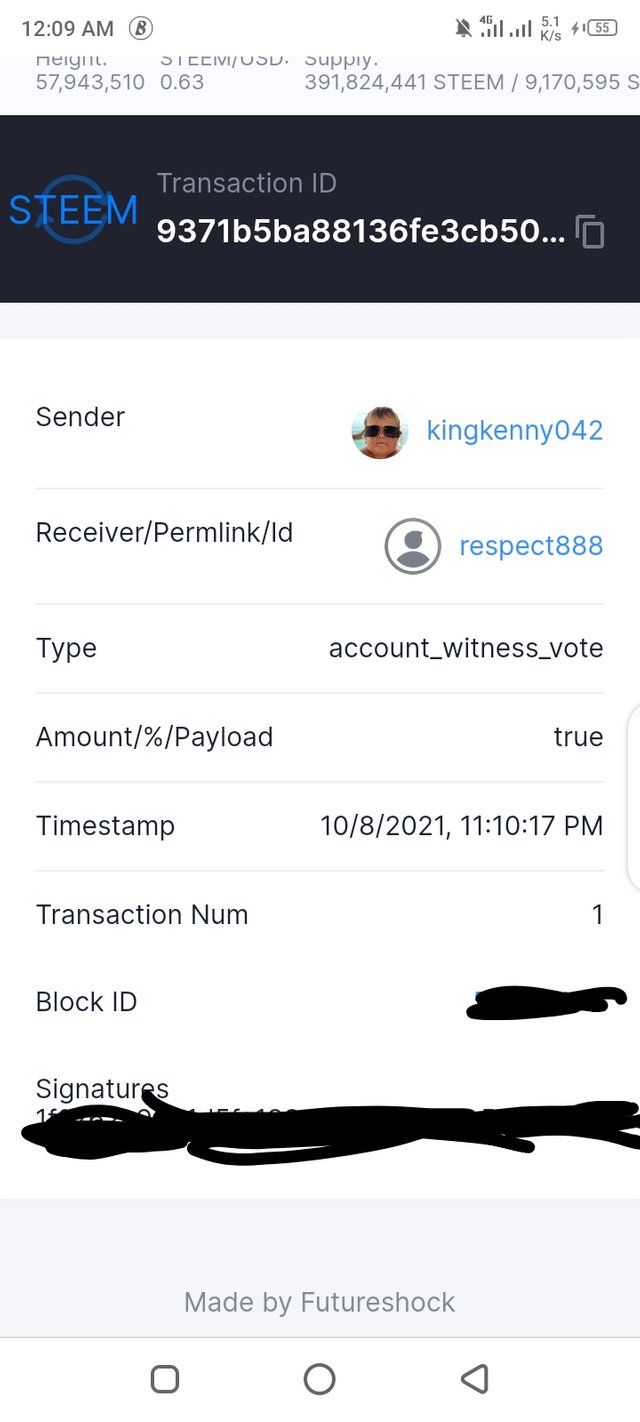
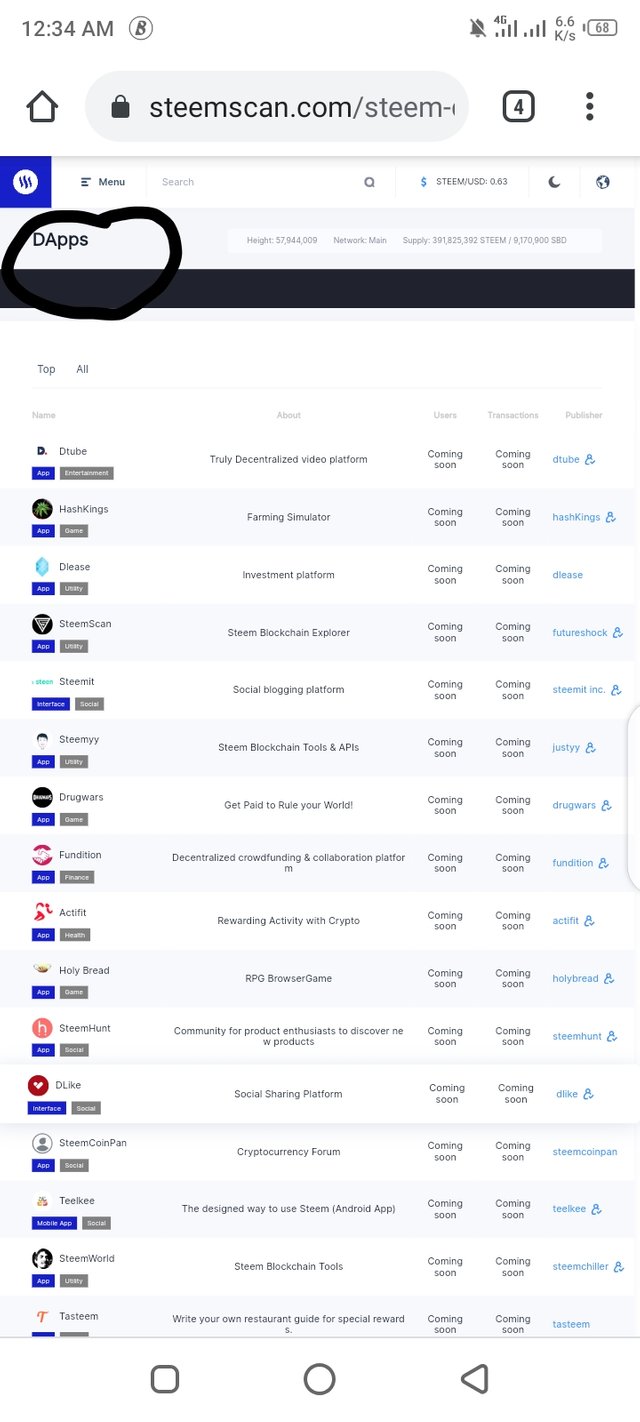
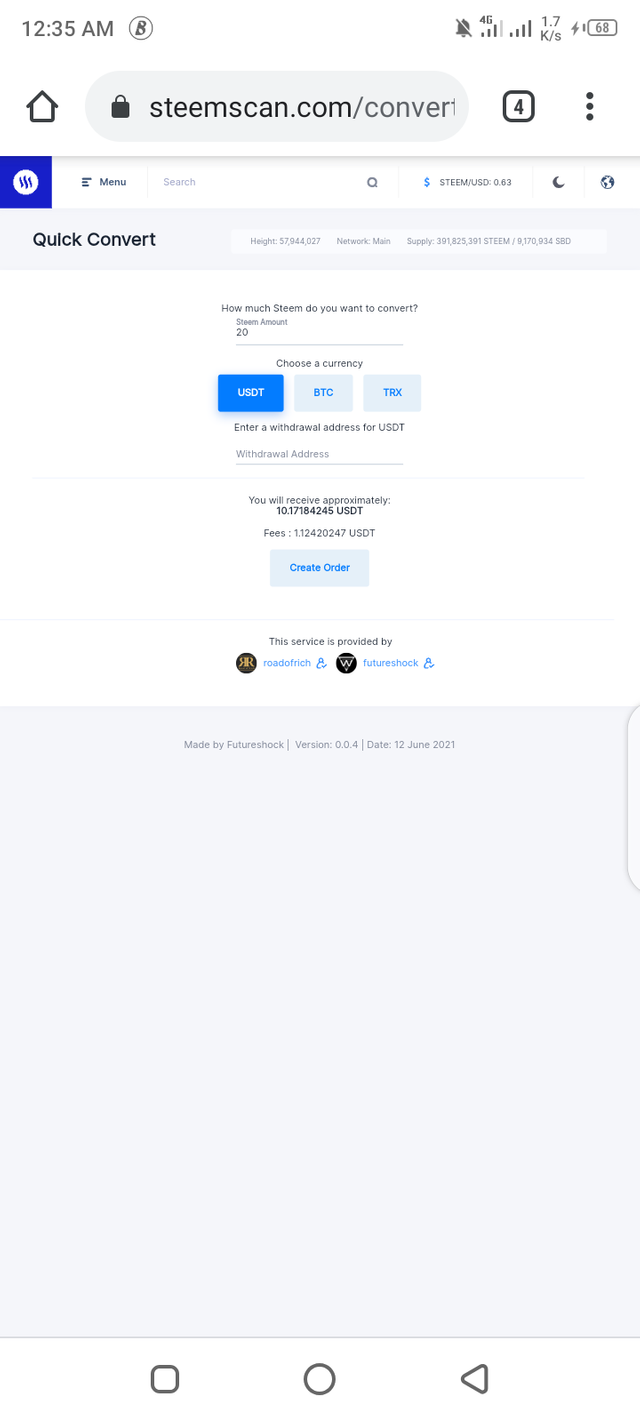
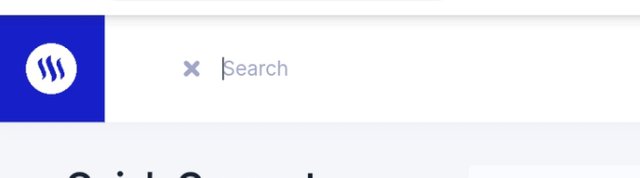
@kingkenny042, Your achievement 5.2 task has been verified successfully. You may now proceed to the next achievement task.
Rate-3
Thank you so much and God bless.
Hi, @kingkenny042,
Your post has been supported by @boss75 from the Steem Greeter Team.