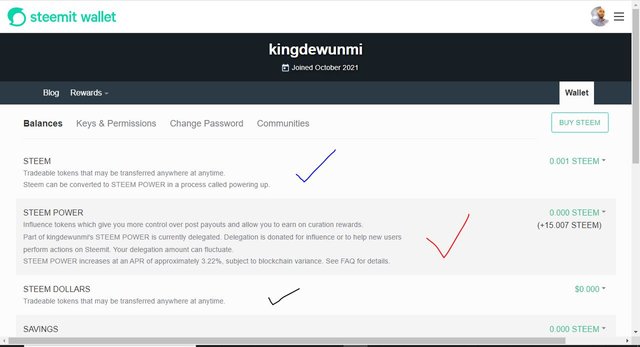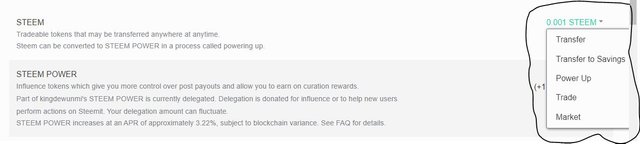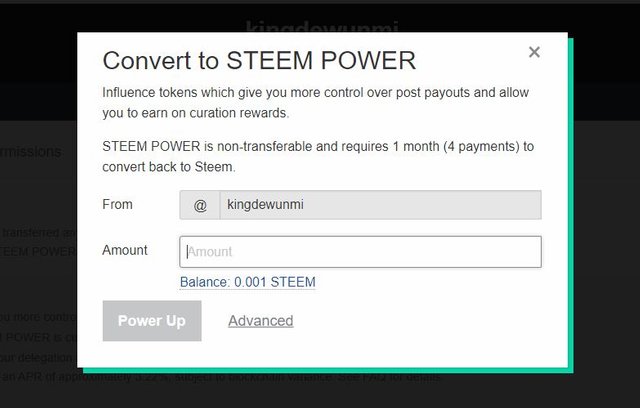Achievement 2 @Kingdewunmi Task: Basic Security on Steem
It's few days here on Steemit and I've really been loving it on here. What a great experience it has been so far! Here is my second Achievement post and I am happy to be writing about my understanding on Steemit security works. During the process of registration on this platform I was required to download a PDF document containing 5 separate keys to help ensure maximum security on my Steemit account.
First, I will make a list of these 5 keys then briefly explain my understanding of it.
- Master Key
- Private Posting Key
- Owner Key
- Active Key
- Memo Key
Master Key: is the most important of all keys. If it is lost into wrong hands it can lead to loss of Steemit account. Master key is essentially helpful during password recovery and it is used to generate all other security keys.
Private Posting Key: this key allows you to participate on the activities that takes place on Steemit website such as posting, commenting, editing, voting and resteem.
Active Key:this is used for more classified activities on Steemit platform and such activities are: transfer of funds, power up/down transactions, converting steem dollars, voting for witnesses, updating profile details, avatar and placing market order.
Owner Key: it is preferably stored offline and only used to recover a compromised account .
Memo Key: security keys are meant to be encrypted. Therefore, memo keys are used to encrypt and decrypt a memo when transferring funds. To encrypt a memo use # or pounds sign before it.
How to Transfer Steem Token to Another User Account and Power Up
All of these post wouldn't be complete if I do not take you through the process of transferring funds to other user account but before then, let me introduce you to the 3 types of Steem available:
- Steem
- Steem Power
- SBD - Steem Backed Dollars
Note: Before reading the content below this kindly refer to the above image
The area marked with a blue pen is my steem, which can be transferred to other users account or traded on internal market or power up to steem power.
The area marked with a red pen shows my steem power. More like an investment in steemit Inc and me. More steem power is synonymous to more influence. It allows for comment and also give grant to perform transactions and increase my overall stakes.
SBD- Steem Backed Dollars: it is marked black. It can be traded or transfer to other users.
Now to the process of Powerring Up your Steem, kindly refer to the images that will be posted afterwards. Now the process; After a successfully login to my steemit accoun. I tap on my wallet button. A page pops-up after clicking on the wallet button. On the new page you will find steem. I marked it with a red pen so you can easily identify it. On the steem nav bar, you will find a drop down, click on it, it will show you some options; there you will find Power-up.
From this point, click on power-up, it will then lead you to a new page that require you to input amount you want to power up. see image below
After which you can click power-up to end the process.
I am glad I'm following through with the process and now understands how each of the keys work and also how to power-up my steem.