ACHIEVEMENT 5 TASK 4 by @kenneth00: Review Steemdb.io
Holla Amigos 🙌, this is Kenneth00 here, I'm Ghanian and this would be my ACHIEVEMENT 5 TASK 4 Post on which the case Study is Reviewing Steemdb.io👨💻
The first thing I would like to say getting into the the website cost me time, I don't know if I mistakenly entered the wrong website or something else was going on.
Let's start with the Questions by our Community Admin @cryptokannon
This is how the page will display when you first Click on it
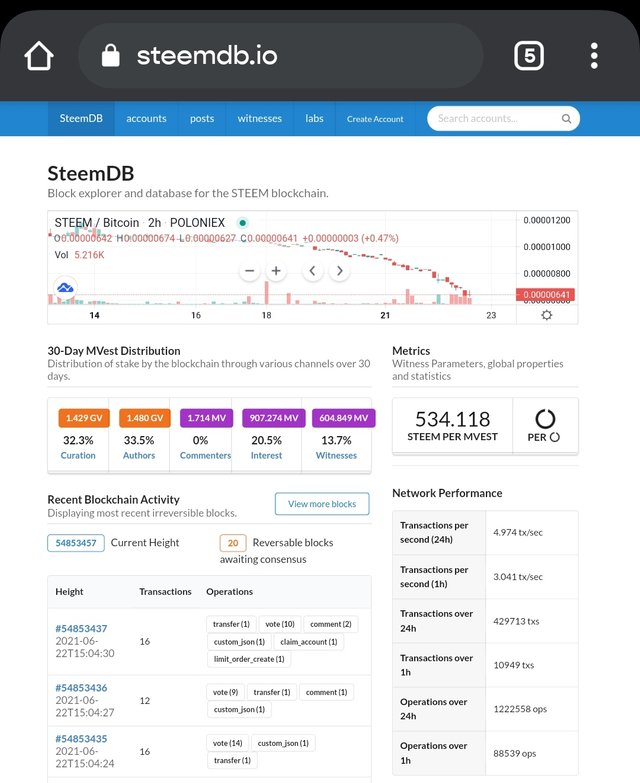
1. HOW TO LOCATE THE RECENT HISTORY
- You first click the account in which you want the data to be displayed for and then proceed by selecting your preferred criteria/filters.
This is simple as the user needs to have an already created account linked to his steemit.com profile.
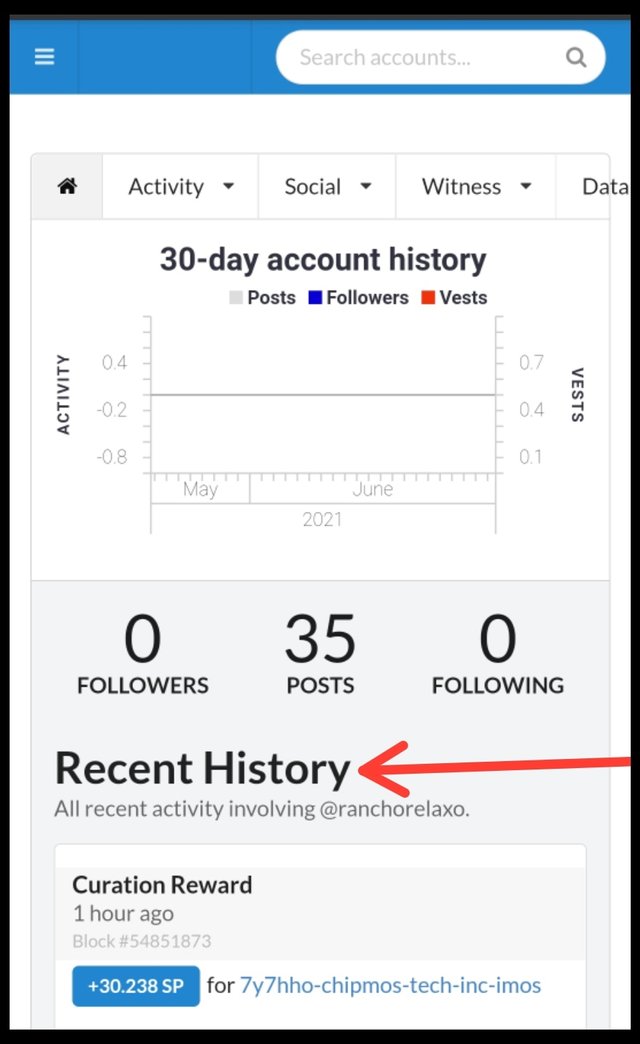
2. CHECKING OF VARIOUS ACTIVITIES like VOTES, REBLOGS, POSTS, TRANSFERS ETC.
Not in any way complex as the user just needs to click the "Activity" option in the left side of the screen and then select the preferred criteria to be searched for. Screenshot below 👇
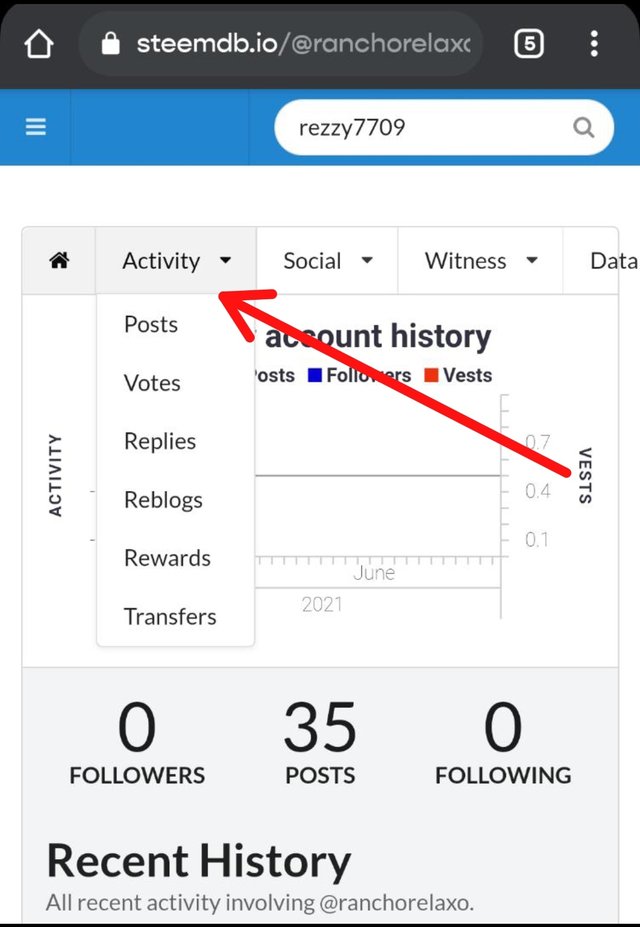
- I chose to go with Votes, so as you can see below, it visualizes the data for Incoming and Outgoing votes within a 30-day range for the account
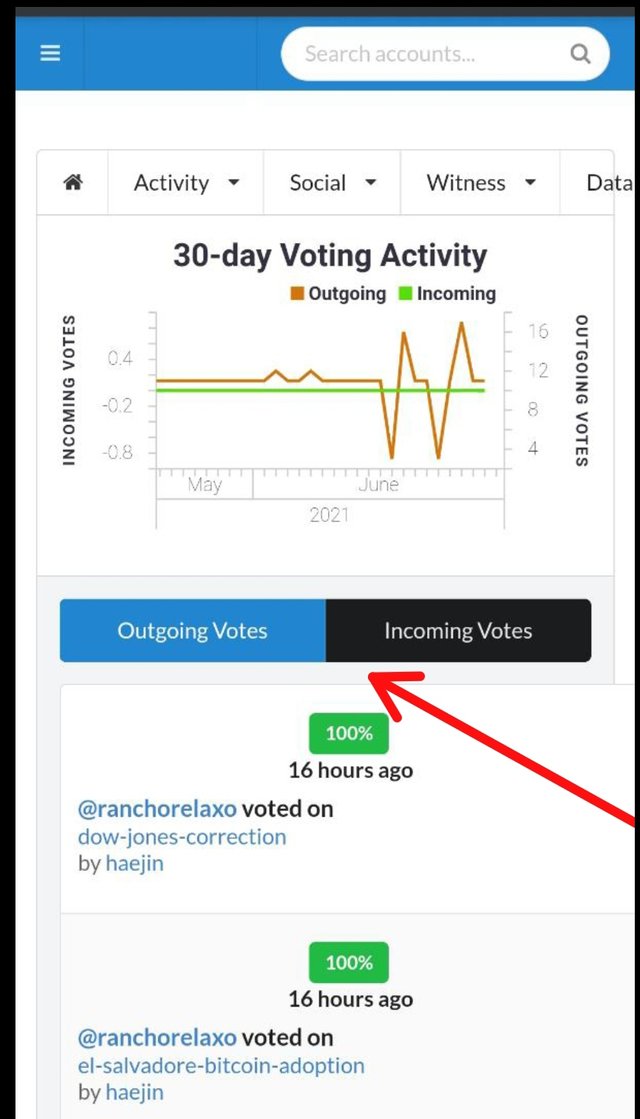
3. CHECKING FOR REBLOGS of POST IN THE "SOCIAL" OPTION
We navigate here simply by clicking the "Social" option in the center part of the page 📄 and Select "Reblogged", you can also choose Followers/Following in respect to what you are looking for at that moment. Screenshot that will display How to locate to this Page below 👇
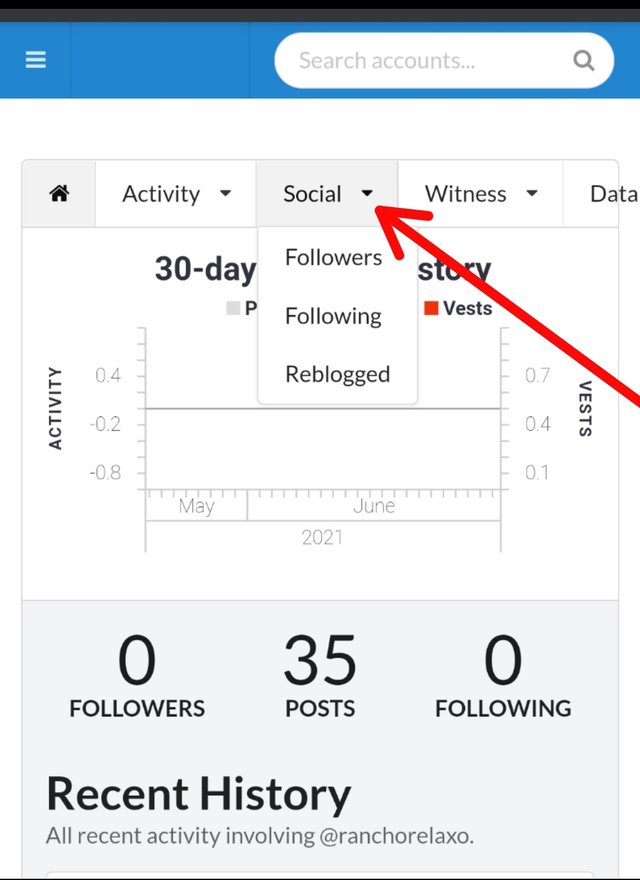
- An example of how the data or page Will Display after Clicking "REBLOGGED" 👇
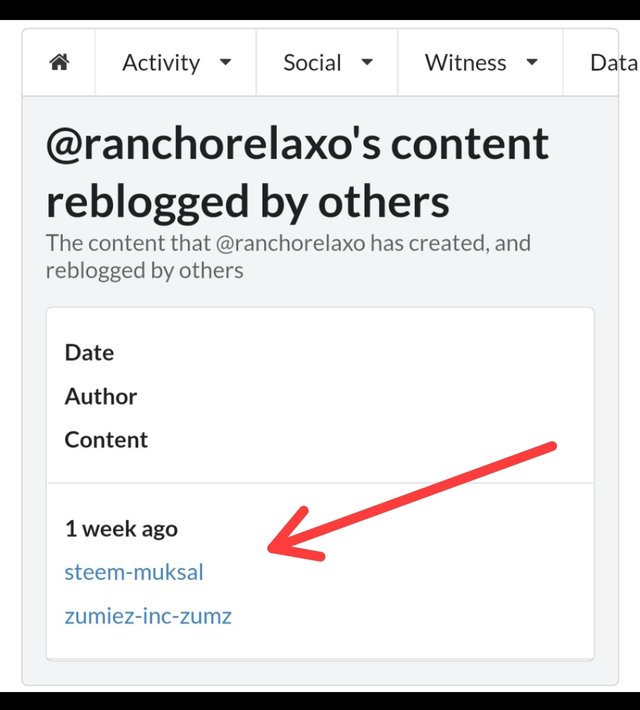
4. SCOUTING FOR THE VOTING POWER OF AN ACCOUNT.
Simply locate the "Witness" Option which you will find at the right hand side of the page 📄 and click "Voting" ✓
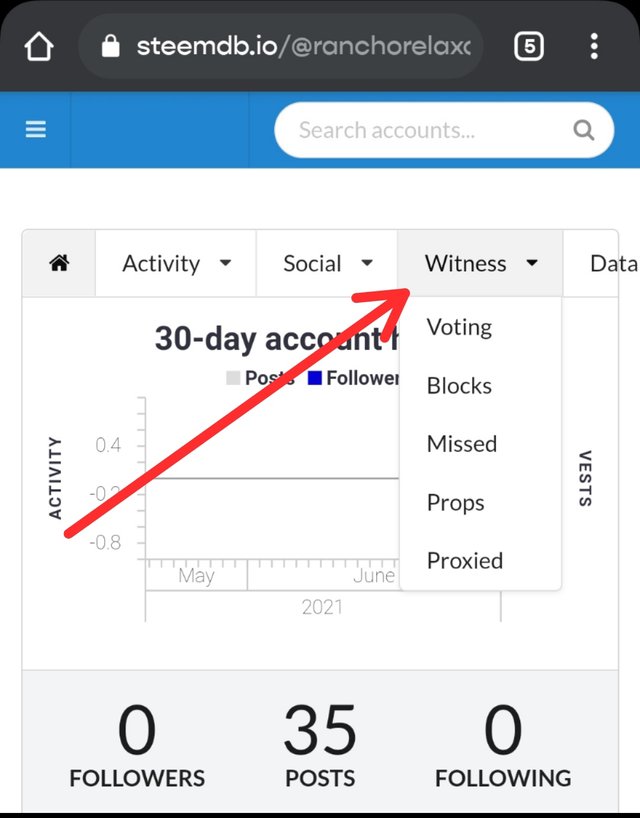
You can also select missed, the blocks and props based on what you might be searching for.
- Screenshot Visualizing Voting Power for An Account
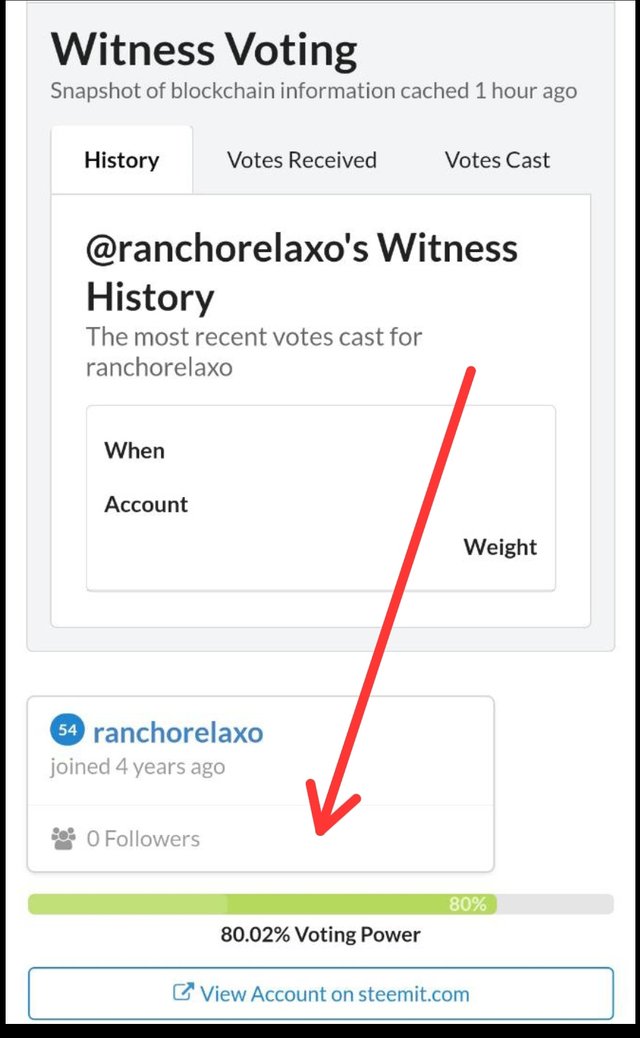
As seen here, the voting power is displayed at the bottom of the page and this power depends on the amount of SP or Powered Up steem you've got available in Your Steemitm.com wallet.
CONCLUSION
Steemdb.io is the right and basic simple tool to navigate and link the Steem Blockchain that can be used in various ways such as transactions, votes, voting power, and many more!
I know I've been able to make this explanation less confusing as possible, and good bye and wish you a good day.
Thanks for Reading 🖤
SPECIAL MENTIONS
@steemcurator03
@whitestallion
@njaywan
@ngoenyi
@yohan2on
@saxopedia
@bright-obias
@hassanabid
@sarkodieeric1
@njiatanga
This post was resteemed by @steemvote and received a 5.85% Upvote. Send 0.5 SBD or STEEM to @steemvote
This post has received a 12.87 % upvote from @boomerang.
congratulations!
You have been verified for this task and you may proceed to the next achievement task at your convenience. Please refer to the guide on the
Newcomers Achievement Program on the Notice Board pinned post
RATE: 2
Hi, @kenneth00,
Your post has been supported by @lovveday from the Steem Greeter Team.
Bruh?