Achievement 5 Task 1 by @kawsar : Review Steemworld.org
Earlier I posted Achievement 4. Today I will post about Achievement 5 Task 1. In this post I will share about various features of steemworld.org.
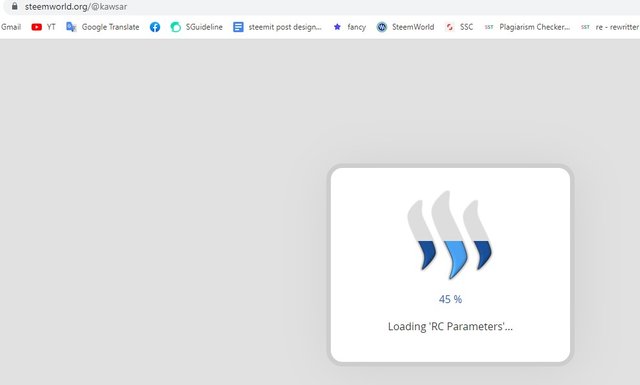
Go to steemworld.org/@username .This is where I used my username
01. Please explain how to check Reward Summary for All time, last 30 days and last 7 days for your account?
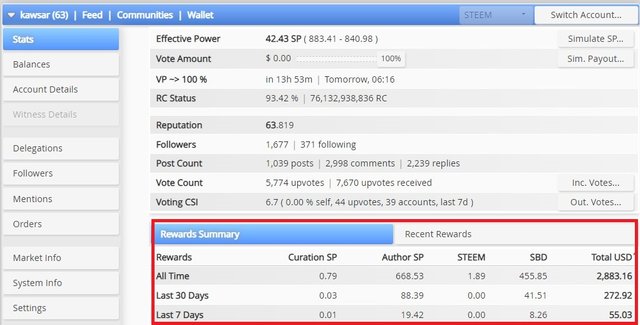
You can see my rewards summary through the screenshot above, here you can see the rewards summary in 3 ways.
- All Time
- Last 30 Days
- Last 7 Days
02 Please explain What is Delegations, type of Delegations and how to Delegate SP?

From the screenshot above you can see that if you are delegating to someone or if someone is delegating to you, you can see them here. For example, in incoming you will see if someone delegates you and outgoing you will see if someone delegates you.
How to Delegate SP?
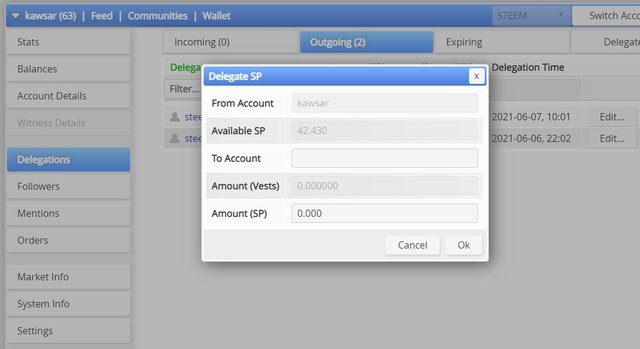
If you want to delegate to a new person, go to the delegate option and enter his name in place of "to account" and enter the amount you want to delegate to the "Amount sp" option. Then click ok
03 How to check Incoming and Outgoing Votes, please explain this with screenshots of both votes for your account?
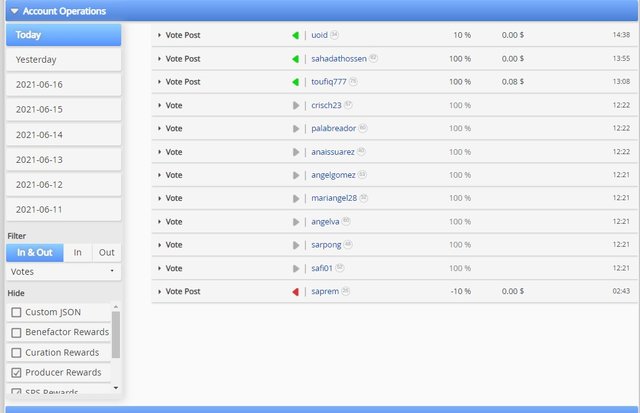
In the screenshot above you can see who voted for you or who you voted for. You can see these in the account operation.
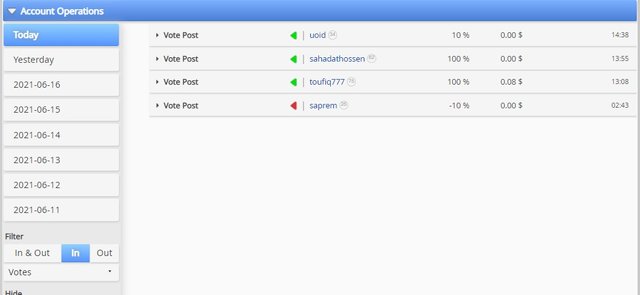
In this screenshot you can see only those who voted for you i.e. incoming vote. Here you will see only the votes of those from whom you received votes.
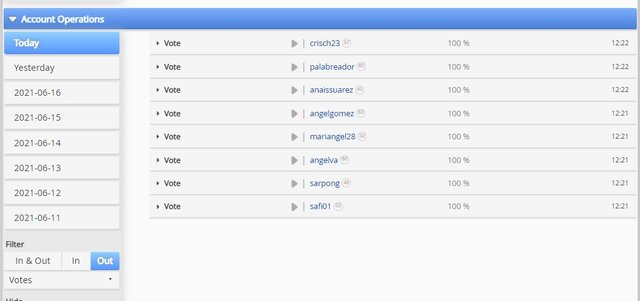
In this option you will see the outgoing vote i.e. those you have voted for.
04 How to check account operations for past 7 days and what all details can be checked?
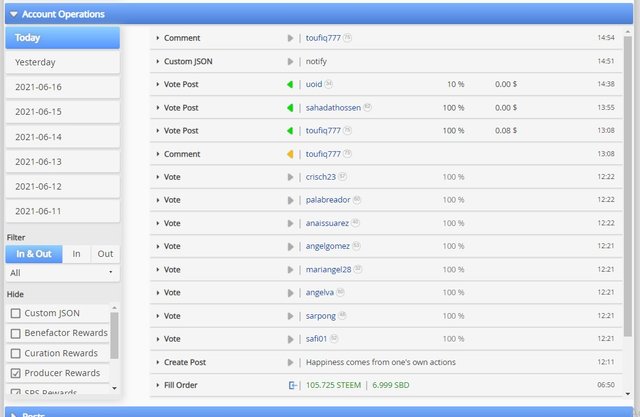
In the screenshot above you can see what you have done in the last 7 days or someone has voted for you or you have commented or someone has commented on you. Here you will see all the activities of the last seven days.
05 Please explain Author, Curation and Beneficiary Rewards.Also, mention author and curation rewards for your account for past 7 days.
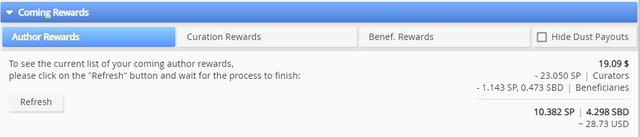
In this screenshot you can see the author reward. If you click on the refresh option, you will see how many rewards you will get this week.
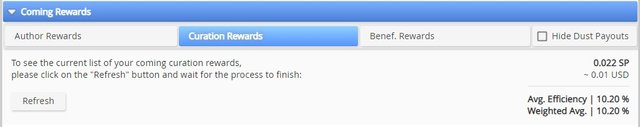
In this screenshot you can see the curation reward. If you click on the refresh option, you will see how many rewards you will get this week.
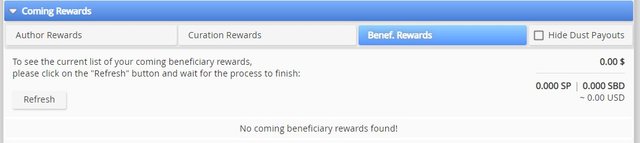
If you have a Beneficiary Reward, you will see it in this option.
06 How to check your upvote value and at different voting weights using this tool?
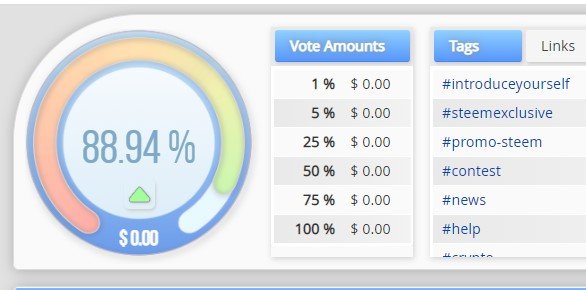
As you can see in the screenshot above, my voting value is 100%. What is my voting value, this way you can see all your voting values.

I have simulated 10000 sp in my account and you can see how much my voting value is in 10000 sp.
Thanks
@kawsar
Hi i am Sumit one of the team member of Steem Greeter.
I am happy to announce that i have successfully verified your achievement 5.1 post. Now you are eligible for performing your next achievement task.
Note:
Rate:2
Hi, @kawsar,
Your post has been supported by @svm038 from the Steem Greeter Team.